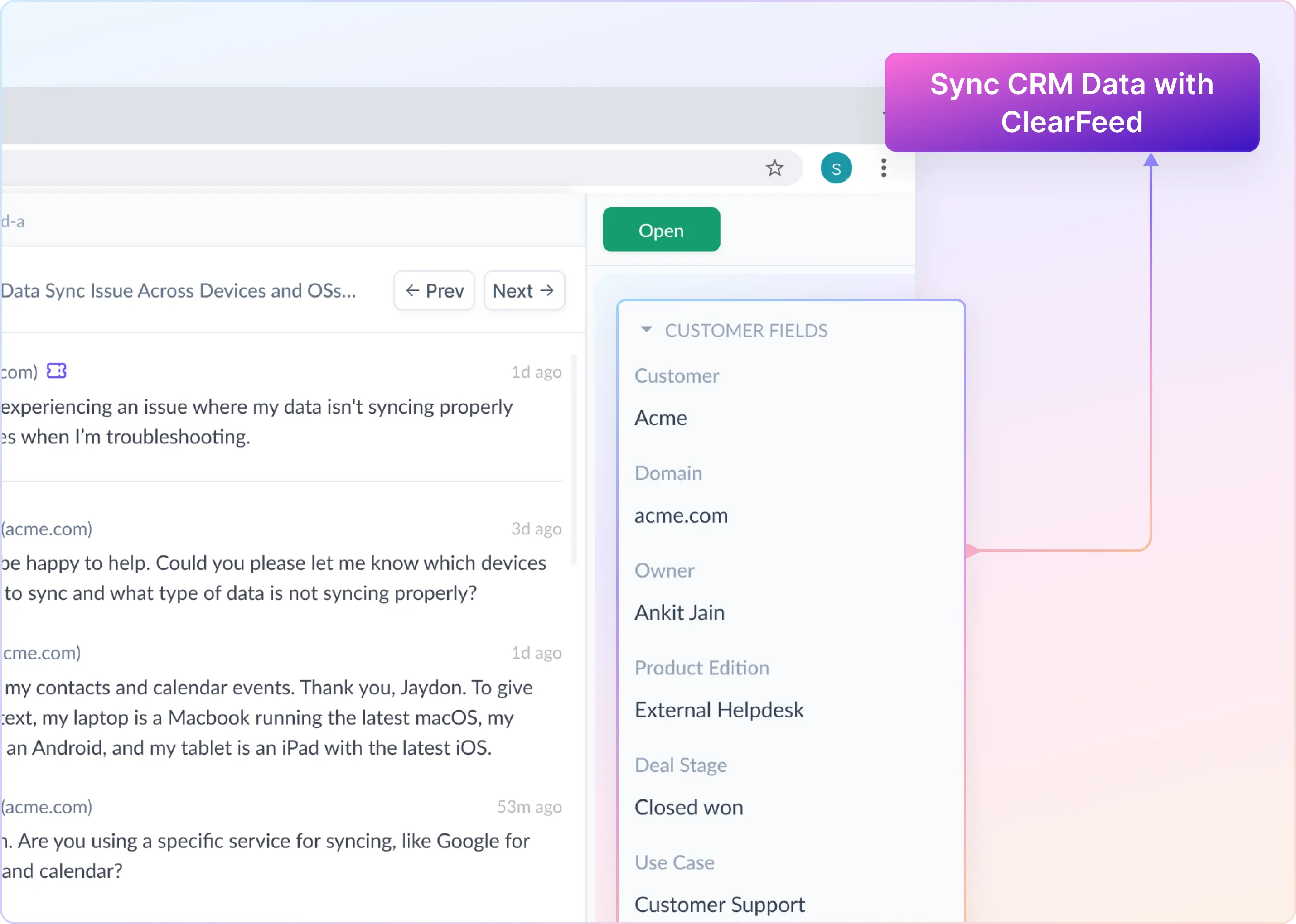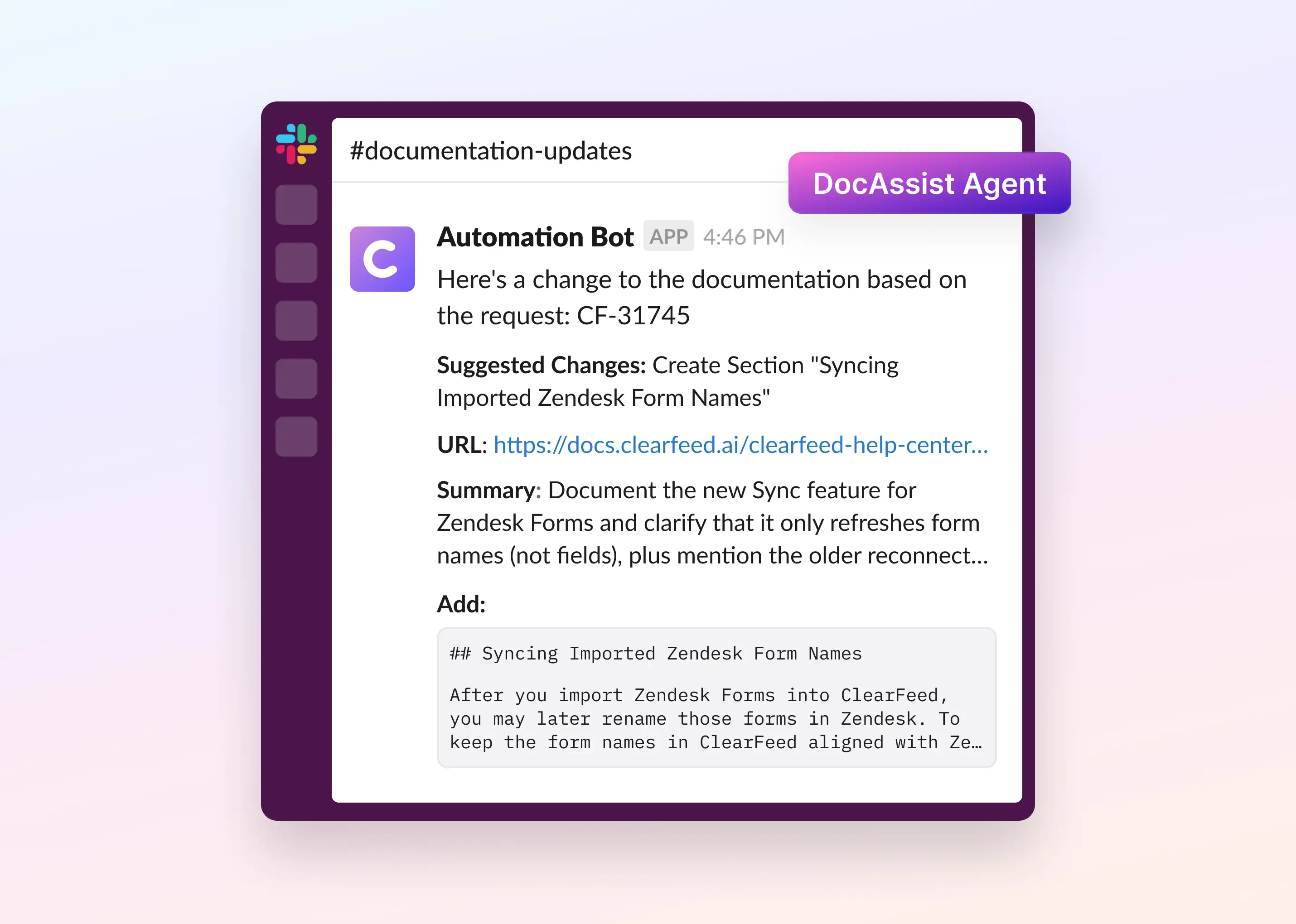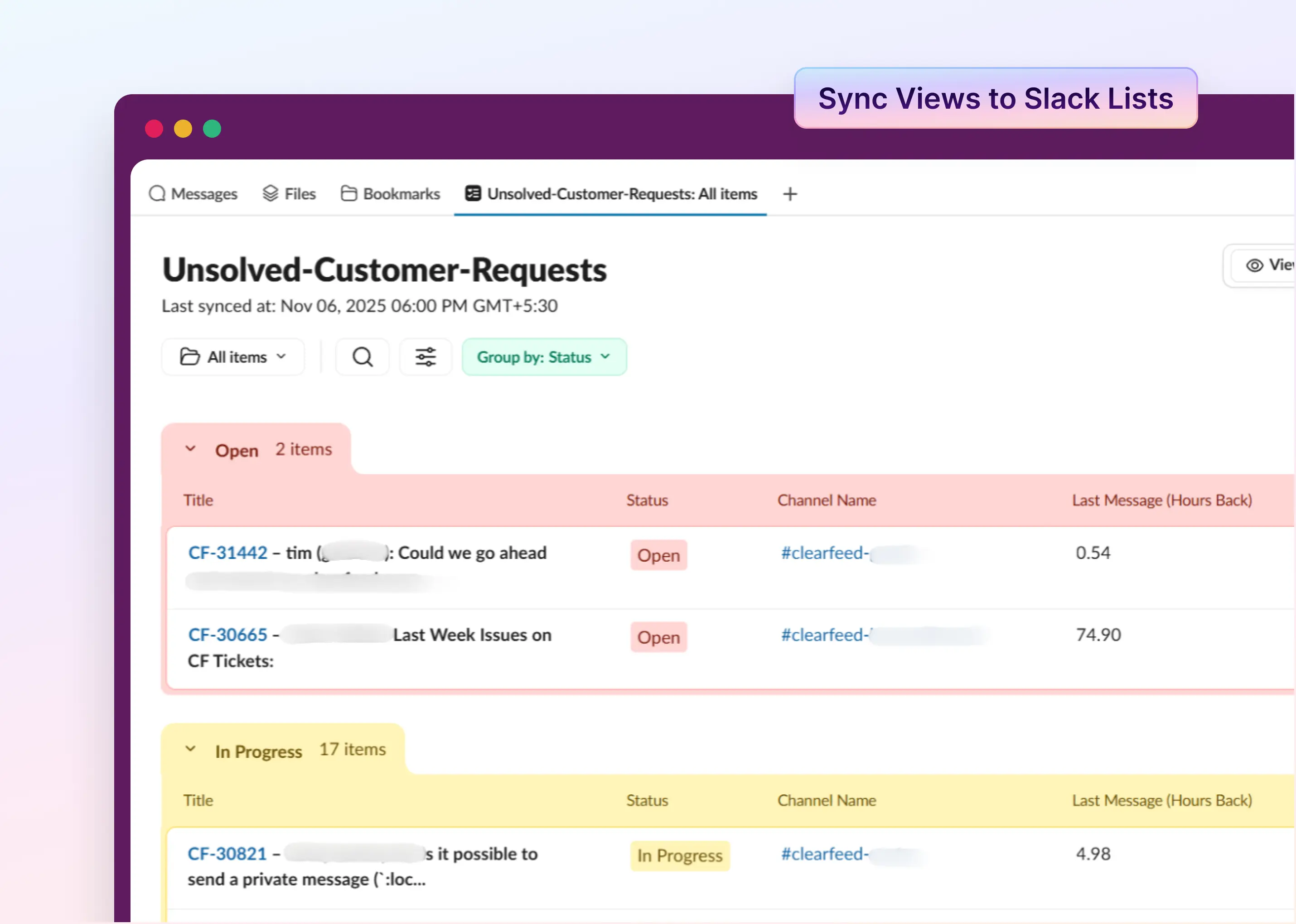In today's collaborative workspace, while support teams often operate from platforms like Zendesk, the broader team - encompassing engineering, product, and pre-sales is primarily active on Slack. This setup not only leads to inefficient internal collaboration but also adds the burden of extra Zendesk license costs when addressing support queries.
Recognizing this, we initially built a Slack-Zendesk integration that brings the utility and power of Zendesk ticketing to your Slack workspace. This was a step forward, but it was not enough. Many of our customers expressed a need to manage all tickets, irrespective of their origin, directly from Slack.
Today, we're thrilled to unveil our latest feature that empowers teams to address customer concerns right from Slack, all while keeping other support channels in sync. Let’s deep dive into how the enhanced integration enables you to streamline all your support operations across channels.
The ClearFeed Solution: Synchronized Communication Across Channels
ClearFeed's enhanced functionality ensures that agents and internal teams can directly address these requests from Slack no matter the origin of a Zendesk ticket - be it an email, chatbot, or any other source.
This integration creates a streamlined communication ecosystem, simplifying support workflows and fostering better collaboration among internal teams.
How It Works
To ensure seamless communication between Zendesk and Slack, CearFeed leverages Zendesk triggers. These triggers instantly send new ticket notifications to a designated Slack channel. This ensures that the moment a ticket is raised on Zendesk, your team on Slack is immediately informed.
Additionally, you can configure these triggers to notify Slack channels about specific subsets of tickets. Whether tickets from particular tags or custom fields, or those originating from a certain source like Email, you can decide what gets pushed to Slack.
Now, once these ticket details appear in Slack, that's where ClearFeed steps in. ClearFeed creates a bi-directional sync between the Zendesk ticket and its corresponding Slack thread, ensuring that updates on one platform are mirrored on the other.
Let’s delve deeper into the key highlights of ClearFeed's enhanced Slack-Zendesk integration.
Key Features
Synchronize Slack Replies with Zendesk
ClearFeed synchronizes Slack threads with Zendesk tickets. Replies posted in Slack, along with any attachments, are automatically mirrored in the corresponding Zendesk ticket. Likewise, new comments added to the Zendesk ticket seamlessly appear in the associated Slack thread.

Update Zendesk Fields from Slack
ClearFeed empowers users to seamlessly view and edit Zendesk fields directly within Slack. Administrators have the flexibility to customize which fields can be edited. Any changes made in Slack are instantly mirrored in Zendesk, and vice versa, ensuring seamless synchronization between the two platforms.

Collaborate on tickets privately in Slack
Users have the ability to post private comments within the Slack thread which get posted to Zendesk in real-time. This enables seamless cross-department collaboration among Support, Engineering, Product, Customer Success, and Solutions teams for resolving critical customer issues, all while keeping these private comments separate from the ticket itself.

Check out how PlumHQ streamlined internal collaboration using ClearFeed’s Slack-Zendesk integration.
What's Next?
We're continuously innovating to enhance our offerings. Soon, we'll be rolling out the ability for users to post internal or private comments directly from Slack, ensuring even more seamless internal communication.
Wrapping Up
ClearFeed's latest feature is more than just an integration; it's a paradigm shift in customer support. By centralizing collaboration within Slack, agents can effectively collaborate with internal teams on a support ticket without the hassle of switching platforms.
This not only streamlines support operations but also results in a significant reduction in the need for additional Zendesk licenses, leading to substantial cost savings.
We hope this new feature will enhance your customer support experience. If you have any questions about this functionality or the overall solution, you can reach out to us at support@clearfeed.ai, join our community Slack channel, or book a demo with us.