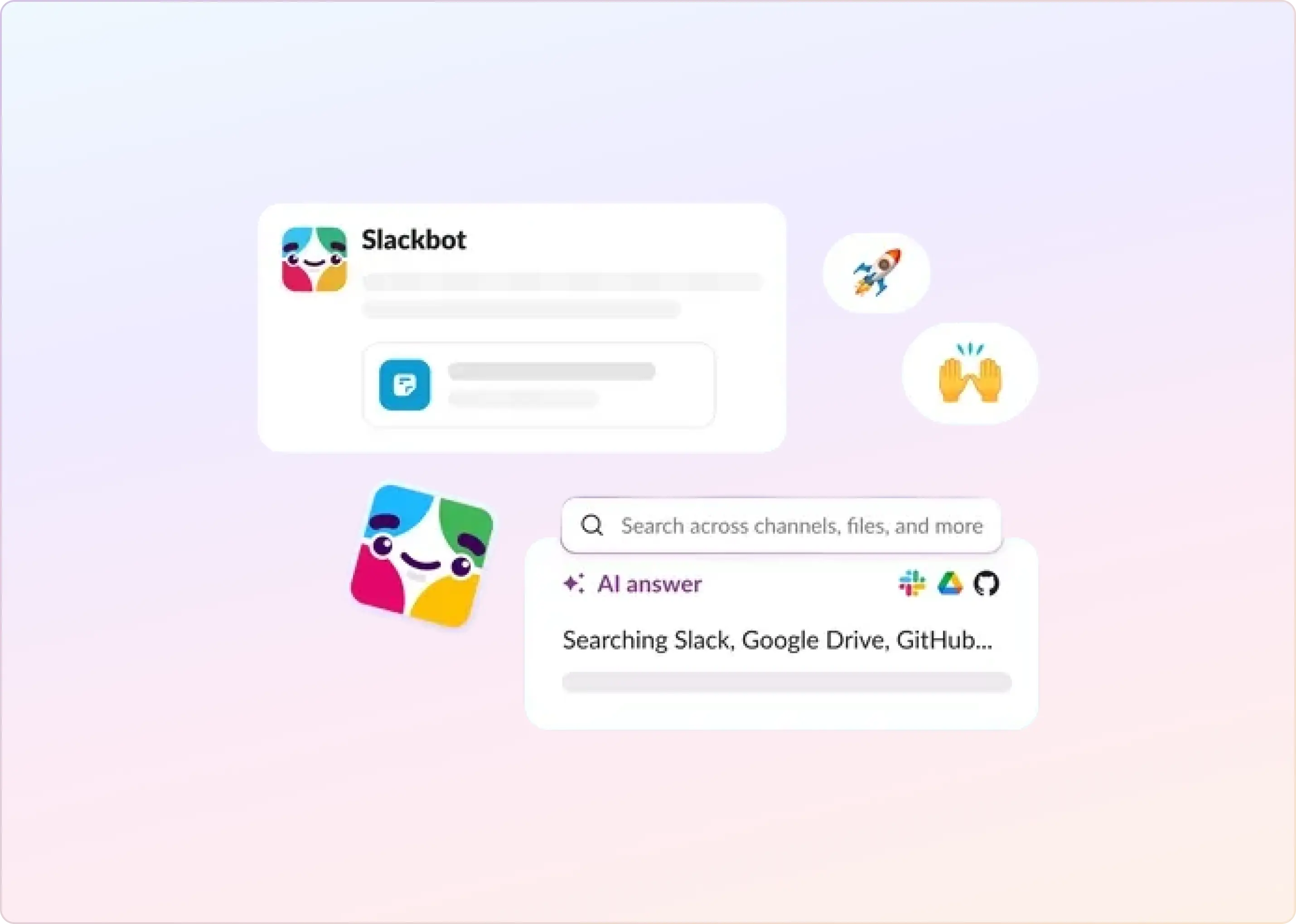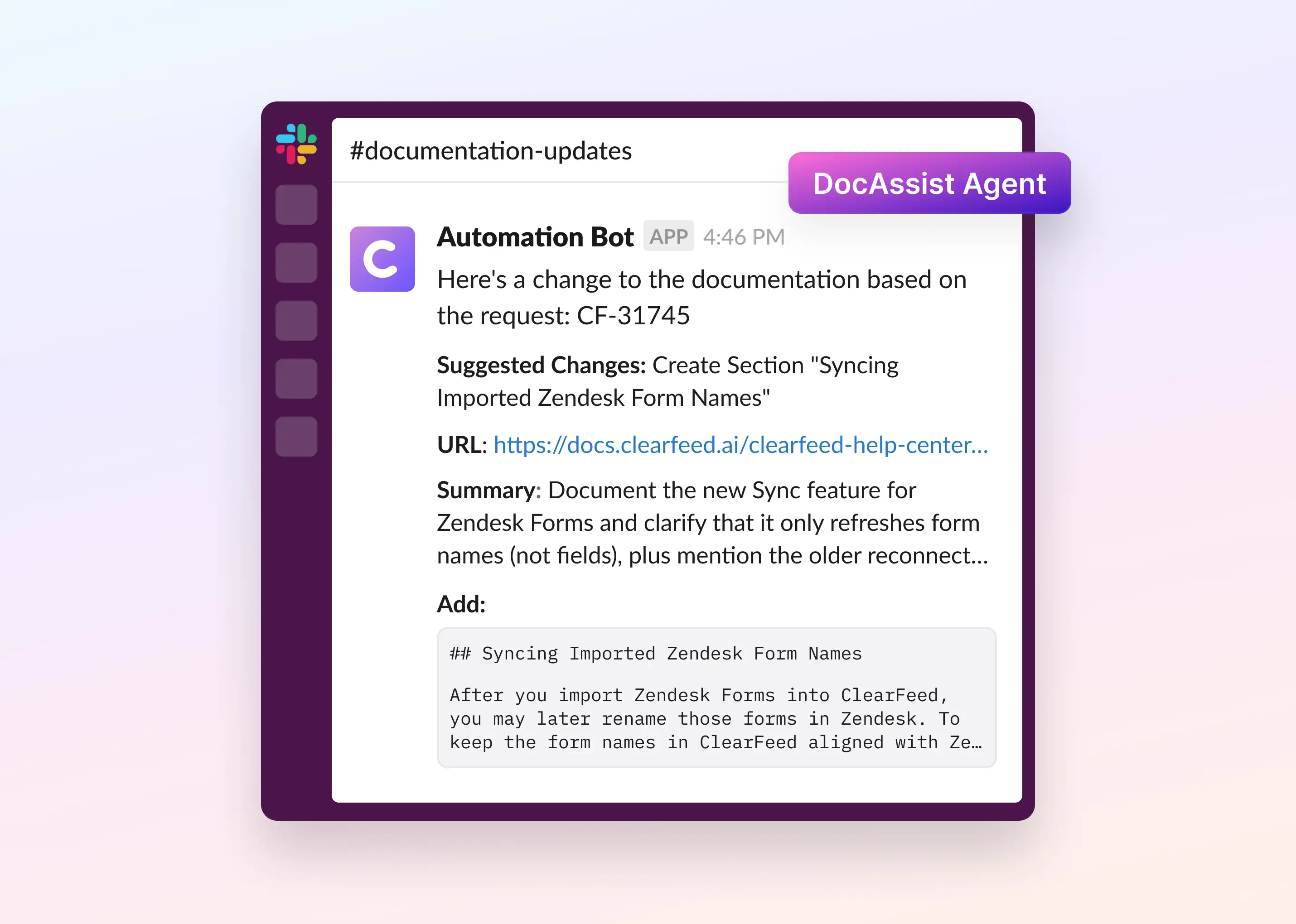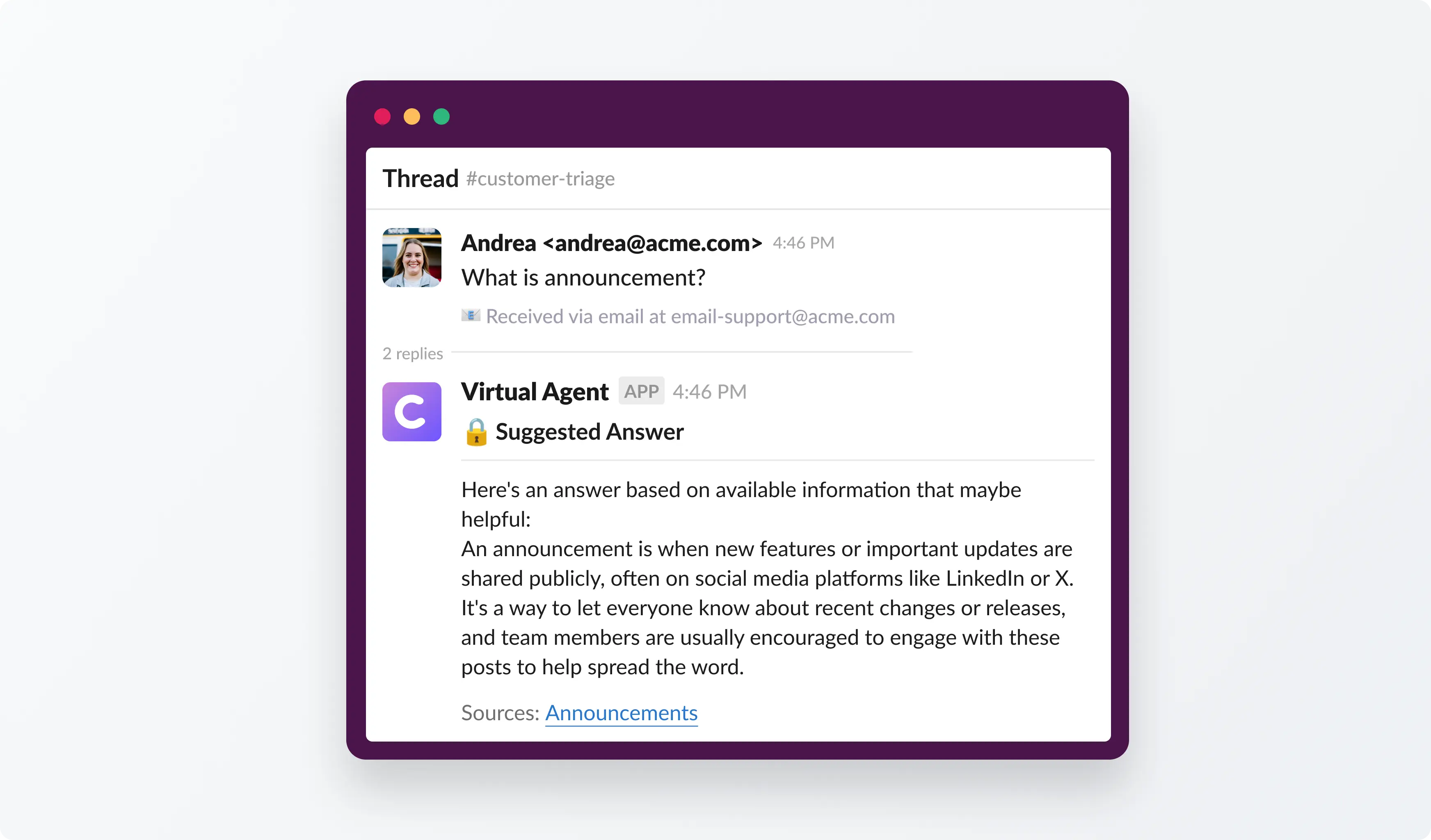At ClearFeed, we want to make AI easily accessible where people work - driving efficiency, and empowering Support teams to work smarter. After gathering insights from our early users and refining our approach, we’re excited to introduce ClearFeed’s Agent Interactions. With this feature, service teams can directly interact with the ClearFeed agent to handle tasks like creating knowledge base articles, retrieving information from past conversations, and more, without leaving Slack.
The enhanced functionality of Agent Interactions marks a significant upgrade to ClearFeed’s GPT-Powered Virtual Agent. Initially designed to help support teams deflect common queries with automated, GPT-powered responses, we have further enhanced its capabilities. Now, with the addition of Agent Interactions functionality, you can:
- Pass a support request along with a specific question (prompt) to the ClearFeed Agent.
- The Agent then accesses indexed documents, understands the context of the support request, and generates accurate, context-aware answers.
This capability streamlines your team’s workflow by providing the precise information they need, right when they need it, allowing them to focus on more complex and critical support issues.
Let’s delve deeper into how you can leverage the Agent Interaction feature to optimize your support operations and drive efficiency across teams.
How to Use Agent Interactions
The Agent Interactions feature is designed to seamlessly integrate into your existing workflows in Slack, making it easy to get the information and perform tasks without disrupting your processes. Here’s how you can leverage this feature:
- On Slack Request Channel: Simply tag @clearfeed with your request, and the Agent will reply in the same thread. (Request channels are places where customers and employees can ask questions)
- Participate in Internal Slack Conversations (Triage Channel): Use internal comments (comments preceded by the 🔒 icon) to tag the ClearFeed Agent (@clearfeed) and ask a question. The Agent will then post its reply as an internal comment in the Triage Channel.
Practical Applications of Agent Interactions
The Agent Interaction capability goes beyond just finding answers and offers a range of practical applications that can significantly enhance team efficiency. Here are some of the most impactful ways you can use this feature:
Effortless Knowledge Base Creation:
Seamlessly document solutions from Slack conversations, turning them into Knowledge Base articles without leaving the chat. This ensures critical information is captured and readily available for your entire team.

Concise Request Summarization:
Generate clear, concise summaries of Slack discussions or support requests for other teams, like engineering, to review. This keeps everyone on the same page and speeds up collaboration.

Instant Information Retrieval:
Need a document, link, or specific piece of data? Simply ask the Agent, and it will quickly retrieve the information from your systems, saving you time and effort.
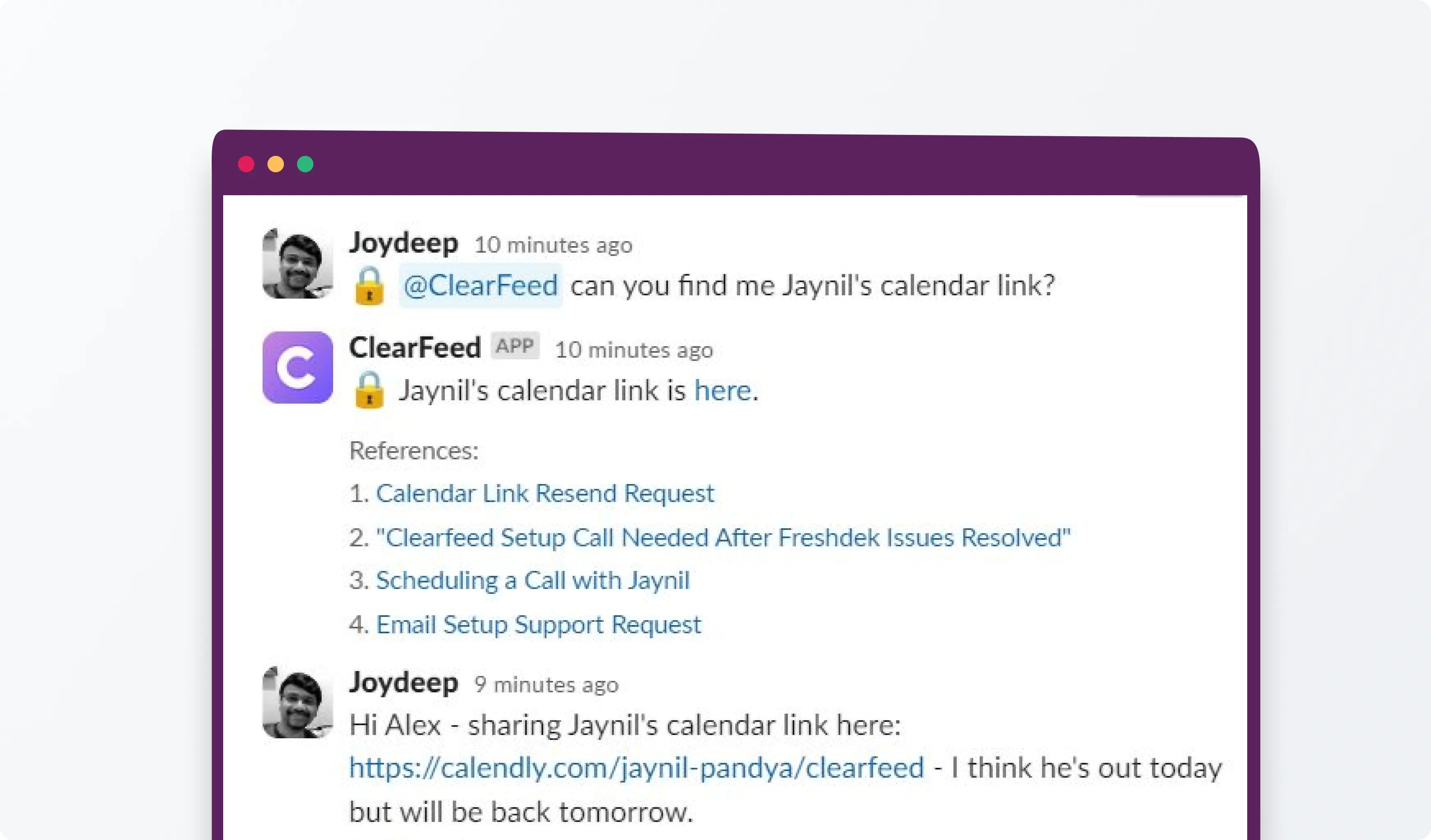
Generate Titles and Summaries for Tasks:
Easily generate accurate titles and summaries for task management systems like Jira based on Slack discussions. This reduces manual effort, ensuring tasks are clearly documented and ready for action.
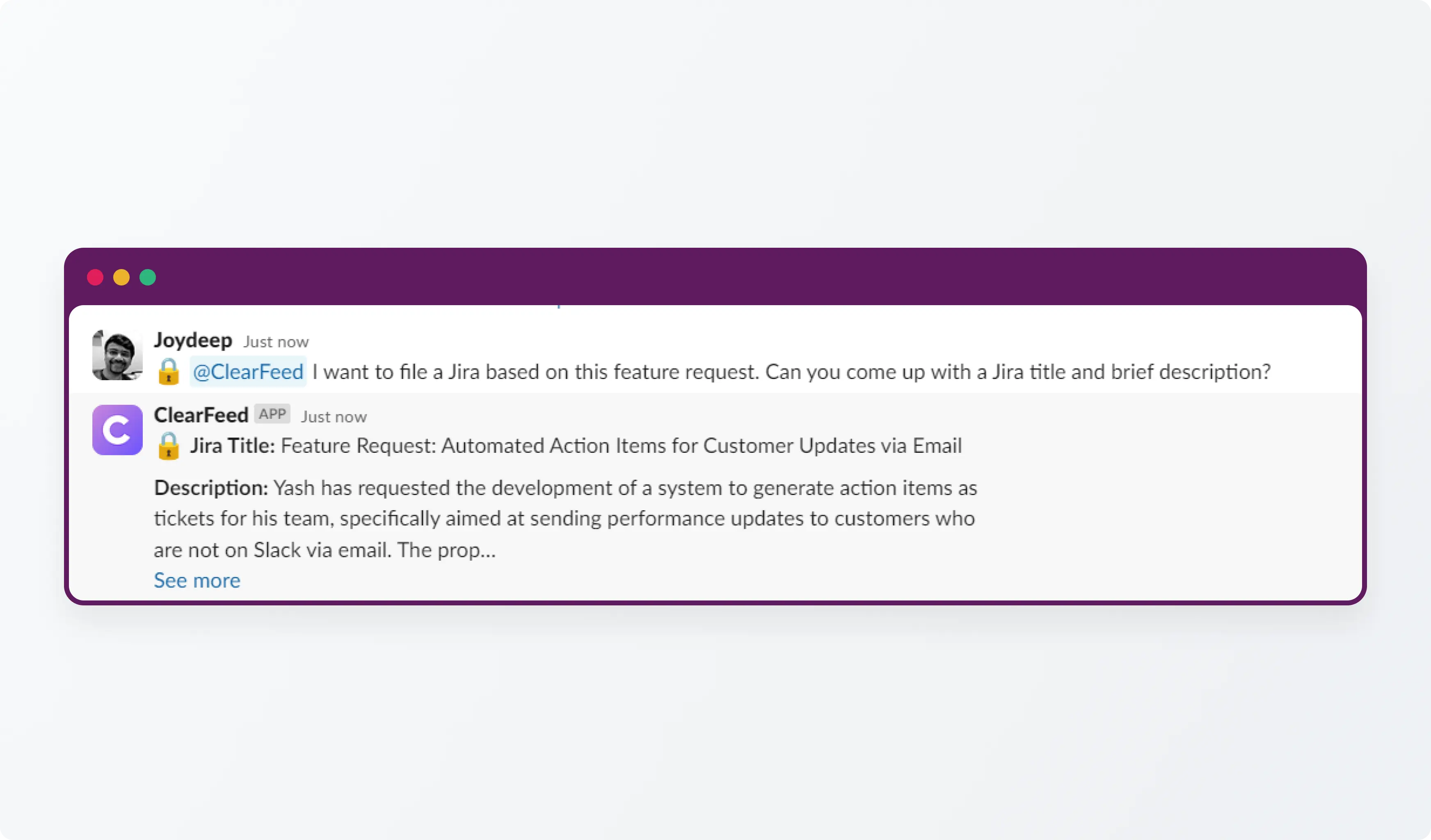
Automated Knowledge Search:
The bot can search through your existing Knowledge Bases and documentation to deliver instant, relevant answers, reducing the time spent on manual lookups and improving response times. You can instruct the bot to search specific knowledge sources in preference over others (unlike with regular automated answers)
Coming Soon: Get Project Updates from Jira in Slack
Soon, you will be able to quickly find specific issues, track progress, and get project updates from Jira directly in Slack. Instead of navigating complex interfaces, you can ask the ClearFeed Agent questions like "What did Sarah work on this week?" or "Show high-priority bugs in the current sprint." The ClearFeed Agent will retrieve the relevant information directly from Jira, making it easier to access the information you need quickly without having to leave your Slack workspace.
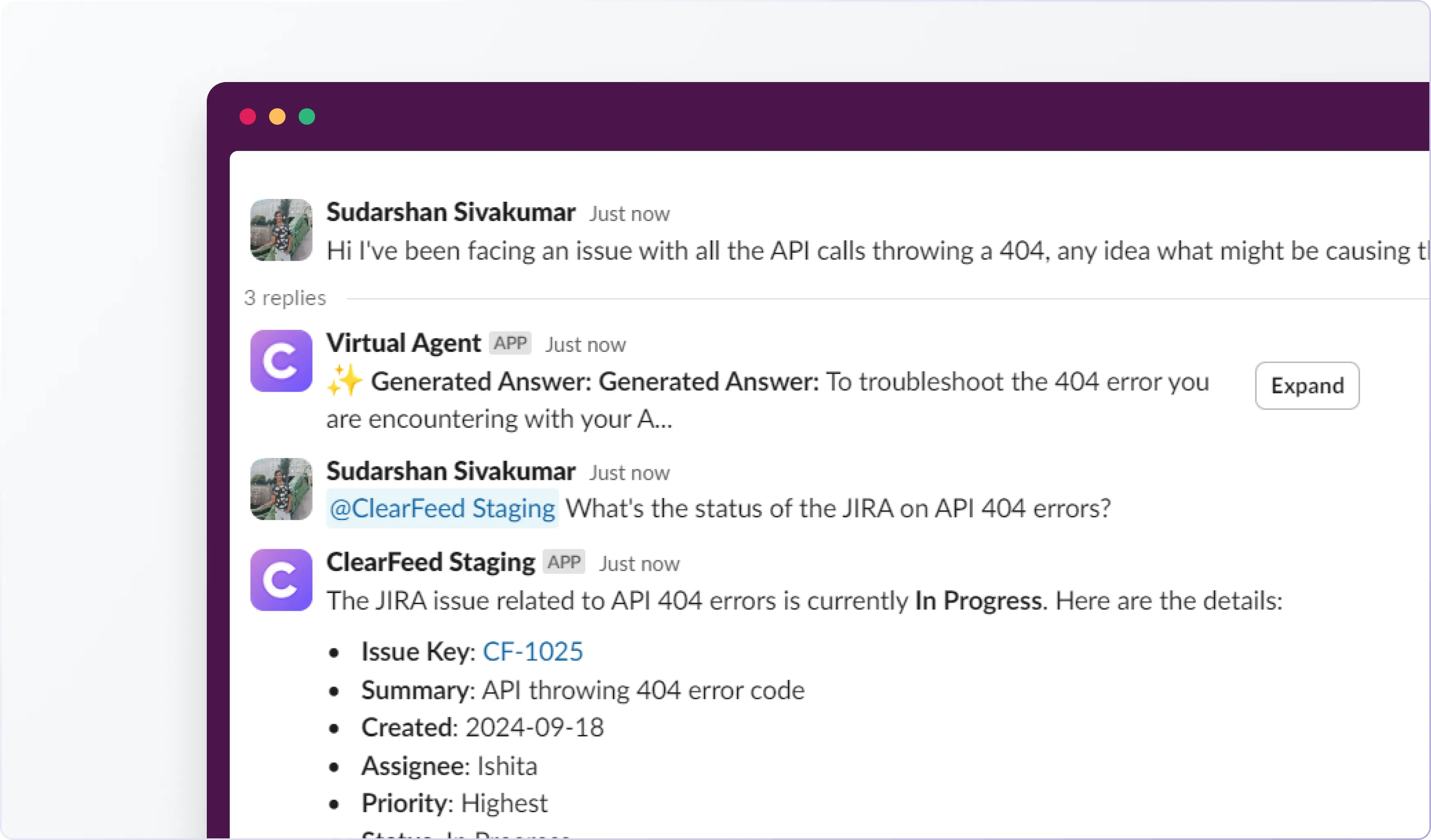
How Agent Interactions Work
ClearFeed Agent leverages the Slack chat history and knowledge sources configured by admins to fulfill user requests. It uses OpenAI's stock GPT models and is not trained on company data. Soon, it will use the customer chat history and connections to enterprise tools like Jira as well.
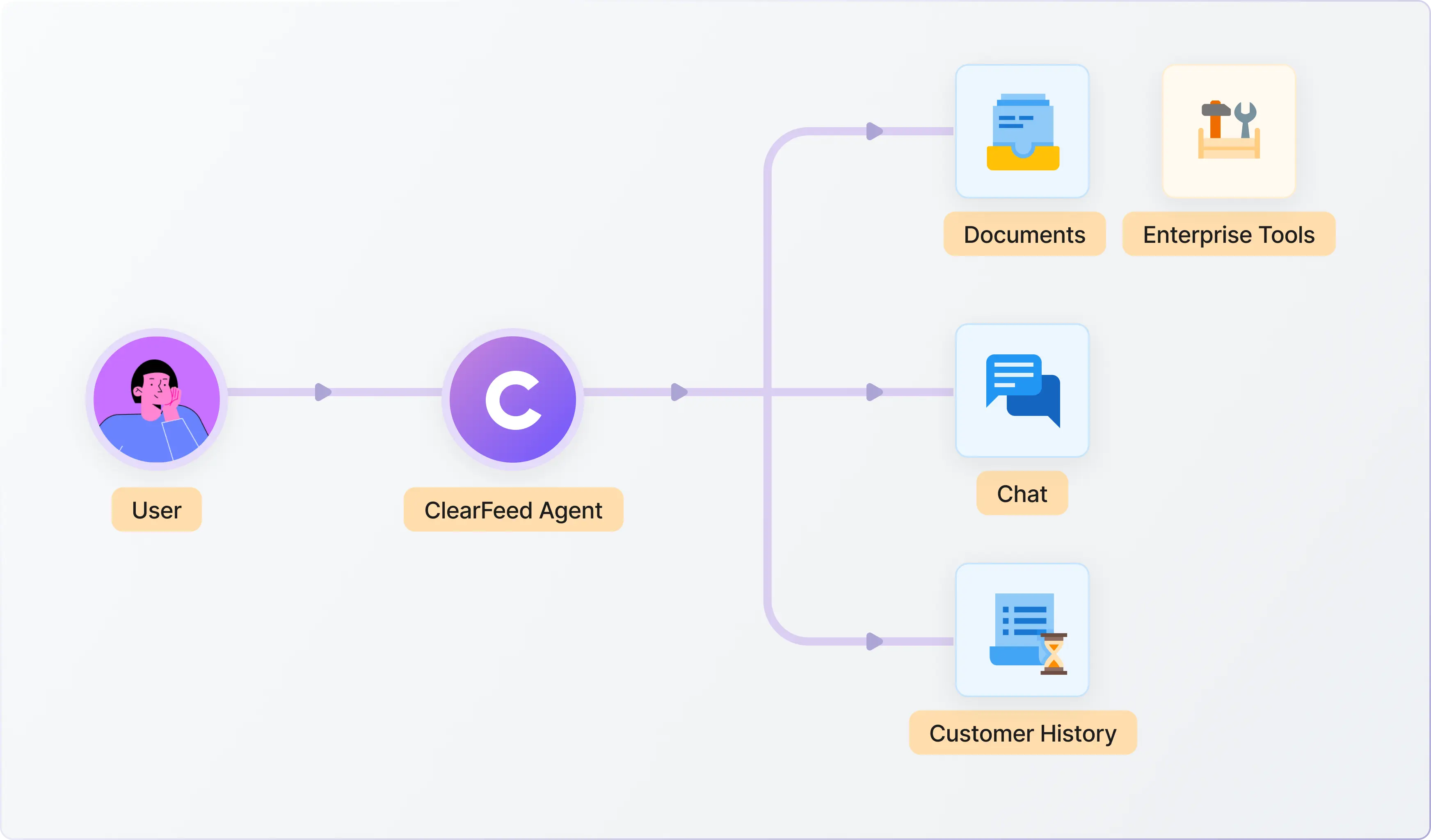
Wrapping Up
The Agent Interactions feature elevates your support operations by automating routine tasks, streamlining workflows, and enhancing team efficiency. By seamlessly integrating into your existing Slack workflows, it empowers teams to handle support requests more effectively.
If you’d like to learn more about how the Agent Interactions functionality can elevate support on Slack for your organisation, you can reach out to us at support@clearfeed.ai or book a free demo with a support specialist here. You can also join our community Slack channel to try out the product for free.