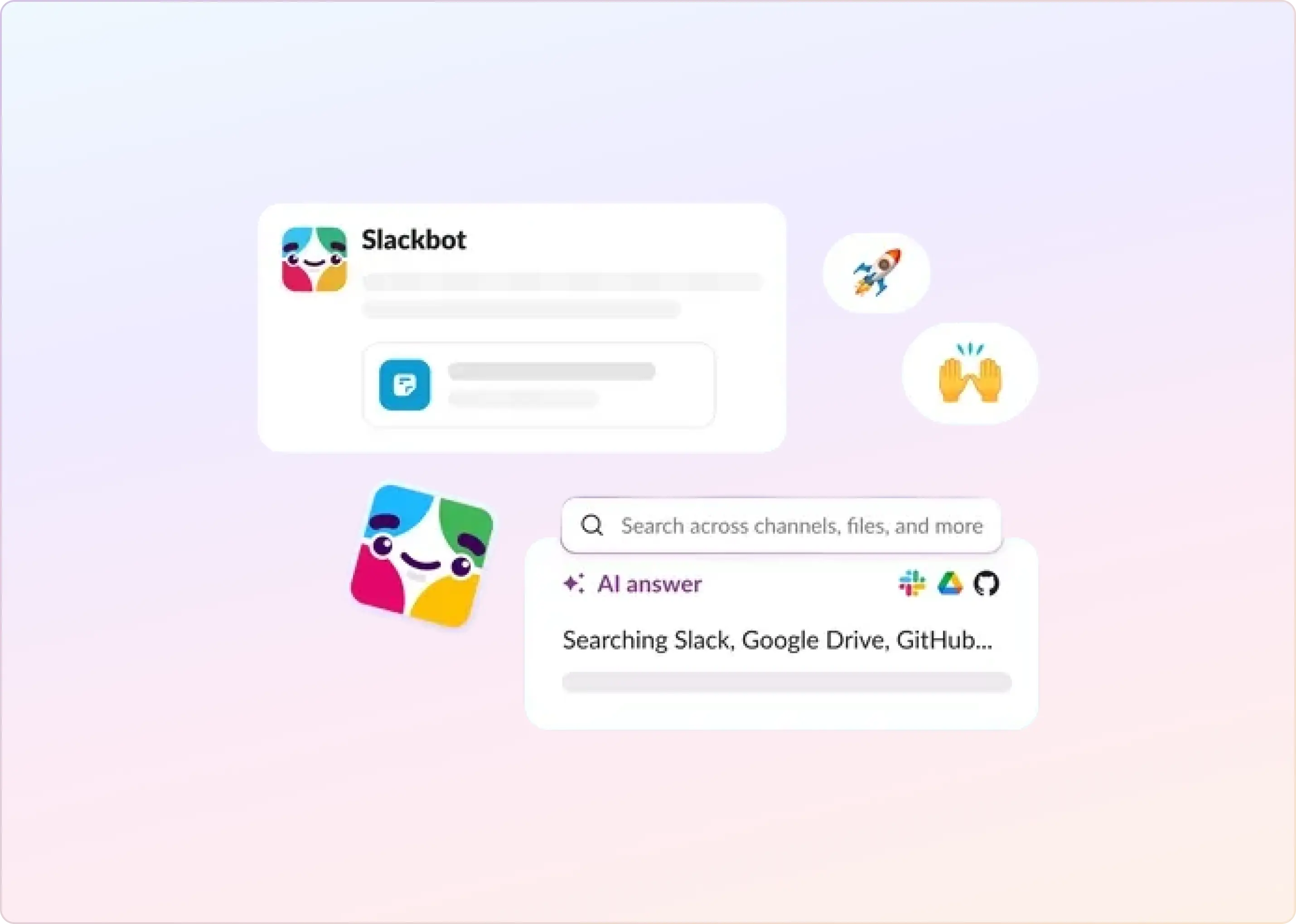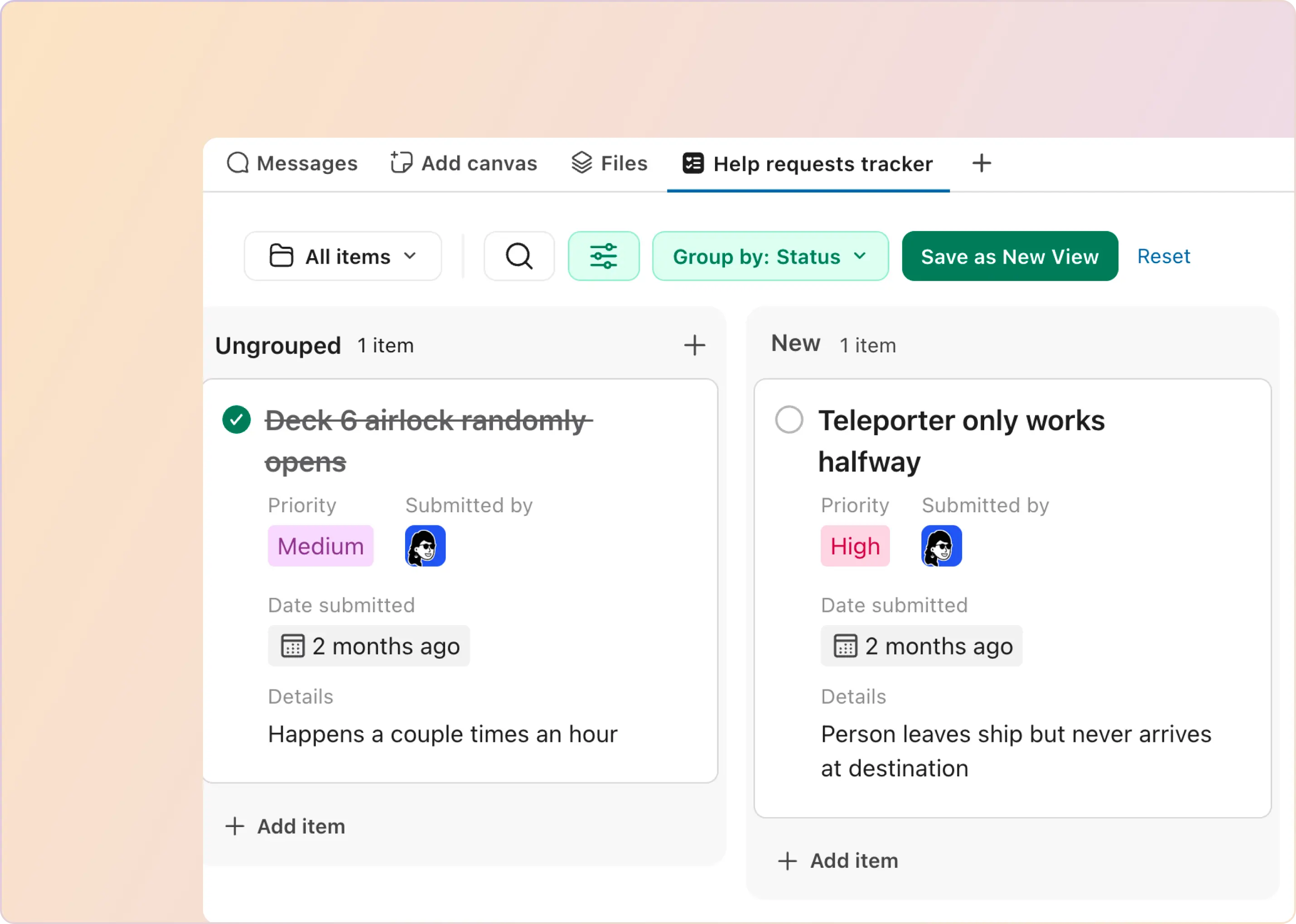Slack has become the front door for support — customer questions, internal requests, and urgent issues all flow into channels and threads. As teams adopt AI to automate this work, the promise is clear: faster responses, less manual triage, and fewer things slipping through the cracks.
But here’s what many teams discover quickly: automating Slack with AI is easy — doing it well is not.
Without the right guardrails, AI can flood channels with low-quality replies, escalate the wrong issues, or create blind spots around ownership and SLAs. Instead of reducing chaos, automation can quietly amplify it.
That’s why Slack AI automation best practices aren’t about adding more bots or workflows. They’re about deciding:
- What should be automated vs handled by humans
- How AI should prioritize, route, and follow up
- Where teams need visibility and control, not just speed
This guide outlines proven best practices for teams to automate Slack with AI without losing context, accountability, or trust, so support scales smoothly as volume grows.
7 Best Practices for AI Support Automation in Slack
As discussed, AI-driven automation in Slack can help your support team work faster by handling repetitive tasks, allowing them to focus on more important issues. To make the most of AI in Slack, focus on practical strategies and ensure your team is well-equipped to adapt to the new workflow.
Here are the best practices you can use to integrate AI for support automation in Slack:
Best Practice #1: Automate Only What You’re Willing To Standardize
The most effective Slack AI automation starts with restraint.
High-volume, repetitive questions are the safest place to begin — not because they’re simple, but because teams are already comfortable answering them the same way every time. Password resets, account access, billing timelines, and common “how do I…” requests all fall into this category.
When AI automates these responses in Slack, it reduces noise without introducing risk.
Where teams run into trouble is trying to automate issues that look repetitive but actually require judgment — edge cases, emotionally charged requests, or problems that span multiple teams. Automating these too early often leads to incorrect replies, missed context, and frustration on both sides.
A strong Slack AI automation best practice is to draw a clear line:
- Automate: FAQs, known workflows, and requests with a single correct answer
- Route, don’t reply: issues involving payments, outages, or customer impact
- Escalate: anything where tone, urgency, or ownership isn’t obvious
AI works best here as a filter, not a decider. By classifying, tagging, and routing requests to the appropriate Slack channel or owner, automation accelerates resolution while keeping humans in control.
Teams that start this way build trust in AI quickly — and create a stable foundation for more advanced automation later.
Best Practice #2: Use Slack-Native Workflows as the Backbone, Not the Afterthought
AI works best in Slack when it’s built on a clear structure.
Before automating responses or routing with AI, high-performing teams first define how work should flow inside Slack. Slack’s native tools — especially Workflow Builder, dedicated support channels, and notifications — provide this foundation.
When teams skip this step and rely only on AI bots, support conversations often end up fragmented:
- Requests appear in multiple channels with no clear owner
- Follow-ups depend on memory instead of systems
- Important updates get buried in threads
Using Slack-native workflows creates predictable paths that AI can safely enhance.
For example:
- A Slack workflow can capture structured data when a support request is submitted, ensuring the AI has sufficient context to classify or route it correctly.
- Dedicated channels (such as #customer-support or #it-help) give AI clear signals about request type and urgency.
- Built-in reminders and notifications ensure follow-ups happen even when conversations go quiet.
A key Slack AI automation best practice is to treat native workflows as the source of truth and AI as the accelerator. This combination keeps automation reliable, transparent, and easier to debug as volume grows.
Teams that start with structure don’t just automate faster. They automate safely.
Best Practice #3: Let AI Prioritize But Make the Rules Explicit
Not all Slack messages deserve the same response speed, and treating them that way is one of the fastest ways automation fails.
A core Slack AI automation best practice is using AI to prioritize requests before they reach humans. This goes beyond basic keyword matching. Effective triage looks at multiple signals at once:
- urgency-related language (outage, blocked, payment failure)
- customer or user importance
- sentiment that suggests frustration or risk
- the type of issue being raised
When AI handles this first layer of analysis, support teams stop reacting blindly and start responding intentionally.
However, prioritization only works when teams clearly define the rules.
AI should not guess what “urgent” means. It should be taught:
- Which issues trigger immediate escalation
- Which requests can wait without harm
- When a conversation needs human review, regardless of content
For example, an AI system can automatically flag outage-related messages for senior agents and route lower-priority requests to standard queues with clear SLAs. This ensures critical issues are surfaced quickly — without overwhelming the team with false alarms.
The goal isn’t to remove human judgment. It’s to ensure human attention is spent where it matters most.
Teams that get this right see faster response times, fewer missed SLAs, and far less manual sorting — even as Slack volume grows.
Best Practice #4: Design Human Handoffs as a First-Class Workflow
AI should never feel like a dead end.
Even the most advanced Slack automation will encounter situations it shouldn’t handle on its own. Complex troubleshooting, emotionally charged conversations, billing disputes, or cross-team issues all require human judgment. The difference between good and bad automation is whether this transition feels seamless or frustrating.
A critical Slack AI automation best practice is to design human handoffs intentionally, not as an exception.
Effective handoffs share three characteristics:
- Clear triggers: AI knows exactly when to stop responding and escalate, based on issue type, sentiment, or predefined risk signals.
- Full context transfer: The human agent receives the conversation history, attempted resolutions, and relevant metadata without asking the user to repeat themselves.
- Visible ownership: Once escalated, it’s obvious who is responsible and what the next step is.
For example, if an AI cannot resolve a technical issue after a defined number of attempts, it should automatically route the thread to the appropriate Slack channel, tag the on-call agent, and include a summary of what’s already been tried.
This approach preserves speed while protecting trust. Users feel heard, agents stay informed, and automation enhances the experience instead of breaking it.
The goal is not to hide AI limitations, but to make transitions feel natural and predictable.
Best Practice #5: Measure What AI Misses, Not Just What It Handles
AI automation in Slack doesn’t fail loudly. It fails quietly.
Responses still go out. Messages still get routed. But over time, small gaps start to appear — delayed follow-ups, misclassified issues, or edge cases that repeatedly fall back to humans. Without the right signals, teams often notice these problems only after customers or internal users complain.
A core Slack AI automation best practice is to monitor automation with the same rigor you apply to human-driven support.
That means tracking more than speed:
- Escalation rates: How often AI hands off to humans, and why
- Reopen or re-route patterns: Where automation consistently struggles
- SLA adherence: Whether automated routing actually improves response times
- User feedback: Not just CSAT scores, but comments that reveal confusion or friction
Regular review of these signals helps teams refine automation rules, adjust thresholds, and expand coverage safely. Instead of constantly adding new workflows, high-performing teams improve existing ones based on real behavior.
Automation should get better with use. If it doesn’t, it’s usually because teams aren’t listening closely enough.
Best Practice #6: Monitor AI Performance and Optimize Continuously
To get the best results from your AI support tools, you need to check how they’re performing regularly. Tracking key metrics will help you fine-tune the AI system and ensure it’s working effectively.
Here are some essential metrics to track:
- Response Time: Use Slack’s built-in analytics or your AI tool to measure how quickly AI responds to customer queries. If response times are slow, identify ways to speed up AI responses to improve customer service.
- Customer Satisfaction (CSAT) Score: Use automated surveys after AI interactions to gather feedback. If CSAT scores are low, review the feedback and adjust AI responses to improve satisfaction.
What’s Next for Slack AI Automation
Slack AI automation is moving fast. But the teams that win are not the ones chasing the newest AI feature. They are the ones building automation that stays reliable when volume grows.
If you want Slack AI automation to work long-term, keep coming back to the same fundamentals:
- Automate only what you are willing to standardize
- Use Slack-native workflows as the backbone
- Make prioritization rules explicit so urgency does not get guessed
- Design human handoffs as part of the workflow, not as a failure case
- Monitor the system so it improves over time instead of quietly degrading
These Slack AI automation best practices turn Slack from a busy chat tool into a dependable support system.
Try ClearFeed To Put These Best Practices Into Action
ClearFeed is a Slack-native support platform built for teams that run customer or internal support inside Slack. It helps you bring structure to requests without forcing people to leave Slack.
With ClearFeed, teams can:
- Convert Slack threads into trackable tickets
- Route and prioritize requests with clear rules and ownership
- Keep handoffs smooth with context and visibility
- Use a GPT-powered virtual agent to handle common questions using your knowledge base
- Track outcomes so automation gets better over time
If you want to see how this works for your workflow, you can try ClearFeed free for 14 days, or book a personalized demo.