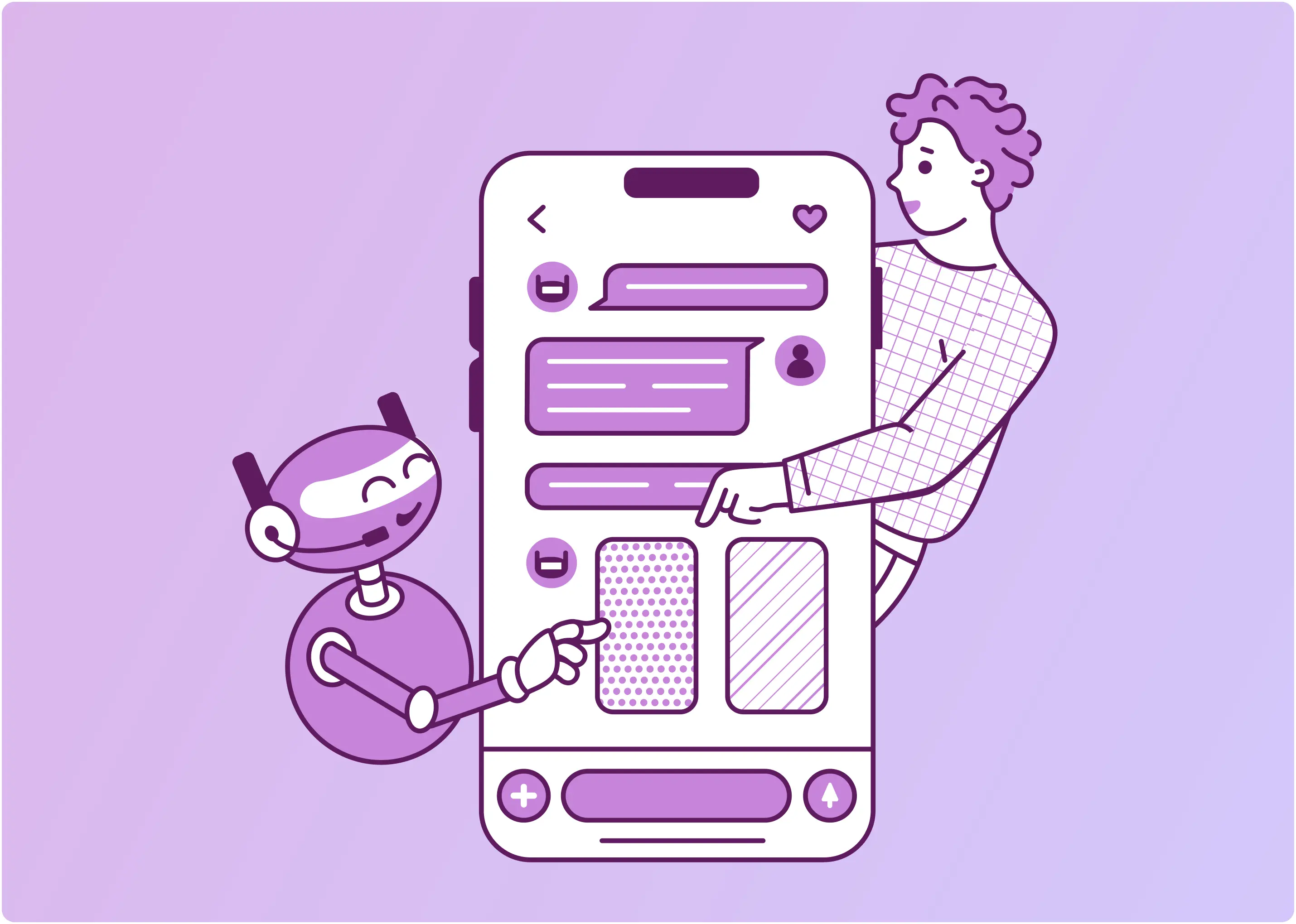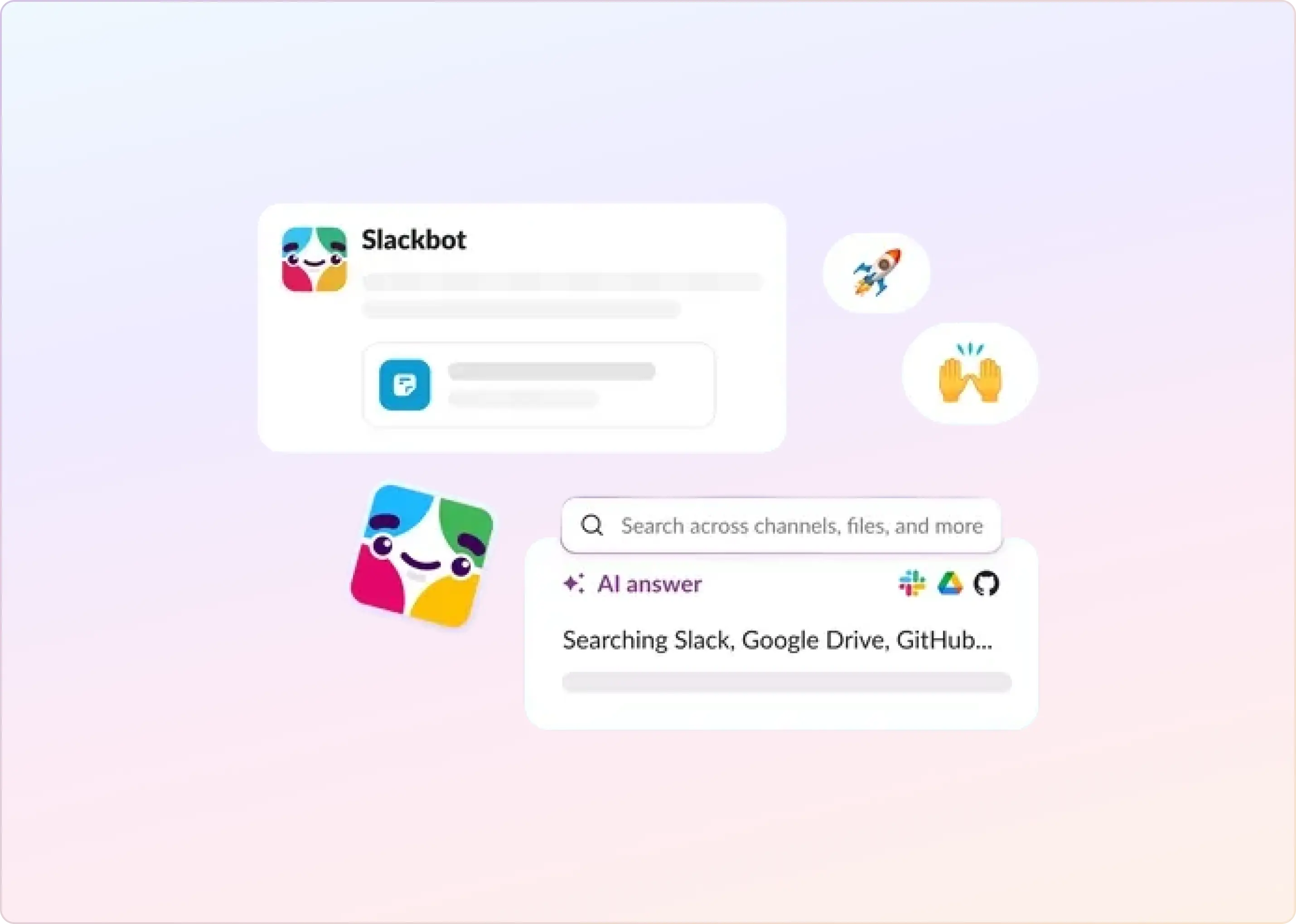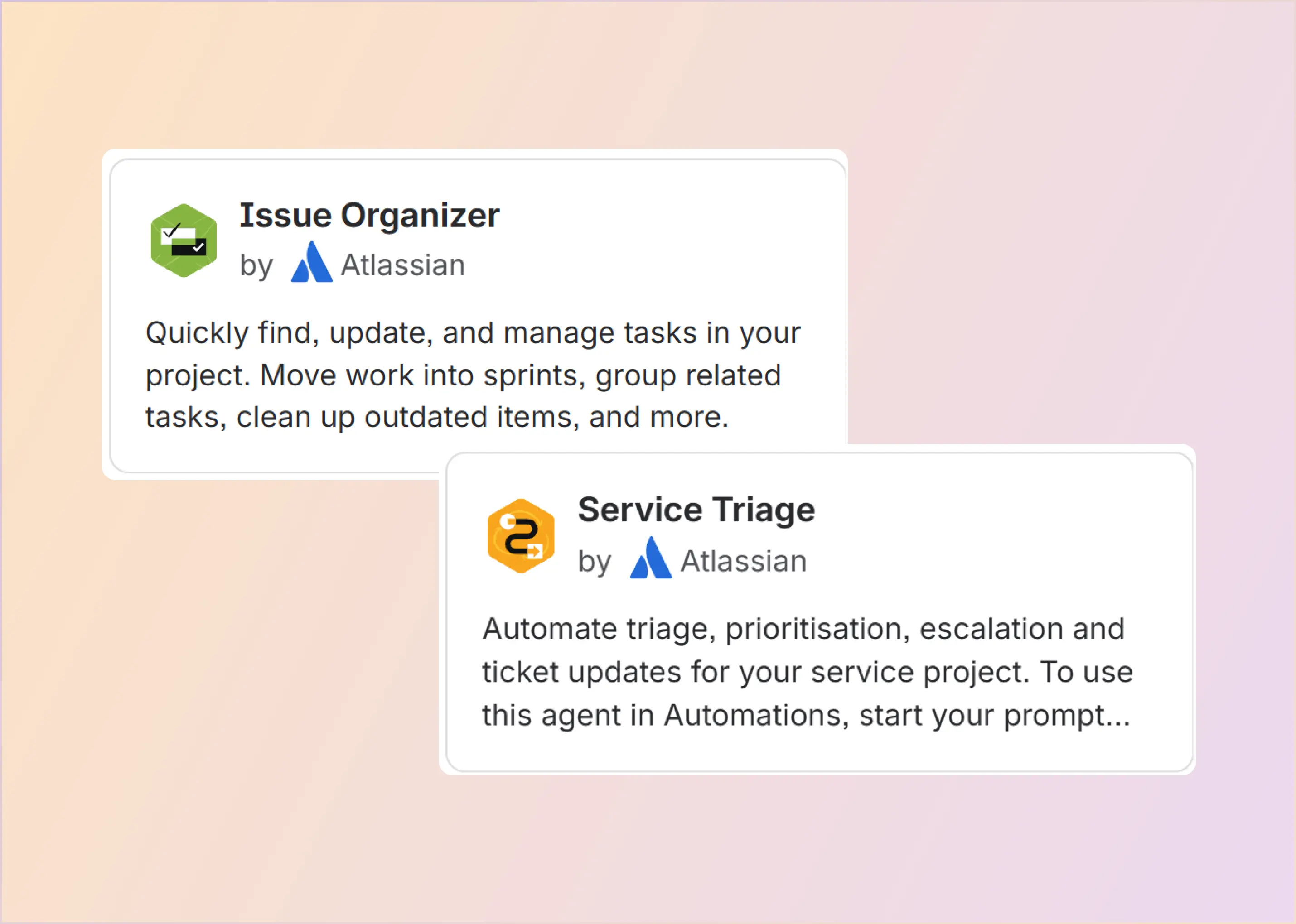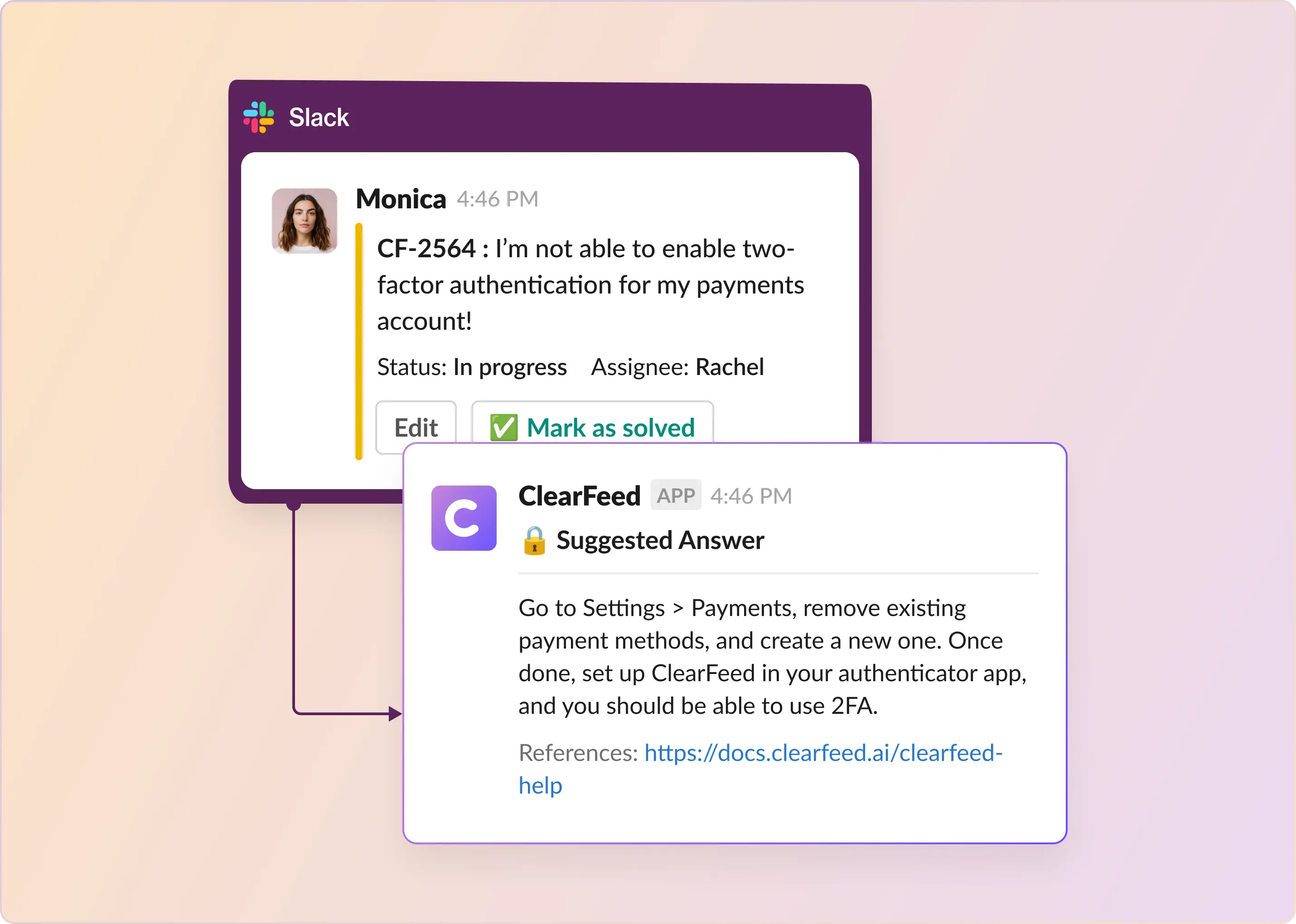TL;DR
- AI agents are autonomous systems that plan, reason, and execute tool calls across your stack.
- They can alleviate high request volumes with instant answers, ticket triage, and automated workflows.
- Customers get faster, 24/7 resolutions; agents focus on high‑value issues; leaders unlock data‑driven insights to improve products and processes.
- ClearFeed’s AI Agent can be deployed in <15 minutes in Slack and starts resolving reported issues from day one.
Quick Win: Skim this capsule? You already know the gist, but the sections below dive deeper with examples, stats, and buyer checklists.
No one should fire off a request in Slack and wonder if anyone heard. But for many teams, that's precisely what it has become—unstructured questions piling up, duplicate messages confusing, and a knowledge base that no one is confident in using.
We've heard from real companies: Teams are flooded with customer questions, but they've no way to determine what's already been answered. Others are trying to blend human support with automation but feel stuck between a clunky help center and a ticketing tool that doesn't talk to Slack.
That's where AI agents come in. In this article, we'll dive into what AI agents are, how they're helping support and IT teams today, and why your next hire might just be... virtual.
What Is an AI Agent?
An AI agent in customer support is an intelligent system that surpasses the capabilities of simple chatbots. Modern AI agents are built around three core capabilities: planning, reasoning, and executing tool calls. They can analyze complex problems, create step-by-step plans to solve them, and automatically perform actions across multiple systems.
Unlike traditional chatbots that follow scripted flows, AI agents can:
- Understand context and nuance in conversations
- Reason through complex multi-step problems
- Make decisions about which tools to use and when
- Execute actions across integrated systems
- Learn from interactions to improve over time
Some teams refer to it as a support bot, while others refer to it as a virtual agent. We prefer "AI agent" because it captures the intelligence and autonomy these systems bring. Not only do they respond to queries, but they also actively work to solve problems.
AI agents are a win-win:
- For your customers, it means faster, more consistent responses without waiting around for a human to wake up or notice their message.
- For your support team, it reduces noise, handles repeat questions automatically, and keeps the queue clean, allowing them to focus on issues that require a human touch.
⚡ Want to see one in action? ClearFeed’s AI Agent works right inside Slack and helps support teams handle hundreds of requests without chaos. Start the free trial today and try it for 14 days!
Four Ways AI Agents Transform Support
Modern AI agents excel in four key areas that change how support teams operate:
1. Solve Customer Problems Through Conversational Support
AI agents can engage directly with customers via chat (and even voice) to resolve problems in real-time. Using natural, conversational language, they interpret customer questions and troubleshoot issues on the spot. Crucially, they can draw on vast knowledge bases and company data to provide accurate answers or walk users through step-by-step solutions 24/7.
In fact, AI chatbots today handle a majority of routine inquiries without human help – Zendesk’s AI, for example, can manage over 80% of customer communications across channels while providing around-the-clock support. Similarly, Intercom’s AI agent “Fin” has been reported to resolve up to 86% of incoming support queries with instant, high-quality responses in some implementations.
This means customers get help faster (often in seconds rather than minutes or hours) and teams see lower volumes of tickets.
Equally important, modern AI agents maintain a helpful, conversational tone as they assist users. They can personalize responses using context (like the customer’s account or past issues) and even adjust their language to match a company’s brand voice or the customer’s emotional state.
Advanced AI agents don’t just share knowledge base articles – they act like virtual support reps who can ask clarifying questions, offer empathy, and ensure the customer feels heard.
Many systems are multilingual out of the box, allowing them to support customers in dozens of languages with the same level of fluency. Unlike a static FAQ, these AI agents continuously learn from each interaction, allowing their answers to improve over time.
2. Assist Human Agents as AI Copilots
AI agents aren’t just helpful for customer-facing interactions – they also work alongside human support agents to make their jobs easier. When a human agent is handling a ticket or live chat, an AI “copilot” can operate in the background as an intelligent assistant. This behind-the-scenes AI monitors the conversation and instantly provides helpful support to the agent (without the customer even being aware).
The human agent remains in control of the conversation, but they have a knowledgeable assistant providing them with real-time information and suggestions. Key ways an AI copilot assists support agents include:
- Replying drafts using past tickets or knowledge base content—saving agents' time and reducing response effort.
- Instantly surfacing relevant articles, similar cases, or information about the ticket from internal tools.
- Quickly creating recaps of customer history and prior interactions, helping agents get up to speed fast.
- Helping to troubleshoot the issue by exploring information across different systems and attempting some remediation actions.
3. Automate Support Workflows (Ticket Enrichment and Resolution)
Another decisive role for AI in support is behind-the-scenes automation of support workflows. AI agents can be invoked through automations to handle numerous support tasks without requiring human intervention.
In practice, this means that when a support request comes in (whether it’s a customer email, a chat message, or an IT helpdesk ticket), AI can automatically process it.
These AI-driven workflows either enrich the ticket with helpful information for later human handling or resolve the issue entirely if it’s a straightforward, well-defined problem.
Here are some examples:
- Tag Tickets with Issue Category: AI reads incoming messages, detects issue category (example: bug, help request, feature request, etc.), and tags tickets with the category.
- Add customer details to Tickets: AI Agent fetches data from internal systems (e.g., purchase history, device ID), ensuring tickets have all the required details before reaching an agent—saving back-and-forth and speeding up resolution.
- Reset Password: For standard issues, such as password resets or order tracking, AI agents can resolve tickets end-to-end via API actions.
- Run complex diagnostics: AI agents can trigger multi-step reasoning and tool calling, finding useful information across multiple internal tickets and adding it to the ticket, thereby reducing manual effort across IT and support operations.
4. Provide Actionable Insights and Continuous Improvement
Beyond direct interactions, AI agents also excel at making sense of support data to drive improvements. Every day, support teams deal with hundreds or thousands of customer queries, chats, and calls – a goldmine of information about customer needs, product issues, and team performance.
Traditionally, much of this data (the content of conversations and trends in issues) was difficult to analyze because it was unstructured text or tied up in ticket logs. Modern AI changes that by auditing and analyzing all your support interactions at scale to surface valuable insights.
Here’s how AI agents can help support teams with service insights:
- They scan tickets and chats to identify patterns, such as spikes in complaints after a release or confusion surrounding a new feature. It turns qualitative conversations into actionable data that can guide product fixes, help docs, or policy changes.
- By analyzing tone, an AI agent can identify frustrated customers in real-time, giving managers a chance to intervene. Over time, it reveals which processes or products are causing dissatisfaction, helping to prioritize improvements.
- They can highlight which questions lead to repeat tickets or poor resolution rates, and understanding this shows where the support team needs better training or where help articles fall short.
- AI agents can predict upcoming ticket surges (like after launches or during holidays), allowing teams to staff proactively. This reduces wait times, avoids burnout, and improves overall support quality.
9 Must-Have Capabilities of an AI Agent for Slack-Based Support
Modern AI agents for Slack need to be more than just chat responders. Here's what you should expect from a truly enterprise-ready AI agent:
1. Enterprise Tool Integration
Your AI agent should seamlessly integrate with your existing enterprise tools, such as Okta for identity management, AssetPanda for asset tracking, Jira for project management, Hubspot for CRM, and numerous other systems your team relies on daily.
2. Knowledge Source Integration
The agent should be able to ingest and understand data from all your knowledge sources, including Google Docs, Notion, Confluence, internal wikis, PDF documents, and other relevant sources. This ensures it has access to the most current and comprehensive information.
3. Intelligent Assistance over Chat
In chat mediums like Slack, agents should be able to chat naturally with users, understand their problems, and auto-resolve issues using integrated tools and knowledge sources. Talking to a knowledgeable colleague who has access to all your systems should feel like talking to a knowledgeable colleague who has access to all your systems.
4. Smart Ticket Form Population
When users describe problems, the AI agent should automatically populate ticket forms with the relevant information, categorize the issue, and set appropriate priority levels. Ultimately, it should save time for both users and the support team.
5. Private Agent Assistance
The agent should be able to assist human agents in private channels, providing draft responses, relevant documentation, and solution suggestions without the customer seeing the behind-the-scenes work.
6. Granular Security Controls
Different capabilities should be exposed to end users versus agents. Only agents should have access to sensitive operations, while end users get a curated set of safe, self-service options. Autonomous AI agents should always confirm sensitive actions and act only with the authorizations available to the person creating the ticket.
7. Flexible Agent Deployment
You should be able to create different types of AI agents and deploy them where required. An AI customer support agent should be deployable in the Ticketing system, AI IT agents should be deployable where IT requests are logged, and specialized agents should be available for various departments. For many companies these days, a lot of problems are filed over Slack (and MS Teams!), and agents should be deployable in that context.
8. Private Reporting and Resolution
For internal operations, AI agents should be able to handle requests that are created privately and resolve issues therein, maintaining the security of sensitive information while still providing efficient service.
9. Seamless Ticketing Integration
The overall solution should seamlessly integrate with your existing ticketing system, automatically create tickets as needed, and smoothly hand off complex issues to human agents while preserving all necessary context.
Is ClearFeed’s AI Agent the Right Fit for Your Team?
ClearFeed’s AI Agent is purpose-built for teams that live and breathe in Slack and want to automate and scale their support workflows without losing the human touch.
ClearFeed might be an excellent fit for you if you:
- Want an AI agent that can auto-triage, respond, and escalate support and internal ops queries right inside Slack
- Need to automate Level 1 support and repetitive questions, while keeping your human agents focused on high-value tickets
- Want an agent that’s trained on your knowledge base, ticket history, and Slack context, and constantly improves over time
- Are looking for deep integrations with tools like Zendesk, Freshdesk, Linear, Jira, Okta, JumpCloud, BambooHR, etc - so AI responses are tied to actual workflows
- Need AI-generated responses that are on-brand, helpful, and context-aware, not just generic GPT outputs
- Want real-time visibility into what your agent is handling, what’s getting escalated, and how AI is driving resolution
- Are supporting internal teams like IT, HR, and engineering, and need an agent that works just as well for them as it does for customers
- Need fine-grained controls, permissions, and auditability, especially if you're in a compliance-conscious industry
- Want to go beyond one-and-done chatbots and adopt an AI assistant that’s embedded in every stage of the support lifecycle
If that sounds like your team, ClearFeed’s AI Agent could be the missing piece in your Slack-based support strategy. You can deploy it in under 15 minutes, train it on your documents with just a few clicks, and start seeing it resolve tickets from day one. Request a demo or start with a free trial, and see what support at AI scale feels like.
Frequently Asked Questions (FAQs)
How Is an AI Agent Different From a Chatbot?
The main difference between an AI agent and a chatbot is autonomy. Chatbots follow predefined scripts with limited scope. AI agents reason, plan, and act independently, integrating with tools to complete tasks from start to finish without human prompts.
Does an AI Agent Replace Human Support Reps?
An AI agent does not replace human support reps. It handles repetitive Level-1 issues, allowing human agents to focus on complex, high-value work that requires judgment and empathy.
How Long Does Training Take?
Training with ClearFeed takes less than 15 minutes. You connect knowledge sources and deploy instantly, with continuous learning happening automatically after setup.
What About Data Security?
Data security is maintained through SOC-2-compliant infrastructure, granular permissions, and audit logs. End users only access data they are authorized to see, ensuring strict access control.
Can We Control the Agent’s Tone?
Yes. You can control the agent’s tone by setting brand guidelines, including voice, style, and emoji usage. The agent consistently follows these rules during every interaction.