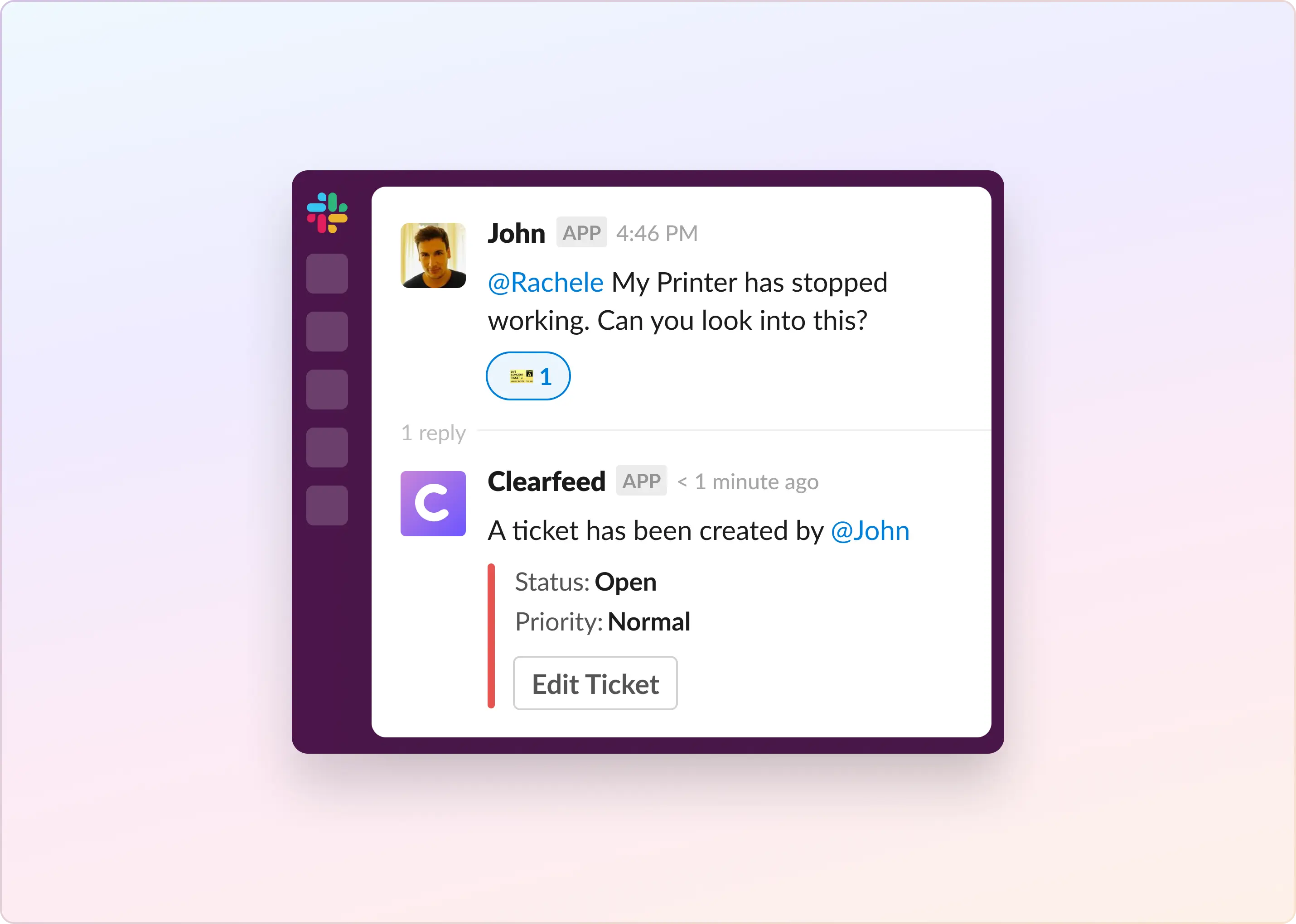Every business wants to move forward, grow, and provide top-notch service. But this progress can hit speed bumps when teams struggle to stay organized, communicate clearly, and handle tasks efficiently. An internal ticketing system offers a smooth ride ahead. This powerful tool can pave the way for businesses to track work, collaborate better, respond to customers faster, and plan for the future.
This guide will explore how these systems get companies cruising in the right direction. You'll discover ticketing systems' key features, their advantages, and examples of platforms that can steer your business to success in 2024. With the right system, your company will be off to the races. So, read on to learn how to pick the solution that will help your business accelerate.
What Is an Internal Ticketing System?
An internal ticketing system is a software application that allows an organization to track and manage requests & issues from internal teams and employees. It serves as a central system of record for all internal support needs and brings structure to managing diverse internal requests like IT issues, HR questions, facilities maintenance, etc.
Ticketing systems provide a streamlined way for employees to submit requests for help or report problems. A unique ticket or case number is assigned when an issue is submitted in the ticketing system. The details of the issue can be logged within the ticket for tracking.
They route tickets to the appropriate teams or individuals who can resolve the issues. Technicians and other support staff can be assigned tickets, update status and progress, communicate with the requester, and document the resolution.
The core capabilities of internal ticketing systems include:
- Ticket submission forms to capture details on issues and requests
- Ticket categorization with types and subtypes
- Assignment to appropriate responders or teams
- Status tracking throughout the resolution process
- Internal communication and collaboration
- Reporting on ticket volumes, response times, resolvers, etc.
Ticketing systems improve visibility into problems. Support teams gain insight into the frequency and types of issues arising in the organization. Management can track performance and benchmark metrics like time-to-resolution, enabling more efficient and streamlined support through process automation and improved organization.
Benefits of Internal Help Desk Ticketing Systems
An internal ticketing system provides numerous benefits for managing work requests in an organization:
1. Improved Organization and Tracking of Work Requests
One of the biggest advantages of an internal ticketing system is improved organization and tracking of work requests. All requests are logged into a central system and given a unique ticket number, making it easy to monitor progress. Users can check the status of tickets to see if they have been assigned, opened, resolved, or closed. This eliminates wasted time due to duplicate requests or things falling through the cracks via email or other channels.
2. Better Visibility into Workload and Status of Requests
With a ticketing system, managers have increased visibility into workloads and the status of open tickets. At a glance, they can identify where there are bottlenecks or how long requests have been waiting to be resolved. Most systems have built-in reporting and analytics that give visibility into metrics like first response time, average resolution time, open tickets by department, and more. This allows for better resource and capacity planning.
3. Increased Accountability and Efficiency
Internal ticketing systems increase organizational accountability by assigning tickets to specific individuals or teams. Employees are responsible for managing and completing their assigned tickets. Many systems have due dates and reminders to meet service-level agreements. This helps optimize technician efficiency as they can prioritize and manage their workloads better.
What Features Should You Look for in an Internal Ticketing System?
Choosing the right internal ticketing system is crucial for boosting your team's efficiency. But with so many options, how do you know which is best? Here are some key capabilities to help manage service requests efficiently:
1. Ticket Creation, Assignment, and Tracking
- Users can submit tickets via a self-service web portal, email, chat, or phone. New tickets are automatically assigned a unique ID.
- Tickets are routed to the appropriate agents or teams based on categories, priorities, and skill sets.
- Agents can easily update and track the status as they work on tickets. Customizable views and dashboards provide real-time visibility.
2. Categorization and Prioritization
- Tickets are categorized by issue type, product, geography, etc. This enables automatic assignment and identifies trends.
- Priorities are set based on impact and urgency. SLA policies can escalate tickets if nearing breach.
3. Status Updates and Notifications
- Users can receive notifications when the ticket is received, updated, escalated, or resolved.
- Agents should get alerts for high-priority tickets and those nearing SLA breaches. Customizable rules are available.
4. Reporting and Analytics
- Real-time and historical reports should provide insights into ticket volumes, aging, agent performance, trends, etc.
- Managers have dashboards to monitor service levels, identify recurring issues, and make informed decisions.
With these robust capabilities, internal ticketing systems enable smooth issue tracking and request management across the organization. The configurable workflows and automated alerts help drive productivity and improve service levels.
Five Best Internal Ticketing Systems in 2024
When evaluating ticketing system software, it's important to look at the top solutions on the market and weigh their pros and cons based on your company's specific needs. Some of the leading options to consider include:
1. ClearFeed
ClearFeed is a Slack-based ticketing system that enables businesses to support internal employees and customers via Slack Connect channels. Users can create, respond to, and close tickets without leaving the platform because it is designed to work within Slack. This seamless integration saves time and increases efficiency by eliminating the need for switching between multiple applications. It streamlines the communication process and ensures all team members stay updated on ticket activity. Other features and benefits include
- Effortless Ticket Creation: The ability to manually or automatically generate tickets from Slack messages simplifies the ticketing process and minimizes the need for manual data entry. Easy ticket creation reduces the time spent creating, tracking, and managing tickets while enhancing the user experience for support teams.
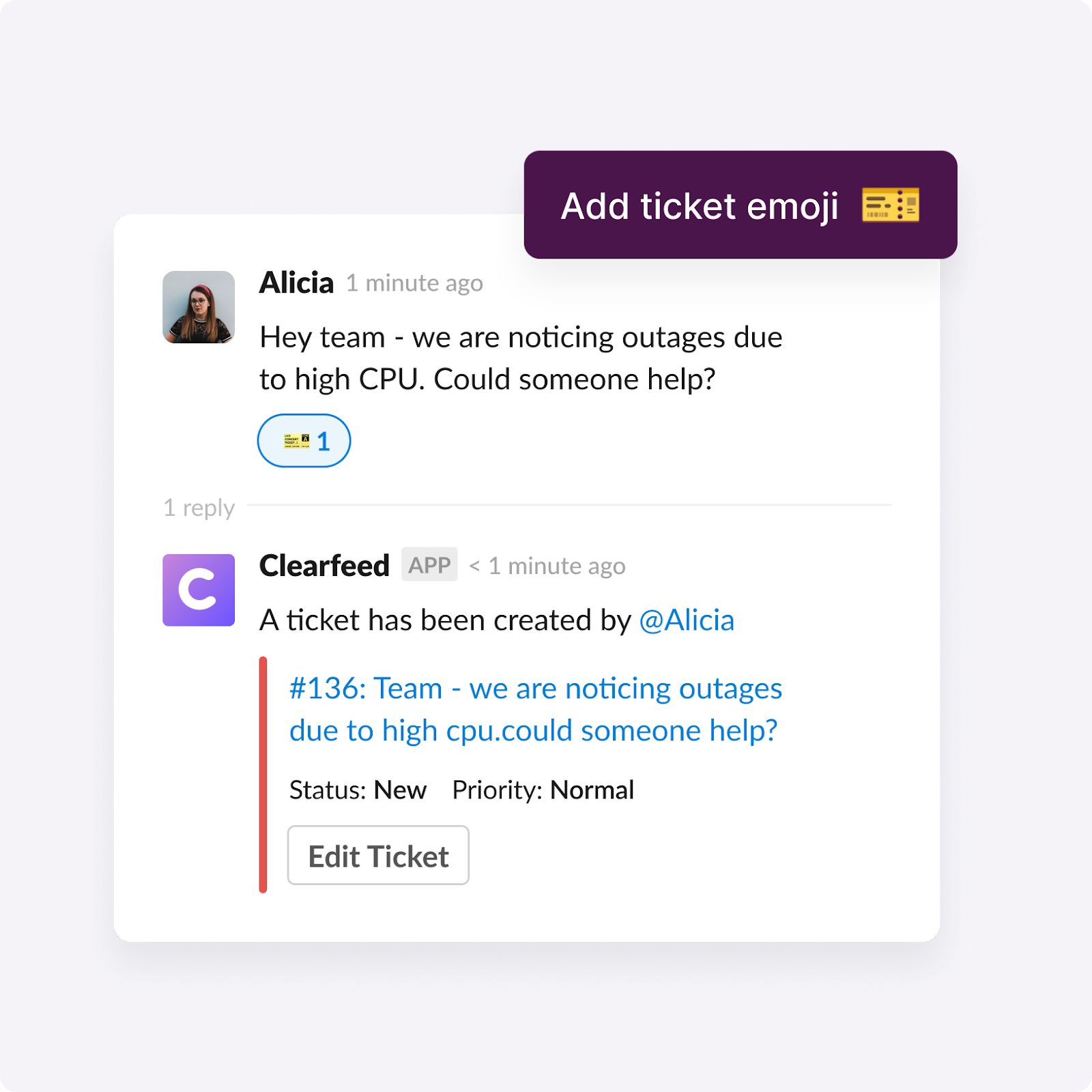
- Private Collaboration: ClearFeed enables team members to collaborate privately within Slack when discussing ticket-related issues. Private collaboration helps to maintain confidentiality and resolve tickets more effectively by allowing employees to share internal comments, manage tickets from triage channels, and adjust ticket status and ownership.

- GPT-Powered Answers: Integrating your existing knowledge base combines the power of GPT-based AI and your organization's exclusive knowledge. This feature provides matching KB links for new questions, streamlines discussions between team members, and even generates AI-based responses when needed. The result is faster problem resolution and a more efficient support process.

- Customization: Custom fields and forms allow users to tailor the system to their requirements. By enabling these customizations directly within Slack, ClearFeed ensures that users can quickly interact via forms and capture accurate, valuable data to streamline support and issue resolution.

- Automations: Automations save time and effort by sending out-of-office and non-business hours responses or scheduling product announcements. This feature leads to efficient dissemination of product updates, saving time and effort. It ensures that messages reach their intended recipients optimally, improving their effectiveness.
- Bi-Directional Integrations: ClearFeed's bi-directional integrations with support like Zendesk and engineering tools facilitate smooth workflows across different platforms. By connecting seamlessly with other applications, the system eliminates the need to switch between applications or manually transfer information, ultimately increasing productivity and making support processes more efficient.
Pricing: ClearFeed offers three tiers of plans: Starter, Professional, and Enterprise.
- Starter: $24 per agent per month billed monthly.
- Professional: $49 per agent per month billed monthly.
- Enterprise: Custom pricing.
*All plans offer a free trial for 14 days. Learn more here.
2. Zoho Desk
Recognized as one of the best overall help desk software, Zoho Desk is widely appreciated for its advanced features and usability.
Pros: It offers robust customization options and seamless integrations and caters to various businesses, regardless of their size.
Cons: Its pricing structure might not suit smaller organizations, and customer support might be limited.
Pricing: Zoho Desk offers different plans, from a free version to their most extensive package.
- Standard: $14 per agent per month billed annually.
- Professional: $23 per agent per month billed annually.
- Enterprise: $40 per agent per month billed annually.
3. Freshdesk
Also a popular choice for internal ticketing systems, Freshdesk is known for its extensive integrations and versatile features.
Pros: It provides powerful automation, supports multiple channels, and is available at various pricing levels to accommodate different budgets.
Cons: Advanced features require higher-priced plans, and there could be a learning curve for new users.
Pricing: Freshdesk offers a limited free version and several premium plans.
- Free: $0, up to 10 agents, limited features.
- Growth: $12 per agent per month billed annually.
- Pro: $35 per agent per month billed annually.
- Enterprise: $60 per agent per month billed annually.
4. Jira Service Management
Best for enterprise service management, Jira Service Management is highly favored for IT operations and support teams.
Pros: It integrates with other Atlassian products, offers project management capabilities, and scales to enterprise-level needs.
Cons: Setup and customization can be complex, and the user interface might not be as intuitive as other options.
Pricing: Jira Service Management's pricing varies based on the number of users and the hosting option (cloud or self-hosted).
- Free: For up to three agents, limited features.
- Standard: $22.05 per agent per month, up to 20,000 agents.
- Premium: $49.35 per agent per month, all features.
- Enterprise: Custom pricing.
5. Zendesk for Service
Another top contender for internal ticketing systems, Zendesk provides advanced features and is highly customizable.
Pros: It offers a well-developed knowledge base, easy collaboration tools, and robust reporting capabilities.
Cons: Some users may find Zendesk's interface overwhelming, and the pricing could be high for smaller organizations.
Pricing: Zendesk offers two categories of pricing plans: Zendesk Suite and Zendesk Support. Here’s a deeper insight into them and find the right plan for your business.
Boost Productivity with the Right Internal Ticketing System
A well-oiled ticketing system is the backbone of a thriving business. By centralizing tasks, communication, and insights into one smooth workflow, companies gain the power to provide top-notch service. The right system transforms chaotic, scattered operations into a streamlined machine.
But with so many options on the market, how do you choose? The key is finding a platform that fits your company's unique needs. Whether a small business or an enterprise, your chosen system should align with your processes, culture, and goals. Take the time to understand what's out there. Choose wisely and implement thoughtfully. With the right ticketing system, you'll be well on your way to higher efficiency, better service, and accelerated growth. And if you would like to know more about ClearFeed’s internal ticketing system, we’re a click away.