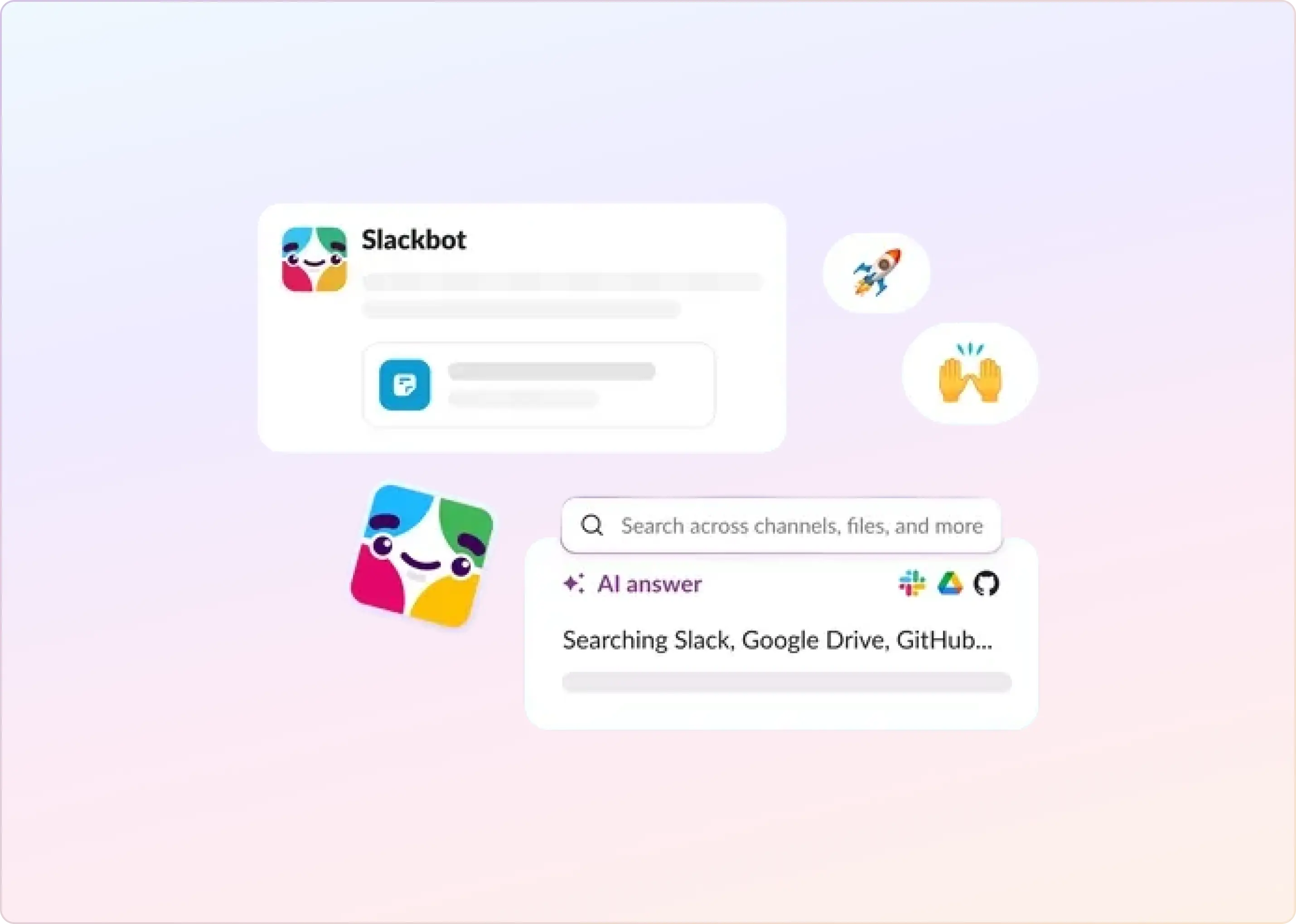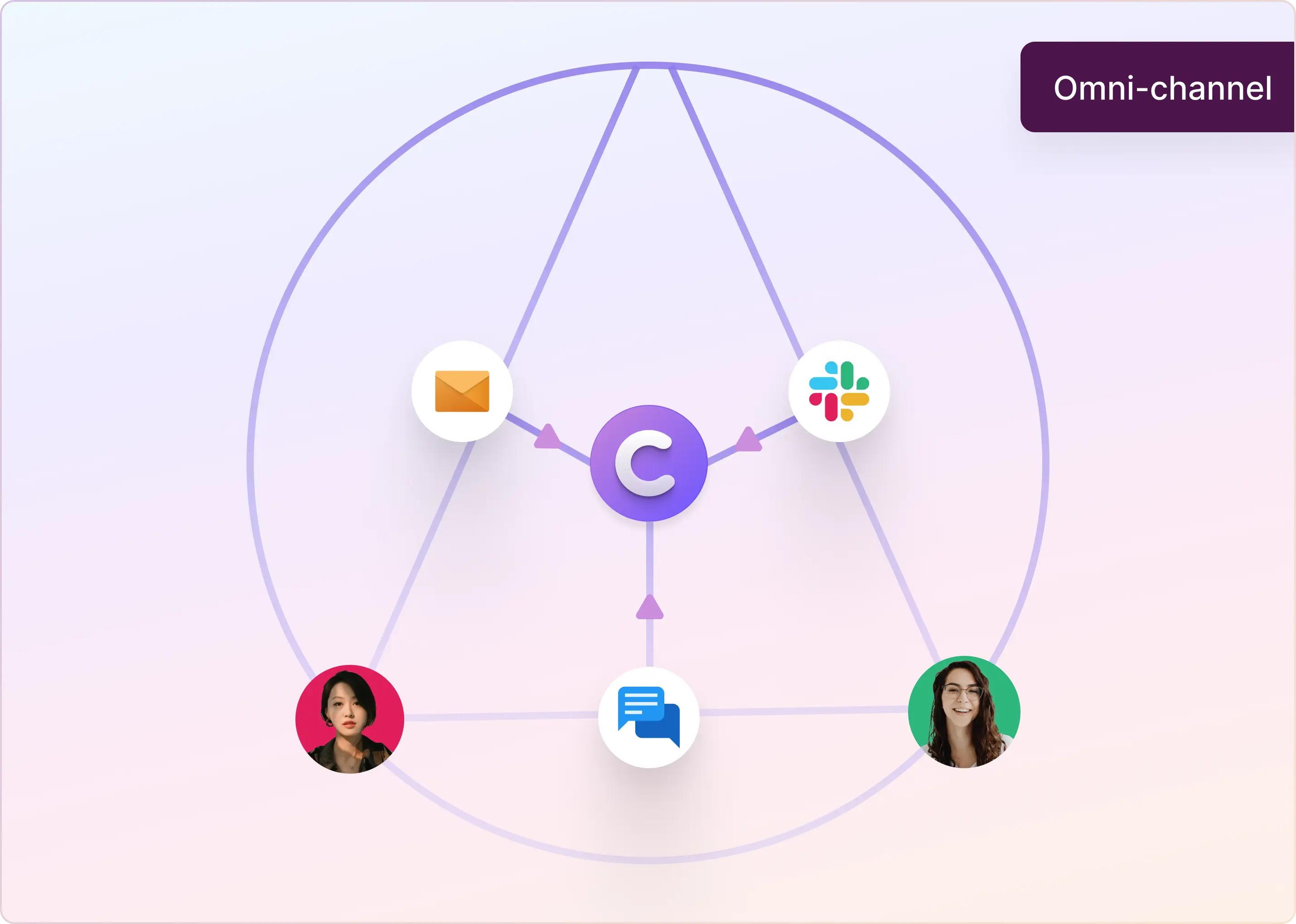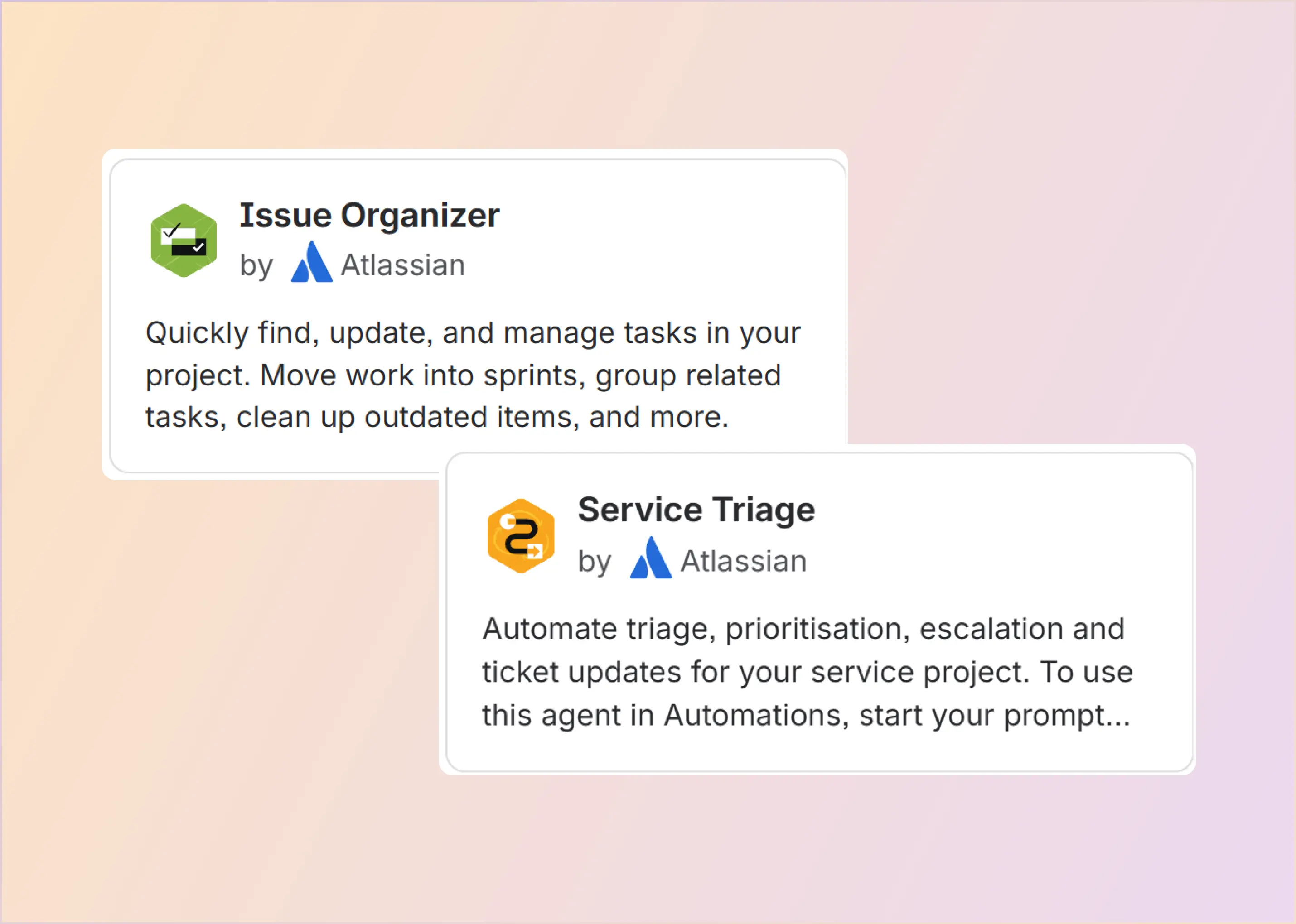Artificial intelligence is everywhere, but it’s changing customer service in ways that are directly integrated with the platforms businesses use every day. Conversational AI, especially within tools like Slack and Microsoft Teams, is taking customer support to new heights. These platforms bring AI directly into your team’s workflow, enabling customer interactions to happen within the communication channels your team is already familiar with.
By 2025, it’s expected that AI will power 95% of customer interactions, from chatbots to virtual assistants and voice services. And with platforms like Slack and MS Teams, this is happening directly in the spaces your team already collaborates. Here, we’ll focus on how conversational AI works within these platforms and how it’s redefining customer service.
What Is Conversational AI for Customer Service?
Conversational AI makes customer support smarter by understanding and replying to people just like a human would. Unlike old-school chatbots that only give scripted answers, Conversational AI uses advanced tech (like NLP and machine learning) to have natural, flowing conversations. It works across channels—live chat, email, social media, Slack, Microsoft Teams, and more—making support faster and more helpful.
Conversational AI vs. Traditional Chatbots: A Quick Overview
Examples of Conversational AI for Customer Service
Here are some clear and simple examples of conversational AI in customer service industry:
How Conversational AI Makes Slack and Microsoft Teams Smarter for Support?
If your team uses Slack or Microsoft Teams for daily communication, you’re already halfway to building a powerful support experience. Now, imagine combining that with Conversational AI — smart technology that understands what people ask, finds answers, creates tickets, and even talks like a human. Let’s break down how this works and why it’s so useful.
1. Answers Common Questions Instantly
Think about how often people ask:
- “How do I reset my password?”
- “Where can I find the leave policy?”
- “Is the VPN down?”
Instead of waiting for someone from IT or HR to reply, Conversational AI can respond instantly with the right answer — pulled from your internal knowledge base or helpdesk system. That means no delays, no tickets, and no bottlenecks.
2. Creates Tickets Automatically
Not every question has a simple answer — sometimes issues need to be looked into by a human. Here’s where AI steps in to help:
- It asks the right follow-up questions (like "What device are you using?" or "How urgent is this?")
- It collects the necessary details (screenshots, issue description, priority)
- Then it creates a ticket automatically in tools like Jira, Zendesk, or Freshservice
- Finally, it notifies the right team directly in Slack or Teams
3. Provides Real-Time Status Updates
Users don’t need to chase support for updates. They can simply ask: “What’s the status of my laptop request?” Conversational AI checks the helpdesk or ticketing tool and replies with live updates, like “Your request is being processed and is scheduled for delivery on April 18.”
4. Reduces Unnecessary Follow-Ups
We’ve all been there — support asks for more details, we reply, and then we wait again.
Conversational AI reduces this friction by:
- Prompting users for all necessary information up front
- Using smart forms or buttons to gather inputs
- Ensuring the request is complete before escalating to a human agent
💡 Result: agents are more efficient, and users get help faster.
5. Works Seamlessly with Your Tools
One of the best things about Conversational AI is how well it integrates with your existing stack. It connects directly with:
- Ticketing systems: Zendesk, Jira, Freshdesk
- CRMs: Salesforce, HubSpot
- IT tools: ServiceNow, PagerDuty
- HR platforms, internal wikis, and more
This means tickets can be created, updated, or resolved — all without leaving Slack or Teams.
6. Always On, in Every Language
Whether your team is remote, in different time zones, or simply offline, Conversational AI keeps things moving:
- It’s available 24/7
- It supports multiple languages
- It ensures SLAs are met, even when your team is away
7. Takes a Proactive Approach
Conversational AI doesn’t just wait for questions — it can also nudge users when needed. For example:
- “Looks like your access request is still pending. Want me to speed that up?”
- “Your VPN ticket has been resolved. Is everything working fine now?”
These proactive messages improve follow-up rates and user satisfaction.
Popular Use Cases in Slack & Teams
How to Choose the Right Conversational AI Platform for Customer Service?
Not all Conversational AI platforms offer the same capabilities. Some are basic chatbots, while others provide advanced intelligence, automation, and seamless integrations. To select the best platform for your customer service or internal support team, focus on these key features:
- Natural Language Understanding (NLU): A strong AI platform should grasp the intent behind user messages, not just recognize keywords. If a user says, "My internet’s acting up," the AI should understand this refers to a connectivity issue, even if the phrasing is informal. So, look for platforms that handle synonyms, slang, and typos naturally.
- Context Memory: The AI should retain context throughout a conversation. For example, if a user mentions an issue with their laptop and later adds, "It’s also overheating," the AI shouldn’t ask for clarification about the device. Result? Smoother interactions and fewer repetitive questions.
- Omnichannel Support: The platform should work across multiple channels, such as Slack, Microsoft Teams, email, or WhatsApp. Users reach out from different platforms, and the AI should be accessible wherever they are. An ideal solution would be a tool that integrates with your team’s existing communication apps.
- Integrations with CRMs and Helpdesks: The AI should connect to systems like Zendesk, Salesforce, or Jira to pull data or automate tasks. This allows the AI to check ticket statuses, fetch customer details, or log issues without manual intervention.
- Analytics and Continuous Learning: The platform should improve over time and provide performance insights. Tracking metrics like resolution rates and response times helps refine the AI’s effectiveness. Find a platform that provides dashboards that highlight trends and areas for improvement.
Introducing ClearFeed: A Conversational AI Platform for B2B Support Teams
ClearFeed is an AI-powered conversational support platform designed for B2B support teams, especially those using Slack and Microsoft Teams. It simplifies customer and employee support by consolidating requests from multiple communication channels—Slack, Teams, email, and web chat—into a single, manageable queue. This helps teams prioritize, track, and resolve issues more efficiently without disrupting existing workflows.
Key Features:
- Slack and Teams Integration: ClearFeed turns Slack into a scalable helpdesk, enabling teams to manage support directly within collaboration platforms. It also supports integration with tools like Zendesk, Jira, Freshdesk, Salesforce, and HubSpot for seamless ticketing.
- AI-Powered Support: Leveraging OpenAI's GPT-4, the platform indexes documentation and knowledge bases to provide automated responses and assist agents in resolving queries faster.
- SLA Management: AI monitors response times, prevents deadline breaches, and flags urgent cases to ensure timely resolutions.
- Customizable Workflows: Teams can tailor workflows, communication styles, and AI responses to match their brand and industry-specific needs.
- Multi-channel Support: ClearFeed consolidates communications across email, web chat, customer portals, and Slack into one system for consistent service quality.
Want to know more about how ClearFeed can help you scale your business? Book a demo today!