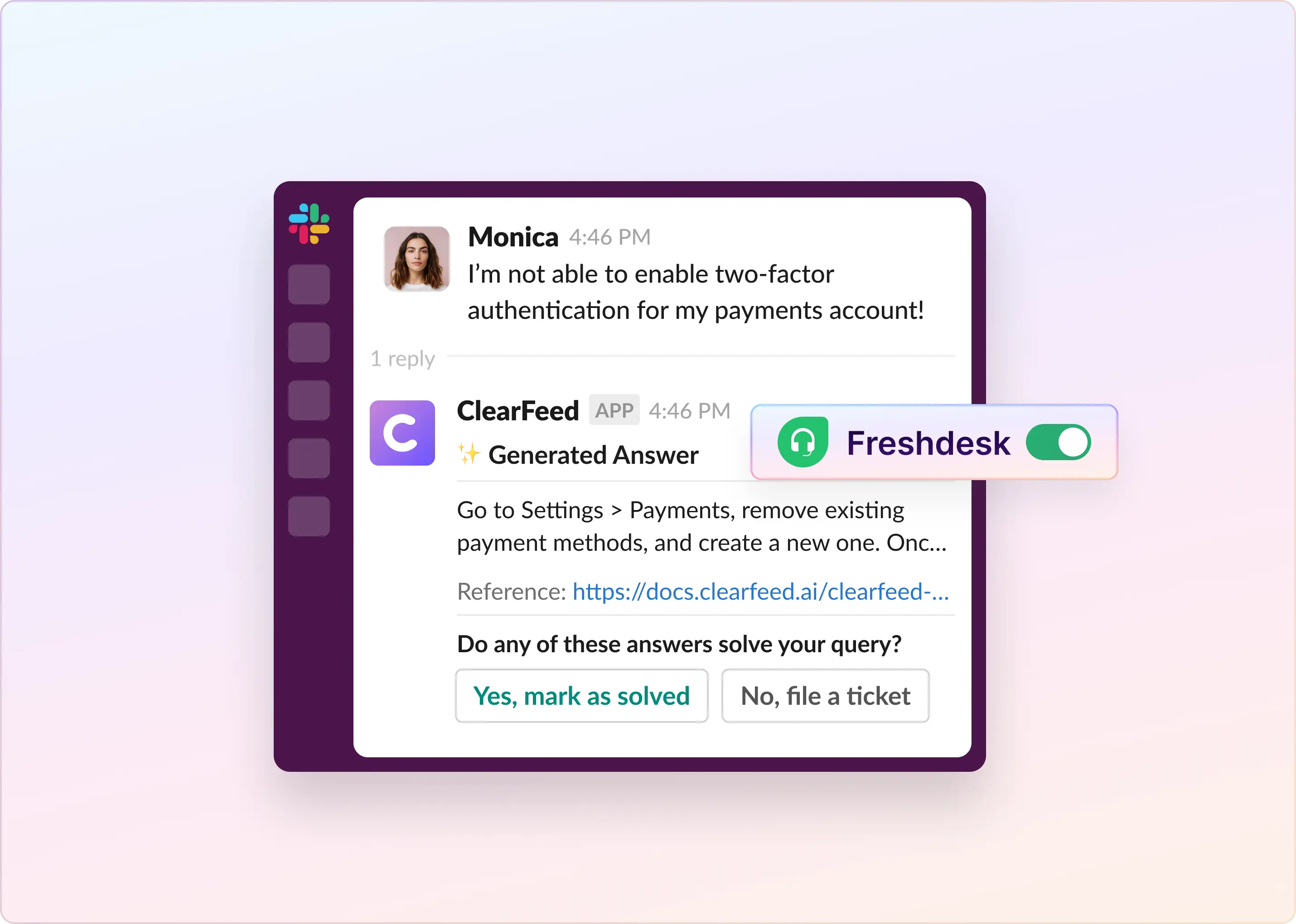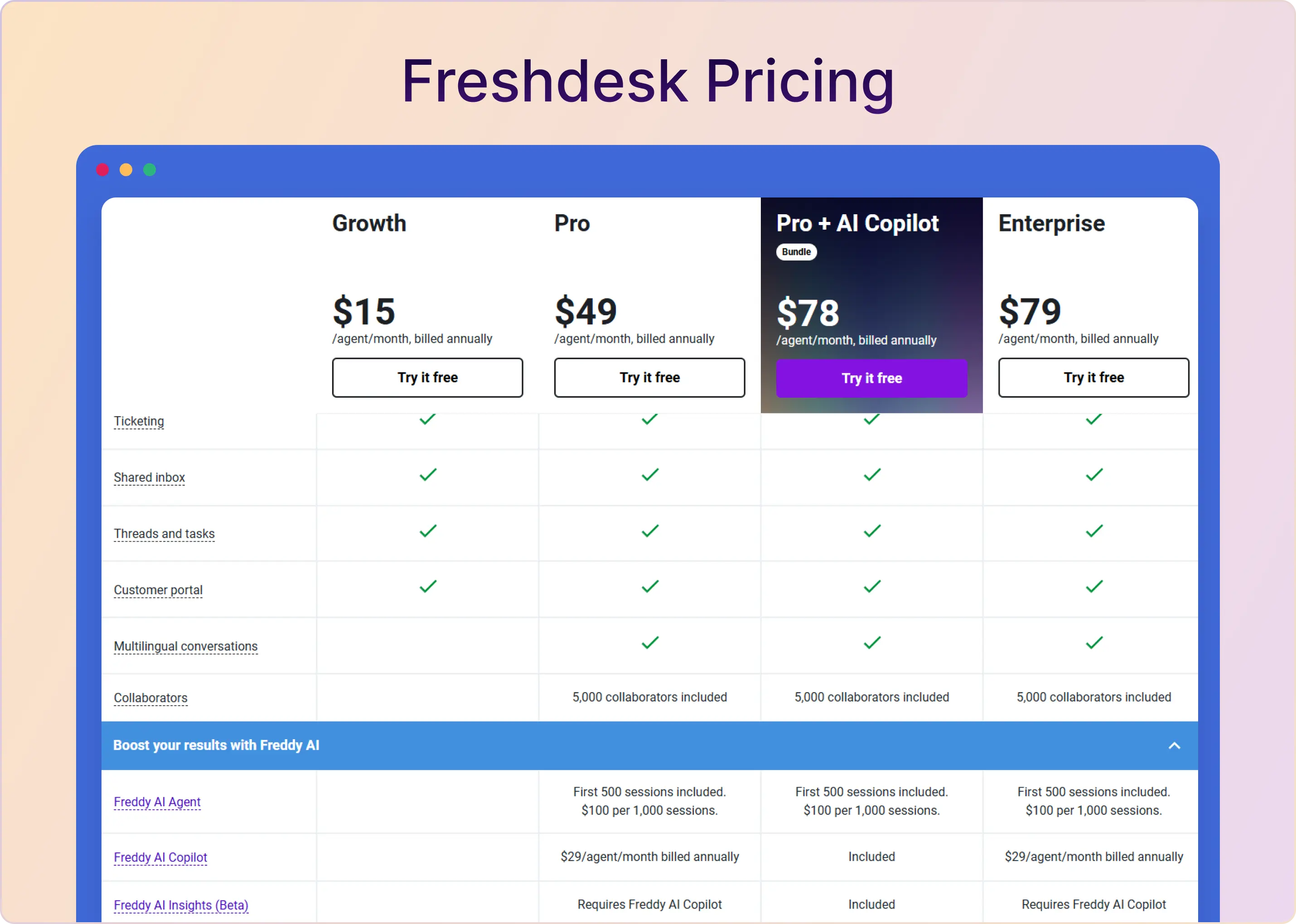Integrating apps has become a powerful way to streamline workplace communication. Slack, known for its real-time messaging and collaboration features, can be combined with Freshservice, a robust ITSM platform that helps businesses manage their IT operations effectively.
Integrating both tools unlocks automation potential tailored to your organization's unique needs. This integration allows you to automate repetitive tasks and reduce human error by eliminating the need to switch between platforms. So, how to get started? Well, this guide will walk you through the essential steps for Slack-Freshservice integration and address common challenges you may encounter.
Why Integrate Freshservice and Slack?
Connecting Freshservice with Slack can boost how your team works together and make handling IT issues much smoother. Here's why this integration is so great:
Better Teamwork:
- Quick Ticket Creation: You can turn Slack chats into Freshservice tickets with a simple command (like typing "/freshservice-ticket"). This means you can log issues fast without switching apps.
- Real-Time Updates: Important ticket updates pop up right in Slack channels, so everyone stays in the loop without constantly checking Freshservice.
Getting More Done:
- Automatic Workflows: You can set up the system to do repetitive tasks for you. For example, it can alert specific Slack channels when tickets come in, helping your team respond faster.
- Solving Problems Together: Team members can work on tickets directly in Slack. Their notes and updates automatically show up in Freshservice, keeping all the important info in one place.
Easy to Set Up:
- No Tech Skills Needed: You can set up this connection quickly using tools like Zapier. They offer ready-made templates for common tasks, so you don't need to be a tech whiz.
- Choose Your Notifications: You can pick which Slack channels get updates about tickets. This way, only the right people get alerted based on their job or the type of issue.
Now, you might wonder why you'd want to connect Freshservice and Slack when they seem to work fine on their own. Well, here's why it could be a game-changer for you:
- Your team spends a lot of time in Slack, and you want to keep them there.
- You're looking to speed up how quickly you handle IT issues.
- You want to cut down on switching between different apps all day.
- You're aiming to make your IT support more responsive and efficient.
Best Ways to Add Freshservice to Slack
1. Native Slack Servicebot Method
One of the easiest ways to integrate Freshservice with Slack is by using the native Slack app Servicebot. Freshservice offers the pre-built Slack app that connects the two platforms, enabling teams to streamline communication and support processes effortlessly.
Benefits of Using Freshservice’s Servicebot with Slack:
- Smart Conversations: Servicebot uses Natural Language Processing (NLP) to interact with users through chat. It understands user queries and provides relevant information, making the support process more interactive and efficient.
- Self-Service Solutions: The bot helps reduce the load on service desk agents by deflecting Level 1 tickets. It does this by providing users with appropriate knowledge base articles, reducing repetitive tasks for agents.
- Effortless Ticket Management: Users can easily access and track incidents and service requests through the Home tab, which allows them to fetch and filter specific requests.
- Real-Time Notifications: Freshservice groups can be linked to Slack channels. The bot ensures that the relevant groups are notified whenever a ticket is assigned or updated, keeping agents and customers in the loop.
- Quick Response Approval System: The Servicebot notifies agents and requesters about service requests and changes approvals directly in Slack. They can approve or reject these requests quickly without leaving Slack, streamlining the approval process.
- Collaboration Inside Slack: Agents and teammates (who can even be non-agents) can collaborate inside Slack. Users can add private comments in threads that are synced back to the FreshService ticket.
How to Set Up Freshservice with Slack App Integration?
- Start by logging into your Freshservice account as an admin.
- From the dashboard, go to Admin > Channels > Servicebot for Slack.
- Click on the Install button to initiate the integration process. This will take you to a screen where you can grant permissions to the Servicebot.
- On the next page, you must allow Servicebot to access your Slack workspace. Click Allow to grant the necessary permissions.

Your Servicebot is now ready to use. It will be connected to your Slack workspace to handle service requests through Freshservice.
Once the setup is complete, your team can use slash commands (e.g., /freshservice ticket) to create Freshservice tickets directly from Slack conversations.
This native method is ideal for teams looking for a straightforward, out-of-the-box solution to bridge the gap between Freshservice and Slack while boosting productivity and efficiency.
Challenges of Native Slack App Method
Here are some challenges associated with the native Slack app method:
- Limited Knowledge Sources: FreshService ServiceBot can only search public URLs and PDF files - in addition to FreshService’s own KBs - to answer user questions.
- Limited Public Replies from Slack: While ServiceBot makes it easy to collaborate on tickets from Slack privately, it is not easy to post public replies seamlessly from the same thread.
- Limited Features: Advanced features are only available on the Enterprise plan. This can be very expensive for teams that only need conversational support and basic ticket deflection features.
- Lack of Slack-based Integrations to Other Tools: FreshService lacks Slack-based integration with task management tools like Jira and ClickUp, which are often needed by service teams to track longer-term tasks (particularly those for other teams).
- Lack of Automated State Transitions: Many times, in large organizations, Slack-based ticketing and updating the state of a query manually for every reply becomes very onerous. Freshservice does not have automated state transitions based on message intent and author.
These challenges can impact teams with more advanced or growing needs, and they may need to explore alternative solutions, such as custom development or additional third-party apps, to overcome these limitations.
2. Using Zapier for Integration
Integrating Freshservice with Slack using Zapier automates workflows without writing code. Zapier acts as a middleman, connecting the two platforms and enabling automated actions based on triggers in Freshservice or Slack.
How to Set Up Freshservice with Slack via Zapier?
While setting up Freshservice with Slack is relatively simple, there are a few key steps to ensure everything runs smoothly:
- To get started, you'll need a Zapier account. Once you're signed in, you can create a "Zap," which is an automated workflow that connects two apps.
- Create a New Zap. Start by clicking "Make a Zap" in Zapier and choose Freshservice as the trigger app.

- Select a trigger event, such as "New Ticket," "Ticket Update," or "New Note". Link your Freshservice account by entering the subdomain and API Key. This trigger event will automatically prompt Zapier to initiate an action whenever the chosen event occurs in Freshservice.

- Configure the Slack Action. Once your trigger is set, choose Slack as the action app. Select what action you want Slack to perform based on the Freshservice event. Common actions include sending a message to a Slack channel or posting a direct message to a specific user.
- Sign in to connect your Slack with Zapier and click Allow. Now, you can customize the message, include ticket details, and even assign specific team members in Slack to ensure they receive the necessary information.
- Test the Integration. Before finalizing the integration, Zapier will prompt you to test the Zap. This is an essential step to ensure that your workflow functions as expected. After testing, review the results and make any necessary adjustments.
Activate the Zap. Once you're satisfied with the setup, activate the Zap, and it will run automatically. From here on, whenever the specified trigger event occurs in Freshservice, the action you’ve configured in Slack will happen seamlessly.
Challenges of Using Zapier
Here are some common challenges of using Zapier for integrations:
- Limited Customization: While Zapier offers a user-friendly interface, it lacks the deep customization that a more advanced integration might require. You’re often constrained by the pre-built triggers and actions available for each app.
- Task Limitations: Zapier operates on a task-based model, and every action (or “zap”) counts toward your monthly task limit. High-volume workflows can quickly consume available tasks, leading to additional costs.
- Latency Issues: Zapier triggers are not always instantaneous. Depending on your plan, there can be a delay between the trigger event (such as a new ticket in Freshservice) and the action in Slack. This can lead to delayed, time-sensitive notifications.
- Complexity in Multi-Step Zaps: For more complex workflows that involve multiple steps or conditions, Zapier can become cumbersome to manage. The logic required for more intricate workflows can lead to inefficiencies and errors.
These challenges make Zapier less suitable for complex, high-scale, or highly customized integrations, but it's still an excellent tool for simpler automation needs.
Introducing ClearFeed: An Alternative to Freshservice for Slack-based Ticketing
ClearFeed is an AI-driven ticketing system made for teams that use Slack to communicate with each other. It works right inside Slack, so you don't need to use other apps to handle tickets. With ClearFeed, you can easily create, manage, and solve issues all in one place. It makes the whole process smoother, from when someone first asks for help to when the problem is fixed. It offers solutions for both customer-facing and internal support. Here’s what ClearFeed can do:
- Create and Reply to Tickets from Slack: Convert messages and threads in Slack channels into tickets - or use Private ticketing for confidential support requests
- AI-driven Automated Responses: Unlike Freshservice Servicebot, ClearFeed can search data from more than 100 enterprise data sources, including Confluence, Google Docs, and Notion.
- Integrates with various tools including Zendesk, Freshdesk, Linear, Jira, Github, Email, Salesforce, Intercom, ClickUp, and HubSpot. ClearFeed can be used as a standalone ticketing tool for Slack or as a Slack-based ticketing interface for existing ticketing tools. It can also be used to convert tickets into tasks in other systems.
- Triage Channels for Slack-based Collaboration: ClearFeed’s triage channels enable agents and team members to seamlessly collaborate privately from within Slack and post public replies on the ticket. Agents never have to leave Slack.
- SLA Management and Alerting in Slack: Users can define fine-grained SLAs for different types of requests - and get alerted about SLA violations right within Slack Triage channels.
- Customizable forms for collecting information from users and CSAT Surveys to gather feedback. Forms can be filled out from within Slack, and users can be prompted to fill out appropriate forms when filing tickets.
- Service metrics to measure and analyze support performance.
- Announcements for Slack to schedule and send messages across various Slack channels. This can be very useful for teams with a lot of Slack channels (for example, customer support teams).
ClearFeed aims to convert Slack into a powerful helpdesk by bringing core helpdesk functionalities directly into the Slack environment, allowing teams to manage support requests more efficiently without leaving their primary communication platform. Book a demo to see ClearFeed in action today!