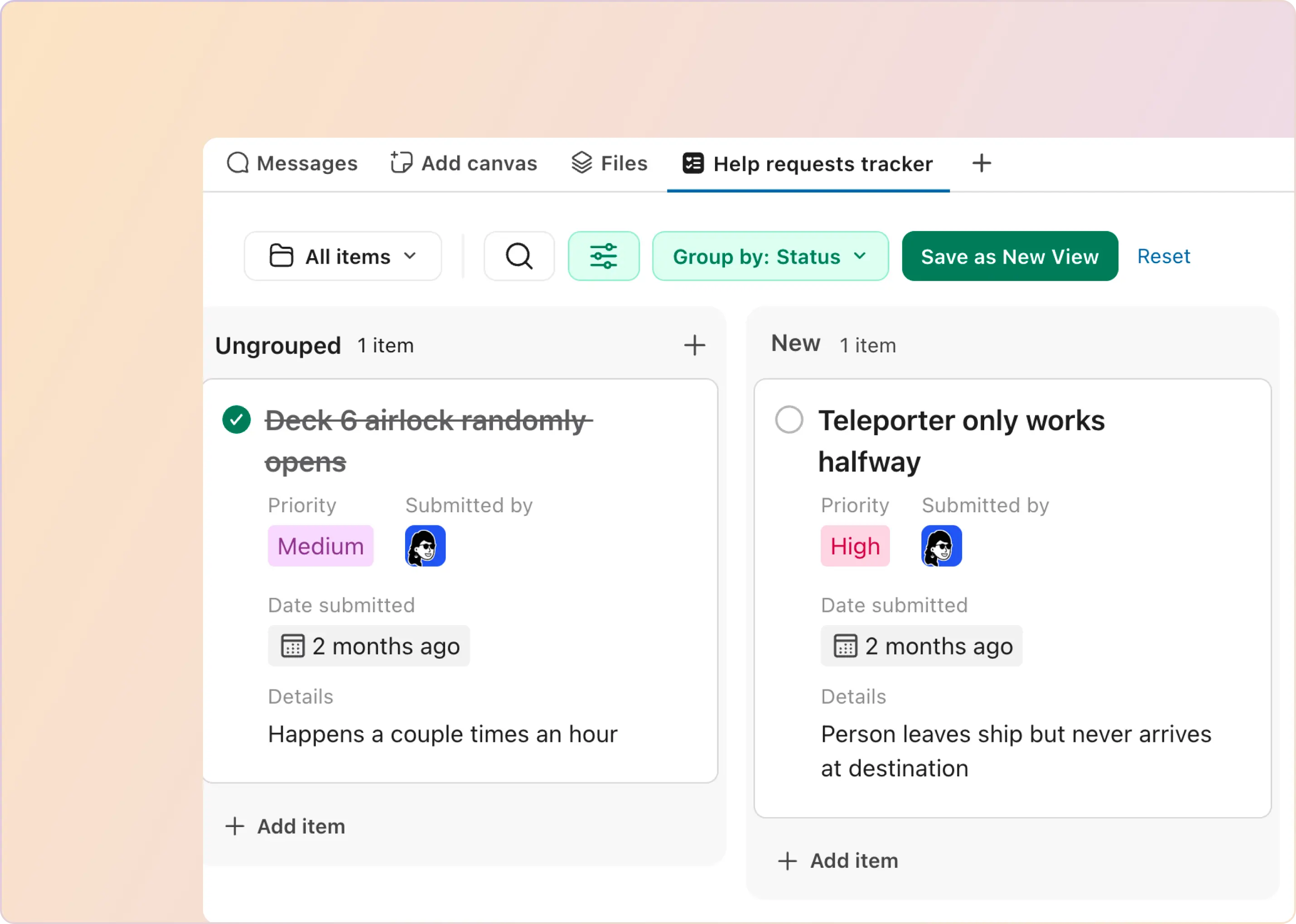We all know how exciting team discussions can be - so many great ideas flowing in Slack! But sometimes those brilliant suggestions and important tasks mentioned in chats don't make it to our to-do lists. Instead, they get buried under new messages as conversations move on.
This creates a challenge for teams who want to stay organized. Important tasks can slip through the cracks, and team members might not remember everything they agreed to do. Plus, constantly switching between Slack and Linear takes extra time and breaks your focus. That's where Linear Asks comes in to save the day.
So, what can Linear Asks do? And what it can’t do? Is there any better alternative to it? Let’s help you find answers to them.
What Is Linear Asks and What It Can Do?
Linear Asks is a feature that integrates Slack with Linear and allows users to turn Slack messages into actionable tasks or issues in Linear. It simplifies how you manage workplace requests such as bug reports, IT tickets, feature ideas, and HR requests.
Key features include:
- Send Requests from Slack: You can turn a Slack message into a request without leaving Slack. This makes it easier to ask for help or report issues.
- Use Templates for Requests: Different types of requests—like IT problems, HR questions, or bug reports—can use ready-made forms to keep everything organized.
- Private Requests: If you don’t want everyone to see your request, you can send a private one. Only you and the right team members will have access.
- Quick Request Creation: Just react to a Slack message with the 🎫 (ticket) emoji, and it will automatically turn into a request. No extra steps needed!
- Live Updates: Any changes or updates to your request will show up in both Slack and Linear, so you’ll always know what’s happening.
- Better Request Management: Teams can set deadlines, sort requests, and track response times to make sure things get done quickly and efficiently.
How Can You Use Linear Asks?
Linear Asks supports a wide variety of workplace requests, making it adaptable for different teams and workflows. Types of requests you can manage with it:
- Bug Reports: Make it easy for users to report bugs directly from Slack, even if they aren't tech experts.
- Feature Ideas: Gather and organize suggestions for new features from your team or customers.
- IT Tickets: Turn Slack messages into IT support tickets. You can use templates or even trigger requests with emojis.
- HR Requests: Handle private HR requests like onboarding, offboarding, or updating records through direct messages.
- Customer Success Requests: Let customer-facing teams submit bug reports, questions, and feature ideas on behalf of customers.
- Data Science Queries: Centralize data-related requests to make it easier for different teams to collaborate.
- Marketing and Design Support: Allow sales teams to request help from marketing and design teams for reports, updating presentations, or creating other materials.
So, How Is Linear Asks Different From Linear Slack App?
Linear Asks specializes in managing structured workplace requests, while the Linear Slack app provides general-purpose integration for issue tracking. Here's a quick explanation of the differences between them:
If your team needs a structured way to collect and manage requests from Slack (even from non-Linear users), Linear Asks is the better choice. But if you're already using Linear for issue tracking and just want a Slack integration, then the Linear Slack app is more suitable.
What Are the Limitations of Linear Asks?
While Linear Asks offers powerful functionality for managing internal requests, potential users should be aware of several important constraints before implementation:
- No AI Bot Help: Linear Asks can't automatically answer simple questions. You need another tool for this, while other solutions have this built-in.
- Limited Response Tracking: Linear only tracks deadlines, not how quickly your team responds to tickets. It doesn't alert you when tickets need attention.
- Can't Work in Slack: Support agents must leave Slack to handle tickets in Linear. They can't update tickets or respond to users while staying in Slack.
- Missing Support Features: Linear doesn't have business hours settings, out-of-office messages, or saved responses for common questions.
- Not Complete for Customer Support: For email or web chat support, you need other tools like Intercom or Zendesk alongside Linear.
- Basic Customer Channel Tools: When working with customers in Slack, Linear lacks features like sending announcements to multiple channels or adding welcome messages.
- Expensive Team Collaboration: Linear charges per agent, making it costly when multiple teams (support, engineering, product) need to help customers.
- High Pricing Requirements: To get full features, you need Linear's expensive Enterprise plan, which raises costs for your entire team, not just support staff.
- No Slack-Based Workflow: Support teams must constantly switch between Slack and Linear instead of working in one place.
- No Private Development Tasks: Teams can't create private engineering tasks that stay connected to customer-facing tickets.
The good news is that there's an alternative that solves these challenges while offering even more benefits to teams of all sizes: ClearFeed, an AI-powered support platform for IT teams, customer-facing teams, and HR teams.
How Does ClearFeed Help in Overcoming These Challenges?
ClearFeed takes what Linear Asks does and makes it better—offering more control and functionality. Here’s how it helps:
- Smart AI Answers: ClearFeed's Virtual Agent (an AI-driven bot) learns from your help docs and past conversations to automatically answer common questions. This solves many issues before they become tickets.
- Better Response Tracking: ClearFeed tells you when tickets need attention and tracks how quickly your team responds. You get alerts about waiting tickets and reports on response times.
- Work Directly in Slack: Support agents can handle everything right in Slack - reply to customers, add private notes, change ticket status, and collaborate with teammates without switching screens.
- Support Team Tools: ClearFeed includes business hours settings with automatic away messages and saved responses for common questions, making your support team more efficient.
- All-in-One Support Solution: You can handle tickets from Slack, email, web chat, and Microsoft Teams in one place. No need for separate tools like Zendesk, Linear, or Jira Service Management.
- Better Customer Channels: It enables you to send announcements to multiple customer channels at once, automatically welcome new users, and track conversations without forcing customers to create tickets.
- Affordable Team Collaboration: ClearFeed charges by channel, not by agent, so anyone in your company can help customers without raising costs. This encourages teamwork across departments.
- Much Lower Pricing: To access Linear Asks and enable it for your team (let’s say 10 users), you will need to pay $140/month (75% more than the Base plan) or more than (if you opt for their Enterprise plan). In contrast, ClearFeed will cost you only $40/month for 10 support channels with your existing Linear plan.
- Private Tasks for Development: Create private Linear tasks from customer conversations while keeping everything in sync. Your team can discuss issues privately while still updating customers.
- Simple Ticket Management: See all tickets in one place, know who's handling what, and find old conversations easily with simple search.
Want to know more about how ClearFeed can help you manage IT tickets and automate your workflows? Book a demo to see it in action today!