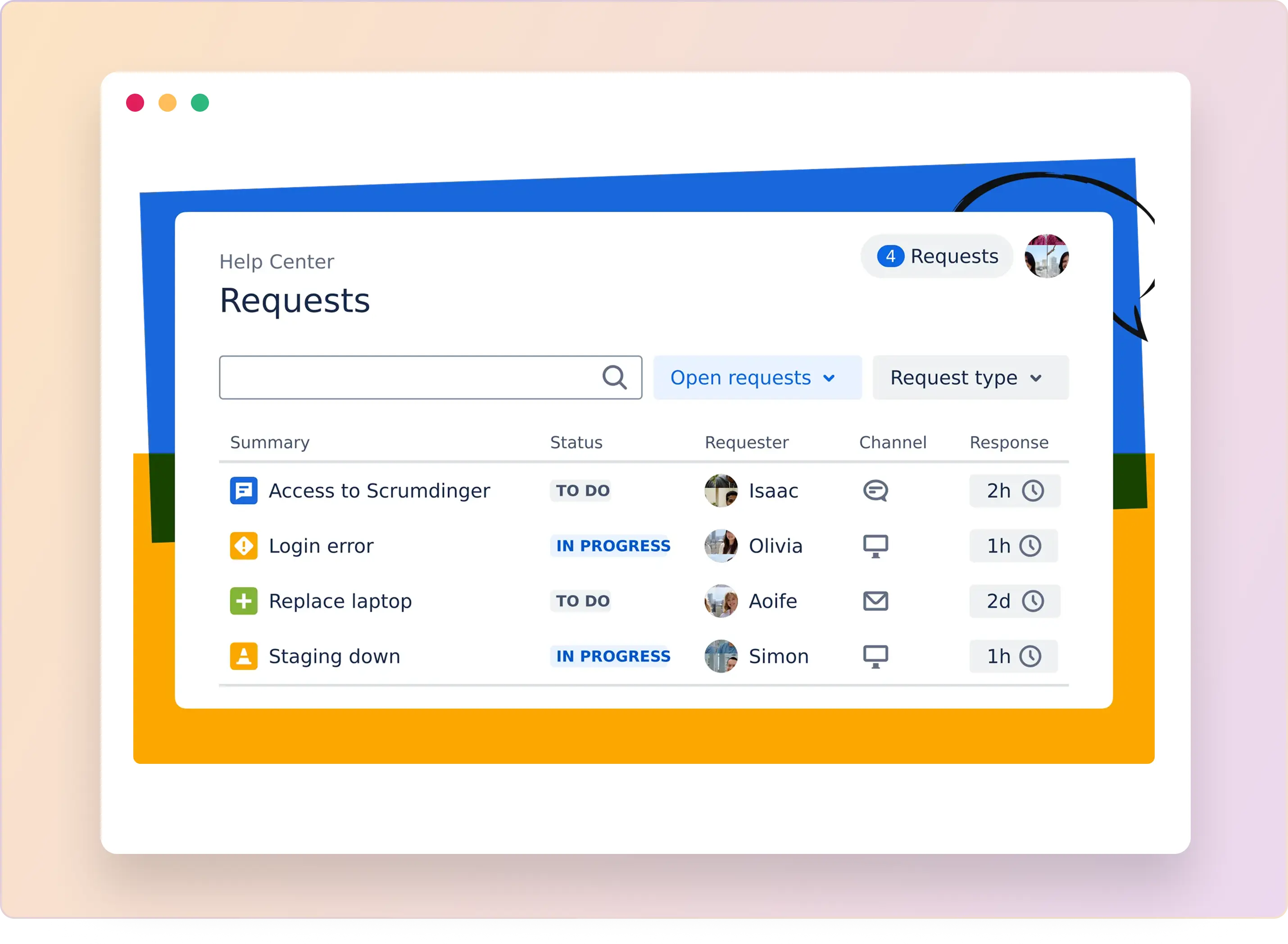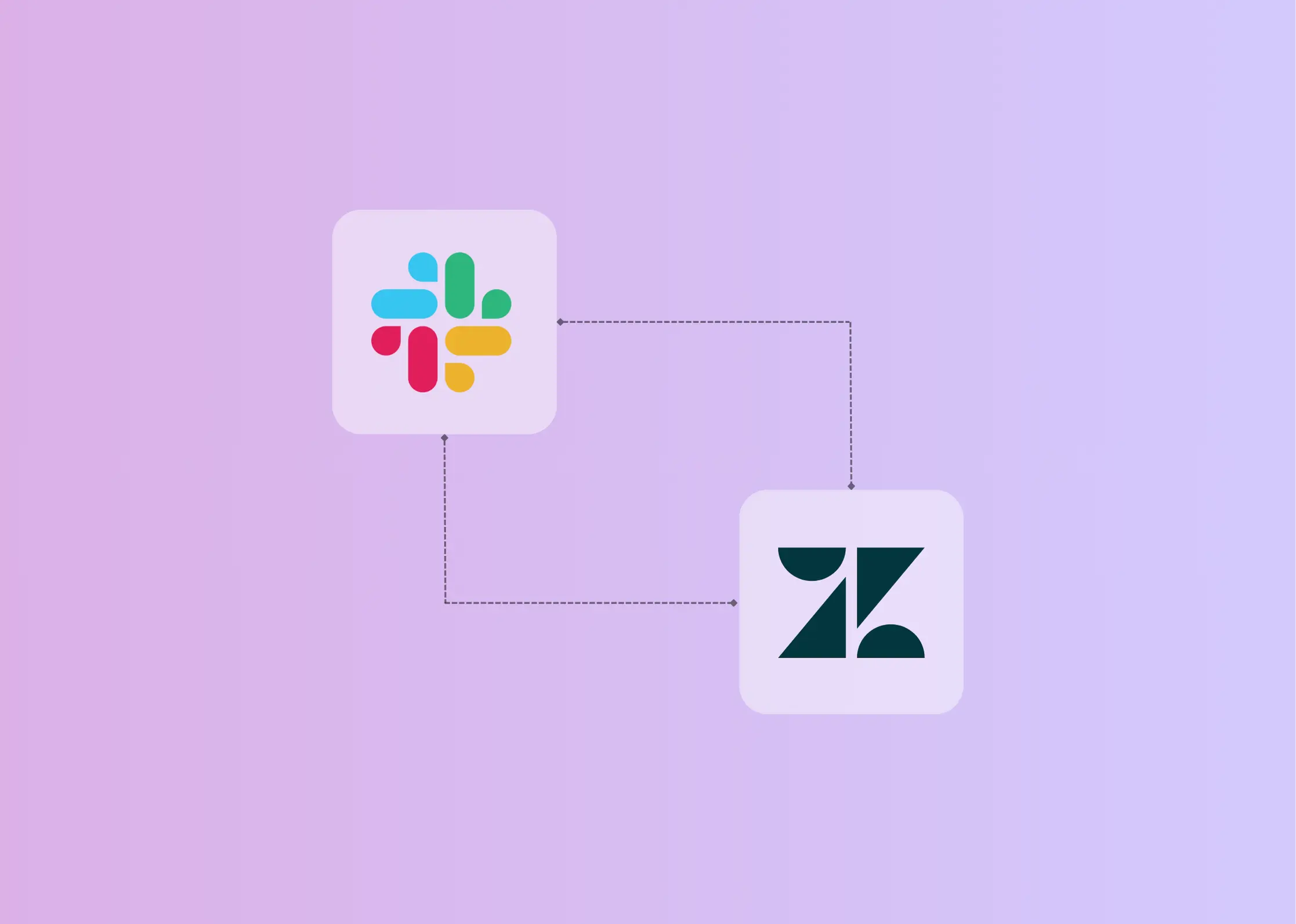When it comes to customer service tools, Zendesk and Jira Service Management are the leading platforms in the industry. But which one is right for your team? The answer depends on what you value most.
Each tool addresses distinct pain points and organizational needs, making the choice between them even more challenging for businesses.
In this blog, we’ll break down the key differences of their features, pricing, and suitability for various use cases. Let’s get started.
Overview of Zendesk
Zendesk is a leading customer service solution designed to help businesses manage customer interactions across multiple channels. It is known for its intuitive interface and extensive integrations and marketplace.
Key Features of Zendesk
Zendesk offers a rich set of features designed to simplify and enhance customer support operations. Here are some of the features:
- AI-Powered Tools: Zendesk offers AI capabilities designed to enhance customer service experiences. These tools assist agents by providing insights into customer intent, sentiment, and language.
- Unified Agent Workspace: Provides a single interface for agents to handle interactions seamlessly, improving productivity.
- Knowledge Base: Known as Zendesk Guide, this feature allows businesses to create a comprehensive self-service portal where customers can access articles, FAQs, and other resources to find answers independently.
- AI Agents: Zendesk provides AI-powered agents that automate responses to common customer inquiries, improving efficiency and allowing human agents to focus on more complex issues.
- Prebuilt Analytics Dashboards: These offer insights into key metrics such as ticket resolution time and customer satisfaction rates.
- Compliance Policy: Ensures secure handling of sensitive customer data, making it suitable for industries with strict data protection policies like HIPAA and GDPR.
These features collectively enhance the efficiency and effectiveness of customer support operations.
Bonus Read: A Comprehensive Review of Zendesk’s Support Platform
Overview of Jira Service Management
Jira Service Management is an IT service management platform that offers a wide array of features to streamline service delivery and improve collaboration between IT and business teams.
Its easy integration with other Atlassian products and strong ITSM features make it a compelling choice for organizations looking for total management solutions.
Key Features of Jira Service Management
Jira Service Management is a feature-rich ITSM platform designed to optimize service delivery and collaboration. Here are some of its features:
- Service Desk: A centralized platform for service requests, handling incidents, and problem management, allowing teams to create tailored service desks for different departments or workflows.
- Customer Portal: A user-friendly self-service portal enabling customers to submit requests, check ticket statuses, and access the knowledge base without agent intervention.
- Automation Engine: Automates repetitive tasks like ticket routing, SLA tracking, and notifications using customizable rules.
- AI-Powered Virtual Agent: Automates responses, resolves common IT and HR issues, and reduces agent workload with intelligent, conversational AI.
- Knowledge Base: Integrates with Confluence to provide users and agents with access to articles, guides, and FAQs, helping to deflect common requests.
These specific features make JSM a highly adaptable solution for managing IT business services.
Key Differences: Zendesk Vs. Jira Service Management
When it comes to selecting the right service management tool, understanding the key differences between Zendesk and Jira Service Management is crucial to aligning with your organization's specific needs and goals.
Here’s what you need to know:
Pricing Plans: Zendesk vs. Jira
The cost of Zendesk and Jira Service Management varies based on several factors, including the number of agents, feature requirements, and business size. Zendesk follows a tiered pricing model, with plans ranging from basic customer support tools to advanced automation and analytics. Jira Service Management, on the other hand, offers flexible pricing based on the number of users and ITSM capabilities.
Here's an overview of the pricing plans for Zendesk and Jira Service Management.
Zendesk Pricing
Zendesk provides a range of plans tailored to various business needs:
Jira Service Management Pricing
JSM offers flexible plans to accommodate different team sizes:
Zendesk and Jira Service Management offer powerful tools to optimize your customer support operations. So, how do you decide which is best for your business?
How to Choose the Right Solution?
Industry experts recommend evaluating your team's structure, support complexity, and integration needs before making a decision. If your focus is customer-facing support, Zendesk may be the better fit. But if you're managing IT requests and internal operations, Jira Service Management offers the flexibility and control needed for ITSM.
That said, the right choice ultimately depends on your resources, team size, and long-term goals. Here are the key factors to consider:
- Integration Capacities: Check if the platform integrates easily with your existing systems, like CRM, marketing tools, and other business applications.
- Scalability: Verify that the platform can grow with your business. If it doesn’t scale well, you might hit a roadblock as customer interactions increase.
- User Experience: Test the interface for ease of use. If it’s clunky or hard to navigate, both agents and customers could face frustration, leading to slower service and a negative experience.
- Cost Transparency: Make sure the pricing is clear and aligns with your budget. Watch out for hidden costs related to setup, training, or per-user fees that can sneak up and increase your overall spend.
By considering these factors, you can choose a platform that meets your current needs and adapts to future growth and challenges.
Limitations of Zendesk and Jira Service Management
While Zendesk and Jira Service Management are widely used and feature-rich, they come with limitations that can hinder performance in certain scenarios.
Drawbacks of Zendesk:
- Limited Flexibility: Zendesk requires agents to work within its platform, limiting their ability to engage with customers on tools like Slack or Teams. This creates inefficiencies for teams that rely on cross-platform communication.
- Complex Integration: Integrating Zendesk with third-party tools can be technical and costly, with compatibility issues arising.
- Limited Features in Lower Tiers: Lower pricing tiers offer limited customization options, such as restricted contact form customization and a lack of conditional logic, which can hinder the support process.
Drawbacks of Jira Service Management:
- Lack of Customer-Facing Tools: While JSM excels in IT service management, it lacks features designed for direct customer interaction, limiting its usefulness for customer service teams.
- Dependence on Plugins: Some advanced features require additional third-party add-ons, leading to higher costs and potential compatibility issues.
- Complex Interface: The platform’s extensive features result in a steep learning curve for new users.
If you’re looking for a more flexible alternative, ClearFeed offers an integrated and conversational approach, making it an ideal choice for businesses seeking easy management of customer interactions and internal requests.
ClearFeed: An Alternative Solution for Modern Support Teams
ClearFeed is a customer support platform designed to serve as an alternative to established solutions like Zendesk Support and Jira Service Management (JSM). Let me explain what ClearFeed offers and how it compares to these popular platforms.
What Does ClearFeed Do?
ClearFeed provides the essential capabilities you'd expect from a modern customer support system:
- Keeps track of all customer questions (we call these "tickets") in one place, so nothing gets lost.
- Connects with different ways customers might reach out - like email, chat, and your external ticketing systems like Zendesk and Jira Service Management.
- Can route tickets, send automatic responses, and handle repetitive tasks.
- Gives customers a place to find answers themselves within Slack.
- Shows you reports about how well your support team is doing and if customers are happy.
How Is ClearFeed Different from Zendesk and JSM?
Here's where ClearFeed tries to stand out:
- Simplified Interface: ClearFeed provides a more straightforward user interface compared to Zendesk and JSM. While those platforms offer extensive features, they can create complexity that slows down agent productivity. ClearFeed focuses on delivering essential functionality without the clutter, reducing the learning curve for support teams while maintaining the powerful capabilities B2B organizations need.
- Cost-Effective Pricing: ClearFeed positions itself as a more budget-friendly solution, particularly for small to mid-sized B2B companies. Zendesk and JSM typically implement tiered pricing models where core functionality is limited at lower price points. ClearFeed generally offers more comprehensive feature packages at each pricing level, giving businesses access to important tools without requiring constant upgrades.
- Integration Approach: Rather than developing a marketplace of proprietary add-ons that increase overall costs, ClearFeed concentrates on creating robust native integrations with common business applications. This approach streamlines your technology stack, reduces integration complexity, and helps maintain a more predictable total cost of ownership for your support solution.
- Accessible Customization: JSM provides extensive customization options but often requires specialized technical expertise to implement changes. Zendesk strikes a middle ground but still presents challenges. ClearFeed makes customization more accessible to business users without technical backgrounds while still providing the flexibility B2B companies need to match their specific support workflows.
- Ideal Business Scenarios: ClearFeed is particularly well-suited for:
- Growing B2B companies seeking a more affordable alternative to enterprise platforms
- Teams finding JSM's IT service management approach complex
- Organizations needing a balance between robust capabilities and operational simplicity
- Companies looking to minimize agent training time and speed up deployment
ClearFeed delivers the core functionality B2B organizations require for effective customer support without the added complexity and cost that often accompany more established enterprise platforms.
Want to know more about how ClearFeed can help you scale support operations effectively? Book a demo with us today!