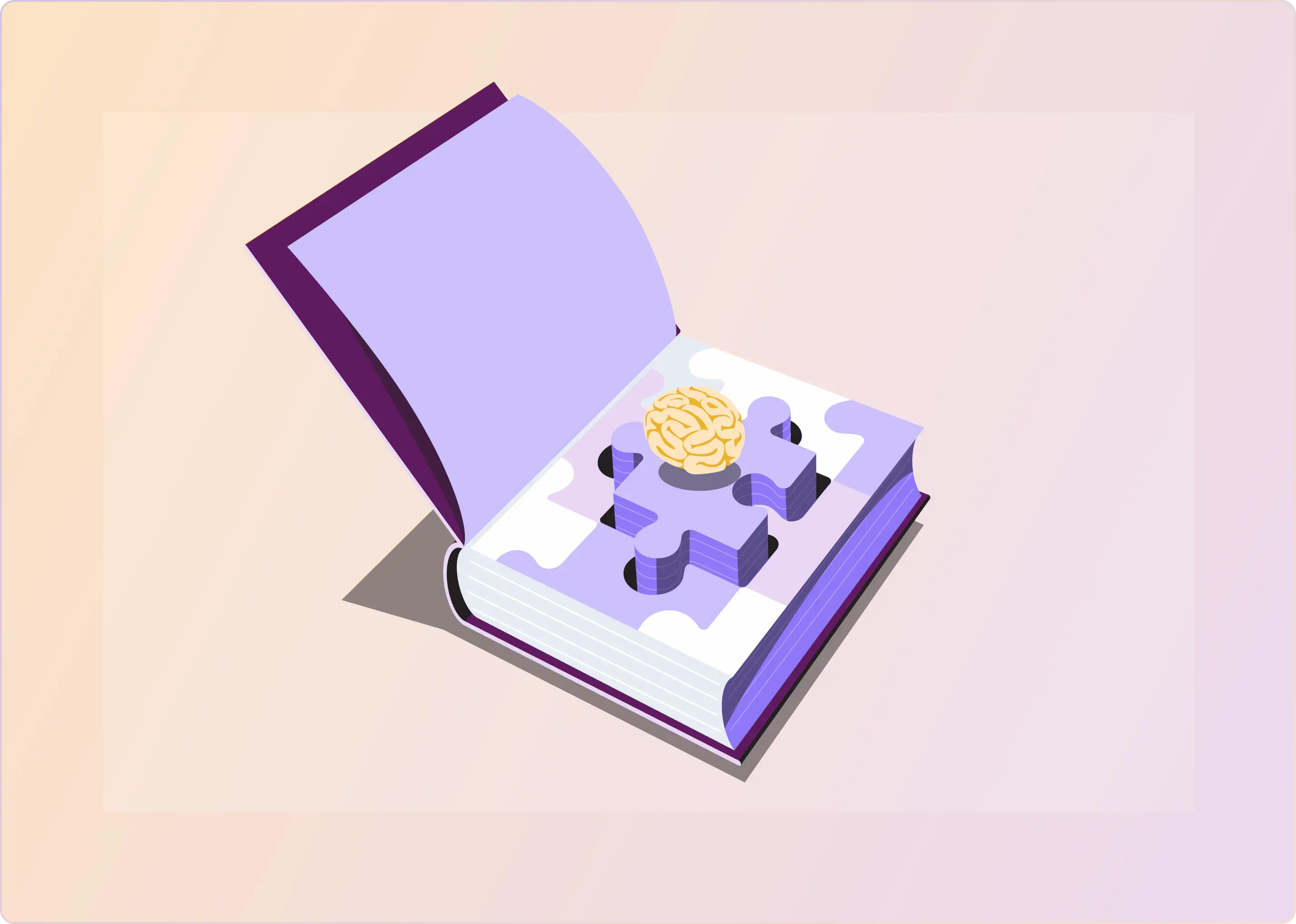A positive B2B customer experience is everything for a business. Research shows that 72% of customers will share a great experience with six or more people. This shows how powerful good service is and why collecting feedback is key to improving your service and boosting word-of-mouth marketing.
Customer feedback is very important as it tells you what’s working, what’s not, and where you can improve. But collecting meaningful feedback isn’t always easy. Customers are busy, and they often don’t have the time for surveys or interviews. To turn feedback into real change, you need the right methods, tools, and timing.
So, how do you get customers to share their thoughts? Which methods give you the best insights? Let’s discuss how to collect, analyze, and apply customer feedback in ways that impact your business.
Why Is Customer Feedback Important?
Before getting into how to collect customer feedback, it’s important to know why it matters.
Customer feedback is what people think and feel about your product, service, or brand. It can be a review, a survey, a message, or even a comment on social media. It tells you what’s working well, what’s not, and areas for improvement.
Without feedback, you risk making decisions based on assumptions rather than real data, which could hinder your ability to adapt and grow.
Here’s why customer feedback matters:
- Improves Your Offering: Feedback reveals areas for improvement and innovation. In fact, 80% of customers say they are more likely to return to a company that offers a personalized experience based on their feedback.
- Builds Trust & loyalty: Addressing feedback shows customers their opinions matter. According to reports, 83% of customers feel more loyal to brands that resolve complaints, leading to stronger relationships.
- Improves Customer Retention: Using feedback helps boost satisfaction and keeps customers loyal. According to PwC, 59% of customers will stop doing business with a company after several bad experiences, and 17% will leave after just one. Addressing issues quickly can reduce churn and improve customer loyalty.
6 Practical Methods to Collect B2B Customer Feedback
Collecting customer feedback is a structured process that requires the right methods and tools to gather actionable insights. Below are six effective ways to collect customer feedback and maximize the value of each approach.
Method #1 - Surveys and Questionnaires
Surveys and questionnaires are one of the most common ways to gather feedback. They let you ask specific questions and collect organized data from a wide audience.
How to Use It:
- Know Your Goal: Decide what you want to learn; customer satisfaction, product feedback, service quality, market research, or any other specific insight.
- Keep It Short: Limit the survey to 5-10 minutes with concise questions.
- Choose the Right Format: Use multiple-choice questions, Likert scales (e.g., “Rate from 1-5”), or open-ended questions.
- Distribute Effectively: Send surveys via email, place them on your website or app, or share them on social media.
Note: Feedback surveys vary by industry. What works for a software company might differ from what a restaurant or e-commerce brand needs.
Example:
Airbnb uses short surveys after stays, asking questions like "How satisfied were you?" and "How likely are you to recommend this Airbnb to friends?" This helps identify areas for improvement in both the property and guest experience.

Recommended Tools:
- Typeform: Known for its engaging, conversational surveys that encourage higher response rates.
- SurveyMonkey: Offers various question types and robust analytics for gathering and analyzing feedback.
Method #2 - Feedback Forms and Widgets on Websites
Feedback forms and widgets are easy-to-access tools placed directly on your website or app that encourage customers to share their thoughts.
How to Use It:
- Embed Strategically: Place forms where customers are likely to engage, such as on the checkout page or after using a feature.
- Ask Contextual Questions: Tailor questions to the page or action, such as “Did you find what you were looking for?”
- Keep It Simple: Use a minimal design with 1-3 questions to avoid overwhelming users.
For example, you can add a “Was this helpful?” widget next to knowledge base articles or FAQs to quickly assess their usefulness and gather instant feedback.
Example:
Amazon adds a 'Would you like to rate this product?’' widget on product pages. This simple feedback form helps Amazon gather valuable insights into customer preferences.

Recommended Tools:
- Hotjar: Offers heatmaps and session recordings, along with feedback widgets for direct insights.
- UserReport: Provides feedback widgets that integrate into your website to gather opinions and demographic data.
Method #3 - Social Media Listening
Social media platforms provide a wealth of unsolicited feedback, as customers openly share their opinions, praise, or concerns about your brand. It provides unfiltered feedback, helping you understand customer sentiment, spot strengths, and address issues quickly.
How to Use It:
- Track Mentions: Monitor brand mentions, hashtags, and customer comments using social listening tools.
- Engage with Users: Respond to comments, reviews, and messages promptly to build trust.
- Analyze Sentiment: Use tools to identify trends, sentiment (positive, neutral, negative), and recurring themes.
Example:
McDonald's uses social media listening to track mentions and responds to complaints by directing users to their feedback page. This helps manage issues privately while keeping a positive brand image.

Recommended Tool:
- Sprinklr: A platform to monitor and analyze customer feedback across various social media channels.
Method #4 - In-App Feedback Collection
For businesses with apps or software, in-app feedback allows you to collect real-time, context-specific insights while customers are actively using your app. This feedback is immediate and specific to their experience, which can help you quickly identify and address issues.
How to Use It:
- Integrate Feedback Pop-Ups: Use surveys or rating prompts after key actions, such as completing a purchase or finishing a tutorial.
- Offer Open Feedback Options: Allow users to report bugs, suggest features, or leave comments when they encounter issues.
- Analyze User Behavior: Combine feedback with app usage data for a complete view of user satisfaction.
Example:
Uber asks users to rate their ride right after the trip with a simple prompt like "How was your ride?" or “What could be improved?”. This quick feedback helps Uber improve the customer experience and driver service.

Recommended Tools:
- Survicate: Collects in-app feedback through targeted surveys to improve user experience.
Method #5 - Customer Interviews
Customer interviews are a great way to understand your customers better. You get to hear directly from them about what they like, what’s not working, and what they need.
You can conduct it in two ways
- Planned interviews – Set up in advance with specific questions.
- Ad hoc interviews – On-the-spot chats about recent experiences.
How to Use It:
- Pick a Mix of Customers: Talk to a diverse set of customers from different stages of the journey.
- Ask Open-Ended Questions: Questions like “What do you like most?” or “What problems have you faced?”
- Make Them Comfortable: Let them know their feedback will help improve the product.
- Record or Take Notes: Capture the insights for later analysis.
Example: Let’s say you’ve noticed some customers aren’t using a new feature in your app. You set up an interview with one of them and ask, “What do you think about this feature?” The customer might explain that it’s hard to find or confusing to use. This direct feedback helps you understand the problem and figure out how to improve the feature.
Recommended Tools:
- Zoom: A reliable platform for conducting remote interviews with recording capabilities.
- Otter.ai: Transcribes interview recordings into text, making it easier to analyze responses.
Method #6 – Community Forums
Community forums are online spaces where customers can ask questions, share ideas, and discuss issues with each other—and with your team. These forums can surface honest feedback, recurring problems, and even new feature suggestions.
How to Use It:
- Create a forum where users can post ideas, questions, or issues.
- Join the conversation—answer questions and thank users for sharing feedback.
- Look for common topics or suggestions to improve your product or service.
Example:
Reddit is a great platform for community engagement, where businesses like ClearFeed can connect with customers and gather feedback through discussion threads, helping to identify common problems and feature requests.

Recommended Tools:
- Reddit – Great for casual discussions and quick feedback.
Collecting customer feedback is just the beginning. Analyzing and acting on it is where the real change happens.
How to Analyze Customer Feedback and Act on it
Analyzing customer feedback helps businesses uncover valuable insights, tackle issues, and prioritize changes that will drive customer satisfaction.
Here’s how to analyze feedback and put it to good use:
1. Organize Feedback Data
Consolidate feedback from various sources, such as surveys, social media, emails, and reviews, into a single platform. This allows you to easily review and categorize it by product features, customer service, pricing, and other key areas.
2. Identify and Prioritize Issues
Review the feedback to identify recurring pain points and trends. Look for frequently mentioned issues or feature requests.
Use sentiment analysis tools to assess the emotional tone of the feedback, helping you prioritize areas that require immediate attention based on customer sentiment (positive, negative, or neutral).
3. Analyze Feedback for Insights
Deepen your understanding of customer needs by analyzing both quantitative and qualitative feedback:
- Quantitative data: Use metrics like CSAT (Customer Satisfaction) or NPS (Net Promoter Score) to evaluate customer happiness and loyalty. These metrics show how well your offerings meet expectations.
- Qualitative data: Review open-ended feedback to gain more context. Sentiment analysis can help identify the tone behind the feedback, while manually reading comments provides deeper insights into customer frustrations and suggestions.
4. Follow Up and Measure Results
After implementing changes, follow up with customers to assess if their satisfaction has improved. Track feedback trends over time and monitor key metrics like reduced churn and higher satisfaction scores to evaluate the success of your improvements.
5. Use AI for Better Feedback Analysis
If you're dealing with high volumes of customer feedback, AI-powered tools can help you make sense of it all quickly. Platforms like MonkeyLearn, Qualtrics, or HubSpot help analyze feedback from surveys, live chats, and emails. They quickly detect sentiment, spot common issues, and highlight areas for improvement, so you can make smarter decisions, faster.
Taking action on feedback builds trust and leads to better products, happier customers, and stronger loyalty. However, the process of collecting feedback presents several challenges that businesses need to address.
What Are the Common Challenges in Collecting Customer Feedback?
Collecting customer feedback online can seem simple, but it often presents several challenges that can impact the accuracy and usefulness of the data. These issues can impact how useful the feedback really is. Here's a look at the common problems—and how to fix them:
Wrapping Up
Collecting customer feedback is important for your business growth. By using the right methods and tools, you can gain valuable insights to improve your products and services. However, the real impact comes from how you manage and respond to that feedback. This is where ClearFeed adds value.
ClearFeed is a conversational support platform that helps you streamline your customer support process by consolidating conversations across Slack, Microsoft Teams, and other channels.
With intelligent automation, ClearFeed reduces response times, tracks issues efficiently, enables CSAT surveys, and ensures a smoother customer experience at every touchpoint. It also integrates smoothly with tools like Zendesk, Freshdesk, HubSpot, Linear, and Jira to streamline your support process. This means better service and happier customers for your business.
To see how ClearFeed can optimize your customer support, request your demo today!