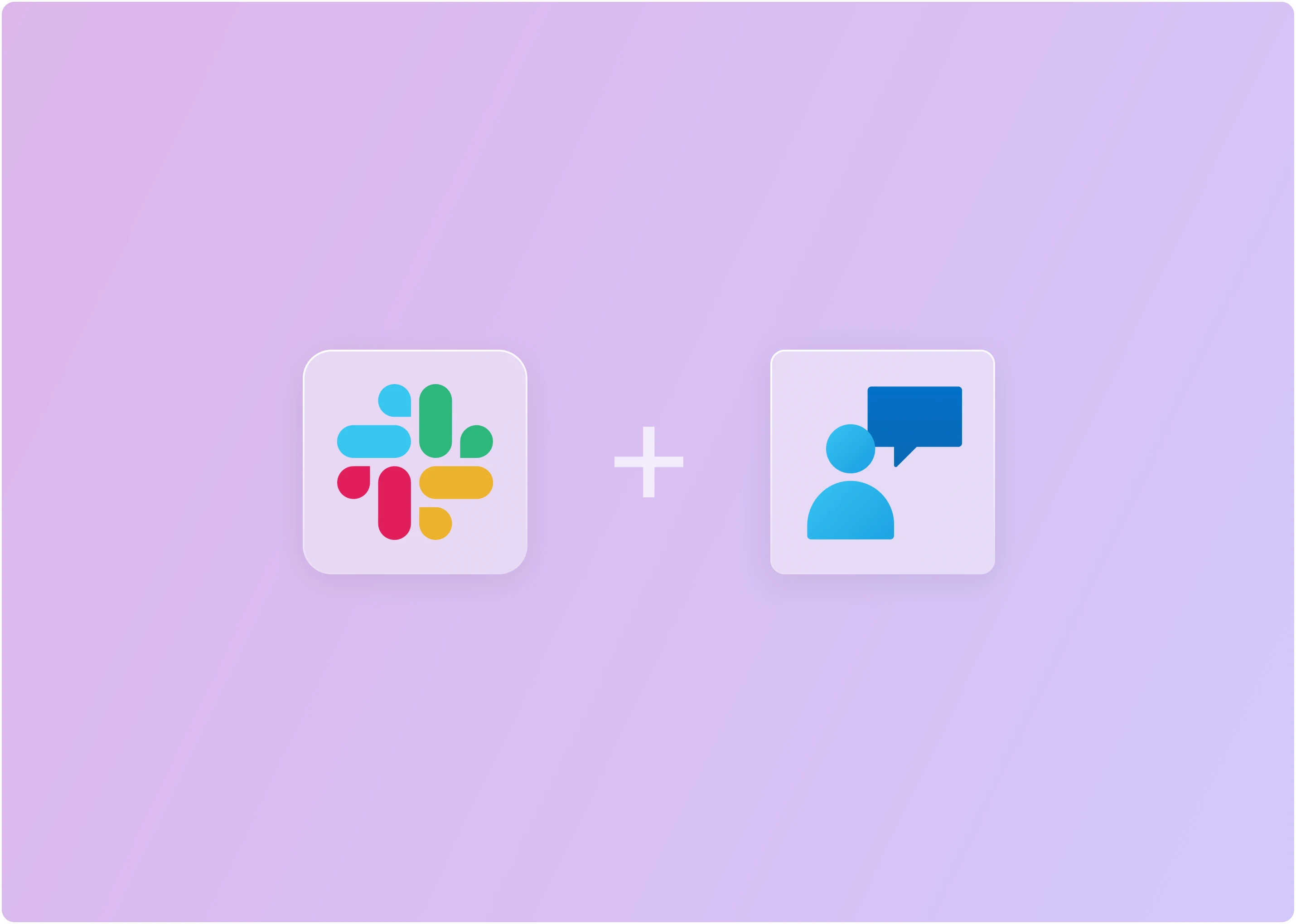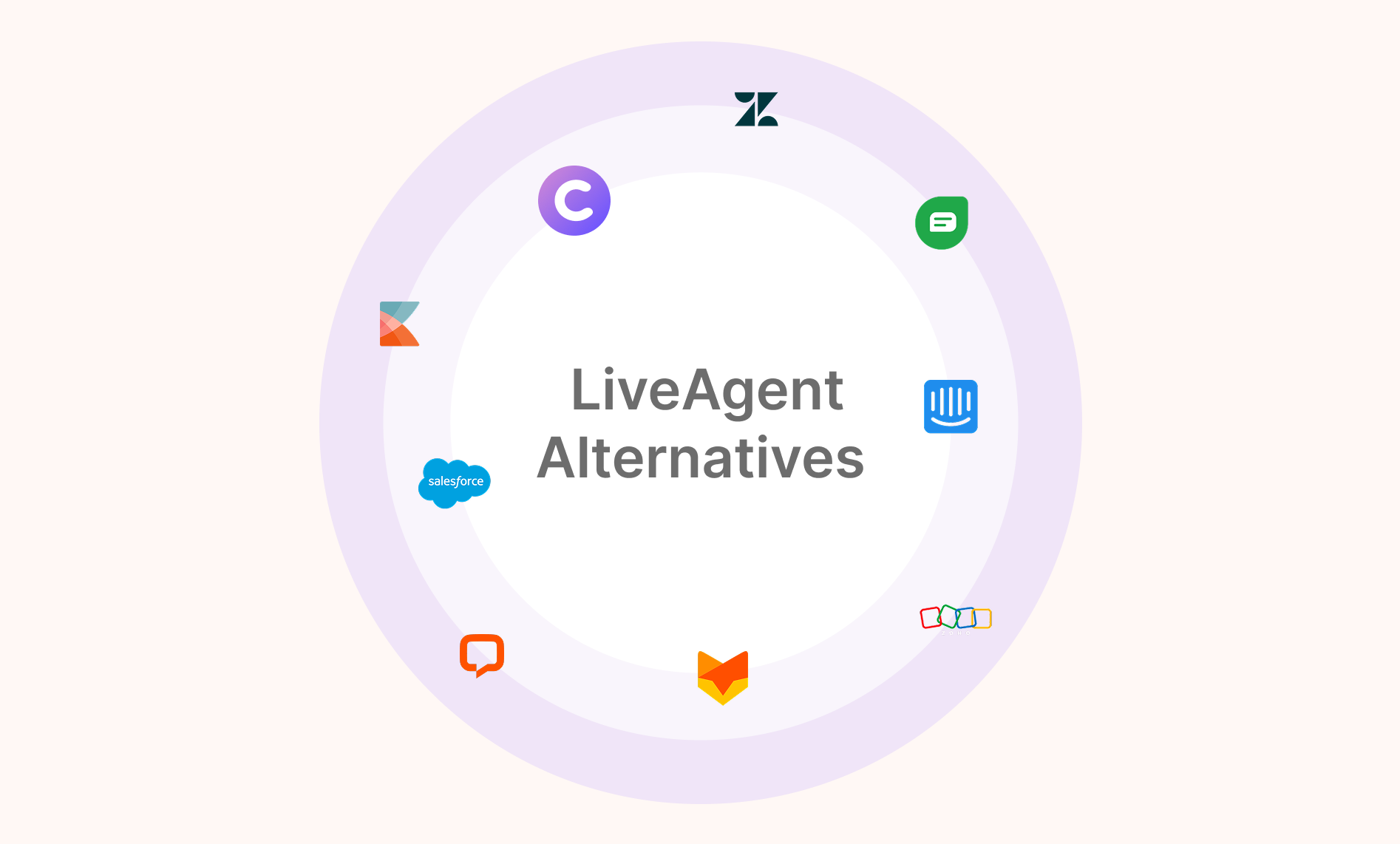According to ServiceBell, 41% of customers prefer chat-based customer support on a website, as it helps customers clear their doubts about the product by interacting directly with a live agent or chatbot that helps find the correct information. Implementing live chat support on your website is one of the best decisions one can make to improve customer experience.
This post covers the best chat support software and live chat systems for websites. Whether for small business or enterprise, choosing the best web chat service can significantly enhance your user experience, impacting your business growth and sales.
1. ClearFeed - Best Live Chat Integration
ClearFeed is a customer support and collaboration platform that connects live chat, Slack, and other tools to streamline communication between businesses and their customers. It helps teams manage customer requests more efficiently by turning messages into trackable tickets, enabling real-time responses, and integrating with tools like Jira and email. This ensures that no customer query is lost, and support teams can work effectively across different channels.
Key Features of ClearFeed's Live Chat:
- ClearFeed's live chat lets customers ask for help directly on a company's website.
- Messages sent through chat instantly appear in the company's Slack channels.
- Support agents can reply from Slack or ClearFeed's web app, and customers see responses in real-time.
- If a customer leaves before getting a reply, ClearFeed emails the conversation and agent's response.
- Each chat request becomes a ticket in ClearFeed for better tracking and management.
- Agents can update statuses, assign tasks, and integrate chat requests with tools like Jira.
- ClearFeed provides analytics and a web dashboard to review and respond to chat and Slack requests.
- Teams can track response times and missed deadlines to improve their support services.
Pricing: Starts at $40/month (unlimited agents, usage-based pricing based on number of tickets and customers).
2. HelpCrunch
The HelpCrunch SDK lets you easily integrate live chat support inside your product website or app. It has multi-channel support, which you can use to solve customer queries directly from the Help Crunch dashboard without switching apps.
If you have a massive user base and fewer agents to solve user queries, you can implement a self-service option with a built-in knowledge base for frequently asked questions.
It's your brand, your way of presentation. You can customize the HelpCrunch as you like. You can implement a HelpCrunch chatbot on your website with custom workflows to answer customer questions when your agents are out of the office. You can capture the user's attention by enabling popups, and it also has some built-in marketing features like email marketing to capture the leads.
Pros:
- CSAT survey available
- A shared inbox feature is present so team members can collaborate and help the user
- Slack Integration is available
- Knowledge base integration available
- Multi-channel support
Cons:
- SLA breach report not available
- For the basic paid plan, the user will have to use HelpCrunch branding
Pricing:
- Basic: $12/month for 1 team member
- Pro: $20/month for 1 team member
- Unlimited: $495/month for unlimited team members
Note: You will get a 14-day free trial to test all the pro features and verify whether this tool suits your business needs.
3. Intercom
Intercom is a worldwide famous customer engagement tool. Using its SDK, you can implement Intercom directly inside your digital product, like an app or website. You can provide customer support based on the user's segment. For example - free users can be a lower priority, while premium users will get first preference from agents. Users can be tagged with appropriate labels to achieve this kind of behavior.
Pros:
- Businesses can easily add an intercom chatbot for self-service and a canned response
- A customer satisfaction survey option is available
- Slack integration
- Custom events and triggers to popup chat widget
- Knowledge base integration is available
- Team collaboration
- Ticketing and routing
- SLA reports and rules
- Slack, HubSpot, Pipedrive, and 250+ more in the app store
Cons:
- Pricing is relatively high, particularly for small businesses - compared to other CS tools, which provide similar features for a lower price
Pricing:
- Essential: $29/seat/month, billed annually
- Advanced: $85/seat/month, billed annually
- Expert: $132/seat/month, billed annually
Note: You will get a 14-day free trial to test all the plans.
4. Zendesk - Best Call Center Chat Software
Zendesk is one of the most popular Customer Support tools. Small businesses, Startups, and Enterprises use Zendesk to support their customers. Many leading brands like Siemens, Wine.com, Staples, and Four Winds Casinos use Zendesk.
To integrate it on your website, you can use the Zendesk web widget and implement it. You probably have a diverse customer base if you are a global brand. You can provide multi-lingual chat support by using this tool.
Pros:
- Option to integrate with Slack and 1000+ pre-built integration
- Ticketing and routing
- Canned responses
- Track progress over email, SMS, and live chat
- Automation workflows
- Team collaboration
Cons:
- Pricing is very high compared to its available features
- Features like integration with the knowledge base, SLA rules, and reports, and self-service are unavailable with the Suite team paid plan, so you need to pay a little extra to get all these features
Pricing:
- Support Team: $19/month per agent, billed annually
- Support Professional: $55/month per agent, billed annually
- Support Enterprise: $115/month per agent, billed annually
- Suite Team: $55/month, billed annually
- Suite Growth: $89/month, billed annually
- Suite Professional: $115/month, billed annually
- Suite Enterprise: Customized pricing
5. Front
The Front app is a renowned customer engagement tool that popularized the concept of a Shared Inbox. Using this tool, you can monitor your team's performance, set up multi-channel support, and integrate with your favorite CRM tool. You can start chatting live with your customers from your website using Front's web widget. This tool is developed for teams to focus on what matters.
Pros:
- Shared Inbox for team collaboration
- Canned response
- Custom tags for chats
- CSAT survey and report
- SLA report
- Integration with Slack
- Ticketing and Routing
- Shift management
Cons:
- CSAT and SLA reports are not available for “Starter” paid plans. You need to upgrade to a “Growth” paid plan. You need to pay an extra $20 to avail yourself of these and many other features.
Pricing:
- Starter: $19/user/month, billed annually
- Growth: $59/user/month, minimum two seats, billed annually
- Scale: $99/user/month, minimum 20 seats, billed annually
- Premier: Customized pricing as per requirements
6. LiveChat - Automated Live Chat Software
LiveChat is another popular customer engagement tool, with a 93% CSAT score. Businesses using LiveChat have seen 50% growth in lead capturing. Education institutions and many companies - large or small - use LiveChat to help their customers.
You can start helping your customers from your website by enabling the LiveChat web widget. It also has a multi-channel support feature, so no matter where your customer is chatting, you can solve their queries from the LiveChat dashboard.
Pros:
- Slack Integration with 200+ apps
- Ticketing and routing
- Agent assigning
- Custom branding
- Chat history & supervision
- Artificial Intelligence automation
- CSAT survey
- Team collaboration
Cons:
- Knowledge base integration is unavailable for live chat software, and you need to purchase their knowledge base product with it.
- Even paid plans like Starter come with limited features
Pricing:
- Starter: $20/month billed annually
- Team: $41/month billed annually
- Business: $59/month billed annually
- Enterprise: Customized pricing
Note: A free 14-day trial is available to try all the pro features.
7. Tawk.to - Best Free Live Chat Software
Tawk.to is a top-rated live chat tool used by all kinds of businesses, even by bloggers, to grow newsletter subscribers. You can implement live chat on your website in under one minute. All you have to do is copy and paste the JavaScript code provided by Tawk inside your website's HTML file so the chat widget starts working.
To start chatting, log in to its dashboard, and if you have team members, invite them to your workspace and start interacting with your website visitors. You can monitor your team member's progress and review chat history to analyze the team's performance over time. You can set up localized languages for live support, supporting 45+ local languages. Using its mobile app, you can answer user queries and solve customer doubts from anywhere.
Pros:
- Integration with the knowledge base
- Solve customer queries using Tawk.to Android app
- Team collaboration
- Desktop notification
- Unlimited agents
- Detailed reporting
- In-chat payments (beta)
- Canned responses
- Ticketing and routing
Cons:
- No Slack integration
- CSAT survey option unavailable
Pricing:
- Free: All features included Tawk.to branding
- $19/month: All features included no branding
8. Chatwoot
Chatwoot is an emerging open-source customer engagement platform. You can easily add a Chatwoot widget to your website. It is a unique customer engagement tool as it can self-host Chatwoot. You can deploy Chatwoot on your server and use it.
You can integrate with chatbots to reduce the workload on your agents. Chatwoot has another exciting feature: a shared inbox where team members can collaborate for a conversation and solve the issue. That happens mainly in the digital marketplace, where the marketing and engineering teams collaborate and solve the problem.
You can also build a custom pre-chat form so the user can fill the form before initiating the chat so the agent and customer can be on the same page. You can customize the chat widget according to your brand guidelines, and for distraction-free messages, users open the chat in the popup window. This tool supports a typing indicator that signals the other end agent/user is typing.
Pros:
- Integrate with Slack + other tools
- Canned responses
- Shared inbox for teams
- Automation
- CSAT survey and its report
Cons:
- The free plan has limited features, like using only the web widget to provide customer support. To have multi-channel support, you need to upgrade your account
- Only the enterprise plan can have custom branding
- Pricing is very high compared to its competitors
Pricing:
- Hacker: $0/month for up to 2 agents
- Startups: $19/month/agent billed annually
- Business: $39/month/agent billed annually
- Enterprise: $99/month/agent billed annually
Note: You will get a 15-day free trial to try all the pro features. Also, all the plans come with a refund policy. If you are unsatisfied with the plan, you can ask them for a refund.
9. Freshchat
Freshchat is a part of Freshworks. Freshworks is a technology company that develops software to solve customer problems online. Popular brands like Dunzo, MakeMyTrip, and Travix use these tools to serve customers.
Pros:
- Multi-channel support
- Slack integration
- Automated bots for self-service
- Knowledge base integration
- Canned response
- Ticketing and routing
- Live translation of chats
- Team member support
- CSAT surveys and reports available
- SLA management
Cons:
- The free plan does not have CSAT, multi-channel, or SLA management support
Pricing:
- Free: $0/month up to 10 agents
- Growth: $19/month/agent, billed annually
- Pro: $49/month/agent, billed annually
- Enterprise: $79 month/agent, billed annually
Note: You will get a 14-day free trial to try all the features.
10. ProProfs
ProProfs Chat is another popular live chat tool. You can easily integrate its widget on your website and instantly chat with the customer. This tool has many built-in features that help businesses solve customer queries, and let's look at them individually.
ProProfs enables pre-chat forms to capture leads and has a unique feature for agent monitoring so you can efficiently train new agents and track their performance.
Pros:
- Canned responses
- Chatbots for 24*7 self-service
- SLA settings
- Automatic chat routing
- Custom domain
- Integration with the knowledge base
- CSAT survey and report available
Cons:
- Slack integration unavailable
Pricing:
- Single Operator: $0
- Team (2+ Operators): $19.99/month per operator
- Customized pricing for 5+ Operators
What About Slack and MS Teams?
An emerging trend in the support landscape is using Slack and Microsoft Teams to engage and support customers. These tools are quite different from live chat or ticketing systems and are significantly better for building a close rapport between vendor and customer teams and collaborating closely on projects. At the same time, scaling support on Slack and Teams can be challenging. At ClearFeed, we have built a software solution that helps solve these challenges.
Using ClearFeed, you can:
- Convert requests from multiple customer Slack Connect channels into a single queue of requests via triage.
- Define SLAs and get AI-generated reminders for potential SLA breaches.
- Track each customer request, assign it to team members, and ensure it's closed out.
- Craft and send announcements to multiple customers at once.
- Connect and sync chat conversations with Zendesk/Salesforce/Freshdesk tickets so customers can get support while on Slack/Teams.
- Connect and sync chat conversations with Jira/Github, etc., so updates from engineering teams can be relayed back to end users.
- Get service metrics to understand request volume, responsiveness, SLA breaches, etc.
Check out our page to learn how to scale customer support operations on Slack for more details, and write to us at hello@clearfeed.ai.