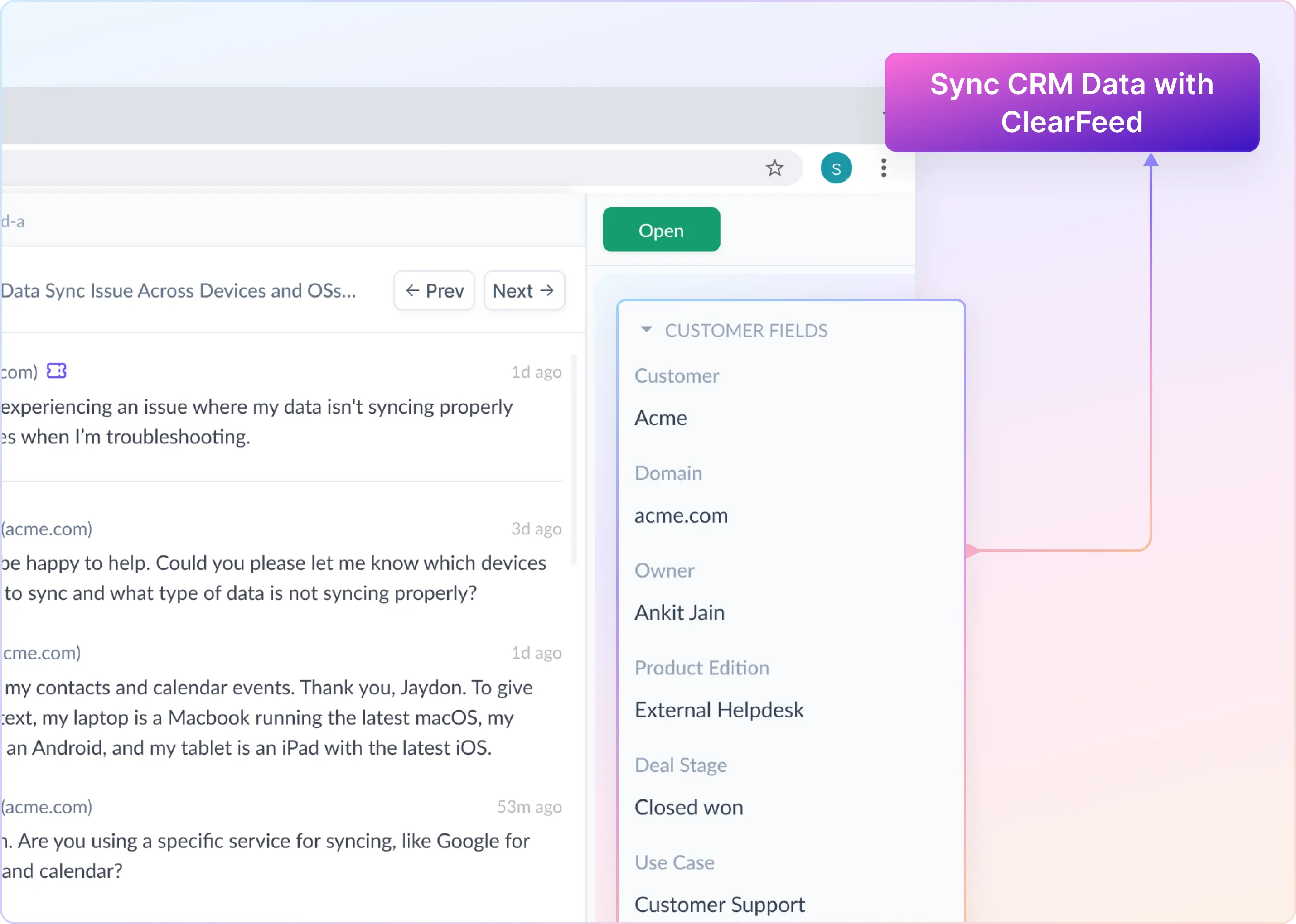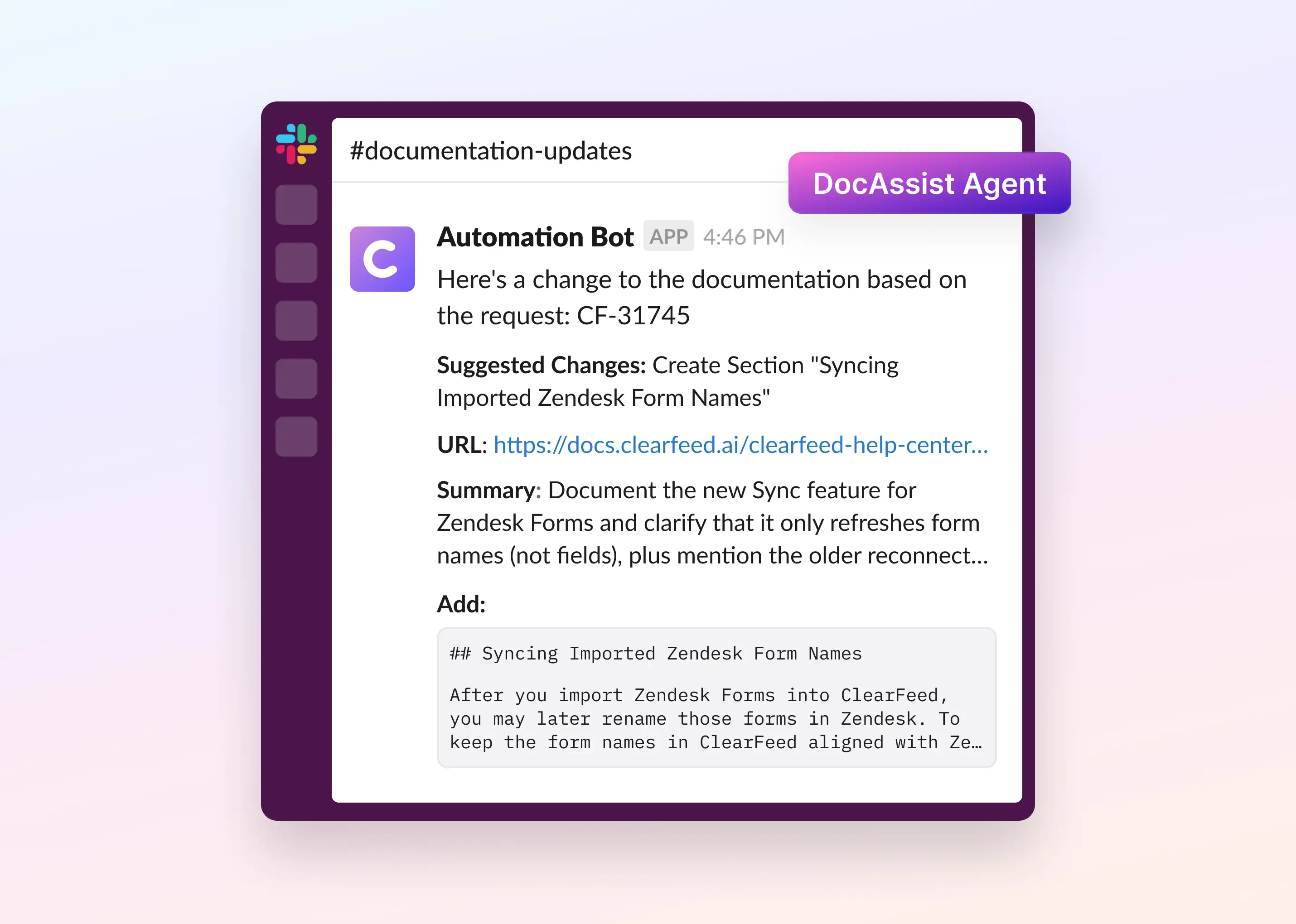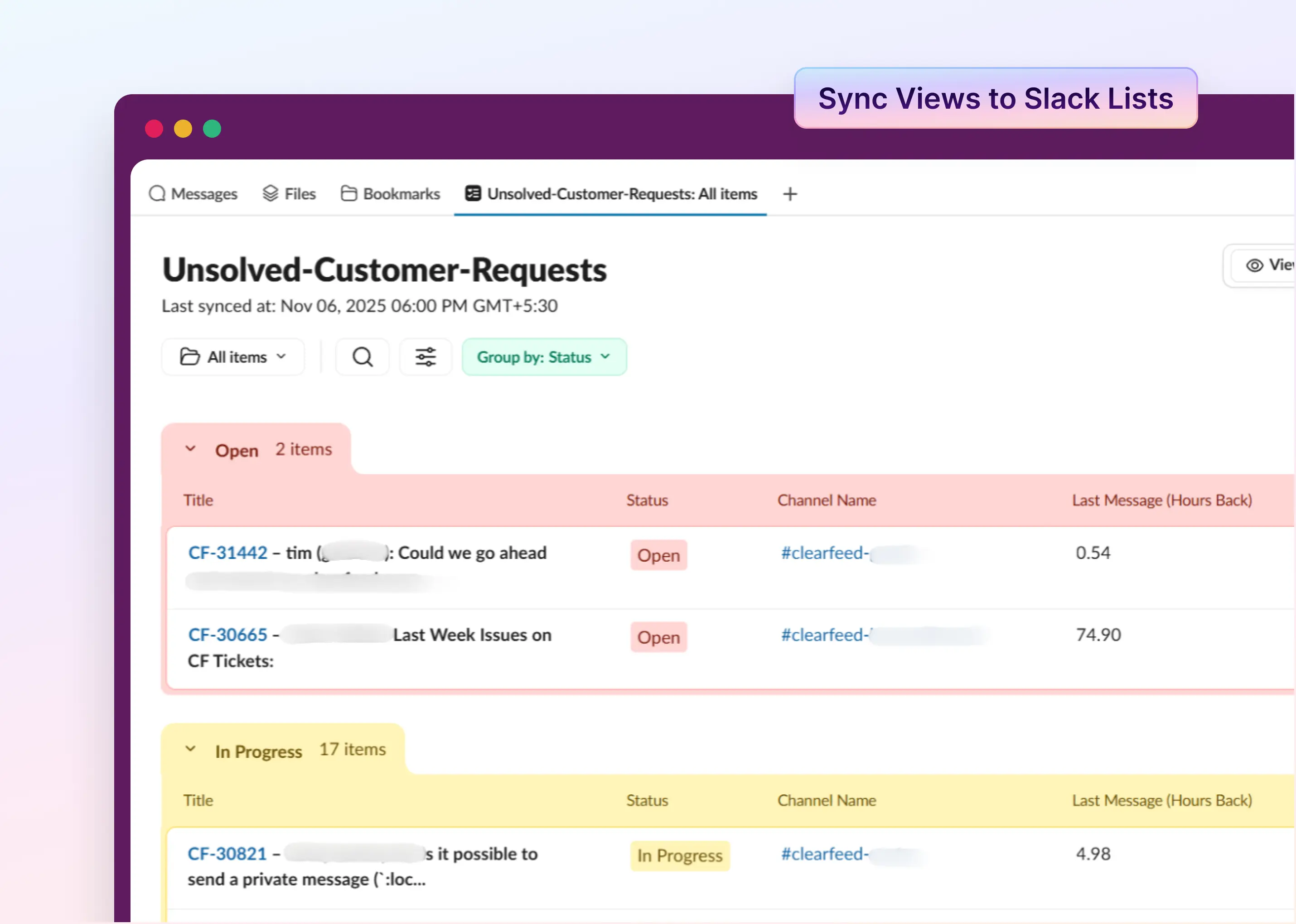Managing support requests in Slack can get chaotic. Customers often share updates in quick bursts, switch topics mid-thread, or follow up without context. This makes it challenging for support teams to track issues, prioritize responses, and keep a clear view of ongoing conversations.
To address these challenges, ClearFeed has introduced two key features – AI-based Merging and Manual Request Split – to help support teams reduce noise, preserve context, and ensure every customer request gets the right attention.
Let’s dive deep into how you can use ClearFeed’s Merge and Split functionalities for better request management in Slack.
A. Automated Merging of Related Messages in Slack
When customers reach out on Slack, their messages often come in bursts – first describing the main issue, then adding follow-up details as they think through the problem. Without a way to group these messages, each one can end up as a separate request, cluttering dashboards and making it harder to follow the full context of a conversation.
To address this, we’ve introduced Message Merging, which helps teams keep related messages together, reducing noise and preserving context for faster response times.
How Message Merging Works
ClearFeed uses two methods to group related messages:
1. Rule-Based Merging
Rule-Based Merging relies on a set of straightforward rules to decide whether a new message should be grouped with a previous one:
- Same Author: If consecutive messages come from the same person.
- Short Time Gap: Messages sent within a short interval (default: 5 minutes) are grouped.
- Continuation Cues: Phrases like “but,” “otherwise,” or “on the other hand” that suggest the message is part of an ongoing conversation.
For Example:
A customer might send:
- “Our server is down.”
- “We’re getting a 503 error.”
- “Any update on this?”
Without merging, these could appear as separate requests, creating unnecessary noise. Rule-based merging automatically groups them, preserving the context for faster, more accurate responses.

2. AI-Based Merging
Rule-based merging works well for straightforward cases, but it can miss the subtle, human ways people follow up on conversations. This is where ClearFeed’s new AI-based merging comes in. The model is trained to recognize the complex, human ways people follow up on conversations. It goes beyond simple time gaps and author matching, using deeper context signals like:
- Pronoun and Entity References
The model identifies when a user references a previous message without repeating the exact issue. This includes pronouns like “this,” “that,” and “it,” which often point back to earlier points in the conversation.
Example:
- “Any update on this?”
- “Let me check that.”
- “Still investigating it.”
- Indirect References and Context Continuity
The AI also picks up when a new participant enters a conversation and implicitly continues the same topic, even without explicit keywords.
For example: If a new agent joins a thread and says, “Looking into this now,” the model can infer that the message is connected to the ongoing discussion.
- Follow-Up and Resolution Cues
The AI can detect when a user is responding to a previous question or closing the loop on an issue. This includes:
- Acknowledgements and Confirmations: Messages like “Thanks for the info,” “Got it,” or “That solved the issue.”
- Contextual Responses: Providing additional details in response to a previous message, like “Here’s the version we’re using: v2.1.0” or “Uploading the screenshot now.”
- Urgency and Escalation Signals:
The model also captures tone and urgency, identifying when a user is escalating a previously discussed issue without explicitly referencing it.
Example:
- Initial message: “We’re seeing high latency in the app.”
- Follow-up: “This is quite urgent, could someone please check!!!”
Even though the second message doesn’t repeat the problem, the AI recognizes it as part of the same thread, preserving context and reducing noise.

To keep merges meaningful, AI-based merging includes a 3-day cutoff between messages. If a new message arrives more than three days after the previous one, it will automatically create a new request even if it’s contextually related. This helps ensure that older conversations aren’t unintentionally re-opened after long gaps.
How Merge Settings Work in Your ClearFeed Account
- AI-Based Merging is the default for all new accounts and newly created collections.
- Rule-Based Merging remains active for older collections.
- If your account is currently using Rule-Based Merging and you’d like to switch to AI-Based Merging, just reach out to our team. Likewise, if you’re on AI-Based Merging and prefer to revert to the rule-based approach, we can help with that as well.
Note: These settings are not currently configurable through the UI. Any changes will need to be made by the ClearFeed team.
B. Splitting Unrelated Messages for Better Tracking
While merging helps reduce noise and keep context together, it can sometimes group messages that shouldn’t be combined, especially when a customer shares unrelated issues in quick succession.
ClearFeed merges consecutive messages by default - either using predefined rules or its AI model - to ensure follow-ups and unthreaded replies are captured in the same request. But in cases where these messages cover separate concerns, it becomes important to separate them out.
That’s where Request Splitting comes in. It allows support agents to manually split out unrelated parts of a conversation into separate requests, so each issue can be assigned, tracked, and resolved independently, without mixing contexts.

Check out the documentation to learn how to split requests in ClearFeed.
Wrapping Up
ClearFeed’s Merge and Split functionalities are designed to make support conversations on Slack more structured and manageable. By grouping related messages and separating unrelated ones, support teams can reduce clutter, preserve context, and respond faster to support requests.
If you’d like to learn more about ClearFeed's Merge and Split functionalities, reach out to us at support@clearfeed.ai or book a free demo with a support specialist for a personalized walkthrough.