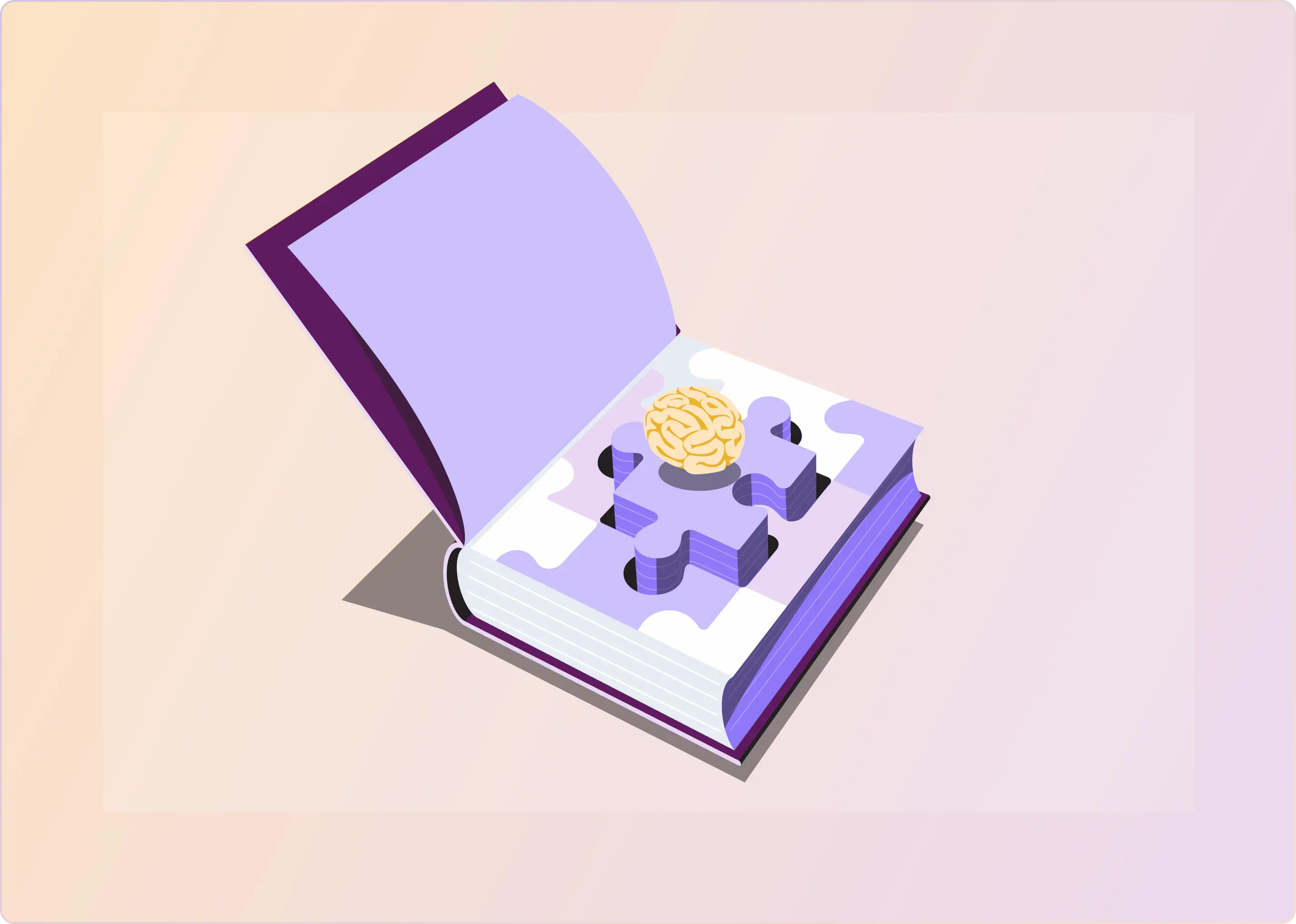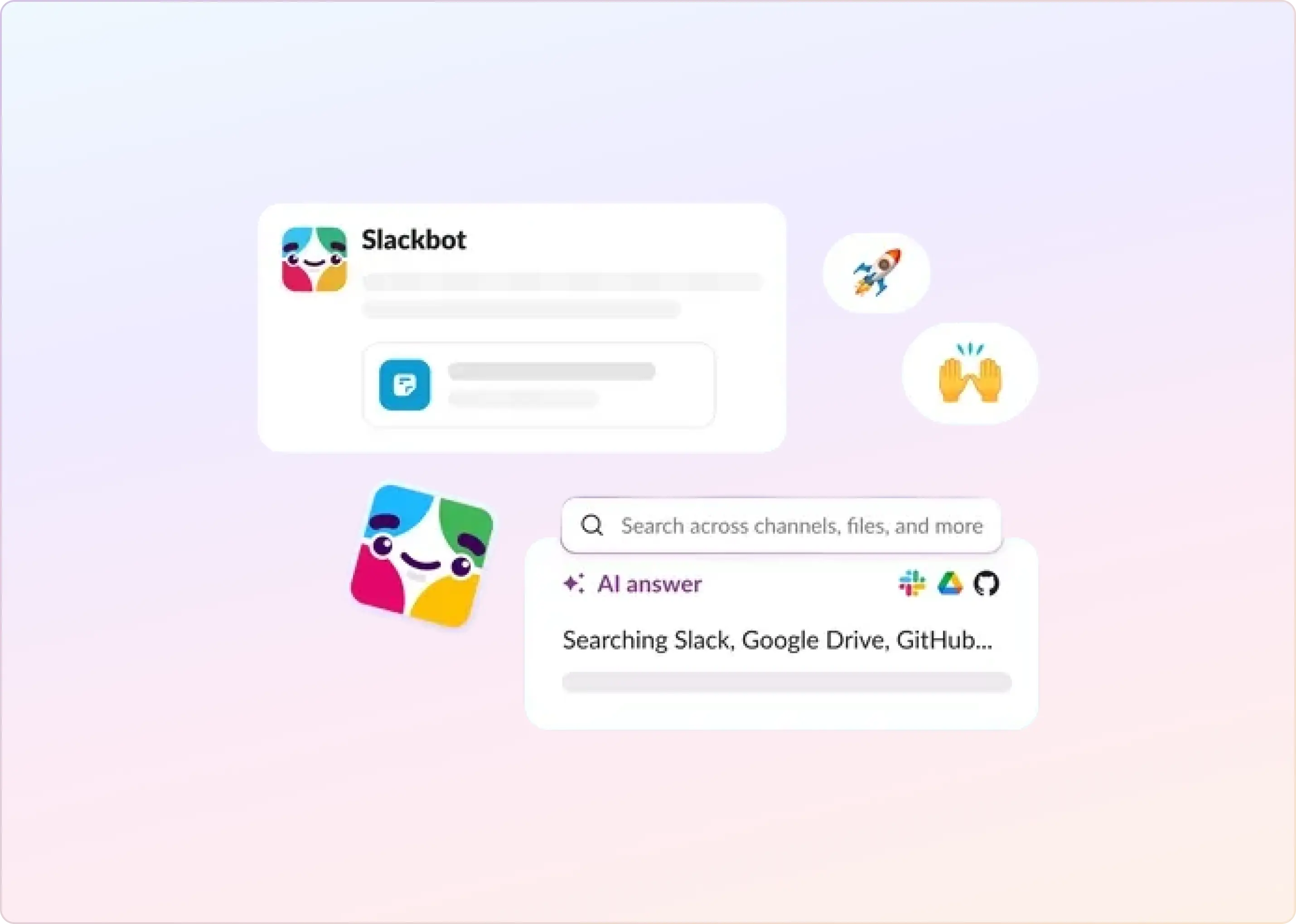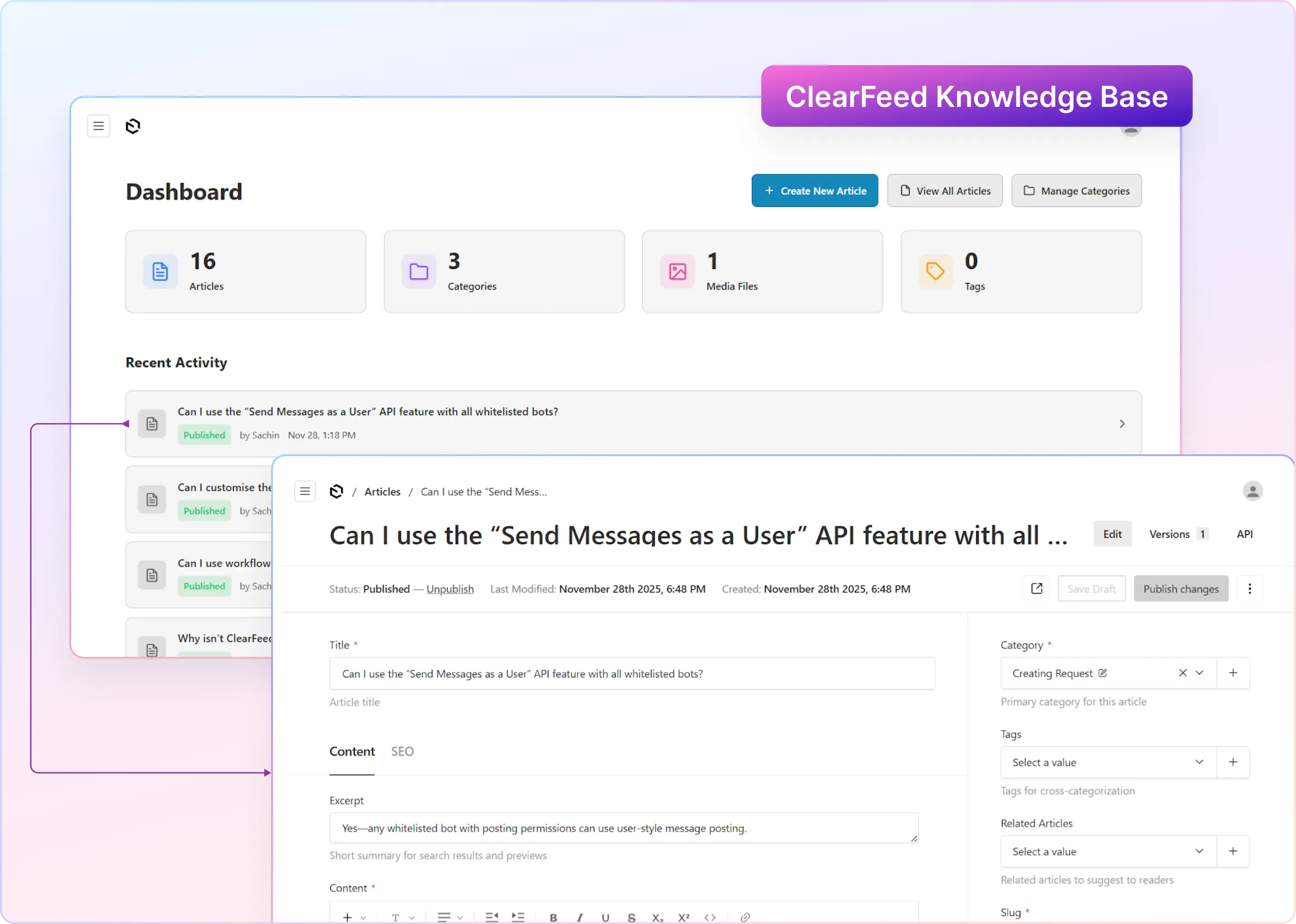Every business has a knowledge base filled with valuable information, but traditional knowledge bases usually fail to deliver on the promise of fast, effective self-service.
Although these systems are meant to simplify self-service, only 14% of customer issues are fully resolved through them. This happens because these knowledge bases often misunderstand user intent or, worse, lack the relevant content to address the issue at all. As a result, customers walk away frustrated.
An AI-powered knowledge base can fix this. It understands the user's intent, delivers accurate answers instantly, and continues to improve over time, adapting to user needs.
Here’s everything you need to know about AI knowledge bases—how they work, their benefits, and the steps to get started.
What Is an AI Knowledge Base?
An AI knowledge base uses artificial intelligence to provide automated, intelligent responses to user queries. It leverages technologies like Natural Language Processing (NLP) and machine learning to understand inputs and deliver context-aware answers.
The main advantage of an AI knowledge base is its ability to go beyond static content.
For example, if users repeatedly ask about the same issue, the AI system can recognize patterns and deliver more precise solutions over time. In this way, an AI knowledge base is far more powerful than traditional ones.
How an AI Knowledge Base Differs From Traditional Ones
Both AI and traditional knowledge bases help users find answers, but AI takes things to a whole new level. Here’s how they differ:
AI knowledge bases provide quicker, smarter answers and create a more personalized experience than traditional systems. To truly benefit from them, it's important to understand how they work.
How AI Knowledge Base Systems Work
AI knowledge bases use multiple technologies to improve user experience. Here’s how they work:
- Data Collection: AI gathers information from customer interactions, documents, and FAQs to build a central knowledge repository.
- Natural Language Processing (NLP): NLP helps the AI understand user queries in natural language, delivering relevant answers based on context.
- Machine Learning: The system learns from user interactions, improving responses over time by analyzing patterns and feedback.
- Automation: AI handles common queries automatically, reducing human involvement and speeding up response times.
AI learns from each interaction, improving accuracy and relevance. Over time, this leads to more precise and useful answers. To provide a smooth user experience, AI knowledge bases organize different types of content.
What Are the Benefits of AI Knowledge Bases?
AI-powered knowledge bases enhance content management and customer service, by providing faster, more efficient ways to deliver information. In fact, companies using AI-powered knowledge base tools have seen improvements in first-contact resolution by 5-7% and a 20-30% reduction in handling time. Here's why more businesses are adopting AI knowledge bases:
- Better Customer Experience: AI handles repetitive queries quickly, allowing agents to focus on more complex issues. Customers can find solutions instantly, improving their overall experience without waiting for help.
Example: A customer can quickly access detailed FAQs or troubleshooting guides without having to contact support or agents.
- Faster Response Times: AI dramatically reduces response times by quickly guiding customers to the right solutions. This means less waiting, quicker resolutions, and better customer satisfaction.
Example: When a customer wants to know the return policy, AI immediately provides the correct information, saving time and effort.
- Smarter Self-Service: With AI-driven search and chatbots, customers can find answers on their own. This smart self-service option helps reduce the workload on support teams.
Example: A chatbot can guide customers through troubleshooting steps, such as resetting their password, without needing human intervention.
- Cost Savings: By automating common queries, AI reduces the need for additional support staff, saving businesses money.
Example: Instead of hiring more agents to handle routine questions, businesses can rely on AI to manage these tasks, lowering operational costs.
- Data-Driven Insights: Apart from resolving queries, AI also analyzes trends in customer behavior. This helps businesses identify common issues and improve their offerings proactively.
Example: If multiple customers are asking about the same issue, AI flags it for review, prompting updates to the knowledge base or addressing the problem directly.
- Rapid Content Updates: AI ensures your knowledge base stays up-to-date by automatically adding or updating content whenever new information becomes available.
Example: When a new software update is released, AI automatically updates the relevant guides, ensuring users have the latest troubleshooting steps.
To maximize these benefits, you need to learn how to build an AI knowledge base that works for your business.
How to Build an AI Knowledge Base?
Creating an AI-powered knowledge base can seem complex, but it’s a structured process that, when executed correctly, can save you time and provide real value. Here’s how to build one effectively:
Step 1: Define Your Knowledge Base Objectives
Before AI can analyze and organize content, it’s important to understand what your knowledge base should achieve. Identify what content is most relevant to your users, and decide on the goals (e.g., reducing response times, improving self-service efficiency).
While the goal-setting process is manual, AI can help analyze historical data (like support tickets or customer feedback) to identify recurring issues and topics. This helps prioritize the content that the knowledge base will address.
Step 2: Organize Your Content
Once you’ve identified key content areas, gather relevant resources (FAQs, user guides, manuals, etc.,) and organize them into categories that are easy for users to navigate.
AI plays a key role here by automatically sorting and tagging both structured content (FAQs, manuals) and unstructured content (chat logs, emails, feedback). Using Natural Language Processing (NLP), AI extracts useful insights and organizes them into logical categories.
Step 3: Pick the Right AI Platform
Choose AI-powered platforms like Clearfeed, Zendesk Guide, Freshdesk, or Zoho Desk. These platforms offer built-in AI features such as:
- Automated Content Creation
- NLP-powered Search
- Customizable Features
At this stage, AI platforms handle the automation of various tasks, such as content creation, search optimization, and easy categorization of data.
Step 4: Integrate AI for Smart Search
Leverage AI’s power to improve content curation. With Natural Language Processing (NLP), AI understands the context of user queries and provides more accurate responses. As users interact with the knowledge base, the AI learns and gets smarter over time.
Step 5: Automate Content Maintenance
AI can also help keep your knowledge base up-to-date by automating content maintenance. It can:
- Automatically flag outdated content
- Suggest updates based on user feedback or changes in the industry
- Recommend new articles based on search trends and user activity
Step 6: Integrate AI Chatbots for Real-Time Help
For real-time assistance, integrate AI-powered chatbots like Tars, Intercom, or Drift. These chatbots can:
- Provide immediate responses to customer queries
- Learn from each interaction to improve their responses
- Collect data that can be used to enhance the knowledge base’s accuracy
Step 7: Focus on Security, Accessibility, and Compliance
Security and compliance should always be a priority. Design an interface that’s intuitive and accessible, while adhering to industry standards like GDPR or HIPAA.
AI ensures data security by managing user access, enforcing role-based permissions, and monitoring the integrity of sensitive information. It can also provide personalized search results based on user profiles.
Step 8: Monitor, Test, and Improve
Keep track of your knowledge base’s performance. Monitor search accuracy, response times, and user feedback. Use these insights to continuously improve the system. AI analyzes performance data and user feedback, learning from each interaction to optimize the system over time.
The ClearFeed Difference: AI Knowledge Base Where Work Actually Happens
While dozens of AI tools promise to solve knowledge management problems, ClearFeed takes a fundamentally different approach by recognizing a simple truth: knowledge only creates value when it's accessible at the exact moment of need, in the exact context of work. ClearFeed isn't just another AI knowledge base—it's the first knowledge system designed around how teams actually work in 2025.
1. Native Collaboration Environment Integration
Traditional solutions force your team to leave their workflow. ClearFeed turns Slack into an intelligent knowledge hub:
- AI responses delivered directly in-thread where questions are asked
- No new tabs, no new passwords, no new interfaces to learn
- Preserves conversation context for more relevant answers
- Matches each team's existing communication patterns and culture
2. Multi-Source Knowledge Orchestration
The modern workplace doesn't have one knowledge source. It has dozens. ClearFeed uniquely:
- Indexes and integrates across all major documentation systems:
- Confluence, Notion, Google Drive, SharePoint, etc.
- Internal wikis, knowledge bases, and custom documentation
- GitHub repos, code comments, and technical documentation
- Captures tacit knowledge from conversations in:
- Historical Slack threads and channels
- Support ticket resolutions
- Meeting notes and transcripts
- Updates in real-time as your knowledge base evolves
3. AI Virtual Agent with Human Understanding
Unlike basic AI chatbots, ClearFeed's virtual agent:
- Resolves 30-40% of repetitive questions completely automatically
- Understands natural language questions, not just keywords
- Provides nuanced, context-aware answers, not just document links
- Learns from team interactions to improve over time
- Handles complex, multi-turn conversations to explore topics deeply
- Knows when to say "I don't know" instead of hallucinating answers
4. Seamless Human Escalation Pathways
The most sophisticated aspect of ClearFeed is how it bridges the gap between AI and human expertise:
- One-click escalation from AI responses to human support tickets
- Automatic routing to the right team or subject matter expert
- Full conversation context preserved during escalation
- Closed-loop learning system that improves AI from human resolutions
5. Operational Intelligence Beyond Answers
ClearFeed doesn't just answer questions—it provides unprecedented visibility into your knowledge ecosystem:
- Identifies knowledge gaps through unanswered question analysis
- Highlights most-accessed knowledge areas for prioritized updates
- Tracks resolution times and satisfaction across both AI and human responses
- Quantifies knowledge ROI through time savings and resolution metrics
The knowledge crisis facing most organizations is more about an efficiency problem than a strategic vulnerability. Every day of fragmented knowledge is another day of:
- Duplicated work
- Slower decision making
- Increased operational risk
- Lost competitive advantage
ClearFeed offers an opportunity to solve a fundamental business challenge without disrupting your existing workflows or requiring your team to adopt yet another tool. Book a demo today to see how ClearFeed can turn Slack and Microsoft Teams into the intelligent knowledge hub your organization needs.