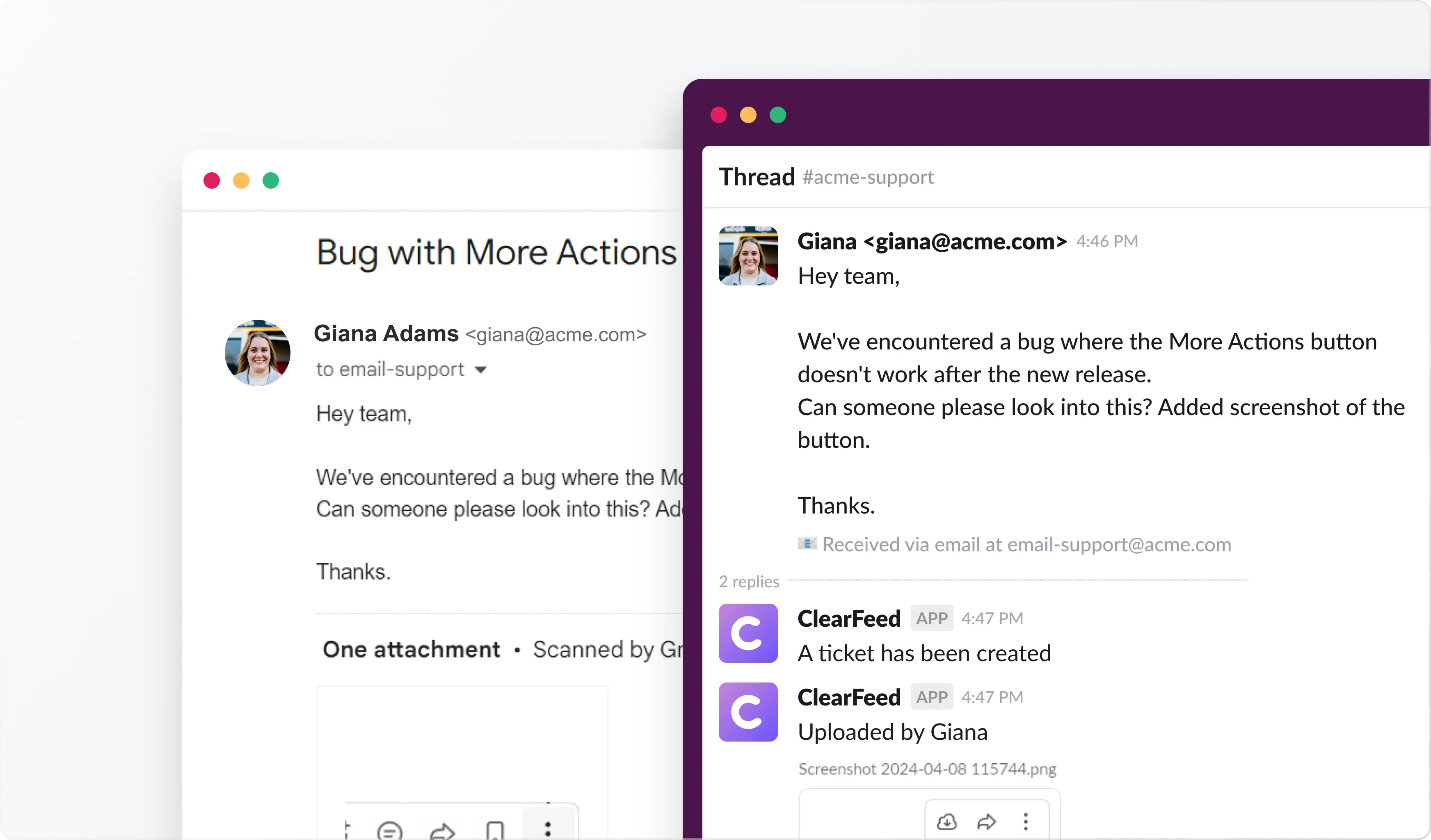Front is a popular choice for managing shared email inboxes and support conversations. It’s polished, reliable, and often the starting point for growing teams.
But as workflows evolve, needs change. We've spoken with dozens of support leaders and noticed common friction points:
- Heavy Slack use, but limited integration
- Fast growth, but rising costs
- Unique workflows that don’t fit Front’s structure
If any of that rings true, you’re not alone and have options.
This post outlines the best alternatives to Front based on how real teams work. The best tool isn’t just feature-rich; it’s the one that fits your team’s rhythm.
Let’s help you find it.
The Best Front Alternatives at a Glance
The 10 Best Front Alternatives for Support Teams
1. ClearFeed
ClearFeed is an AI-powered support platform built natively for Slack. Instead of forcing your team to use an external inbox, ClearFeed converts Slack channels into a help desk. This means your support agents can create, manage, and resolve tickets right from Slack threads without switching tools. It’s an ideal solution for Slack-centric teams or those that provide support via Slack Connect channels.
Pros:
- Deep Email Slack Integration: ClearFeed offers real-time, two-way sync between Slack and email (i.e., you can reply to emails from Slack). Each customer email is a thread in Slack, and agents can reply to it or leave private notes and tag colleagues in the thread. This Slack-first workflow is far more seamless than Front’s basic Slack notifications.
- Built for Slack-Connect and MS Teams-based Support: Unlike Front, ClearFeed was constructed for modern B2B businesses offering customer support on Slack and Teams. It automatically groups and converts Slack and Teams messages to requests using AI, seamlessly bringing them into a central Slack triage channel.
- Built-In AI: ClearFeed comes with powerful AI capabilities. A GPT-based virtual agent can suggest draft replies for common questions right inside Slack, AI-based reminders for unanswered queries, and Fields populated using customizable AI prompts.
- Analytics & SLA Tracking: Because it’s focused on Slack interactions, ClearFeed provides specialized analytics on your Slack support performance. Managers get insight into metrics like response times in Slack, the number of Slack tickets handled, and SLA compliance. These insights help ensure that moving support into Slack doesn’t mean losing visibility.
- Extensive Integrations: ClearFeed can work standalone or alongside your existing tools. It offers out-of-the-box integrations with popular systems like Zendesk, Jira, Linear, Intercom, HubSpot Service Hub, and more. This is great if you want Slack to be your support hub while still syncing data to a traditional ticketing system or CRM. (It can even help reduce extra license costs by letting your team handle triage in Slack.)
- Fast Setup, Low Learning Curve: Teams can get started in minutes since ClearFeed functions like a familiar Slack app. There’s essentially no new interface to learn – agents continue using Slack, with ClearFeed’s commands and prompts guiding the process. This simplicity contrasts with Front’s more involved onboarding (creating inboxes, routing rules, etc., in a separate app).
Cons:
- Slack-Centric Use Case: Because ClearFeed is designed around Slack, it’s best for organizations already using Slack heavily. You won't get full value if your customers or support teams don’t use Slack. (ClearFeed can handle email-to-Slack queries, but it’s not a multi-channel tool, for example, for social media or voice support.)
- Not a Traditional Email Inbox: While ClearFeed can pull emails into Slack, it doesn’t provide a classic email client interface or a standalone inbox app. Teams looking to manage 100% of email outside Slack might prefer a tool like Help Scout or Missive. ClearFeed’s strength is bridging emails into Slack rather than replacing an email UI.
How it compares to Front:
2. Help Scout
A user-friendly customer support platform offering a shared inbox, live chat (via Beacon), and a built-in knowledge base (Docs). Its pricing is based on mailboxes (unlimited users), making it cost-effective for growing teams. Ideal for SMBs seeking simplicity without enterprise complexity.
Pros:
- Easy to use – Feels like a regular inbox, minimizing training.
- Multichannel basics – Email, live chat, and a knowledge base (Docs) in one place.
- Strong collaboration – Private notes, @mentions, collision detection, tags, and automation.
- Integrated AI – Free AI tools for summaries, reply drafting, and instant answers.
- Unlimited users – Cost-effective for larger teams vs. per-user pricing (like Front).
- Good integrations – Connects with CRMs, eCommerce tools, and Slack (notifications only).
Cons:
- Limited workflow customization – Less flexible than Zendesk or Front for complex needs.
- Basic Slack integration – Notifications only; lacks in-Slack ticket management.
- Higher tiers for advanced features – Workflow automation and advanced reporting require upgrades.
- No built-in SLA management – Requires third-party tools for SLA tracking.
- Mobile app limitations – Lacks full feature parity with the desktop version.
- Attachment handling issues – Users report occasional problems with drag-and-drop uploads.
- Pricing model considerations – Per-user pricing can become costly as teams grow.
Ideal For: SMBs focused on email/chat support (SaaS, eCommerce, nonprofits) that value simplicity and personalization. Not suitable for omnichannel at scale.
3. Zendesk
A robust omnichannel support platform offering email, chat, phone, SMS, and social media management. Ideal for large teams with complex workflows.
Pros:
- Comprehensive features – Advanced ticketing, automations, SLA tracking, and multi-brand support.
- Scalable – Handles 5 to 500+ agents with enterprise-grade workflows.
- Strong analytics – Deep reporting (Explore) for SLAs, CSAT, and performance tracking.
- Omnichannel flexibility – Unified email, chat, phone, social, and more inbox.
- Slack integration – Ticket creation/updates from Slack (though primary work happens in Zendesk).
Cons:
- Steep learning curve – Complex setup and admin overhead; overkill for small teams.
- Expensive – Modular pricing adds up (chat, voice, help center often require higher tiers).
- Not Slack-native – Most work happens in Zendesk’s interface, not Slack.
- Slow support & rigid customization – Some users report sluggish customer service and limited agility.
Ideal For:
Large or fast-growing teams needing enterprise-grade omnichannel support (e.g., fintech, healthcare). Requires dedicated admin resources.
Best if: You need a heavyweight solution with extensive integrations and scalability. Not ideal for small teams seeking simplicity.
4. Missive
A shared inbox and team collaboration tool that enhances email with real-time chat, task management, and multi-channel support. Ideal for teams wanting a Gmail-like experience with built-in teamwork features.
Pros:
- Native Email Sync – Two-way sync with Gmail/Outlook (unlike Front’s forwarding model).
- Seamless Collaboration – Chat alongside emails, assign tasks, and co-edit drafts in real time.
- Multi-Channel Inbox – Supports SMS, WhatsApp, and more via integrations (unified email-style view).
- Affordable – Plans start at $14/user (cheaper than Front), with a free tier for small teams.
- Built-in AI – ChatGPT integration for drafting/translating emails directly.
Cons:
- Limited Analytics – Basic reporting; lacks SLA tracking or advanced KPIs.
- Email-First Approach – No native chat widget or knowledge base (unlike full helpdesks).
- Slack Integration Requires Workarounds – Not natively Slack-friendly (needs Zapier).
- History Restrictions – Lower tiers may limit conversation history retention.
Best if: You want a lightweight, email-first alternative to Front with strong teamwork features and lower cost. Not ideal for complex helpdesk needs or Slack-centric workflows.
5. Gmelius
A Gmail-native collaboration tool that adds shared inboxes, task management, and Slack sync to Google Workspace. Ideal for teams wanting helpdesk features without leaving Gmail.
Pros:
- Seamless Gmail Integration – Works directly inside Gmail (no new platform to learn). Slack two-way sync – Reply to emails from Slack, and vice versa (unlike Front’s one-way alerts).
- Lightweight Project Management – Turn emails into Kanban cards, set SLAs, and automate follow-ups.
- Zero Software Bloat – No separate app; uses existing Gmail/Google Workspace.
Cons:
- Gmail-Only – Doesn’t support Outlook or other email providers.
- Limited Channels – No native chat, social media, or voice support.
- Basic Reporting – Lacks advanced analytics or SLA tracking.
- Browser Extension Dependency – Requires Chrome/Firefox add-on for full features.
Choose Gmelius if: You’re a Google Workspace team prioritizing Gmail + Slack collaboration over omnichannel support.
6. Intercom
A conversational support & engagement platform built for live chat, in-app messaging, and proactive customer communication. Best for SaaS and product-led teams.
Pros:
- Best-in-class live chat – Sleek Messenger widget with read receipts, rich media, and 24/7 AI bot support.
- Proactive engagement – Send automated onboarding messages, product tours, and email campaigns.
- Unified inbox – Combines chat, email, and social messaging (Facebook, WhatsApp) in one place.
- Powerful AI & automation – AI Answer Bot (self-service), Fin (GPT-powered replies), and chatbots.
- Strong integrations – Slack, CRM tools, and ClearFeed for Slack-based ticket management.
Cons:
- Costly and complex pricing—Per-seat fees and add-ons (e.g., Fin AI at $0.99/resolution) inflate costs at scale.
- Extra charges for key features, such as proactive support (tours, surveys) and advanced automation, are more expensive.
- No native voice support – Lacks inbound call handling, a drawback for phone-centric teams.
- Steep learning curve – Complex UI and workflows take longer than simpler alternatives.
- Occasional performance lag – Slowness reported, potentially impacting support efficiency.
Choose Intercom if: You prioritize real-time chat, in-app support, and AI automation over email workflows.
7. Tidio
Tidio is an easy-to-use platform that combines live chat, chatbot automation, and a shared inbox. It’s ideal for small- to mid-sized teams that want to automate responses and engage customers in real time across web chat, email, and social media.
Pros:
- Live chat + automation – Includes AI chatbots and workflows for automatically handling FAQs or routing issues.
- Multichannel inbox – Manage messages from chat, email, Facebook Messenger, and Instagram in one place.
- Easy setup – No-code chatbot builder and pre-built templates make onboarding simple.
- Affordable – Free plan available; paid plans are competitive, even with automation included.
- Multilingual support – Translate chats in real-time for global audiences.
Cons:
- Not enterprise-grade – Lacks advanced routing, SLAs, and reporting needed by larger orgs.
- Limited Slack integration – Slack alerts only; not designed for in-Slack ticketing or resolution.
- No voice support – Doesn’t handle phone/SMS channels natively.
Choose Tidio if: You want a lightweight, AI-assisted chat and inbox solution to engage website visitors and manage basic support requests.
8. Hiver

Hiver is a Gmail-based helpdesk built specifically for Google Workspace users. It turns Gmail into a collaborative inbox for managing customer support, sales, and internal requests without switching tools.
Pros:
- Native Gmail experience – Works directly inside Gmail; no new interface to learn.
- Shared inbox features – Assign emails, leave notes, and track statuses within Gmail.
- SLA tracking – Built-in SLA compliance features and analytics.
- Automation – Rules for auto-assignment, tagging, and follow-ups.
- Affordable pricing – Simple per-user pricing without extra modules.
Cons:
- Gmail-only – Doesn’t work with Outlook or other email clients.
- Basic integrations – Limited ecosystem compared to tools like Zendesk.
Choose Hiver if: You’re already using Google Workspace and want to manage shared inboxes without leaving Gmail.
9. Freshdesk

Freshdesk is a full-featured customer support platform that blends email, chat, phone, and social media support into one system. It’s ideal for teams looking for an all-in-one helpdesk with flexible pricing tiers.
Pros:
- Omnichannel support – Covers email, chat, phone, and social media (Facebook, Twitter).
- Powerful automation – SLA rules, workflows, and canned responses streamline responses.
- Marketplace integrations – Hundreds of app integrations, including CRMs and productivity tools.
- AI assistant (Freddy) – AI-powered suggestions, auto-tagging, and answer bots.
- Affordable starter plans – Feature-rich even at lower tiers.
Cons:
- Can feel bloated – Advanced features may be overkill for small teams.
- Slack integration is limited – No native Slack ticketing; mostly notifications.
- Complexity grows with scale – Managing large setups can require admin resources.
Choose Freshdesk if: You need a budget-friendly, scalable support tool with strong automation and multichannel capabilities.
10. Trengo

Trengo is a shared inbox and customer communication platform that integrates email, chat, social media, and WhatsApp into one dashboard. It’s especially useful for teams that support customers across multiple messaging apps.
Pros:
- Unified inbox – Combines email, chat, Facebook, Instagram, and WhatsApp in one place.
- WhatsApp Business support – Deep integration for managing WhatsApp messages.
- Automation & bots – Set up workflows and bots for routing or answering FAQs.
- Team collaboration – Internal chat, notes, and assignments built in.
- Multilingual interface – Suitable for global support teams.
Cons:
- Not Slack-focused – Doesn’t support Slack-based workflows.
- Limited AI features – Lacks deeper AI automation compared to Intercom or ClearFeed.
- Fewer integrations – Smaller ecosystem compared to Zendesk or Freshdesk.
Choose Trengo if: You handle customer communication across WhatsApp, Instagram, and other messaging apps—and want everything managed in one place.
11. Canary for Support

Canary for Support is an AI-powered, email-first helpdesk built for small to midsize teams. It combines a shared inbox, AI chatbot, and helpdesk functionality into a single platform to streamline customer communication and support. With features like ticket assignment, AI-suggested replies, and team analytics, it helps support teams stay organized and efficient. The tool is easy to set up, featuring a clean interface and a fast onboarding process.
Pros:
- AI-suggested replies to speed up response time
- Smart shared inbox with ticketing and routing
- Automation workflows
- In-depth analytics with team metrics and top issues
- AI chatbot for auto-resolving common queries
- Clean UI with minimal learning curve
Cons:
- Currently email-focused (no chat, social, or integrations yet)
Pricing:
- Starter Plan: $10/user/month
- Business Plan: $20/user/month
- Enterprise Plan: $30/user/month
Note: A 7-day free trial is available to try all the premium features.
Which Front Alternative Should You Choose?
Choosing the right Front alternative isn't a one-size-fits-all decision. It truly depends on your team's unique needs and workflows.
For example, if your team relies heavily on Slack, a tool like ClearFeed could integrate smoothly into your existing communication channels. On the other hand, if you're looking for a platform with strong omnichannel support, Zendesk might be a better fit.
The best approach is to identify the features that matter most to your operations: automation, integration capabilities, or a user-friendly interface. Then, explore the options that stand out in those areas. Many of the alternatives discussed offer free trials or affordable entry plans so that you can test their capabilities firsthand.
The goal is to improve your team’s efficiency and boost customer satisfaction. Take the time to evaluate your options and choose a tool that meets your current needs and can scale with your growth.
If you would like to know more about how ClearFeed can help you, contact our team today!