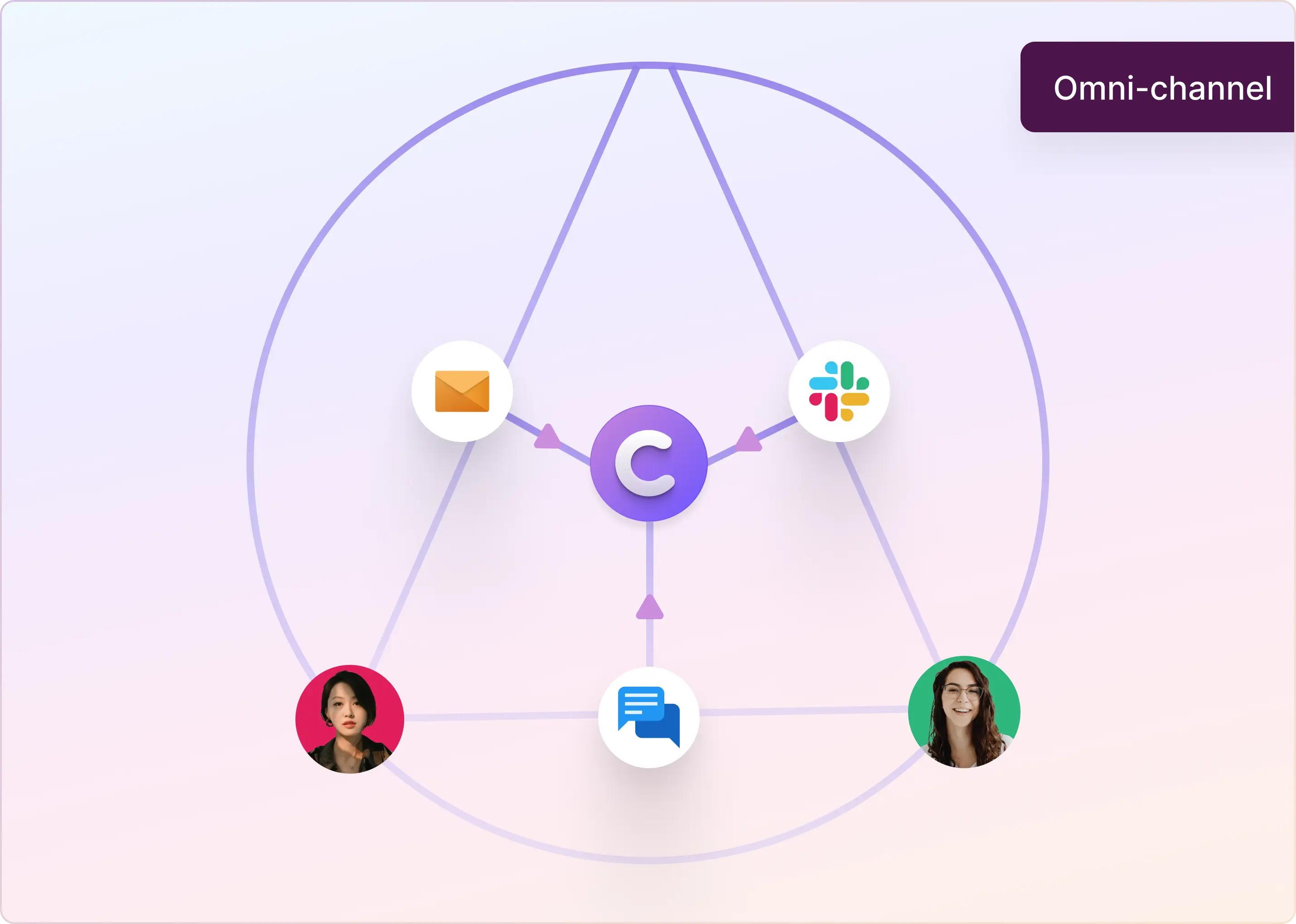Customer relationships used to live in silos. Sales worked out of the CRM, support worked out of a help desk, and context got lost between tools and teams.
Now Slack has changed where customer work actually happens. Deals get discussed in channels. Escalations get resolved in threads. Hand-offs happen in real time.
That’s why people search for terms like "is Slack a CRM," "Slack as a CRM," and "Slack CRM." The simplest way to think about it is: Slack is where teams coordinate and act; your CRM is where customer truth lives long-term.
When Slack and your CRM are connected, Slack becomes the collaboration layer where teams move fast while your CRM stays the system of record that keeps customer data clean, reportable, and governed.
In this guide, you’ll learn:
- When Slack can support CRM workflows, and where it cannot
- What a practical Slack crm integration looks like for sales, support, and success teams
- How to set up Slack and CRM integrations so the right updates reach the right people
- Where native integrations fall short, and what to do if you need more scale
Is Slack a CRM? A Clearer Way To Think About Slack and Your CRM
If you are searching is Slack a crm, the confusion is understandable — a lot of customer coordination now happens in Slack. But Slack is built for collaboration and speed, not structured record-keeping.
CRMs such as Salesforce, HubSpot, and Zoho are designed to store and retain structured customer data over time. They are designed for consistency, reporting, and governance. Slack helps teams collaborate quickly, make decisions, and move work forward through conversation.
A practical way to separate the roles is to ask a simple question: Are you trying to store the truth, or act on it?
Where Slack Fits Well
Slack works best as the collaboration layer around customer work. When connected to a CRM, it can help teams:
- Stay aligned on what is happening with an account, without chasing updates
- Get timely alerts when key CRM activity changes
- Speed up handoffs between sales, support, and customer success
- Bring customer context into the place where decisions are already being made
This is the promise behind a strong Slack crm integration. It is not about replacing the CRM. It is about making CRM information easier to use across teams.
Where Slack Falls Short
Where teams run into trouble is when they try using Slack as a crm without the structure a CRM provides. Slack is not built to:
- Replace pipeline management, forecasting, or structured reporting
- Maintain clean customer records across teams by default
- Prevent duplicates, missing fields, or inconsistent ownership
- Serve as a reliable long-term customer history on its own
That is why the best approach is usually complementary. Slack helps teams act quickly. The CRM remains the source of truth.
What This Means for Your Approach
If your goal is speed, coordination, and faster response times, Slack is a strong platform for customer work. If your goal is data integrity, reporting, and operational rigor, your CRM remains essential. Connecting the two enables you to move faster without sacrificing structure.
How Slack and CRM Work Together in Practice
Most teams do not struggle because they lack tools. They struggle because customer context is scattered across systems, and the handoff between “seeing the update” and “acting on it” is slow. That is exactly what a good Slack crm integration is meant to solve.
In practice, Slack and your CRM connect in three common ways. The right choice depends on what you want to speed up and what you need to keep under control.
1) Use Slack for Real-Time Visibility, Not Record-Keeping
This is the simplest and most reliable starting point: key CRM events trigger Slack updates in the right channels. The goal is to make important customer moments hard to miss.
Examples that work well:
- A new lead is created, and the sales channel is notified
- A deal stage changes, and the account channel is updated
- A support escalation is flagged, and the product is looped in quickly
2) Bring CRM Context Into the Conversation
Notifications alone rarely solve the real problem. Teams also need context when discussing a customer. That means making the right CRM fields accessible during collaboration.
What “context in Slack” looks like in a healthy setup:
- Quick access to account status, owner, tier, or renewal date
- A clear link back to the CRM record
- A lightweight summary of what changed and why it matters
3) Decide Where You Need Native Integration vs an Integration Layer
As teams mature, they start asking less about “whether it connects” and more about “whether it holds up.” A helpful way to decide:
- If you only need basic alerts, native integrations can be enough
- If you need richer context, workflows, and reliability at scale, you may need an integration platform
Why You Should Connect Slack and CRMs
Connecting Slack with your CRM is not about adding another integration for the sake of it. It is about reducing the lag between customer activity and team response. When updates stay visible only inside the CRM, they often go unnoticed until the next meeting, check-in, or escalation. When the right CRM signals reach the right Slack channels, teams can respond while the moment still matters.
1. Faster Response When Customer Signals Change
A good Slack crm integration makes time-sensitive updates hard to miss. New leads, stalled deals, renewals at risk, and urgent support escalations all benefit from quicker action. Teams looking to improve lead response times often start here because it is the simplest way to create immediate impact.
2. Better Context in the Conversations That Drive Outcomes
Slack is where cross-functional decisions happen. But without CRM context, those discussions are often based on partial information. Bringing customer context into Slack helps teams collaborate with clarity, especially when managers need better visibility into crm activity without chasing dashboards and status updates.
3. Fewer Handoff Failures Across Teams
The biggest customer experience gaps show up at the seams between teams. Sales closes a deal, and support lacks context. Support resolves an issue, and success does not see it. Teams trying to centralize account communication across Slack and crm typically want a shared view of what is happening with a customer, across departments, in real time.
4. Automation That Improves Consistency, Not Just Efficiency
Once the basics are in place, automation helps teams stay consistent. This can include routing alerts, reminders for follow-ups, and structured updates triggered by CRM events. When done well, it reduces manual coordination and helps teams automate workflows between Slack and customer relationship management systems. For some teams, it also means enabling actions that trigger CRM updates directly from Slack when the workflow requires it, without compromising governance.
How To Set Up Slack and CRM Integration?
If you are trying to integrate Slack with crm systems, the goal is simple: get the right customer signals into the right Slack channels, without exposing sensitive data.
Before You Start (Do This First)
- Confirm what you want Slack to do: visibility, collaboration, automation, or all three
- Decide which CRM objects matter most: leads, deals, accounts, tickets
- Identify the audiences: sales, support, success, leadership
- Define what qualifies as a signal worth notifying in Slack
This keeps the Slack-CRM integration useful rather than overwhelming.
Step 1: Connect Slack and Your CRM
Most teams begin by using native app integrations. This is the fastest path if your needs are straightforward.
- In Slack, open the App Directory and search for your CRM (Salesforce, HubSpot, Zoho CRM, Microsoft Dynamics 365)
- Install the app and authenticate access to your CRM account
- Complete any required setup inside the CRM admin panel to allow data sharing and actions
Step 2: Configure What Gets Shared, and Where It Goes
This is where integrations usually succeed or fail. The default settings often send too much, to too many places.
- Choose which Slack channels receive which CRM updates
- Decide what triggers notifications (new lead, stage change, high-priority ticket, renewal risk)
- Select which fields show up in Slack (owner, stage, priority, next step), and keep it lean
- Set naming rules if you plan to create channels per account or deal
Step 3: Set Permissions and Access Controls
CRM data often contains sensitive information. Treat this as a governance step, not a technical checkbox.
- Use CRM role-based permissions to control record visibility
- Restrict which Slack channels can receive CRM updates
- Limit what the integration can post or what actions it can take
- Confirm how private channels and external collaboration are handled
Step 4: Test With Real Scenarios, Then Roll Out Gradually
A controlled rollout prevents alert fatigue and builds trust.
- Test a small set of triggers with one team and a few channels
- Validate that notifications are accurate, timely, and actionable
- Confirm that links back to CRM records work consistently
- Expand to more channels only after you see adoption and signal quality
Best Practices for Using Slack and CRM Together
A strong Slack CRM integration is not just a technical connection. It is an operating model. The difference between “useful” and “ignored” usually comes down to signal quality, channel design, and ownership.
Design Channels Around Customer Work, Not Org Charts
Many teams start with channels by function. That helps internal coordination, but it does not always help customer coordination. Instead, consider structuring channels around the work that benefits from shared context:
- Account channels for high-value customers where sales, support, and success collaborate
- Deal channels for late-stage opportunities that require fast internal alignment
- Escalation channels where support can quickly involve product and engineering
Treat CRM Alerts as a Curated Signal, Not a Firehose
Alerts are only helpful if they are trusted. If everything becomes a notification, nothing gets attention. A strong Slack crm integration is not just a technical connection. It is an operating model. The difference between “useful” and “ignored” usually comes down to signal quality, channel design, and ownership.
Standardize What “Good Context” Looks Like in Slack
When customer work happens in threads, the context should be consistent. Otherwise, Slack becomes a stream of opinions and partial updates.
For key alerts, standardize a short template that consists of what changed, why it matters, the owner, the next step, and a link to the CRM record. This improves visibility into crm activity and reduces back-and-forth questions that slow teams down.
Be Explicit About Ownership and Handoffs
Slack accelerates collaboration, but it can also create ambiguous responsibility. Make ownership visible.
A simple practice that works:
- Every alert has one named owner
- Every escalation has a defined response path
- Every decision ends with a documented next step
This is where many crm Slack integration tools fall short by default. They deliver updates, but they do not enforce operating discipline. Your content can win by clearly naming this.
Automate the Repeatable Steps, Not the Judgment
Automation is most valuable when it removes routine coordination. It is less useful when it tries to replace decision-making.
Good candidates to automate:
- Routing alerts to the right channel
- Reminding owners of stalled deals or overdue follow-ups
- Creating a lightweight escalation workflow when risk thresholds are hit
Review Signal Quality Monthly
Treat this as a system you tune over time:
- Which alerts were acted on
- Which were ignored
- Which created unnecessary chatter
- What should be summarized instead of posted as individual events
Limitations of Native Slack Integrations With CRMs
Native integrations are a strong starting point for Slack crm integration, especially when the goal is basic visibility. For many teams, this is enough: post a deal update, notify a channel when a lead is created, or share a link back to the record.
Where teams run into friction is when Slack becomes a real coordination layer for revenue and customer workflows. That is when native integrations often start to feel thin.
- Limited Depth Beyond the Most Common Actions: Most native apps expose only a small slice of CRM functionality inside Slack. You might get updates and a few quick actions, but not the workflow depth teams need once coordination moves into Slack.
- Notifications Create Awareness, Not Execution: Alerts are useful, but they do not enforce follow-through. Native integrations can surface activity, but they do not provide an operating system for customer work.
- Signal Quality Degrades As Volume Increases: Native integrations can work well when activity is light. As volume grows, teams typically need stronger filtering and routing to keep updates actionable rather than background noise.
- Governance and Access Control Get Complicated in Real Life: CRM data often includes sensitive fields. Even with permissions in place, aligning channel structure, external collaboration, and record visibility can be challenging in practice — and misalignment can quickly reduce adoption.
- Context Still Gets Lost Across Systems: A Slack message that says “deal moved to negotiation” does not indicate what changed, why, or what should happen next. Native integrations often deliver events, but not consistently structured context. That can limit Slack's value as a collaboration platform for customer work.
When Native Is Enough, and When It Is Not
If your needs are simple, native can work:
- Basic updates to a few channels
- Lightweight visibility for a small set of teams
- Low to moderate activity volume
If you need reliability at scale, stronger routing, richer context, and more controlled workflows, you will likely start evaluating Slack crm integration platforms that can support those requirements.
Bring Customer Communication Into One Place
Once Slack is connected to your CRM, the next question is what you want to run inside Slack. Many teams stop at alerts and links. The bigger opportunity is to bring customer conversations into a workflow, so work does not get lost between tools.
This is where ClearFeed can help. ClearFeed is designed for teams that already use Slack and want a structured way to manage customer requests, escalations, and service commitments, while keeping CRM systems and other tools in sync.
What Teams Can Do With ClearFeed
- Manage customer requests with clear ownership and status: Create and track support requests directly in Slack, with a defined owner and visible status. This helps teams handle customer conversations without losing structure when volume increases.
- Collaborate with internal notes in the right place: Use private internal notes for context that should not be visible outside the team, while keeping the main thread clear and customer-ready.
- Reduce repetitive work with a virtual agent for common questions: Use a GPT-powered virtual agent to handle common FAQs and routine queries, so your team can focus on escalations and higher-impact work.
- Stay ahead of service commitments with SLA alerts: Get Slack alerts when service levels are at risk, and make it easier for the right people to respond before a breach occurs.
- Measure satisfaction and improve the loop: Send CSAT surveys after requests are closed and track trends over time to improve the customer experience with real feedback.
Ready to make Slack + CRM actually operational? ClearFeed helps you run Slack-native ticketing—ownership, status, SLAs, and clean handoffs—while staying connected to your CRM. Try ClearFeed or book a demo to see it in action.