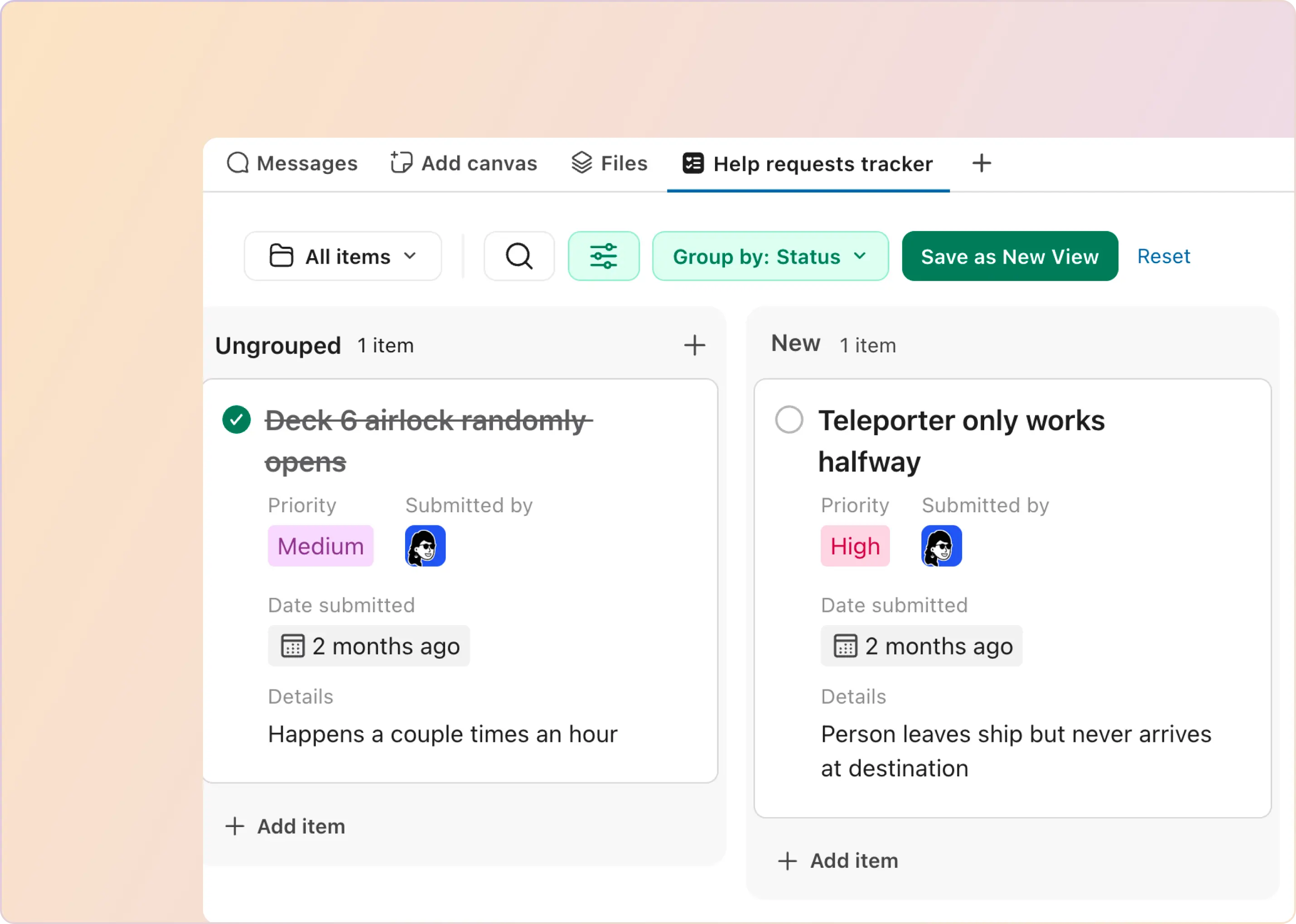Most teams don’t have a “bug tracking” problem. They have a “bugs get mentioned in Slack and then disappear” problem.
A teammate posts a Slack bug report in a channel. Someone reacts with an emoji. A thread starts. Then the context scatters across replies, time zones, and a dozen other conversations. A week later, you’re trying to remember what was actually broken, whether it’s been reproduced, and who’s supposed to own it.
That’s why the best Slack apps for bug tracking are the ones that fit how your team already works in Slack. Not just sending alerts, but helping you capture a bug from a message, turn it into a trackable issue, and keep updates flowing back to the same thread without spamming everyone.
In this guide, we’ll compare the best Slack apps for bug tracking across a few categories: tools for creating issues in systems like Jira, Linear, or GitHub, and tools for error reporting and notifications. If you’re choosing between Slack issue tracking apps, setting up Slack bug tracking for a growing team, or trying to make Slack and Jira feel like one workflow, you’ll find a clear shortlist and a simple way to pick what actually matches your process.
The Best Slack Apps for Bug Tracking at a Glance
- ClearFeed – For Slack-native bug triage across tools like Jira, Linear, ClickUp, GitHub, and Asana.
- Jira – For enterprise-grade bug tracking and workflow customization
- Linear – For fast-moving teams that want speed and keyboard-first workflows
- GitHub – For dev teams managing bugs right next to their code
- Sentry – For real-time error and crash reporting with stack traces
- Service Cloud for Slack – For Salesforce users escalating bugs from support to engineering
- Backlog – For dev teams wanting simple bug tracking without complex setup
- YouTrack – For highly customizable Agile teams that live in sprint boards
- BrowserStack – For bug reproduction and cross-browser/device testing
- Zoho Projects – For SMBs seeking integrated project and bug tracking
- Wrike – For cross-functional teams tracking bugs alongside broader project work
What Makes the Ideal App for Slack Bug Reporting and Tracking?
There are plenty of bug-tracking tools out there, but not all of them work well in Slack. Some turn every channel into a notification stream. Others help you capture bugs quickly, retain context, and ship fixes faster.
The best Slack apps for bug tracking usually nail a few fundamentals:
- A real Slack-native capture flow: You should be able to file a Slack bug report right from the message where the bug was reported. That can be a shortcut, a form, a slash command, or even an emoji reaction. The key is that Slack bug reporting feels effortless for the reporter, not like an extra process.
- Context should stay attached: A Slack bug tracker shouldn’t force you to copy-paste threads into a ticket and hope nobody misses updates. Look for tools that keep a clean link between the Slack thread and the issue, so Slack issue handling doesn’t turn into detective work later.
- Integrations that don’t break under real usage: Most teams don’t want Slack to replace their tracker; they want it to work with it. If Jira is involved, the basics matter: creating issues, updating status, and getting Jira notifications in Slack without noise. If you’re evaluating a Jira plugin for Slack, pay close attention to whether it supports reliable updates in both directions, especially when multiple people comment or triage in parallel.
- Real-time, without the chaos: A lot of teams search for real-time issue tracking in Slack, but what they actually need is control: which events post to Slack, where they land, and how they’re routed. Bonus points for filtering, grouping, duplicate detection, and “only alert the right humans.”
- Cross-team usability: Bugs don’t come only from engineers. PM, QA, support, and customer success often spot issues first. The right issue-tracking app makes it easy for non-dev teammates to report issues, tag severity levels, attach screenshots, and follow progress without learning a complicated workflow.
Scales from “we’re five people” to “we have an on-call rotation”: As you grow, you’ll want basic governance: ownership, due dates, audit trails, and response expectations. The best tools make it easier to run bug triage and sprint planning without adding a layer of bureaucracy.
Bonus: Why We Think ClearFeed Is Worth a Look
ClearFeed checks all these boxes. It's built for teams that already live in Slack and need to manage bugs across tools like Jira, GitHub, ClickUp and Linear. You get:
- Slack-native message-to-ticket conversion
- AI summaries and SLA tracking
- A clear audit trail across triage channels
It ensures Slack conversations don’t become a backlog of unresolved bug reports, but instead feed into a structured, accountable workflow.
The Best Slack Apps for Issue and Bug Tracking at a Glance
The Best Slack Apps for Bug Tracking for All Teams
1. ClearFeed
Best for: Teams that want Slack bug reporting to happen where the conversation already is, but still need a real system of record in Jira, Linear, GitHub, ClickUp, or Asana.
ClearFeed works best when “someone posted a bug in Slack” is the start of a workflow, not its end. If your team wants a Slack bug-tracking experience (capture, triage, follow-up) without pretending Slack itself is your database, this fills that gap nicely.

Slack Integration Highlights:
- Turn any message or thread into a structured Slack bug report, with context and an AI summary, then create the issue in the right tracker.
- Keep the Slack thread and the external ticket in sync, so comments and status changes don’t get lost, and Slack issue handling stays transparent.
- Create issues from Slack using forms and lightweight prompts, so “Slack report a bug” feels easy for non-engineering teammates, too.
- Route and classify incoming bug reports automatically so the right on-call or owning squad sees them quickly.
- Set SLA-based alerts and nudges in Slack, so “we’ll get to it later” doesn’t quietly become “never.”
- Control updates so real-time issue tracking on Slack doesn’t turn into channel spam, especially when Jira or GitHub is busy.
Pros:
- Strong fit if you want bug tracking software that integrates with Slack without forcing people to leave Slack every time a bug is reported.
- Helps you go from “reported in Slack” to “tracked and owned” with less manual copy-paste and fewer dropped threads.
- Works across multiple tools and teams, which is useful when bugs arise from product, support, and shared internal spaces.
Cons:
- Not a Project Management System. Best used with tools like Jira, ClickUp, Asana, GitHub or Linear.
Use Case Tip: Integrate ClearFeed to turn any customer-facing or product channel bug report into a structured ticket with context, accountability, and follow-through.
2. Jira
Best for: Enterprise teams or any team already using Atlassian products.
Jira is the “classic” choice for bug tracking, and it gets even stronger when your team can file and triage issues straight from Slack. If you’re evaluating Jira integration Slack apps, this is usually the baseline most teams compare everything else against, especially when governance, permissions, and workflows matter.

Slack Integration Highlights:
- Create, assign, and comment on Jira issues directly from Slack.
- Deep linking between Slack threads and Jira issues.
- Get Jira notifications in Slack for updates, transitions, and comments so stakeholders don’t have to chase status across tools.
Pros:
- Highly customizable workflows.
- Great for large teams with multiple boards and epics.
Cons:
- Can feel heavy for smaller teams.
- Atlassian Assist is only available in the Premium and Enterprise Plans of Jira Service Management, and not with a Jira subscription alone.
- Lack of in-built AI capabilities to look up prior issues and documentation.
Use Case Tip: If your team runs bug triage in Slack, set up a dedicated channel where a reported bug can be quickly converted into a Jira issue (for example, from the original message) and where updates return to the same place. That’s the difference between “we saw it” and “it’s tracked, owned, and moving.” If your main goal is simply to link Jira to Slack with minimal friction, pay attention to how much setup you’ll need to keep updates useful without creating channel noise.
3. Linear
Best for: Fast-paced startups that care about speed, design, and keyboard-first workflows.
Linear is a great fit when your team wants bug tracking to feel simple again. A bug shows up in a Slack thread, you convert it into an issue, and the team gets updates without a ceremony. If you’re building a workflow around create linear ticket from Slack, Linear’s Slack experience is one of the cleanest places to start.

Slack Integration Highlights:
- Create Linear issues directly from Slack messages.
- Link threads to Linear issues.
- Notify teams of issue status changes, comments, and completions.
- Linear Asks (similar to Atlassian Assist) allows bi-directional syncing between Slack and Linear Issues.
Pros:
- Lightweight and beautiful UI.
- Designed with developer speed in mind.
Cons:
- Limited advanced workflow capabilities compared to Jira.
- Lack of Service Metrics in Linear Asks
- Linear Asks requires an upgrade to the Business or Enterprise plan and can be very expensive.
Use Case Tip: Use Slack threads to capture early Slack bug reports, then push the issue into Linear via a Slack shortcut or workflow. If your bug reporting starts in shared channels (product, support, customer channels), set up a dedicated triage channel so Slack bug reporting doesn’t get buried, and keep updates tied back to the original thread so people don’t keep asking for status.
4. GitHub
Best for: Teams already managing bug tracking in GitHub.
If your team lives in GitHub, it’s totally reasonable to use it as a bug tracker that GitHub teams actually enjoy using. It keeps bugs close to code, PRs, and the people who can fix them. For many teams, that “bugs + code + discussion in one place” setup is the simplest bug-tracking system GitHub can support.

Slack Integration Highlights:
- Real-time updates on issues, pull requests, and comments.
- Create GitHub issues from Slack with third-party bots like "ChatOps" or custom slash commands.
Pros:
- Familiar for devs already using GitHub.
- Centralizes bugs, code, and discussion in one place.
Cons:
- GitHub does not have an equivalent to Atlassian Assist or Linear Asks for creating an engineering triage channel on Slack.
- Harder to involve cross-functional teams.
Use Case Tip: Combine GitHub, Slack and ClearFeed to bridge dev conversations with product or QA in a shared triage channel.
5. Sentry
Best for: Engineering teams looking for real-time, automated error and crash reporting.
Sentry isn’t a traditional backlog tool, but it’s one of the most useful “bug finding” layers you can add to your stack. Instead of relying on people to notice and report problems, Sentry catches exceptions, performance regressions, and crashes in real time and pushes the right signals to Slack.

Slack Integration Highlights:
- Get alerts for exceptions, crashes, and regressions directly in Slack.
- Link error events to GitHub or Jira.
- Resolve or snooze issues from Slack.
Pros:
- Immediate alerting with full stack trace context.
- Integration with GitHub, GitLab, Jira, and more.
Cons:
- Not ideal for non-technical teams (PMs may prefer a ticketing tool).
Use Case Tip: Route Sentry alerts to a #bug-alerts channel and link to issue triage workflows using ClearFeed.
6. Service Cloud for Slack (Salesforce)
Best for: Support-driven teams already using Salesforce who want to streamline bug escalation to engineering.
If a lot of your bugs start as customer complaints, your real “tracker” often begins as a conversation. Service Cloud for Slack is useful in that world because it helps your team turn a Slack bug report into a structured Salesforce case, while keeping collaboration in Slack.

Slack Integration Highlights:
- Manage Salesforce cases and CRM data directly from Slack.
- Start swarms to resolve issues with cross-functional teams.
- Link Slack messages to Salesforce case feeds for full context.
Pros:
- Great for teams already embedded in Salesforce.
- Eliminates data silos between support and product/engineering.
Cons:
- Requires Salesforce Service Cloud licenses.
- Not ideal if you’re not using the Salesforce ecosystem.
Use Case Tip: Ideal for converting frontline customer bug reports into actionable cases for engineering follow-up, all within Slack.
7. Backlog (by Nulab)
Best for: Smaller dev teams that want a simple, clean alternative to Jira.
Backlog is a good fit when you want the basics to work, consistently. Bugs get tracked, status stays visible, and Slack is where updates show up so the team doesn’t miss changes. If you’re a small team searching for bug reporting for small teams or tools small studios use to track bugs without slowing down workflow, this “less ceremony, more shipping” vibe is exactly the appeal.

Slack Integration Highlights:
- Create Backlog issues from Slack using commands or shortcuts.
- Get real-time Slack notifications for issue updates.
- Customize which Backlog events trigger Slack alerts.
Pros:
- Simple and intuitive UI.
- Combines bug tracking with lightweight project management.
Cons:
- Slack integration is mostly one-way (notifications only).
- Lacks built-in message-to-issue conversion.
Use Case Tip: Ideal for teams looking to monitor bugs from Slack without needing a full-on automation layer.
8. YouTrack (by JetBrains)
Best for: Agile development teams that want deep customization and robust workflow support.
YouTrack is a strong choice when your process is more than “log bug, assign, done.” If you run sprints, track ownership tightly, and want your tracker to reflect how your team actually works, YouTrack gives you the knobs and levers to do that. It’s also a good fit if you’re looking for a JetBrains-style bug tracker that can adapt as your team scales.

Slack Integration Highlights:
- Get real-time updates on issues, comments, and assignments.
- Create new YouTrack issues from Slack using templates.
- Use workflows to automate Slack notifications and actions.
Pros:
- Advanced filtering, Agile boards, and custom fields.
- Highly configurable for complex workflows.
Cons:
- Can feel complex for smaller or less technical teams.
- Learning curve for full customization.
Use Case Tip: Ideal for teams scaling Agile practices and needing fine-grained control over how bugs are tracked and escalated from Slack.
9. BrowserStack
Best for: QA and dev teams needing to reproduce and debug issues across browsers and devices.
BrowserStack isn’t a standalone Slack bug tracker, but it’s a very practical add-on to a bug tracking workflow. When someone drops a Slack bug report in a channel, BrowserStack helps you validate and reproduce it fast, so you’re not logging tickets based on guesses.

Slack Integration Highlights:
- Share test sessions and bug reports directly in Slack.
- Collaborate on bug replication across browsers in real time.
Pros:
- Supports automated and manual testing.
- Helps validate bugs on real devices and browsers quickly.
Cons:
- Not a standalone bug tracking tool—works best as part of a testing → triage → resolution workflow.
Use Case Tip: Pair with ClearFeed to triage browser-related bugs reported in Slack and validate them in real-time with BrowserStack links.
10. Zoho Projects
Best for: Small to mid-sized teams looking for integrated project and bug tracking.
Zoho Projects is a solid choice when bugs aren’t just an engineering concern. If PM, QA, design, and support all need visibility, it gives you one shared place to track work, while Slack stays your front door for quick reporting and updates.

Slack Integration Highlights:
- Convert Slack messages into Zoho Projects tasks, bugs, and milestones using slash commands.
- Receive real-time project updates and notifications directly in Slack channels.
- Collaborate by linking project activities with Slack conversations for enhanced context.
Pros:
- Simple UI with built-in time tracking.
- Works well for cross-functional teams beyond dev.
Cons:
- Limited customization for complex workflows.
Use Case Tip: Great for small teams who want an all-in-one PM + bug tracker that syncs with Slack notifications and actions.
11. Jira Service Management (JSM)
Best for: IT, Ops, or support teams managing bug reports from incidents.
JSM is a strong choice when “bug tracking” overlaps with incident response, stakeholder updates, and service workflows. Instead of bugs living only in an engineering backlog, JSM helps you run the operational side of the problem, while Slack stays the place where people report issues and coordinate fast.

Slack Integration Highlights:
- Convert Slack messages into JSM incidents with full context.
- Manage incident updates, priorities, and stakeholders from Slack.
- Get real-time alerts and collaborate on resolution in-channel.
- Atlassian Assist provides a bi-directional integration between Slack and JSM and tracks key service metrics.
Pros:
- Deep Atlassian ecosystem integration.
- Built-in SLA management and knowledge base.
Cons:
- Can be overwhelming if you're not in ITSM or Ops.
- Atlassian Assist requires an upgrade to the Premium or Enterprise plan for JSM. This can make it very expensive.
- Lack of AI capabilities beyond the data stored in Atlassian.
Use Case Tip: Ideal for managing internal bug escalation (e.g., from IT or support) inside Slack without switching platforms. Consider ClearFeed as an alternative that does not require upgrading the full JSM license and offers excellent AI capabilities at an affordable price.
12. Wrike
Best for: Teams needing bug tracking alongside broader project and task management.
Wrike is a good fit when bugs are just one part of a larger delivery process. If you’re coordinating work across product, QA, design, and operations, Wrike helps keep everything in one place, while Slack stays the fastest way to flag issues and assign follow-ups.

Slack Integration Highlights:
- Get Wrike tasks and project updates in Slack.
- Create tasks or bugs from Slack messages using slash commands such as /wriketask.
- Share Wrike task previews in Slack conversations.
Pros:
- Great for teams that manage bugs within larger projects.
- Strong reporting and dashboard capabilities.
Cons:
- May be overkill for dev teams only focused on bug tracking.
Use Case Tip: Use Wrike's Slack bot to assign bug-related follow-ups without leaving conversations.
Slack + Smart Apps = Fewer Bugs, Happier Teams
Bug tracking is not just an engineering job. It is a team effort. And Slack, when you add the right tools, becomes more than a simple chat app. It becomes the central place to report bugs, sort them, and receive live alerts.
Whether your team uses Jira for its many features, Linear for its speed, Sentry for its accuracy, or GitHub because it is simple, adding ClearFeed makes them all work together smoothly inside Slack. You get better visibility, more transparent accountability, and faster bug fixes without constantly switching between apps.
Ready to bring order to bug chaos in Slack? Try ClearFeed and see how smart, structured triage can supercharge your workflows.