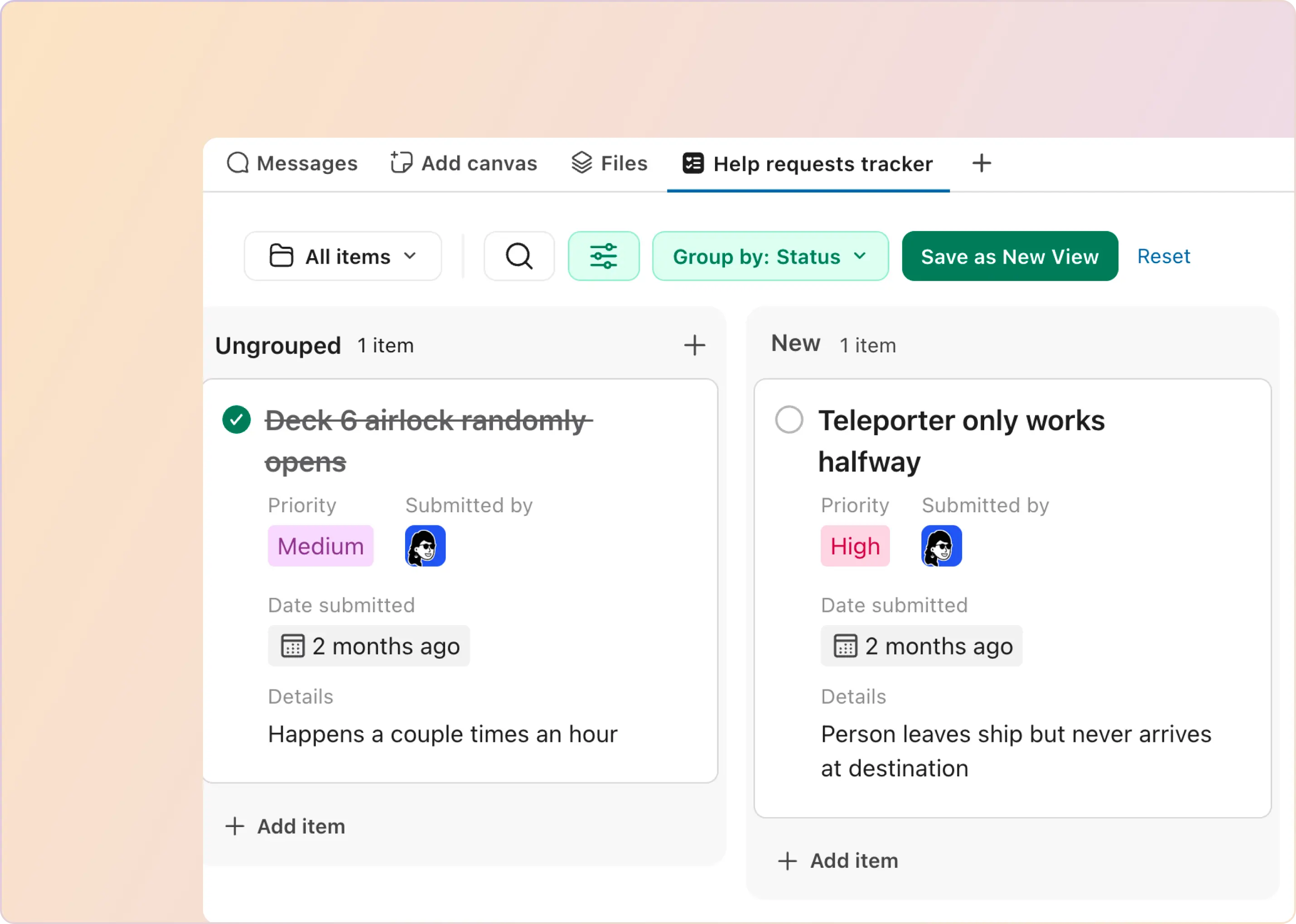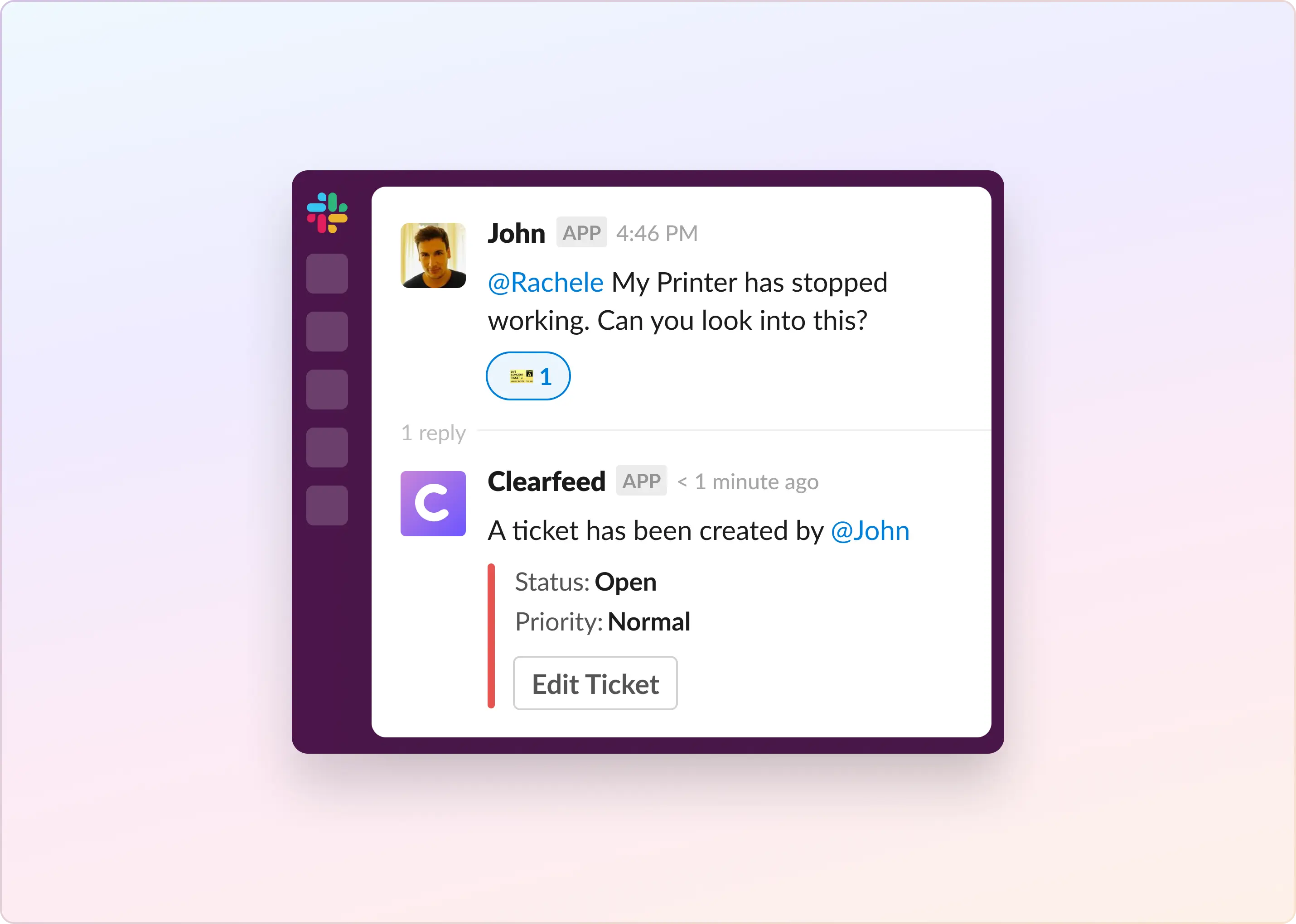Are you looking to create a ticketing system in Asana? Many teams face the challenge of managing requests efficiently, and a well-structured ticketing system can make a significant difference. Asana is widely recognized as a powerful project management tool designed to organize and manage tasks.
Does Asana Have a Ticketing System?
Asana isn't made specifically for handling customer support tickets like Zendesk or Freshdesk are. But with some tweaks, you can set it up to work as a basic ticketing system. It's not a perfect fit, but it can do the job if you're willing to adjust it to your needs.
Why You Should Use Asana as a Ticketing System?
Asana, typically used for project management, can also work well when handling support tickets, especially for smaller teams. Here's how it can help you:
- You can manage projects and tickets in one place. It's handy if you already use Asana for other work.
- You can set it up how you want, making it fit your team's needs.
- It's easy to learn and start using quickly.
- It can be cheaper than special ticketing systems, especially for small teams.
- People can easily talk about tickets and share files in Asana.
- You can make forms for people to submit tickets.
- It can do some tasks for you, like assigning tickets.
- You can see how your team is doing with tickets via basic reporting feature.
- It can connect with things like Slack or email.
- If you need something more powerful later, it's easy to switch.
How to Set Up a Ticketing System in Asana?
Creating a basic ticketing workflow in Asana is a straightforward process. Here’s a step-by-step guide to help you it set up:
1. Create a Project for Tickets
Let's start by creating a new project in Asana specifically for ticket management. Click on the "+Create" button from your Asana dashboard and select “Project.”

You can start with a Blank project or Choose a project layout (list or board) based on your preference. Name your new project (e.g., "Support Tickets" or "Internal Requests") and click on Create project.
This will create a project workspace where you can create and manage your tickets.
2. Add Rules for Automation
To create a rule, you can use the rule builder to design new automation or explore the recommendations available in Asana’s rules library.
- Click on the rules icon “⚡” from your project dashboard and select “ +Add rule.”

- Asana’s user-friendly rule builder allows you to automate specific actions based on predefined triggers. You can select a recommended rule or create a custom rule based on your needs.

- Use the rule builder to automate actions based on triggers. For example, you can set a trigger like "Due date approaching" to move tasks to an "Urgent" section automatically.
- Once you have finished setting up the rules, you can begin managing tickets.
3. Create a New Task (Ticket)

We will use tasks to represent individual tickets. Click "+Add Task" to create a new ticket in your newly created project.
- Enter the ticket title (e.g., "Password Reset Request") and description.
- Assign the ticket to a team member using the "Assignee" field.
- Set a Due Date to specify the deadline.
- Choose a Priority level: High, Medium, or Low.
- Update the Status: Not Started, In Progress, Waiting, Deferred, or Done to track progress.
4. Managing Tickets

- Use sections to categorize tickets based on their nature, such as New Requests, In Progress, and Completed. This organization helps team members quickly locate and address ticket requests.
- You can also use rules to automate various tasks within your ticketing workflow. For instance, you can set up rules automatically assigning tickets to specific team members based on the ticket category or priority.
Limitations of Using Asana as a Ticketing System
Although Asana can be used for ticketing, it has several limitations that can make it less effective:
- Lacks Advanced Features: Asana lacks essential ticketing tools like SLA tracking or automatic ticket assignment to the right team members.
- Task Assignment Restrictions: Asana allows only one person to be assigned to each task. This can be problematic in a ticketing scenario where multiple team members may need to collaborate to resolve an issue. To involve additional members, users must create duplicate tasks, complicating tracking and accountability.
- Customer Communication Issues: The Asana ticketing system is not designed for customer support, making it hard for customers to submit tickets or check their status.
- Limited Collaboration Tools: Asana lacks built-in communication features beyond comments and mentions. Once a task is marked complete, all related discussions are hidden, making it hard to reference past communications when needed.
- Struggles with High Volumes: If your team gets a lot of tickets, Asana can become overwhelming, and important requests might get lost.
- Weak Reporting: Asana's reporting tools focus on project management rather than detailed ticket analysis, which can limit one's understanding of ticket performance.
So, Should You Use Asana as a Ticketing System?
Asana is a great choice if:
- Your team already uses Asana for project management and wants a lightweight ticketing solution.
- You have a small team or low ticket volume, and the cost or complexity of a full-fledged ticketing system isn’t justified.
- Your ticketing needs are simple, without complex SLA tracking or customer-facing portals.
- You value a tool that’s easy to set up, requires minimal training, and has a clean, intuitive interface.
For basic ticketing needs, Asana offers enough flexibility and customization to act as a convenient, unified solution. It provides a way for smaller teams to stay organized, handle issues effectively, and collaborate efficiently without the overhead of dedicated ticketing software.
While Asana can help with simple ticketing tasks, its limitations may lead teams to AI-driven platforms like ClearFeed for better support and management within Slack.
Introducing ClearFeed: A Slack-Based Ticketing Solution
ClearFeed is a better choice than Asana for teams that want to handle customer support tickets in Slack. Here's why:
- Works inside Slack: You can do everything in Slack, which is easier than switching between apps.
- Makes tickets automatically: It turns Slack chats into tickets, so you don't have to create them yourself.
- Different ways of creating tickets: Using ClearFeed, users can create tickets from Slack channels, private messages, emails or a portal.
- Uses smart tech: It uses AI to do simple tasks and suggest answers from your company’s information, which Asana doesn't do.
- Good for teamwork: It's easy for team members to work together on tickets in Slack. They can post public replies or comment privately in Slack
- Shows how you're doing: It gives you important insights about your support work right in Slack.
- Custom forms and fields: You can make special forms in Slack to collect information, which is harder in Asana.
- Convert Tickets to Tasks: ClearFeed can help convert tickets in Slack to tasks in systems like Jira, Clickup & Linear and setup bi-directional sync with them - allowing Support teams to keep track of longer-term deliverables in project management systems.
Basically, ClearFeed is made just for Support teams using Slack, while Asana is a general tool for managing projects. ClearFeed's focus on automation and working within Slack makes it better for handling support tickets. Want to see it in action and see how it can help you scale support and simplify ticketing? Get in touch with our team today, or test it yourself by signing up for a free trial!
FAQs
Q: Is Asana good for handling support tickets?
Yes! While Asana wasn't built specifically for tickets, you can easily turn it into a ticket system. You can track ticket details, set up automatic workflows, and assign tickets to team members. It works well for managing customer requests and tracking their progress from start to finish.
Q2: How do I create ticket forms in Asana?
It's simple to make forms in Asana. Create a new form in your project, add boxes for things like ticket type, urgency, and problem description. Share the form link with your customers, and their submissions will automatically appear in your Asana workspace as new tasks.
Q3: What's the easiest way to organize tickets?
Start with a dedicated project for tickets. Sort them into columns like "New," "Working On," and "Done." Add labels for things like urgency and type of problem. You can view tickets as cards on a board (like sticky notes) or as a list – whatever works best for your team.
Q4: Can I track how long it takes to solve tickets?
Yes! Add fields for when tickets come in and when they're solved. Set due dates and reminders to stay on track. Asana can show you reports about how quickly your team handles tickets and if you're meeting your response time goals.
Q5: How do I assign tickets to team members?
You can assign tickets manually or set up rules to do it automatically. For example, all tech issues can go straight to your IT team. For bigger problems, create subtasks and assign different parts to different people. Set up alerts for urgent tickets that need immediate attention.
Q6: How do I see how well we're handling tickets?
Asana's dashboard shows you the big picture. See how many tickets you have, how fast you're solving them, and which team members are handling what. You can make charts and reports to track your team's performance.