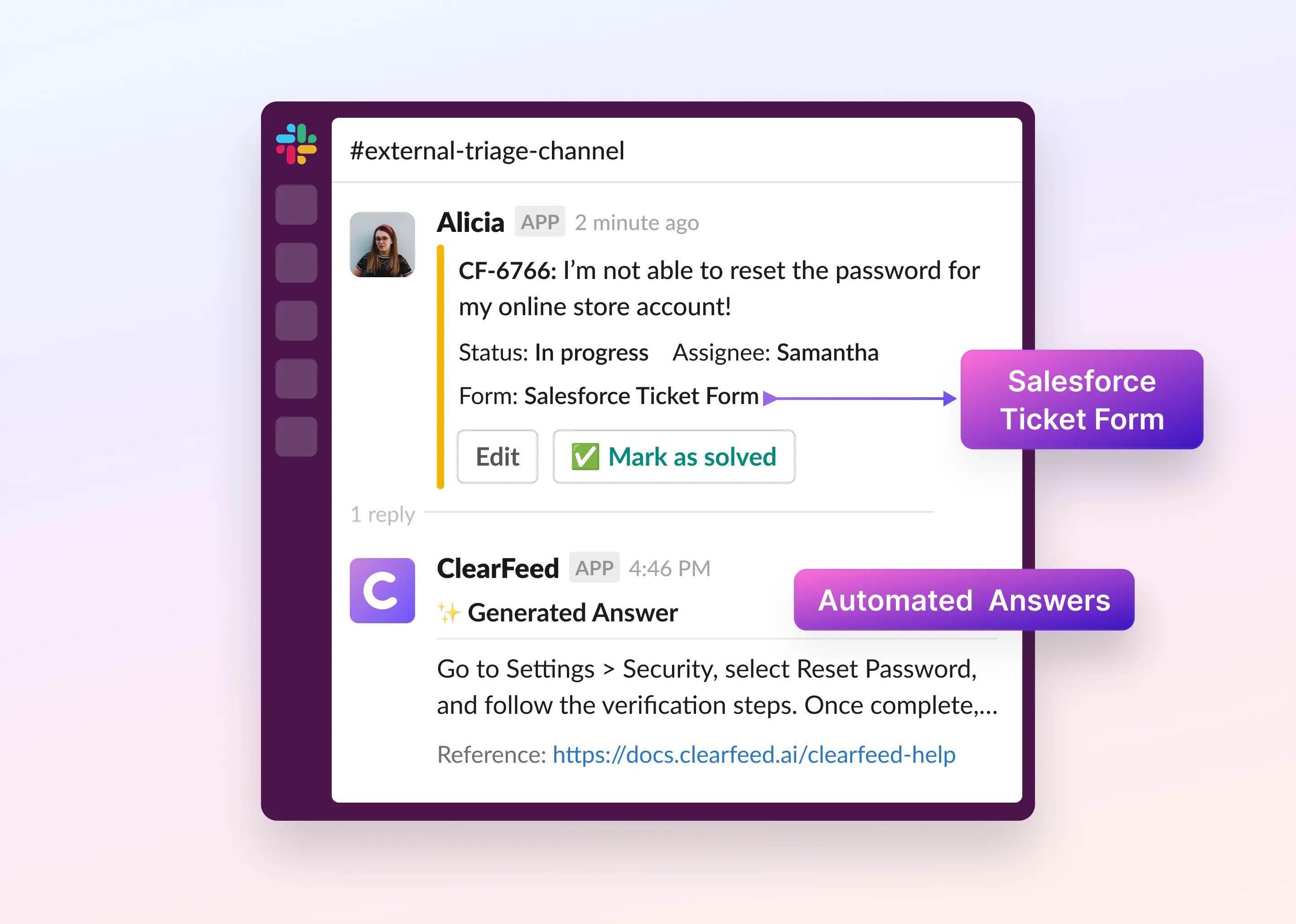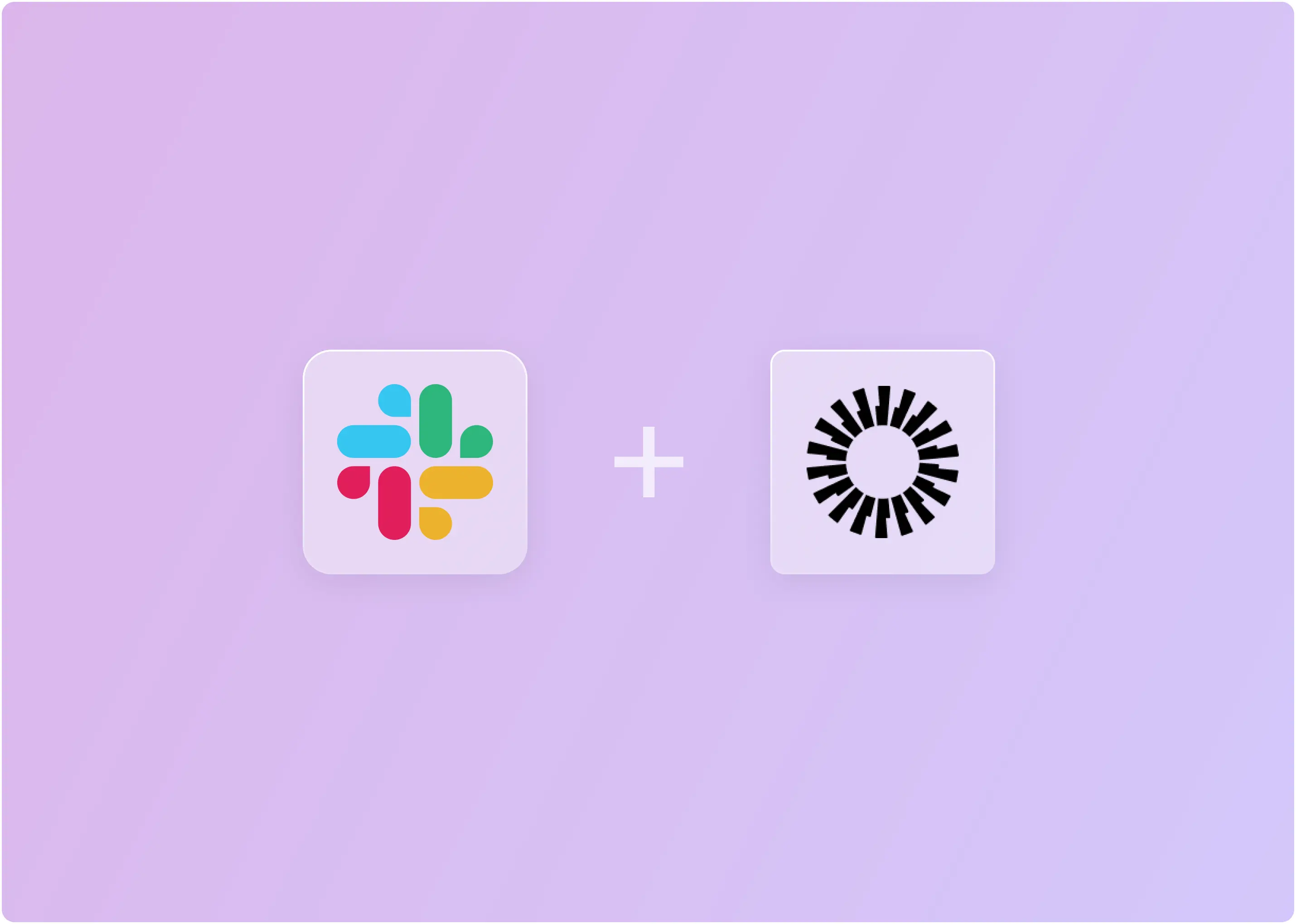Delivering exceptional customer service starts with the right tools. The majority of businesses struggle with slow response times and scattered communication channels. That is why businesses need a platform that simplifies operations and improves service quality.
Salesforce Service Cloud is one such solution designed to help companies manage customer support more effectively. It provides businesses with the tools to handle customer inquiries and issues.
But is it the right fit for your business? Understanding its features, benefits, pricing, and potential drawbacks is crucial before making a decision.
In this Salesforce review, we’ll break down everything you need to know about Salesforce Service Cloud and determine if it’s the right solution for your team.
What Is Salesforce Service Cloud?

Salesforce Service Cloud is a customer service platform designed to simplify support operations. It helps businesses manage inquiries, automate workflows, and provide seamless support across multiple channels.
Built on the Salesforce Customer 360 platform, it integrates with sales, marketing, and analytics tools. This allows businesses to centralize customer data from a single dashboard.
Companies using Service Cloud reduce resolution times, improve customer satisfaction, and increase service team productivity. Its scalability makes it suitable for startups and large enterprises.
Key Features of Salesforce Service Cloud
Salesforce Service Cloud includes a comprehensive set of features designed to boost the customer service experience.
Here’s a breakdown of its key capabilities:
1. Omni-Channel Routing
- Requests are routed to the most suitable agent, ensuring customers get the right help without unnecessary delays.
- Work is assigned based on agent availability, leading to faster and more efficient responses.
- AI-powered bots handle simple queries, allowing agents to focus on more complex customer needs.
2. Case Management
- Provides a centralized case console where agents can track, prioritize, and resolve customer issues.
- Automates case assignment and escalation based on predefined rules to ensure fast resolutions.
- Supports Service Level Agreements (SLAs) to monitor response and resolution times.
3. Knowledge Management
- Helps customers find answers on their own with a self-service knowledge base.
- Provides AI-powered recommendations to help agents and customers find the most relevant solutions.
- Allows businesses to build self-service portals for ticket deflection and reducing case volume.
4. Smart Service Planner
- Generates step-by-step AI-powered plans based on case details to simplify customer support.
- Helps agents work more efficiently, speeds up onboarding, and ensures policy compliance.
- Uses intelligent automation to improve service quality, optimize resources, and enhance customer satisfaction.
5. AI-Powered Instant Service Replies
- Customers get instant, AI-powered replies on SMS, WhatsApp, and other channels, reducing wait times.
- AI analyzes conversations in real time and generates accurate responses from a trusted knowledge base.
- Agents can send these AI-suggested replies with one click or edit them before responding, making support faster and more efficient.
6. Proactive Incident Detection & Response
- Detects potential issues early with built-in monitoring and integrations, preventing major disruptions.
- Resolve incidents faster with proven workflows, smart tools, and a unified workspace for service teams.
- Collaborate seamlessly across teams using Slack integration, quickly diagnose root causes, and implement long-term fixes.
7. Asset Service Management
- Enables real-time asset tracking to prevent issues before they occur.
- Monitors usage and condition to schedule preventive maintenance.
- Automates service actions, such as triggering repairs when thresholds are exceeded, ensuring smooth operations.
8. Automated Workflows for Slack
- Enhances swarming efficiency with automated workflows, minimizing manual effort.
- Captures and converts swarm learnings into knowledge articles within Slack for seamless publishing in Salesforce.
- Automates tasks like work routing, onboarding, and approvals, allowing agents to focus on customer support.
9. Appointment Scheduling
- Businesses can set up locations, working hours, and resource availability effortlessly with the Setup Assistant.
- Customers have the flexibility to book, modify, or cancel appointments through various channels, including a self-service portal.
- Seamless Salesforce integration ensures a personalized scheduling experience while also helping businesses generate new leads.
10. Work Order Management
- Enhances efficiency by digitizing the entire work order process, eliminating the need for manual paperwork.
- Ensures seamless task assignment, execution, and completion, reducing operational bottlenecks.
- Empowers teams to stay agile, respond quickly, and improve overall customer satisfaction.
These features collectively enhance the capabilities of Salesforce Service Cloud, enabling businesses to deliver superior customer service experiences.
Pricing and Plans for Salesforce Service Cloud
Salesforce Service Cloud offers a range of pricing plans designed to accommodate businesses of various sizes and requirements. Below is an overview of the available editions
1. Starter Suite
- Cost: €25 per user/month (billed annually)
- Features:
- Basic sales, service, and email outreach capabilities
- Suitable for businesses with straightforward customer service needs
- Case management, knowledge base access, and email-to-case functionality
- Ideal For: Small businesses seeking an integrated CRM solution for both sales and service operations
2. Pro Suite
- Cost: €100 per user/month (billed annually)
- Features:
- Service management tools - Quoting and Forecasting
- Basic reporting features
- Automation and workflow tools to streamline repetitive tasks
- Ideal For: Teams of any size aiming to enhance support operations with essential customer service features
3. Enterprise Edition
- Cost: €165 per user/month (billed annually)
- Features:
- Advanced case management with assignment rules and escalation processes
- Customizable workflows and approval processes with AI
- Integration capabilities with other Salesforce products and third-party applications
- Ideal For: Larger businesses with complex customer service requirements needing extensive customization and integration
4. Unlimited Edition
- Cost: €330 per user/month (billed annually)
- Features:
- All features of the Enterprise Edition
- Unlimited customization and configuration options with AI chatbots
- 24/7 support and access to Salesforce's Premier Success resources
- Additional sandboxes for development and testing
- Ideal For: Organizations requiring the highest level of support, customization, and scalability
Additional Considerations:
- Service Cloud Voice: An add-on feature (that costs €50/user/month) that integrates telephony into the Service Cloud console, enabling agents to handle calls directly within the platform. Pricing varies based on usage and specific requirements.
- Einstein 1 Service: Salesforce offers AI capabilities through its Einstein platform ($500 per user/month), which can be integrated into Service Cloud for enhanced functionalities like service intelligence, predictive analytics and data cloud.
It's important to note that while the above pricing provides a general framework, actual costs can vary based on factors such as the number of users, additional features required, and specific business needs.
While the platform helps lower service costs and delivers high ROI, the initial investment can feel significant. It’s important to assess how its benefits align with your needs and long-term goals. Here’s what users say.
Salesforce Service Cloud Ratings and Reviews
User reviews play a crucial role in understanding the real-world impact of Salesforce Service Cloud. They offer insights into its strengths, such as automation, integrations, and scalability, while also highlighting areas for improvement.
Salesforce Service Cloud is widely recognized for its excellent customer service solutions. Here's an overview of Salesforce reviews and user ratings:
User Ratings
- G2: 4.4 out of 5, based on 5,609 reviews.
- Software Advice: 4.4 out of 5, from 787 reviews.
- TrustRadius: 8.6 out of 10, with 398 reviews.
Pros and Cons Based on User Reviews
User feedback provides a balanced view of Salesforce Service Cloud, highlighting both its advantages and challenges. Many users praise its automation, scalability, and easy integrations, which enhance efficiency and customer support. However, some mention a learning curve, setup complexity, and pricing as potential drawbacks. Here’s more:
To maximize Salesforce Service Cloud’s potential, you could consider powerful add-ons that enhance collaboration, streamline workflows, and improve customer interactions. ClearFeed is one such tool, here’s why you could benefit from it.
ClearFeed: An Alternative to Salesforce Service Cloud for Support Teams
ClearFeed is a good option instead of Salesforce Service Cloud, especially for teams that already use Slack for helping customers. Here's what ClearFeed offers:
Main Features
- Works with Slack: ClearFeed helps you manage customer support right in Slack. It puts conversations from different Slack channels into one list, making it easier to assign issues and track response times.
- Ticket System: You can turn Slack conversations into support tickets. ClearFeed has its own ticket system, or you can connect it to other systems like Salesforce, Freshdesk, Zendesk, or HubSpot.
- Send Announcements: Teams can send messages to many Slack channels at once with just one click.
- Support Tools:
- Tracks activities and sends notifications right away
- Manages response time agreements and creates reports
- Lets you create custom workflows and automation
- Helps manage support requests in an organized way
Why It's Better Than Salesforce Service Cloud
- Made for Slack Users: ClearFeed was specifically built for people who use Slack, unlike Salesforce.
- Easier to Use: It focuses on conversation-based support without complicated features, making it easier for smaller teams.
- Costs Less: ClearFeed starts at $24/agent per month and offers a free trial. This is cheaper than Salesforce's higher prices.
When to Use ClearFeed
ClearFeed works best for:
- Teams wanting a simpler alternative to big customer service platforms
- Organizations that rely heavily on Slack
- Businesses that want to connect with their existing ticket systems
In nutshell, ClearFeed is a focused solution for teams using Slack for customer support, offering simplicity and good connections to other tools that work well for small and medium-sized businesses. Try the demo today to see it in action!