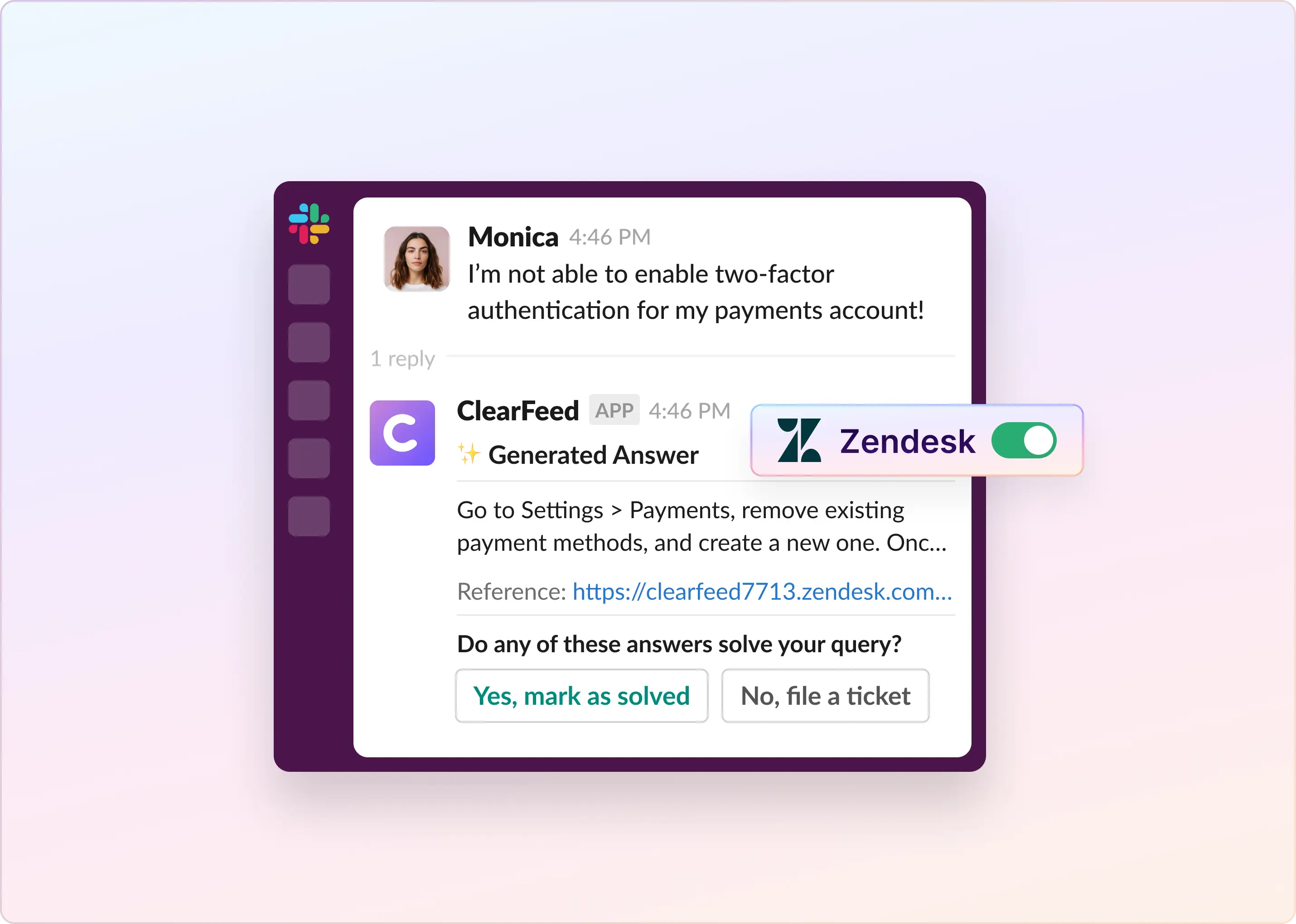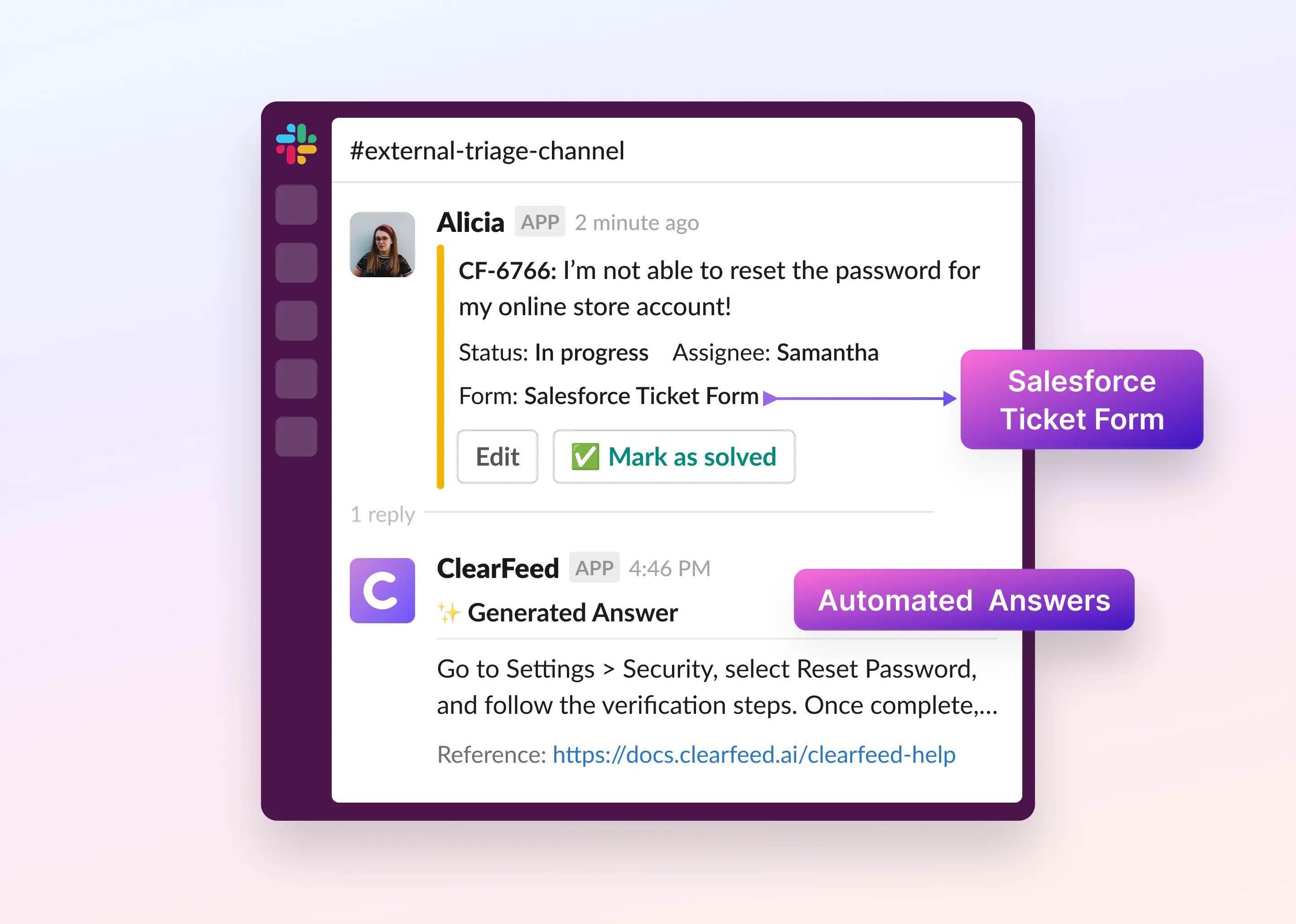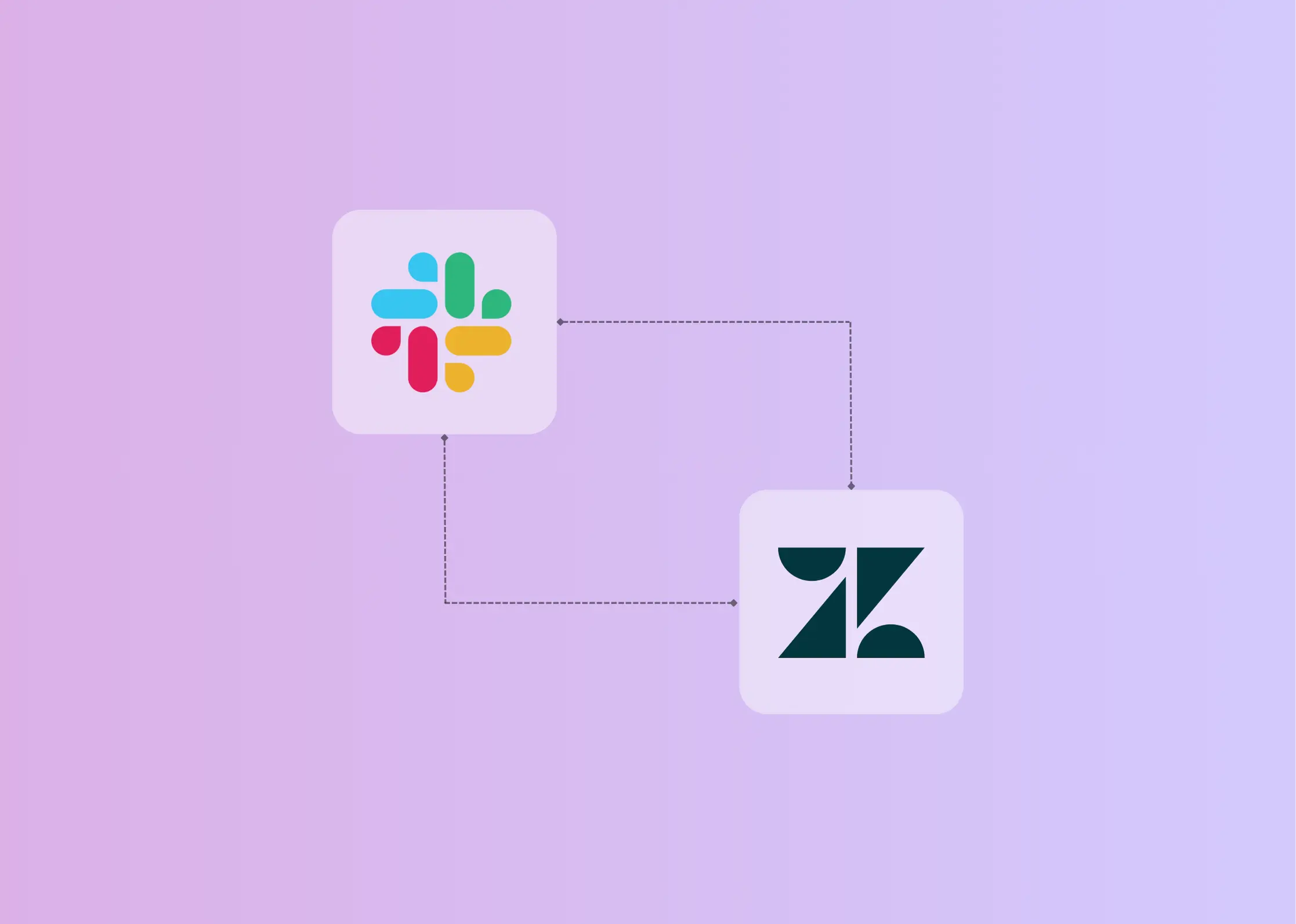Are you struggling to choose between Zendesk and Salesforce Service Cloud for your customer support needs? Both platforms are industry leaders, each offering a suite of tools designed to enhance customer service operations.
However, their approaches, capabilities, and target audiences differ significantly, making the choice dependent on your specific business needs. This blog compares these two platforms by breaking down their key features, pricing structures, and use cases.
Introduction to Salesforce Service Cloud
Salesforce Service Cloud is a comprehensive service platform designed to improve customer service and support operations. As part of the Salesforce ecosystem, it integrates seamlessly with other Salesforce products, providing a unified platform for managing customer interactions across multiple channels. The platform is utilized by businesses of all sizes globally, reflecting its scalability and effectiveness.
Key Features:
- Multi-channel Support: Enables businesses to engage with customers through various channels, including phone, email, web chat, and social media, ensuring a consistent and personalized experience across all touchpoints.
- Case Management: The platform offers robust case management tools that allow service agents to efficiently track, manage, and resolve customer issues, improving response times and customer satisfaction.
- Knowledge Base: Includes a comprehensive knowledge base that empowers both customers and agents to find answers to common questions, facilitating self-service and reducing the volume of support inquiries.
- Automation and AI: With AI-powered features like Einstein, it automates routine tasks, provides intelligent recommendations, and offers predictive analytics to enhance decision-making and operational efficiency.
- Integration Capabilities: Integrates with other Salesforce products and third-party applications, allowing for a holistic view of customer data and streamlined workflows.
Introduction to Zendesk
Zendesk is a leading cloud-based customer service platform that centralizes interactions across various channels. It caters to businesses of all sizes, from startups to large enterprises, by providing an array of tools for managing customer interactions effectively.Key Features:
- Ticket Management: The platform offers powerful ticket management features that provide personalized and timely responses to customer inquiries and concerns.
- Self-Service Portal: Zendesk's self-service software enables the creation of user-friendly portals, including FAQs and community forums, empowering customers to find answers independently.
- Automation and AI: With features like triggers and automation, Zendesk streamlines workflows by assigning tickets to the right agents, escalating urgent issues, and notifying customers as needed.
- Custom Objects with Zendesk Sunshine: Allows businesses to tailor the platform to their specific needs by creating custom objects.
- Analytics and Reporting: The platform's analytics tools transform data into easy-to-understand visuals and statistics, allowing businesses to track customer satisfaction scores, internal KPIs, and more.
While Zendesk offers a strong set of features, certain advanced functionalities may be available only in higher-tier plans, which could impact budgeting decisions.
Core Features: Zendesk vs. Salesforce
Pricing and Value Proposition: Salesforce Service Cloud Vs. Zendesk
Understanding the pricing models of Zendesk and Salesforce Service Cloud is essential for aligning your customer support solutions with your budget and business needs. Below is a detailed comparison of their pricing plans.
Zendesk Pricing Plans
Sidenote: Zendesk also offers Support Suite pricing tiers that start at $19/month for a user.
Salesforce Service Cloud Pricing Plans
Add-Ons and Advanced Features: Both platforms offer additional features and services that may incur extra costs. For instance, Zendesk provides add-ons like Advanced AI ($50 per agent/month) and Workforce Management ($25 per agent/month). Service Cloud has add-ons like Einstein 1 Service ($500 user/month).
Limitations of Salesforce Service Cloud Vs. Zendesk
While both Zendesk and Salesforce Service Cloud are powerful platforms, they come with certain limitations that businesses should consider when evaluating their suitability.
Limitations of Zendesk:
- Cost of Advanced Features: Essential functionalities like advanced analytics and automation are locked behind higher-tier plans, making it expensive for smaller businesses.
- Limited CRM Functionality: Zendesk's CRM capabilities are not as comprehensive, requiring additional integrations for businesses with extensive customer relationship needs.
- Customization Challenges: While customization options exist, implementing them often requires technical expertise, which can be a hurdle for teams without dedicated IT resources.
- Dependence on Add-Ons: Many advanced features, such as AI and workforce management tools, are offered as add-ons, further increasing the overall cost.
Limitations of Salesforce Service Cloud:
- Steep Learning Curve: The platform's extensive capabilities can be overwhelming for new users, requiring significant time and training to master.
- High Implementation Costs: Initial setup and customization demand considerable investment, making it less suitable for smaller businesses or teams with limited budgets.
- Complexity for Small Teams: Its broad range of features and integrations may be excessive for businesses with simpler operational needs.
- Resource-Intensive: Businesses often need to allocate dedicated resources for training and system management to leverage the platform's potential fully.
This is where ClearFeed steps in as a transformative solution. It eliminates the need to juggle multiple interfaces and simplifies support workflows.
ClearFeed: An Alternative to Zendesk and Salesforce Service Cloud
ClearFeed is a modern alternative to Zendesk and Salesforce Service Cloud, particularly for teams deeply integrated with Slack or Microsoft Teams. It bridges conversational platforms with traditional ticketing systems while offering unique AI-driven features. Here’s a detailed breakdown:
Key Features of ClearFeed
AI-Powered Automation
- Automatically converts Slack/Teams messages into tickets using triggers like emojis or commands.
- Generates case titles/descriptions via AI, reducing manual input.
- Syncs messages, attachments, and case comments bidirectionally in real time between Slack and platforms like Zendesk and Salesforce.
Unified Collaboration
- Agents can respond from Slack, Teams, or service platforms (Zendesk/Salesforce) without switching tools.
- Internal teams collaborate privately via Slack triage channels while maintaining ticket updates in service platforms.
Custom Workflows & Integrations
- Configurable SLA alerts, escalation rules, and automated GPT-4 responses using indexed knowledge bases.
- Integrates with Zendesk, Salesforce, Jira, GitHub, and HubSpot for cross-platform workflows.
Analytics & Compliance
- Tracks metrics like closure time, first-response rates, and team productivity.
- Prioritizes security and compliance with enterprise-grade data protection

Want to learn more about how ClearFeed can revolutionize your support workflows and improve team efficiency? Schedule a free demo today and discover the future of streamlined support management.