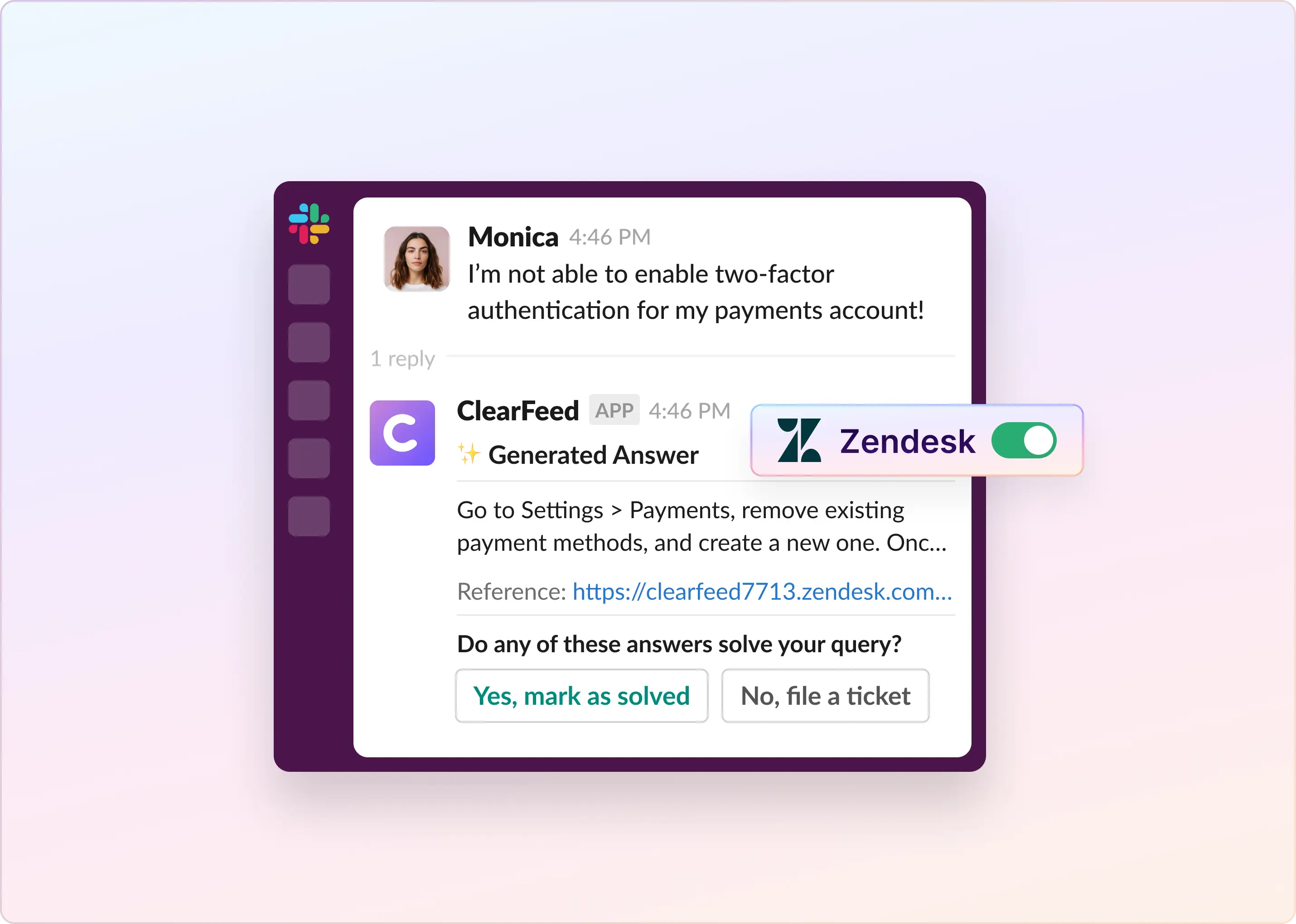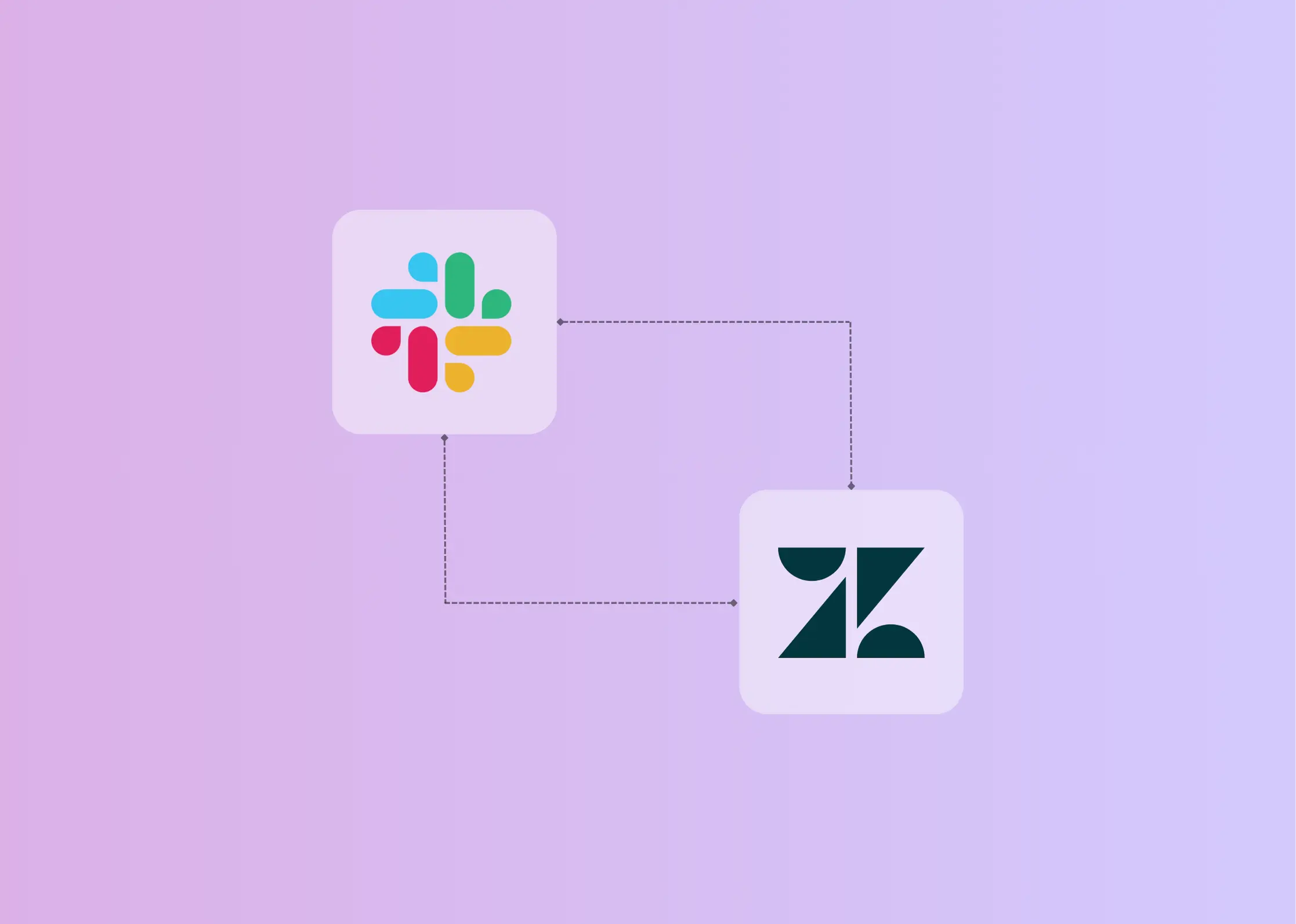Delivering excellent customer support is an utmost necessity. As customer expectations continue to rise, having the right tools to manage interactions efficiently can make all the difference between retaining a loyal customer and losing them to a competitor.
Two platforms that consistently stand out in the customer support industry are Intercom and Zendesk. While both are well-regarded, their approaches to customer engagement and support differ significantly.
This blog explores these platforms in detail, providing a simple comparison to help you determine which one fits your business needs better.
Intercom: Complete Overview

Intercom is a platform designed for businesses that prioritize real-time, conversational engagement with their customers. Its core strength lies in offering tools that facilitate direct, personalized communication, helping businesses connect with users at every stage of their journey.
Designed for businesses that value direct, personalized interactions, Intercom has become a go-to solution for startups, SaaS companies, and customer-centric organizations seeking to improve engagement and satisfaction.
Standout Features of Intercom:
- Live Chat and Bots: Intercom's live chat feature enables real-time conversations, facilitating prompt customer support. Additionally, its custom bots automate responses to common queries, enhancing efficiency.
- Targeted Messaging: The platform allows businesses to engage users with personalized in-app and email messages, improving user engagement and conversion rates.
- Product Tours: Intercom offers guided onboarding tools that help educate users about product features, enhancing user adoption and satisfaction.
Intercom is ideal for SaaS companies to onboard users and drive adoption, e-commerce platforms to manage customer inquiries and enhance shopping experiences, and startups to build strong customer relationships through real-time engagement and messaging.
Zendesk: A Comprehensive Overview

Zendesk is a cloud-based customer service platform designed to help businesses manage and enhance their customer support operations. It is a leading solution for companies seeking to deliver exceptional customer experiences across multiple channels.
Its flexibility and scalability make Zendesk suitable for businesses of all sizes, from startups to large enterprises. Its extensive integration capabilities allow it to connect with various third-party applications, improving its functionality and adaptability to diverse business needs.
Standout Features of Zendesk :
- Ticketing System: Centralizes customer inquiries into a shared inbox, allowing support teams to track, prioritize, and resolve issues effectively. It aggregates requests from multiple sources, improving response times and customer satisfaction.
- Omnichannel Support: At the core of Zendesk's functionality is its mighty ticketing system, which centralizes customer inquiries from all channels into a single dashboard. This integration ensures consistent communication, allowing support agents to switch between channels while maintaining context seamlessly.
- Self-Service Knowledge Base: Zendesk offers a customizable help center where businesses can create and manage a repository of articles, FAQs, and guides. This portal allows customers to find answers independently, reducing the volume of support tickets.
Core Capabilities For Support
When evaluating customer support platforms, understanding their core capabilities can help you choose the best fit for your organization's needs. Here are some key areas to consider:
1. Help Center Capabilities
A powerful help center allows customers to find answers independently, reducing the workload for support teams.
- Zendesk: Known for its customizable help center resources, Zendesk allows businesses to brand their help centers to match their identity. This feature ensures a cohesive customer experience while providing rich self-service options.
- Intercom: Excels in its integration with messenger tools, making it easy to offer quick and context-driven support directly from conversations. This straightforward approach bridges the gap between automation and live interactions.
2. Chatbot and Automation Features
- Both platforms offer AI-driven chatbots that handle common queries, reducing the need for human intervention. These bots are highly configurable, allowing businesses to set up workflows tailored to their processes.
- Zendesk stands out with its Answer Bot, which leverages AI to suggest relevant articles or solutions, while Intercom's bots are closely tied to its conversational interface for seamless support transitions.
3. User Experience and Support
Ease of use is crucial for both support agents and customers.
- Zendesk: Offers an intuitive, agent-friendly interface with customizable workflows, making it easier for teams to manage tickets efficiently.
- Intercom: Focuses on delivering a conversational user experience, emphasizing simplicity and real-time engagement through its messenger-style interface.
Each platform brings unique strengths to these core capabilities. Your decision should be guided by how well these features align with your support goals, customer preferences, and operational needs.
Zendesk vs. Intercom: Key Features Differences
Zendesk and Intercom are two leading customer service and engagement platforms, but they cater to different needs and priorities—let's explore their key feature differences to help you choose the right solution
This table provides a concise comparison of the key features, helping you identify the platform that best aligns with your business needs.
Pricing Comparison: Zendesk vs. Intercom
Understanding the pricing structures of Intercom and Zendesk is crucial for making an informed decision that aligns with your business needs and budget. Below is a concise comparison of their pricing models:
1. Intercom Pricing
Intercom offers tiered pricing plans designed to cater to various business requirements:
- Essential Plan: Priced at $29 per seat per month (billed annually), this plan includes core features suitable for individuals, startups, and small businesses.
- Advanced Plan: At $85 per seat per month (billed annually), it provides powerful automation tools and AI features for growing support teams.
- Expert Plan: At $132 per seat per month (billed annually), This plan offers advanced capabilities tailored for large support teams.
Intercom also provides add-ons such as Fin AI Agent, priced at $0.99 per resolution, and Fin AI Copilot, available for an additional $29 per seat per month.
2. Zendesk Pricing
Zendesk's pricing is structured to accommodate businesses of varying sizes:
- Suite Team: Starting at $55 per agent per month (billed annually), this plan includes essential support features like ticketing, live chat, messaging, help center, and voice.
- Suite Growth: At $89 per agent per month (billed annually), it offers additional capabilities such as multiple ticket forms and service level agreements (SLAs).
- Suite Professional: Priced at $115 per agent per month (billed annually), this plan includes advanced features like custom and live analytics, skills-based routing, and HIPAA support.
- Suite Enterprise: Designed for large organizations, this plan offers comprehensive solutions with advanced security and customization options. Pricing is available upon request.
Zendesk also offers add-ons such as Advanced AI at $50 per agent per month (billed annually) and Workforce Management at $25 per agent per month (billed annually).
Limitations of Zendesk vs. Intercom
While both Intercom and Zendesk are powerful customer support tools, they come with certain limitations that businesses should consider when evaluating these platforms.
- Limitations of Intercom
Despite its powerful features, Intercom has several limitations that users should consider:
- Historical Data Syncing: Intercom’s API restricts syncing to the last 500 items, which can hinder access to older data when integrating with other tools.
- Email Sending Restrictions: Poor email performance (e.g., high spam trap rates) can lead to limitations in email sending, reducing outreach effectiveness.
- Email Customization Issues: Automation capabilities for emails are less robust compared to competitors, leading to frustration for users needing advanced workflows.
- Complex User Interface: The platform’s interface can be overwhelming for new users, resulting in a steep learning curve that may slow adoption.
- API Rate Limits: Intercom imposes API rate limits (e.g., 1,000 calls per minute), which can restrict tracking of user actions and lead to errors when exceeded.
- Event Tracking Limits: There is a cap on tracking up to 120 active events, which limits the platform’s scalability for event-heavy use cases.
- Customer Support Concerns: Some users report slow response times or insufficient support from Intercom’s team, a surprising drawback for a customer service-focused tool.
Intercom excels in fostering real-time customer engagement and personalized communication but comes with constraints. These factors should be carefully considered when deciding if Intercom aligns with your business needs.
- Limitations of Zendesk
Zendesk is a comprehensive support solution, but its extensive feature set can feel overly complex. Here are some of the limitations of Zendesk:
- Limited Export Functionality: Users on lower-tier plans cannot export ticket information or generate reports, restricting data analysis and portability, which ties businesses to the platform
- High Pricing with Limited Features: Essential features, such as customizable forms and advanced reporting, are often only available at higher subscription levels, leading to increased costs for necessary functionalities
- Inconsistent Features and Performance: Users have reported confusion regarding the differences between “Triggers” and “Automation,” leading to inefficiencies and frustration when setting up these features.
- Limited Integration Capabilities: Zendesk may lack advanced integration options, making it less scalable for businesses needing extensive customization or integration with other systems.
- Dependence on Higher Tiers for Basic Needs: Many essential features are only available at higher subscription levels, creating a costly dependency for businesses that need basic functionalities.
- Potential for Backlogs: Improper management of the ticketing system can lead to backlogs and delayed customer responses, especially during the initial setup phase.
These limitations can impact the overall effectiveness of Zendesk as a customer service solution. So is there any alternative solution to Zendesk and Intercom?
ClearFeed: An Alternative to Zendesk and Intercom

ClearFeed is an AI-powered support platform designed to streamline customer and internal support operations by integrating directly with collaboration tools. By bringing helpdesk functionalities into platforms like Slack and Microsoft Teams, ClearFeed enables teams to manage requests efficiently without switching contexts, enhancing productivity and response times.
Key Features:
- Intelligent Reminders: ClearFeed monitors channels and alerts teams about open customer requests, unfulfilled promises, and pending responses, ensuring timely follow-ups.
- Insights and Analytics: Detailed metrics on request volume, response times, and SLA compliance, allowing teams to assess performance and identify areas for improvement.
- Ticketing Integrations: Offers seamless integration with existing ticketing systems (Zendesk, Intercom, Freshdesk, etc.)9, enabling bi-directional synchronization and allowing support agents to work within their preferred platforms.
- Announcements: Enables customer support teams to broadcast messages with attachments across multiple channels at scheduled times, ensuring consistent communication.
- Triage Channels: Converts requests from various channels into a single queue, allowing support and engineering teams to collaborate privately, update statuses, assign tasks, and convert requests into tickets—all from one place.
ClearFeed offers deep integrations with popular tools and CRMs to further enhance its functionality. For example, businesses using Zendesk or Intercom can create and update tickets directly from Slack, ensuring real-time synchronization between platforms. Learn more how ClearFeed can optimize your support processes by scheduling a free demo today.