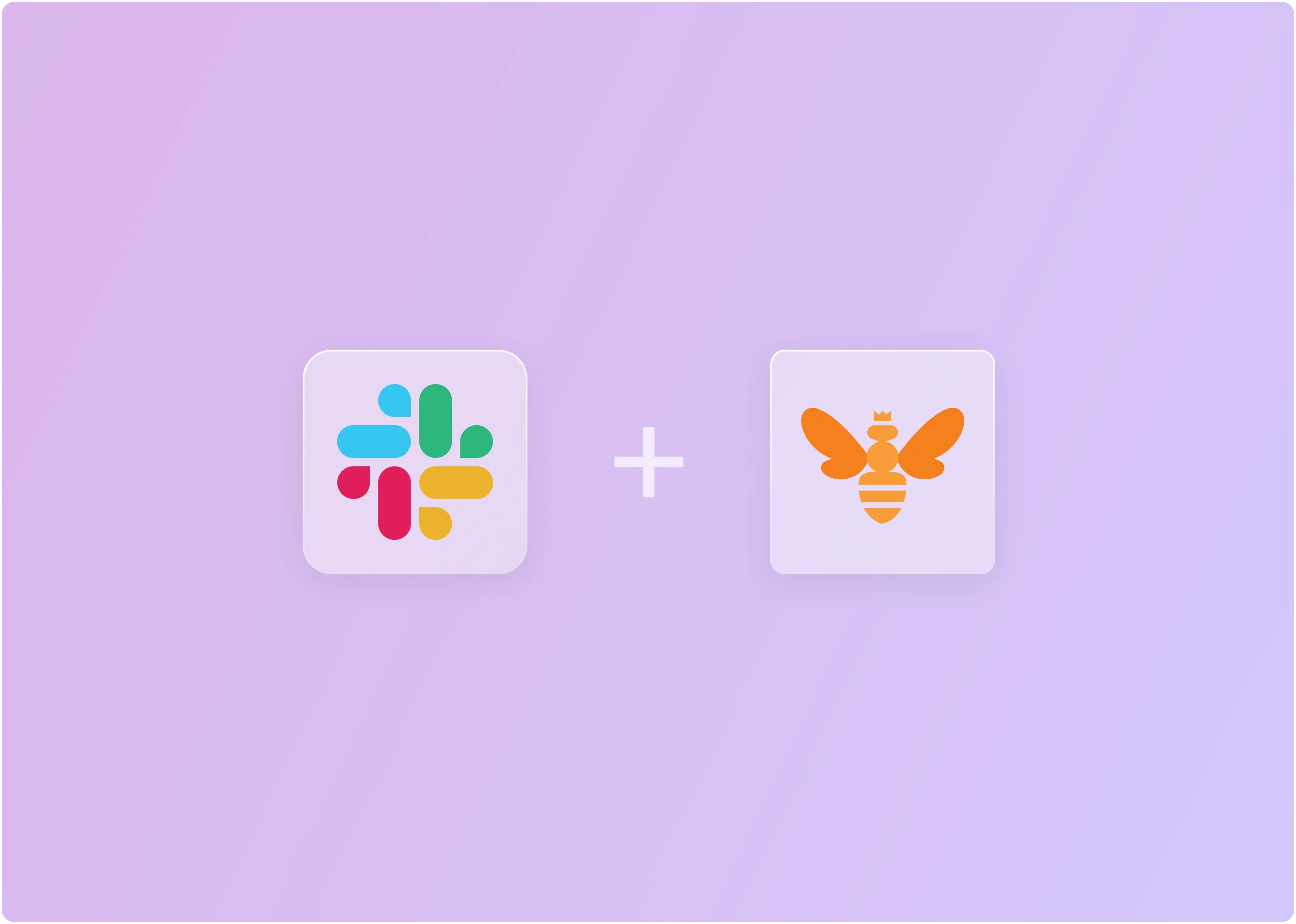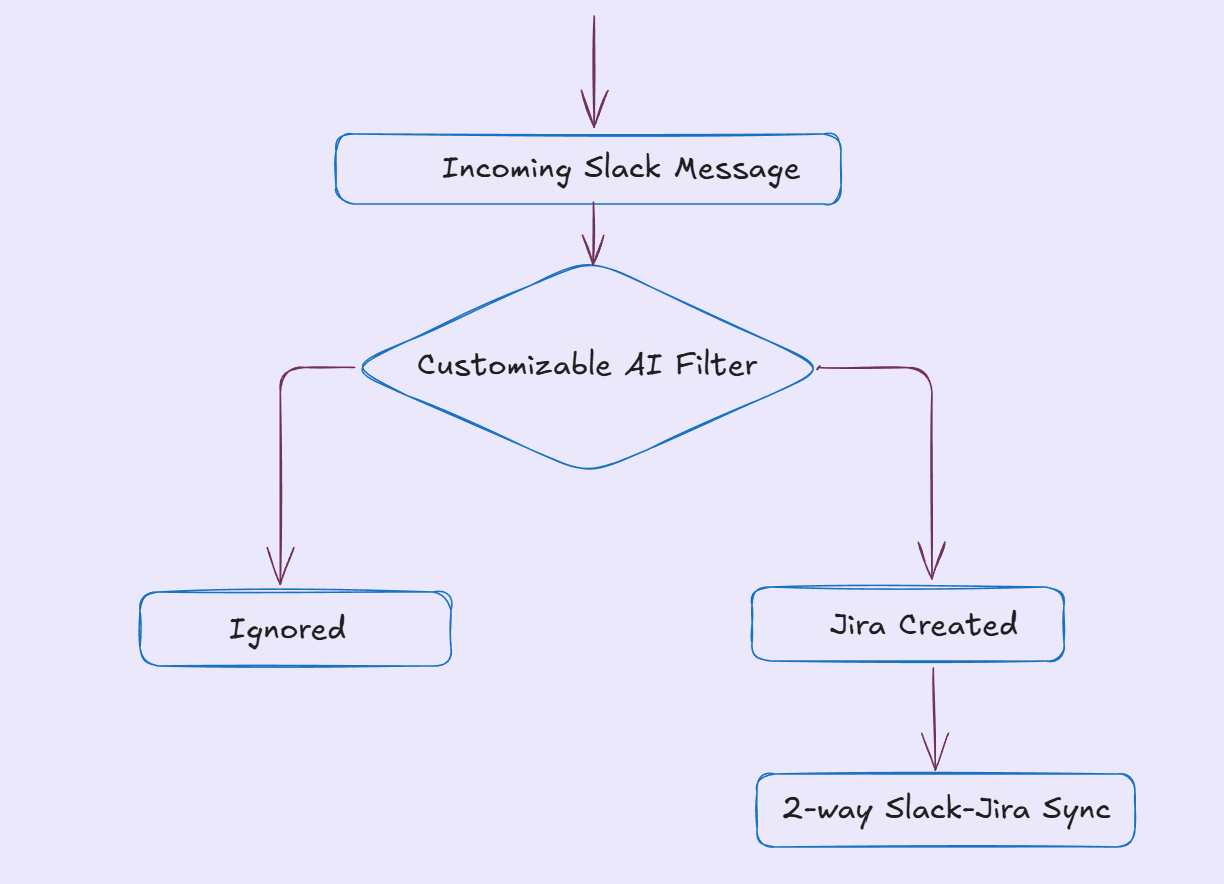For many IT teams, Jira Service Management (JSM) is the default choice, and for good reason. It's a reliable and well-known platform that brings structure to traditional IT work.
But our experience shows that JSM isn't simply good or bad. The truth is, it's built for a specific way of working. If your team's process fits that model, you'll see great results. If it doesn't, you'll run into friction.
So instead of asking, "Is Jira Service Management popular?" a better question is: "Does it work the same way my team does?"
This review skips the generic feature lists. We'll focus on real user stories. You'll see where JSM excels, where it causes headaches, and how to decide if it's the right fit for you. Let's look at what most reviews don't tell you.
Jira Service Management Pricing
Let's talk about Jira Service Management pricing. It all comes down to one thing: how much power each agent on your team gets. Other tools charge you based on ticket volume or for additional dashboards. But JSM focuses on your agents and their capabilities.
As your service work gets more complex, like handling IT support or major incidents, you will need more advanced features. That is when moving up to a higher pricing tier makes sense.
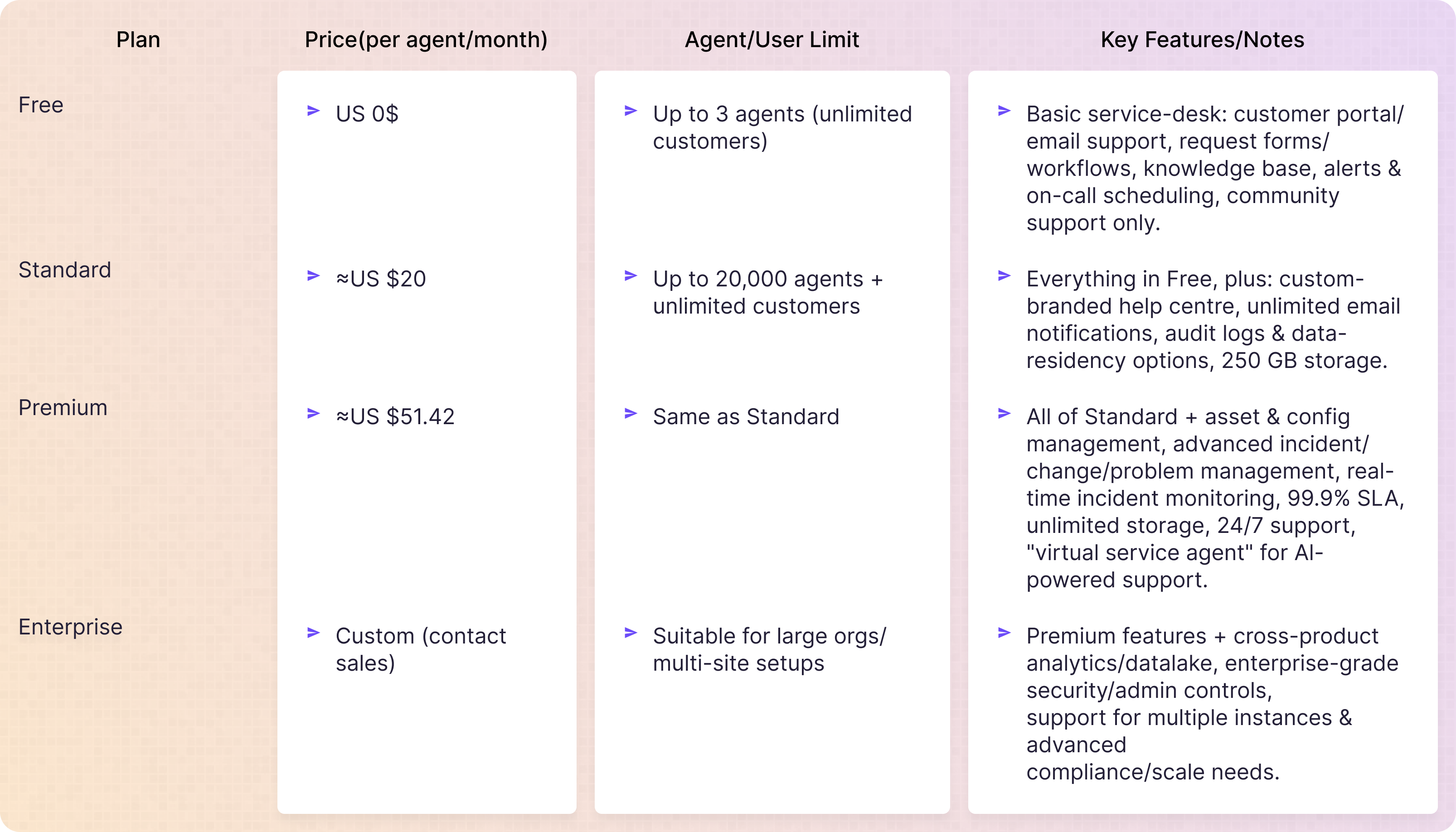
According to pricing on Atlassian's website in November 2025, Jira Service Management is offered in four main tiers: Free, Standard, Premium, and Enterprise.
Key takeaways?
- Start small with a few agents and a simple request intake? The Free plan covers you.
- Need branded portals and unlimited notifications? Standard steps in.
- Managing incidents, assets, SLAs, and internal ops at scale? Premium is built precisely for that.
- Running a global operation with compliance and governance needs? Enterprise is the runway.
What Users Are Saying About Jira Service Management?
To understand how Jira Service Management performs in real life, we went through what actual users are saying. We reviewed comments on platforms like Reddit, Capterra, and G2 to get the honest, day-to-day perspective. This helped us see the whole picture: the parts that teams appreciate, the areas that slow them down, and the places where JSM’s promises don’t fully match the experience.
Overall G2 Rating: 4.3 out of 5 (900+ reviews)
Overall Capterra Rating: 4.5 out of 5 (700+ reviews)
Jira Service Management Pros: What Users Love
1. User Interface
Users consistently appreciate how easy and fast it is to get started with Jira Service Management. A G2 reviewer highlighted that setup is straightforward, making it simple to roll out across departments without steep learning curves.
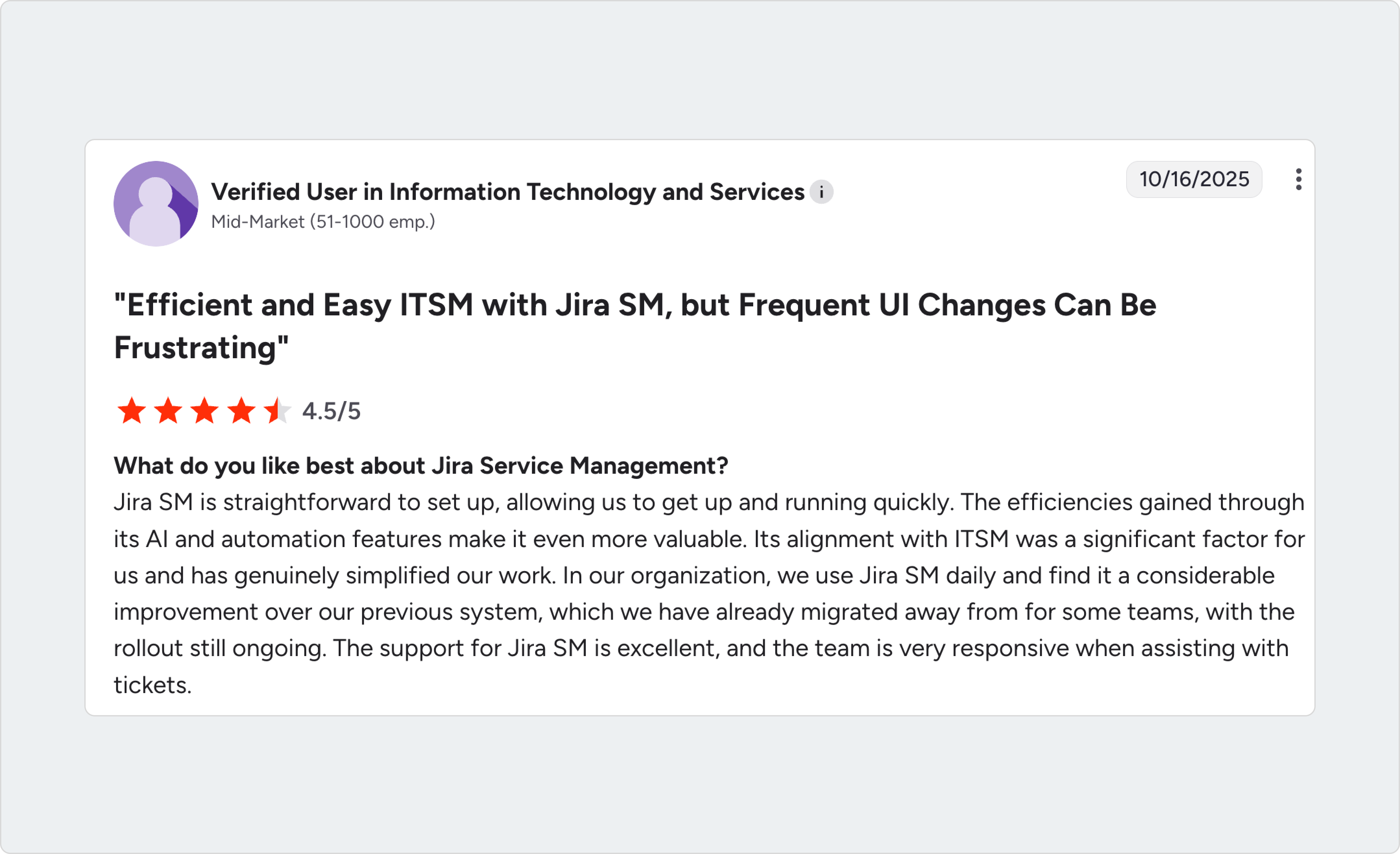
2. Ticket Management
Jira Service Management is built to handle high ticket volumes with clarity and structure. Teams can easily track progress, escalate issues, and monitor performance across ongoing projects.
As Nithiya on G2 shared, “Whenever we face an issue, we immediately check the related Jira ticket for updates, which helps keep communication clear and structured. Our management also uses Jira to review team performance by tracking how many tickets each person has worked on.”
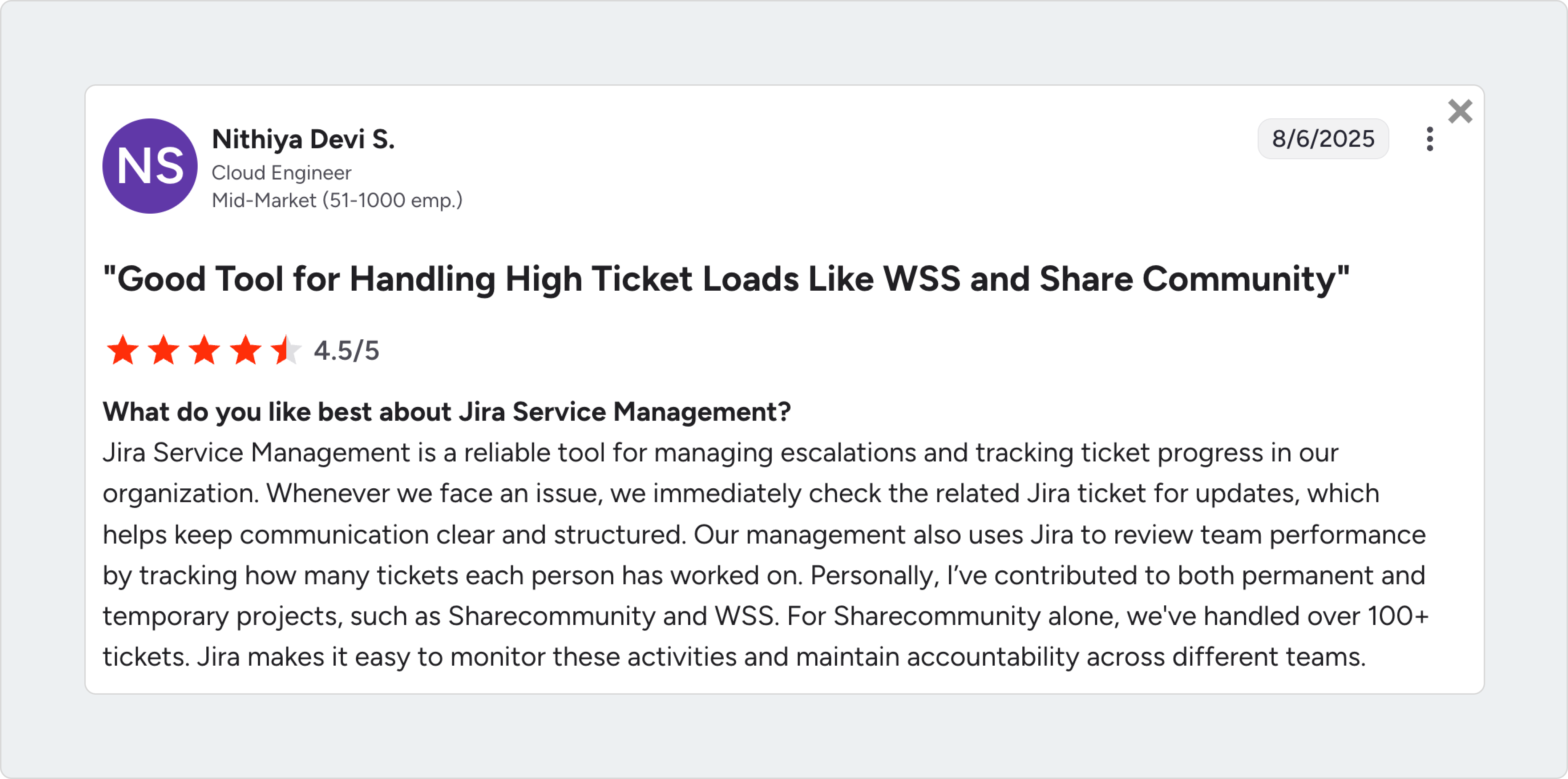
Another Capterra user, Chris, has a similar experience with Jira Service Management.
.png)
3. AI & Automation
Users appreciate how JSM lets them build automation rules without complexity. Hasir H. said it’s easy to “create workflows and automation based on the team’s needs,” which helps assign tickets, track SLAs, and keep everything organized — all without manual effort.
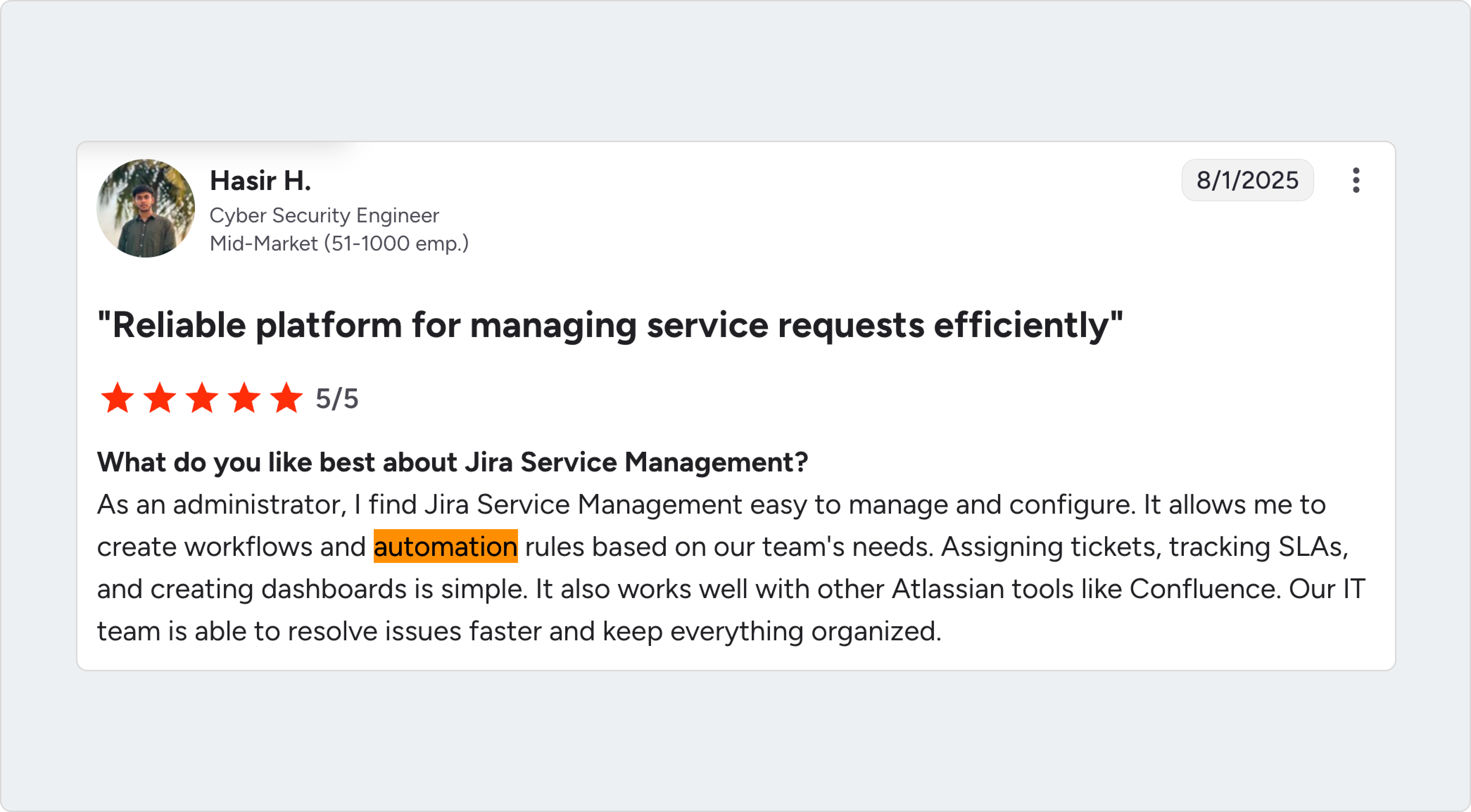
Jira Service Management Cons: What Users Dislike
1. Steep Learning Curve
Some users note that JSM has a small learning curve. Swetha V. shared that the UI can feel “a little daunting to new users,” and that even minor workflow tweaks sometimes require admin access, which can slow teams down during setup.
.png)
2. Complex Setup
A few users pointed out that getting started with JSM isn’t always plug-and-play. Shiva Shakthi M. mentioned that the initial setup can feel complex, especially when configuring custom workflows or automation rules. This means new users may need some time—or admin support—to get things running smoothly.
.png)
Similarly, a Redditor shared a big chunk of their frustration and firsthand observation after using JSM:
Setting up JSM felt like a heavy lift. Users had to spend a lot of time and effort customizing the platform just to support basic IT-service workflows. What should have been “normal work” demanded complicated configurations.
.png)
3. Pricing
JSM starts at a reasonable entry price, so teams often adopt it, thinking it’s affordable. As soon as a team needs assets, advanced automation, more agents, marketplace add-ons, etc., the bill grows fast. A few users mentioned that the cost becomes “hard to justify” when:
- Support volume is not very high
- Most requests come through Slack anyway
- The team is forced to buy heavier modules that they barely use
Another Reddit user remarks that Atlassian’s licensing model is messy. You pay for agents, but not all “agents” are actually doing support. That creates budgeting problems.
4. Integrations
Jira Service Management integrates with a long list of tools, but users note that the experience is not as smooth as it appears on paper. Many say the integrations feel basic, rigid, or too dependent on extra plugins.
Instead of plugging things in and getting value right away, teams often spend time troubleshooting, adjusting settings, or finding workarounds just to keep everything running.
The biggest complaints focus on Slack, Active Directory, and asset management connections. Users mention that Slack sync is unreliable and requires multiple apps to get even simple workflows working. Directory sync needs regular attention because provisioning isn’t always consistent.
Asset tools connect, but not in a way that saves time or reduces manual effort. Several users note that updates or minor changes can break these integrations, which adds more overhead to an already busy IT team.
How Does ClearFeed Compare Against Jira Service Management?
If you know your team and how they work, this should help you see which fits better:
- ClearFeed is built for Slack-first teams. It lets you create, update, comment on, and close support tickets directly inside Slack.
- It supports AI-powered triage, routing, and SLA alerts inside Slack. So incoming requests get sorted, reminders trigger automatically, and human effort goes down.
- It works as a helpdesk for internal support, customer support, or engineering support — great if you want to centralize conversations across Slack channels, DMs, and email threads into a shared request queue.
- If your team already uses Jira for project/work tracking, ClearFeed offers two-way sync with Jira. That way, you can keep bug-tracking or dev workflows in Jira, while support or ops stay smooth and chat-centric in Slack.
- The user experience is simpler and faster to pick up than a full-blown ITSM. There's less overhead, fewer complex configurations, and less context switching.
In short, ClearFeed is ideal for teams that want speed, simplicity, and to stay inside Slack for support or internal ops.
When To Use Jira Service Management and When To Switch to ClearFeed?
If your team needs a full-service management platform with structured workflows, Jira Service Management is still a strong choice. It gives you incident tracking, change approvals, a customer portal, and all the classic ITSM features that mature IT teams depend on.
You should use Jira Service Management if:
- You rely on a formal support portal for customers
- You need change management, asset tracking, or approval flows
- Your support volume comes mainly from the portal or email
- You have an engineering team already deep inside Jira
- You need heavy configuration options and ITIL processes
Jira Service Management works best for teams that want a central system of record with standard forms, queues, and reporting.
But if your reality looks different, the experience quickly becomes slow and frustrating. For example:
- Most of your support happens in Slack
- Your team loses track of messages in busy channels
- You want faster collaboration between support and engineering
- Your customers refuse to log in to a portal
- Your team gets tired of context switching just to update Jira tickets
This is when switching to ClearFeed makes the most sense.
ClearFeed is built for teams who live in Slack and prefer real-time conversations over portals and long forms. It turns Slack messages into structured requests, keeps everything in a single queue, and syncs with Jira with no extra manual effort. It helps you stay fast without losing control.
You should switch to ClearFeed if:
- Slack is your primary support channel
- You want to track every message without forcing users into a portal
- You need AI to triage, route, and remind the team about open requests
- You want two way sync with Jira directly inside Slack
- You want a helpdesk structure without heavy setup or extra tools
ClearFeed works best for teams that want the speed of chat with the reliability of a ticketing system.
So Which One Should You Pick?
Choose Jira Service Management if your team needs traditional ITSM with strict process controls and a customer portal.
Choose ClearFeed if your team wants a Slack native helpdesk that keeps conversations fast, organized, and fully connected to Jira.
If your work starts in Slack, ClearFeed is the better fit. If your work begins in Jira, Jira Service Management stays in the lead. And if you want the best of both, ClearFeed and Jira work great together, too.
Frequently Asked Questions
1. Is Jira Service Management Still a Good Choice in 2025?
Jira Service Management is a good choice in 2025 for teams using Atlassian tools or needing ITIL-compliant workflows. It excels at structured ITSM, change control, and asset management. However, setup complexity, inflexible integrations, and unclear pricing remain major concerns for new or expanding teams.
2. What Are the Most Common Complaints About Jira Service Management?
The most common complaints about Jira Service Management include hidden automation costs, steep configuration complexity for small teams, poor integration with non-Atlassian tools, a cumbersome user interface, and slow performance under high ticket volume. These issues frequently appear in reviews from G2, Reddit, and Capterra.
3. Who Is Jira Service Management Best Suited For?
Jira Service Management is best suited for mid-to-enterprise ITSM teams, companies using Jira Cloud or Confluence, and teams requiring structured change management, SLAs, or CMDBs. It is less ideal for startups or fast-paced teams that need rapid setup, lightweight workflows, or external customer support.
4. Does Jira Service Management Integrate Well With Other Tools?
Jira Service Management integrates well with Atlassian products but struggles with non-Atlassian tools like Zendesk or Freshdesk. Users often rely on APIs, workarounds, or paid add-ons. Native integrations with Slack or Microsoft Teams are limited unless enhanced by third-party apps.
5. Is Jira Service Management Good for Customer Support Teams?
Jira Service Management is not ideal for customer support teams by default. It focuses on internal IT support, incident management, and service requests. Customer-facing teams often need live chat, shared inboxes, and conversational tools, which JSM lacks without custom setup or third-party integrations.
6. What Pricing Concerns Do Users Have About Jira Service Management?
Users are concerned that Jira Service Management's agent-based pricing model quickly escalates costs. Advanced features and automation often require paid upgrades, and the pricing structure confuses first-time users. Many Reddit threads compare JSM to Zendesk and Freshservice, usually finding it more expensive than anticipated.
7. How Difficult Is It To Set Up Jira Service Management?
Setting up Jira Service Management is difficult without prior experience in the Jira ecosystem. It often requires JQL knowledge, admin skills, and manual configuration of workflows, forms, and SLAs. Onboarding takes time, and smaller teams frequently hire consultants to complete setup.