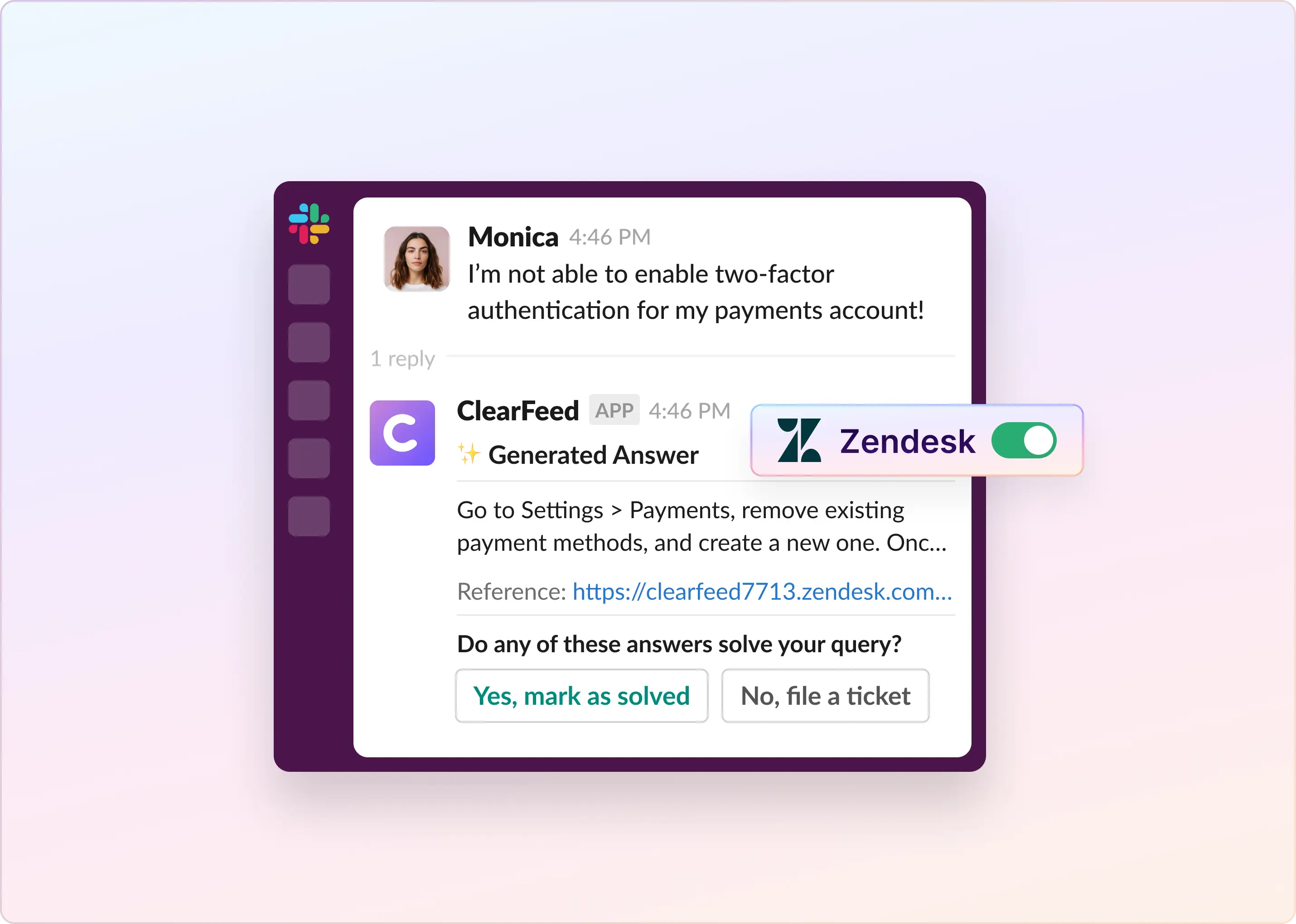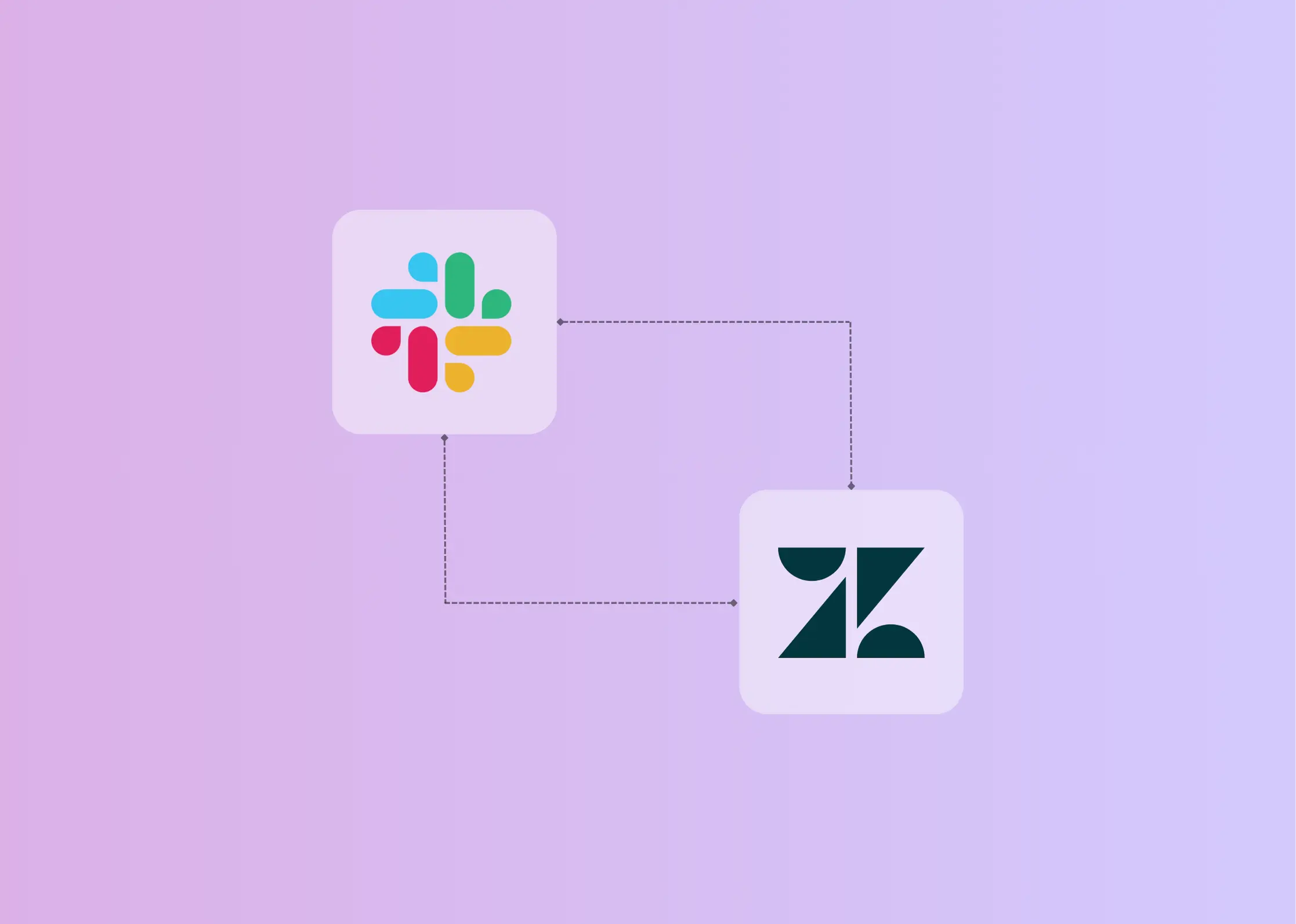Feeling tired of Zendesk? You're not the only one.
We hear this all the time from support leaders and their teams: "Zendesk is draining us."
It was once the top choice for help desks, but for many, Zendesk has become bloated, rigid, and expensive. It often doesn't fit how modern teams work today, where customer conversations happen in Slack, Microsoft Teams, and email, not just a separate ticket system.
If you feel this way, you're in the right place. This guide will walk you through:
- The most common and costly Zendesk pain points
- 8 more flexible and modern alternatives to consider in 2025
- Clear comparisons of features, pricing, and honest user reviews
- When it makes sense to stay with Zendesk, and when it's time to move on
What Are the Shortcomings of Zendesk?
Zendesk is known as a powerful, all-in-one helpdesk, and many teams get real value from it. But as companies grow and their workflows get more complex, some leaders and engineers notice it doesn't always keep up. Here are a few common challenges teams face as they scale up:
- Pricing that scales with headcount and usage: Zendesk ties core costs to agent count and ties many AI and automation features to usage-based pricing. For growing teams, both drivers make long-term costs harder to predict and can introduce steep jumps as staff and ticket volume increase.
- Workflow and integration rigidity: It handles simple workflows well, but complex, multi-system processes often require custom engineering, middleware, or workarounds. This limits flexibility for teams that depend on bi-directional data sync or specialized routing logic.
- Fragmented product experience: Zendesk has added significant capabilities over time, especially around AI. These features live in different parts of the product, creating a “stitched-together” feel that requires additional configuration to deliver a unified experience.
- High operational overhead: Admins face a steep learning curve due to distributed settings, multi-step builders, and dense configuration pages. Setting up and maintaining triggers, forms, routing rules, and AI flows takes sustained effort, making rapid iteration harder.
What Should You Look for in a Zendesk Alternative?
If you’re moving away from Zendesk, focus on replacing the actual gaps that slow your team down:
- Works Where Your Team Works: Choose a tool that fits your real workflows, especially if most support happens in Slack/Teams rather than ticket portals.
- Low Setup & Low Maintenance: Avoid platforms that need endless trigger/macro configurations. Look for something lightweight and easy to roll out.
- AI That Helps in the Conversation: AI shouldn’t live in a separate dashboard. It should read Slack threads, spot unresolved asks, and suggest answers in real time.
- Deep Integrations, Not Hacky Workarounds: Your alternative should sync cleanly with Jira, CRM, and knowledge bases — without copy-paste or manual routing.
- Clear Visibility Into Slack Support: Zendesk misses Slack activity. Look for tools that give you queues, SLAs, and reporting for Slack conversations.
- Predictable, Non–Usage-Based Pricing: Avoid AI metering or volume-based surprises. Predictability matters as you scale.
- Unified Customer Context: Support, success, and engineering should all see the same customer story, including Slack conversations.
- Doesn’t Disrupt Your Team’s Flow: The right tool should feel native to your team’s habits. If it creates friction, people won’t use it.
8 Best Zendesk Alternatives in 2025
1. ClearFeed
ClearFeed is a Slack-native support platform built for teams that handle customer/internal requests inside chat tools (Slack or Microsoft Teams). Instead of forcing people to leave Slack to file tickets, ClearFeed captures those conversations, turns them into structured requests/tickets, integrates with tools like Zendesk/Jira, and helps support teams manage everything smoothly — directly from Slack.
Think of it as “Zendesk built for Slack.” It brings order to chaotic Slack channels and makes support actually manageable at scale.

Key Features
- ClearFeed is Slack-native. It sits directly inside Slack and turns channel messages, threads, and DMs into structured requests that can be tracked, assigned, and resolved without switching tools. Zendesk integrates with Slack, but it cannot manage Slack conversations as if they were first-class tickets.
- Requests never slip through the cracks. ClearFeed automatically detects new questions, follow-ups, unresolved asks, and action items across busy Slack channels. Instead of scrolling back through hundreds of messages, support teams get a clean queue of what needs attention right now.
- Two-way sync is real and not an afterthought. ClearFeed syncs Slack with Zendesk, Jira, HubSpot, and even email, so responses stay in one continuous conversation. Reply in Slack and update the ticket. Reply in Zendesk, and the customer sees it inside Slack. Zendesk’s native integration does not recreate this experience.
- AI is trained for Slack, not forms. ClearFeed’s AI reads conversation context, identifies intent, summarizes long threads, flags risks, and helps agents respond faster. It is built around unstructured chat, which is where Zendesk’s AI often struggles.
- You get SLA tracking inside Slack. ClearFeed measures first-response and resolution times for Slack messages, sends reminders before issues escalate, and highlights VIP customers who need urgent attention. Zendesk cannot track Slack SLAs natively.
- Collaboration is smoother. ClearFeed supports private internal discussion through mirror channels, making it easy to loop in engineering or product without exposing internal notes to customers. This solves a long-standing headache for teams handling complex issues inside Slack.
- It unifies multiple channels into Slack. Email, web chat, forms, Zendesk tickets, and Jira issues can all be routed into Slack as one request stream. Support teams can work in a single interface without jumping between tools all day.
Pricing
ClearFeed keeps pricing simple: choose agent-based if you know who your support owners are, or go usage-based if your team is collaborative and volume-driven. Here’s the quick breakdown.
- Agent-based Plans:
- Free Trial: $0 for 14 days
- Starter: $24/agent/month — core helpdesk essentials
- Professional: $49/agent/month — SLAs, portal, advanced integrations, AI pack included
- Enterprise: Custom — built for scale, security, and complex workflows
- Usage-based Plans
- Starter Usage: From ~$40/month — covers up to 10 channels or 100 tickets
- Scaling Tiers: Automatically adjusts by slabs as channels or ticket volume grow
- Enterprise Usage: Custom — optimized for high volume and large orgs
2. Freshdesk
Freshdesk is a cloud-based customer support platform that centralizes communication across multiple channels (email, phone, chat, and social), automates ticket handling, and boosts team collaboration with AI and deep integrations.
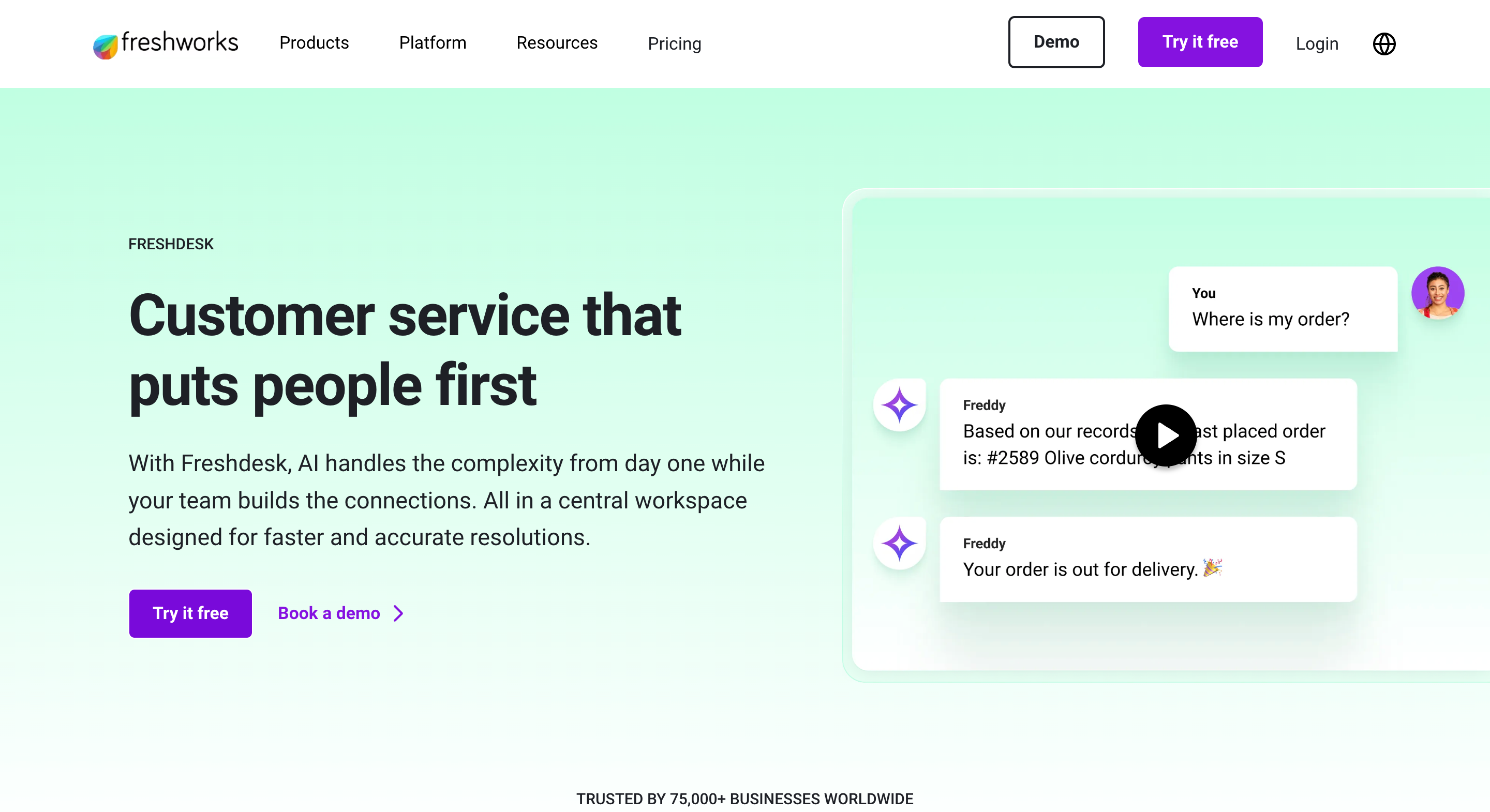
Key Features
- Omnichannel support: manage emails, calls, chats, social, and messaging in one platform
- Intelligent ticketing: automated categorization, prioritization, and assignment
- Self-service portal: public knowledge base and community forums
- Freddy AI: automated replies, sentiment analysis, analytics
- Automation and workflow management: streamline repetitive tasks
- Custom reporting and analytics dashboards
Pros
- Free service tier available
- User-friendly, intuitive interface
- Comprehensive omnichannel support
- Robust automation and AI options
Cons
- Pricing gap between plans
- Advanced analytics may require learning
- Higher costs for full omnichannel features
G2 Rating
4.4 out of 5 (3,500+ reviews)
Pricing
- Free: €0 (up to 10 agents, core features)
- Growth: €15/agent/month (automation, reporting)
- Pro: €49/agent/month (multilingual, custom reporting)
- Enterprise: €79/agent/month (advanced AI, custom roles)
3. Intercom Suite
Intercom is a modern customer service platform that combines live chat, AI-powered bots, and help desk tools to streamline support and engage customers across channels such as email, chat, and SMS.
.png)
Key Features
- Fin AI Agent: automated chatbot for customer queries
- Helpdesk system: actionable insights and fast ticket resolution
- Custom bots: automate lead qualification and booking—no coding needed
- Product tours: in-app onboarding guidance for users
- Integrated surveys: collect customer feedback in-platform
- Omnichannel support: manage all support channels in one place
Pros
- Unified platform for live chat, bots, and helpdesk
- Advanced automation and workflow options
- Deep CRM integrations (Salesforce, HubSpot, etc.)
- Omnichannel support (email, SMS, chat, social)
Cons
- Pricing and add-ons can accumulate quickly
- Advanced reports only on higher-tier plans
- Steep learning curve for some customizations
- Some AI features cost extra
G2 Rating
4.5 out of 5 (3,600+ reviews)
Pricing
- Essential: from $29/seat/month – Fin AI Agent, shared inbox, ticketing
- Advanced: from $85/seat/month – adds team inboxes, workflows, private/multilingual help center
- Expert: from $132/seat/month – adds SSO, HIPAA support, SLAs
4. HubSpot Service Hub
HubSpot Service Hub is a customer service platform that streamlines support ticketing, automates workflows, and centralizes all customer interactions. It integrates closely with HubSpot CRM for a unified customer view across service, sales, and marketing.
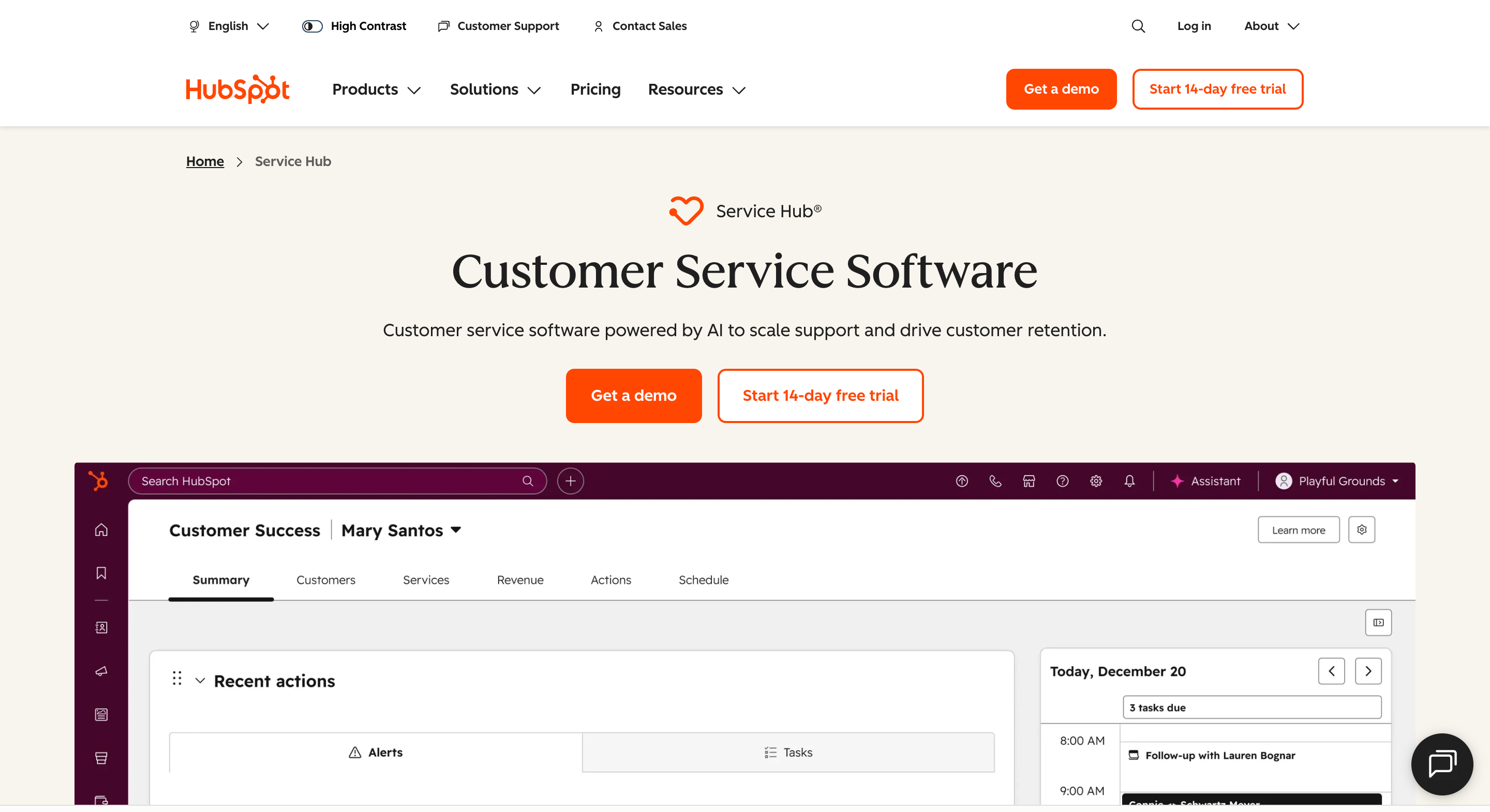
Key Features
- Help Desk & Ticketing: track, organize, and resolve customer issues
- Knowledge Base: create FAQ and guides for self-service
- Live Chat & Chatbots: engage customers via automated or live responses
- Customer Feedback & Surveys: capture NPS, CSAT, CES data
- Automation & Workflows: streamline tasks, assign/reroute tickets
- Customer Portal: personalized customer access to tickets and resources
Pros
- Unified customer data with HubSpot CRM
- Automation to streamline support
- Customizable workflows
- Extensive third-party integrations
Cons
- Advanced features only in high-tier plans
- Higher cost for advanced tools
- May be complex for new users
- Live support only for higher tiers
G2 Rating
4.4 out of 5 (2,800+ reviews)
Pricing
- Free Tools: $0 (basic ticketing, live chat, up to 2 users)
- Starter: from $9/seat/month (adds functionality to free tier)
- Professional: from $90/seat/month (advanced features, SLAs)
- Enterprise: from $150/seat/month (AI, advanced SLAs, 10+ seats)
5. Help Scout
Help Scout is a customer support platform offering a shared inbox, knowledge base, live chat, and AI-enhanced productivity tools. It’s known for its user-friendly, email-style interface and teamwork features.

Key Features
- Shared Inbox for team collaboration
- AI Drafts for automated reply generation
- Beacon: live chat and in-app messaging
- Docs: manage and publish a knowledge base
- Custom fields for personalized data
- Workflows to automate tasks
Pros
- Intuitive, email-like interface
- Unified email, chat, and web widget view
- AI tools (AI Drafts, AI Assist) boost speed
- Unlimited users at all plan levels
Cons
- Contact-based pricing can add up for high volume
- Fewer integrations/customization on entry plans
- Advanced features mostly on higher tiers
G2 Rating
4.4 out of 5 (400+ reviews)
Pricing
- Free: $0 (5 users, 1 shared inbox, 1 public knowledge base, limited saved replies)
- Standard: $25/user/month (multiple inboxes/bases, AI assistant, basic workflows)
- Plus: $45/user/month (advanced workflow, unlimited AI, major integrations, routing)
- Pro: $75/user/month (SSO, HIPAA, enterprise management, dedicated support)
6. Jira Service Management
Jira Service Management (by Atlassian) is a comprehensive IT service management solution for tracking and resolving service requests, incidents, changes, and assets. It’s optimized for IT, DevOps, and service desk teams, and integrates natively with other Atlassian products.

Key Features
- Incident management
- Workflow automation for service requests and incidents
- IT asset management & tracking
- Employee self-service portal & knowledge base integration
- Change management processes
- SLA (Service Level Agreement) management
- Reporting and analytics for performance monitoring
- Integration with other IT tools and collaboration tools like Slack
Pros
- All-in-one ITSM: request, incident, change
- Deeply integrated with Atlassian ecosystem
- Custom automation and AI-powered triage
- Rich workflow customization
Cons
- Advanced features only on Premium/Enterprise plans
- Additional cost for some security features
- Steep learning curve for new users
- Can overwhelm smaller teams with options
G2 Rating
4.3 out of 5 (900+ reviews)
Pricing
- Free: $0/agent/month (up to 3 agents, core features, knowledge base)
- Standard: $17.65/agent/month (branded help center, alerts, on-call, audit logs)
- Premium: $44.27/agent/month (adds AI, asset/config management, virtual agent)
- Enterprise: Contact sales
Related Read: Deep dive into Jira Service Management user reviews in 2025
7. Front
Front is a customer operations platform that unifies emails, SMS, live chat, and social messages into a single inbox. It blends the functionality of a help desk with the familiarity of email, making it easy for teams to collaborate and automate workflows.
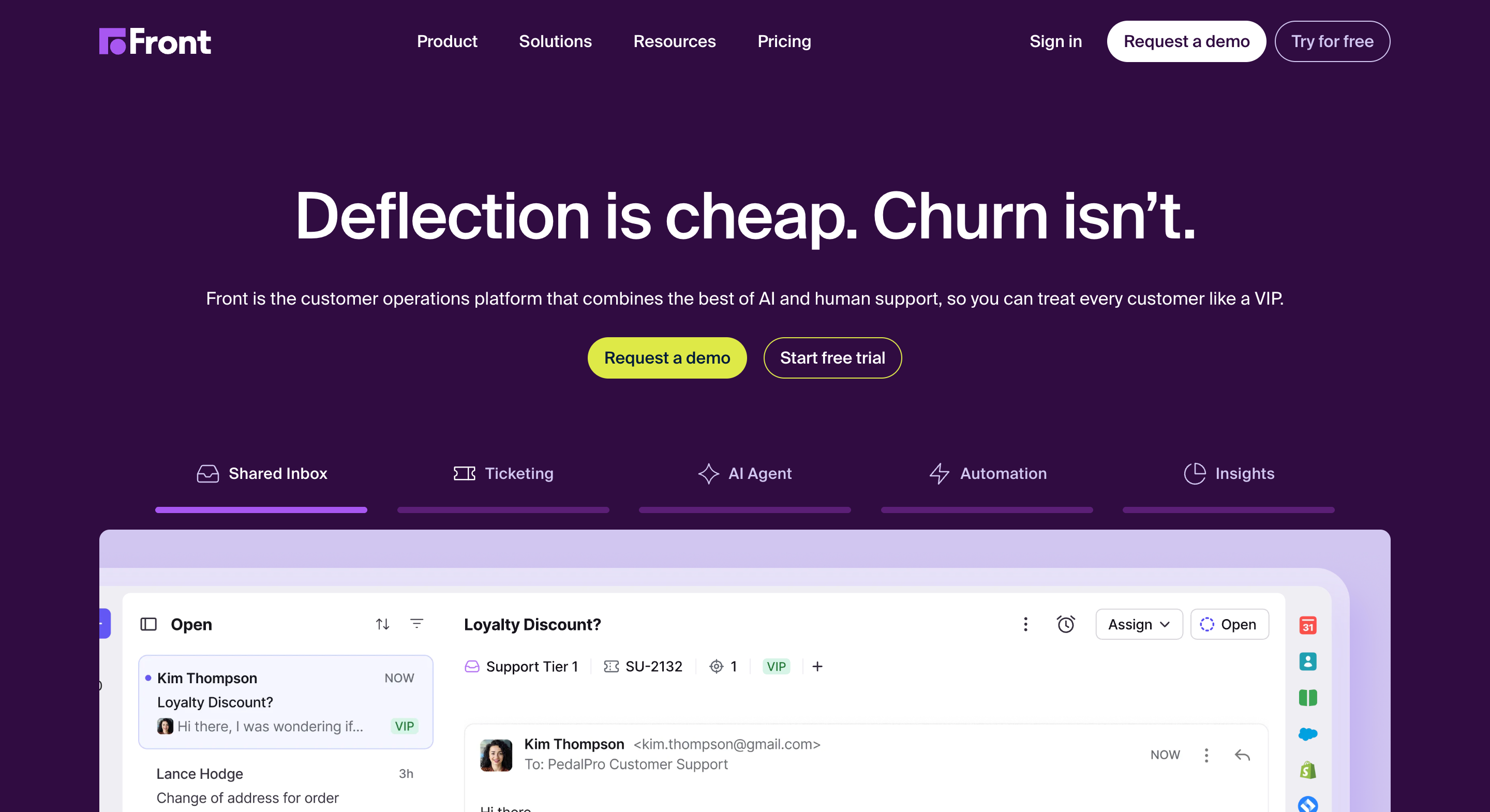
Key Features
- Shared inbox: emails, SMS, WhatsApp, live chat, and social in one view
- Internal team collaboration via comments/notes
- Automation rules to streamline common workflows
- Deep CRM integration (Salesforce, HubSpot, and more)
- Omnichannel support for customer communication
- Analytics and reporting dashboards for team performance tracking
Pros
- Centralizes all channels: email, chat, SMS, social
- Collaborate via internal comments
- Powerful automation and workflow management
- Deep CRM integrations (Salesforce, HubSpot, Slack, etc.)
Cons
- Learning curve for teams new to shared inbox
- Advanced automation requires higher-tier plans
- Complex initial integration setup for some systems
- Limited offline capabilities on mobile
G2 Rating
4.7 out of 5 (2,300+ reviews)
Pricing
- Starter: $25/user/month (basic shared inbox, limited automation)
- Growth: $49/user/month (advanced workflow, CRM, analytics)
- Scale: $99/user/month (enhanced security, dedicated manager, priority support)
8. Zoho Desk
Zoho Desk is a comprehensive help desk platform that centralizes customer communications, automates workflows, and provides AI-driven tools to help teams deliver better support across multiple channels.

Key Features
- Omnichannel support: email, live chat, social media, telephony, web forms
- Zia AI assistant: sentiment analysis, suggestions, predictive actions
- Customizable workflows and automation: Blueprints, macros
- Self-service: public knowledge base, community forums, guided conversations
- Analytics and reporting: customizable dashboards and detailed metrics
- Mobile apps for support on the go
Pros
- Centralizes multi-channel support (email, chat, social)
- AI assistant “Zia” for suggestions and automation
- Highly customizable workflows and modules
- Free plan, competitive paid tiers
Cons
- Live chat only on higher-tier plans
- Some interface elements require a learning curve
- No desktop app (web & mobile only)
G2 Rating
4.4 out of 5 (7,000+ reviews)
Pricing
- Free: $0/user/month (up to 3 agents, basic ticketing)
- Standard: $14/user/month (business messaging, community forum, custom reports)
- Professional: $23/user/month (telephony, Blueprints, AI, live chat)
- Enterprise: $40/user/month (advanced customization, validation rules, sandbox)
The Right Zendesk Alternative Depends on Your Workflow
There is no perfect Zendesk replacement for everyone. Different teams need different things. Some teams need complex workflows. Other teams just want to handle support directly in their chat apps, like Slack or Microsoft Teams.
The most important thing is to pick a system that makes your work easier. A good system should reduce clutter, help you solve issues faster, and grow with your team without forcing you to hire more people.
The good news is that in 2025, you have many good choices. There are simpler tools, systems that use AI to sort requests, support built for chat, and helpful automation.
If you are thinking about handling support in Slack or just want to make your process easier, you can try ClearFeed for free. It can turn messages into organized tickets, add AI help, and connect to the tools your team already uses.
Frequently Asked Questions
1. Why Should Businesses Look for Zendesk Alternatives?
Businesses should consider Zendesk alternatives because Zendesk can be costly, difficult to scale, and complex to customize. Modern teams prefer support platforms that integrate easily with tools like Slack or Microsoft Teams and offer more flexibility, automation, and AI-powered workflows.
2. What Features Should I Compare When Evaluating Zendesk Alternatives?
Compare Zendesk alternatives by evaluating ticketing and queue management, automation and AI capabilities, integration with tools like Slack, Teams, CRM, and Jira, pricing models, multi-channel support, SLA tracking, and ease of onboarding across teams.
3. Which Is the Best Zendesk Alternative for Startups?
The best Zendesk alternatives for startups include Help Scout, Freshdesk, and ClearFeed. These platforms are affordable, easy to set up, and offer lean automation with shared inbox features, making them ideal for small teams with limited support operations.
4. Are There Zendesk Alternatives That Work Directly Inside Slack or Teams?
Yes, tools like ClearFeed work directly inside Slack. These Slack-native helpdesk platforms let agents manage tickets, collaborate with engineering, and track SLAs without leaving Slack, making them ideal for SaaS companies using chat-based support.
5. Is Zendesk Too Expensive for Growing Teams?
Zendesk can be too expensive for growing teams because its agent-based pricing model increases costs as teams scale or require cross-functional access. Alternatives with usage-based or blended pricing offer more cost-efficient options for teams looking to expand support operations.
6. Which Zendesk Alternative Is Best for Enterprise-Level Support?
The best Zendesk alternatives for enterprise-level support include Intercom, Salesforce Service Cloud, Front, and ClearFeed. ClearFeed is ideal for Slack-based support with advanced triage, SLA alerts, VIP workflows, and AI-powered ticket management integrated with tools like Zendesk and Jira.
7. Do All Zendesk Replacements Need a Separate Ticketing System?
Not all Zendesk replacements require a separate ticketing system. Some tools automatically convert Slack or Teams conversations into trackable tickets, allowing agents to work without switching platforms. This reduces context switching and accelerates resolution for IT, HR, and onboarding workflows.
8. Can I Migrate Data Easily From Zendesk to Another Platform?
Yes, most Zendesk alternatives support easy data migration through CSV exports, API connectors, and prebuilt migration checklists. Many platforms also offer dedicated onboarding support, and some provide white-glove migration services to ensure a smooth transition.
9. How Do I Choose the Right Zendesk Alternative in 2025?
Choose the right Zendesk alternative in 2025 by evaluating three factors: your primary support channel (email, Slack, or chat), who needs access (agents vs cross-functional teams), and your biggest blocker (cost, complexity, SLA gaps). Based on this, pick a shared inbox, AI assistant, or full helpdesk suite.