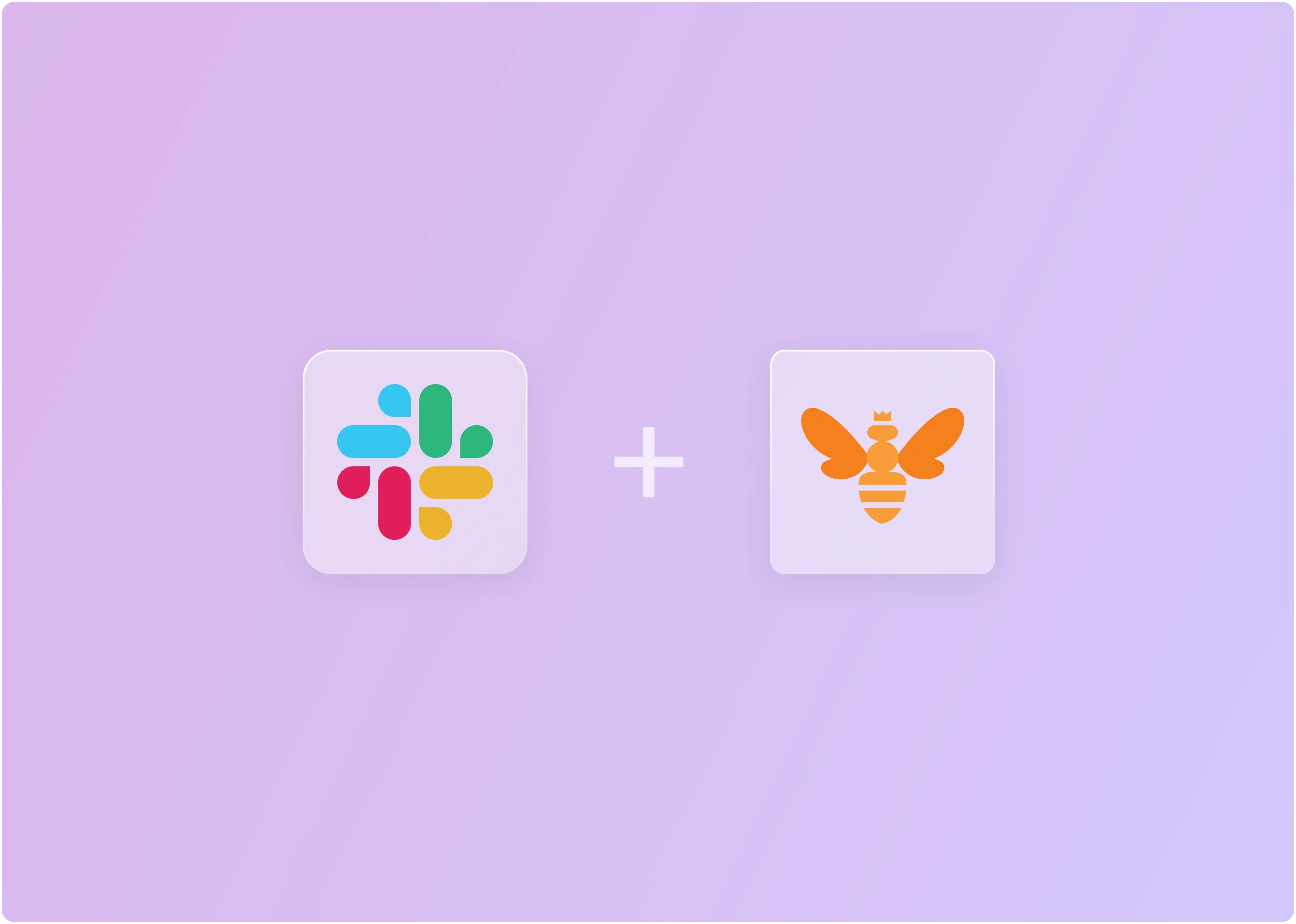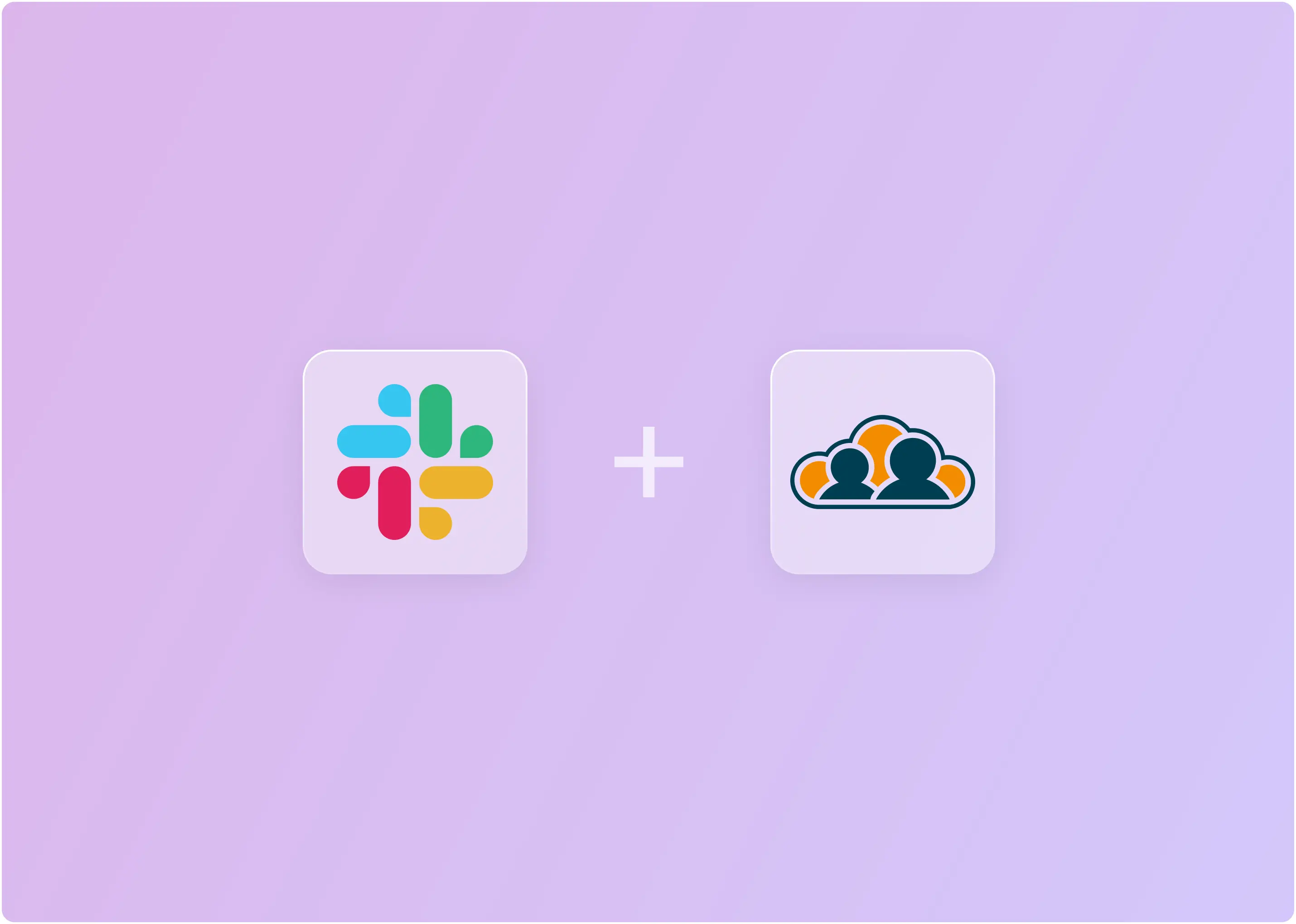In the fast-evolving IT landscape, knowledge management has become a cornerstone for efficient IT Service Management (ITSM). It involves systematically organizing and sharing information to enhance decision-making and service delivery.
According to a report, organizations using AI-powered knowledge base tools have observed a 5-7% improvement in first-contact resolution and a 20-30% reduction in handling time. Studies also indicate that the global ITSM market is expected to reach $22.1 billion by 2028.
This growth highlights the increasing reliance on ITSM processes like knowledge management. This blog covers the essentials of ITSM knowledge management, exploring its processes, tools, best practices, and the evolving trends shaping its future.
What Is ITSM Knowledge Management?
ITSM knowledge management is the practice of recording and sharing information within IT service management frameworks. It ensures that IT teams have access to accurate, up-to-date information when resolving incidents, handling service requests, or implementing changes.
At its core, the process uses a centralized repository for IT knowledge, including operational documentation, incident reports, troubleshooting guides, and service procedures. By using this framework, organizations can:
- Reduce resolution times for recurring issues.
- Minimize duplication of efforts and errors.
- Improve customer satisfaction by ensuring consistent and reliable support.
A recent report highlights that 70% of customers prefer using a company's website to get answers to their questions rather than reaching out via phone or email.
That is why knowledge management is integral to achieving service excellence and operational efficiency. By implementing it, organizations can improve service delivery and meet their customers' evolving needs.
How Does Knowledge Management Work in ITSM?
A strong ITSM knowledge management process ensures that IT teams can seamlessly capture, store, and utilize information. It helps to enhance service delivery and operational efficiency. Let’s break down the critical stages of this process:
- Capturing Information: Gather data from various sources, including ITSM documentation, incident reports, and change logs. This phase focuses on ensuring no critical information is lost during IT operations.
- Organizing and Storing: Structure and categorize knowledge into a centralized repository for easy accessibility. Tools like ITSM platforms with AI-powered search features can streamline this step.
- Sharing Knowledge: Enable teams to share insights and solutions across departments through collaborative platforms, fostering a culture of knowledge sharing.
- Maintaining and Updating: ITSM documentation should be regularly reviewed and updated to stay relevant, accurate, and compliant with evolving business needs.
Key Features of an Effective ITSM Knowledge Management Tool
Here’s what to look for in an effective knowledge management tool:
- Centralized Knowledge Repository: Provides a unified platform to store ITSM documentation, troubleshooting guides, and operational manuals, ensuring easy access for teams.
- AI-Powered Search: Enables fast and accurate retrieval of information with natural language processing and predictive search capabilities.
- Content Lifecycle Management: Automates updates, version control, and content archiving to keep knowledge bases accurate and relevant.
- Self-Service Portals: Allows users to access solutions independently, reducing ticket volumes and improving customer satisfaction.
- Role-Based Access Control: Ensures secure access by limiting permissions based on user roles, and protecting sensitive information.
- Analytics and Reporting: Provides insights into knowledge base usage, identifying gaps and areas for improvement.
- Multi-Channel Support: Delivers knowledge across various channels like email, chatbots, and self-service portals, ensuring accessibility.
These features collectively enhance efficiency, improve service quality, and empower teams to deliver exceptional IT support.

Top ITSM Knowledge Management Tools in 2025
1. ClearFeed
ClearFeed is a tool that helps manage knowledge and information by connecting to various sources, including Slack and other platforms. It creates a unified system where teams can easily access and use information.
Key Features
- Connecting Multiple Sources: ClearFeed integrates with multiple knowledge sources such as Slack, Confluence for technical documents, SharePoint for managing enterprise content, Google Docs for collaborative work, Notion for team knowledge and documents, external documentation from providers like Microsoft and Okta, and historical ticket data from Slack conversations.
- Analyzing Past Cases: It finds relevant past cases that match current queries, learns from previous resolution patterns, identifies common issues and their solutions, and uses successful past resolutions for current problems.
- Integrating External Documentation: The platform can pull in relevant documentation from external sources like Microsoft and Okta, keep external reference material up-to-date automatically, provide contextual documentation within your organization's needs, and offer a unified search across internal and external knowledge sources.
- Automatically Answering Questions: ClearFeed's virtual agent mode can automatically answer questions using knowledge from all connected sources, assist agents by suggesting relevant solutions from any integrated platform, reduce repetitive queries by providing consistent answers, and learn from new interactions to improve future responses.
- Monitoring Performance: Users can monitor answer generation across all knowledge sources, track which sources provide the most valuable information, identify knowledge gaps across different platforms, and measure the effectiveness of different knowledge bases.
- Dynamic Updates: The system maintains freshness by automatically refreshing indexed information from all connected sources, ensuring responses incorporate the latest documentation changes, updating knowledge bases in real-time as new information is added, and maintaining version control across all platforms.
Additional Features
- Support for Multiple Knowledge Sources: In addition to Slack, ClearFeed can integrate with more than 100 other knowledge sources, such as Google Drive, SharePoint, and Zendesk. This expands the range of information available for answering queries and boosts the effectiveness of support teams.
- AI-Powered Responses: Advanced AI models, such as GPT-4, help ClearFeed generate contextually relevant answers using indexed data from multiple sources. This enhances both the accuracy and speed of responses.
- User Control and Customization: Users have complete control over the visibility of different knowledge sources in various contexts. This enables them to create tailored experiences based on specific needs or situations within their organization.
2. ServiceNow
ServiceNow is known for its comprehensive knowledge management capabilities. It enables organizations to create, manage, and share a centralized knowledge base with ease.
Key Features:
- AI-Powered Search: Helps users quickly locate relevant information, reducing the time spent searching for solutions.
- Collaborative Authoring: Allows multiple team members to contribute and update knowledge articles in real time. Promotes knowledge sharing in agents to learn from each other’s insights and experiences
- Feedback Mechanism: Users can provide feedback on knowledge articles to check content usefulness and identify areas for improvement. It helps track article usage and quality trends and maintain governance.
- Self-Service Portals: Empowers end-users with a searchable portal for instant access to troubleshooting guides and FAQs.
- Subscriptions & Notifications: This feature allows users to subscribe to articles and receive notifications about new or updated content, ensuring they stay informed and up to date.
- Content Reusability: Utilizes knowledge blocks to create reusable content, helping reduce redundancy and improve productivity.
- Translation Management: Integrates with third-party tools for translation management, assigning tasks and identifying missing translations for a global knowledge base.
3. Jira Service Management
Jira Service Management by Atlassian is a service management platform that integrates IT service management practices with agile methodologies. It provides tools for managing service requests, incidents, and problems and facilitates Knowledge Management.
This module enables organizations to create, share, and manage knowledge articles effectively, enhancing service delivery and support.
Key Features:
- Confluence Integration: This tool links directly to Atlassian’s Confluence to create and manage a shared knowledge base, ensuring IT teams have easy access to updated documentation.
- Customizable Templates: Provides intuitive templates for quickly drafting knowledge articles, reducing the time required for documentation.
- Automation-Driven Suggestions: Automatically suggests relevant knowledge articles to support agents during ticket resolution, helping users resolve issues faster.
- Self-Service Portal: Empowers customers and employees to search the knowledge base for solutions without involving IT staff.
This platform is known to facilitate better collaboration between IT and business teams, streamlining workflows and reducing bottlenecks.
4. Freshservice
Freshservice, part of the Freshworks suite, is an ITSM tool designed to simplify service management and knowledge sharing for modern IT teams. It combines ease of use with advanced features, making it ideal for organizations of all sizes.
Key Features:
- Integrated Knowledge Base: This offers a centralized repository for creating, storing, and managing IT-related articles, guides, and FAQs.
- Freddy AI Assistant: Freddy AI helps you kickstart your knowledge management journey by offering AI-driven insights, automation, and predictive search. It assists in categorizing, updating, and tagging content, ensuring your knowledge base remains efficient and relevant.
- AI-Driven Search: This technology uses machine learning to provide contextually relevant knowledge articles to both users and agents, speeding up issue resolution.
- Self-Service Portal: Allows end-users to access solutions independently, reducing dependency on IT teams.
- Gamification for Contribution: Encourages team members to contribute to the knowledge base through rewards and recognition systems.
Businesses using Freshservice indicate high productivity levels and faster resolutions with AI-based knowledge management tools.
5. Zendesk
Zendesk offers a versatile knowledge management solution that can be easily customized to meet the specific needs of any organization. Whether used as an internal knowledge base, IT knowledge base, support agent-only resource or a customer-facing FAQ tool, Zendesk adapts to the requirements of different teams.
Its self-service portal ensures that customers and support agents always have access to the right information, improving efficiency and reducing dependency on live support.
Key Features:
- Unified Knowledge Base: Consolidates IT documentation, FAQs, and troubleshooting guides into a single, easy-to-access location.
- AI-Powered Suggestions: Automatically suggests knowledge articles to support agents during ticket handling, ensuring faster resolutions.
- Multilingual Knowledge Management: Supports multiple languages, making it ideal for global teams and diverse user bases.
- Contextual Help: Knowledge articles can be linked directly to support tickets or customer queries, providing agents with quick access to relevant information during interactions.
- Self-Service and Community Forums: Enables users to resolve issues independently and participate in peer-driven discussions, reducing ticket loads.
Organizations using Zendesk report improved customer satisfaction through an AI-driven knowledge base that enables consistent and accurate responses.
6. ManageEngine ServiceDesk Plus
ManageEngine ServiceDesk Plus is a comprehensive ITSM solution with powerful knowledge management features. It’s designed to help IT teams streamline service delivery and maintain a well-organized knowledge base for efficient issue resolution.
Key Features:
- Built-In Knowledge Base: Allows IT teams to create, categorize, and store solutions for common issues, ensuring easy retrieval during ticket resolution.
- Knowledge-Rich Articles: Create detailed articles that offer solutions, workarounds, and FAQs, incorporating rich text, images, and attachments for comprehensive content.
- Customizable Templates: Simplifies the process of documenting solutions with pre-defined templates tailored to ITSM needs.
- Approval Workflows: Ensures accuracy and consistency by requiring managerial approval for new or updated knowledge articles.
- Organized Content: Knowledge articles can be categorized under customizable topics, making it easy for both technicians and end-users to browse and access relevant information.
- User Feedback Mechanism: Lets users rate and provide feedback on knowledge articles, driving continuous improvement.
Scaling Knowledge Management in 2025
ITSM knowledge management is a critical process for modern IT organizations to capture, organize, and share information efficiently. By implementing robust knowledge management tools like ClearFeed, ServiceNow, and Zendesk, companies can:
- Reduce resolution times for IT issues
- Minimize errors and duplicate work
- Improve customer satisfaction through consistent support
- Enable self-service options for users
Need help with getting started with knowledge management in Slack? Book a demo to see how we can help you automate answering and reduce response times.