While Zendesk continues to be a foundational tool for many organizations' customer support, the growing reliance on conversational platforms like Slack and MS Teams for customer and employee engagement underscores the need for seamless integration between these tools. Although Zendesk offers native integrations with both Slack and MS Teams, these often lack the depth and flexibility required to fully unify support workflows, leading to communication gaps and inefficiencies.
Recognizing this, we initially developed the industry’s most robust bi-directional Slack-Zendesk integration, empowering hundreds of companies to efficiently support their small and mid-sized customers on Slack while eliminating the communication silos between Slack and Zendesk.
Building on this success, we are thrilled to announce ClearFeed’s MS Teams-Zendesk integration. This new offering enables companies to effectively support their enterprise customers who predominantly use MS Teams for their primary communication. This integration seamlessly embeds Zendesk’s robust ticketing system into MS Teams Connect shared channels, facilitating smooth collaboration on customer requests across your organization.
Let’s delve deeper into the key highlights of ClearFeed's MS Teams-Zendesk integration.
Key Features of the MS Teams-Zendesk Integration
Our MS Teams-Zendesk integration brings several powerful features designed to enhance your customer support workflow:
1. Automatically Create a Ticket for Any Support Request
With this integration, all new messages in Teams Connect channels are automatically converted into Zendesk tickets without manual effort.
- Threaded Replies are not considered new requests, preserving the context of ongoing conversations.
- Direct Messages are typically treated as new requests unless our AI detects them as non-actionable (e.g., greetings, praise, or messages indicating closure of an issue).
- In cases where multiple direct messages are sent in quick succession, our AI can identify them as part of the same request and consolidate them into a single ticket with additional comments.
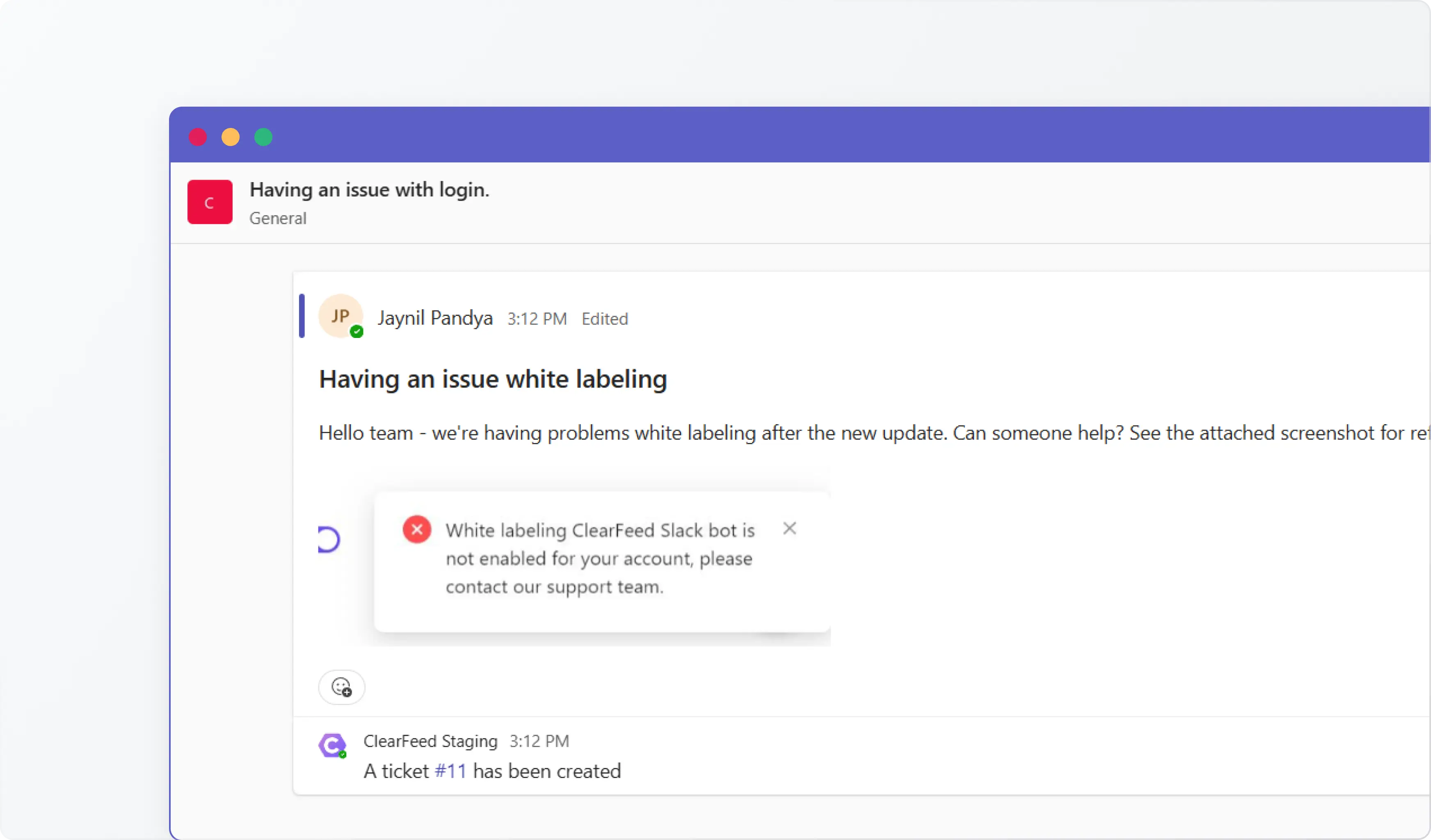
2. Sync Messages and Attachments Bi-Directionally in Real Time
ClearFeed provides a seamless flow of information, synchronizing replies, comments, and attachments between MS Teams and Zendesk in real time. This allows for attachments and messages sent by customers to be accessed by the support agent on Zendesk and vice-versa.
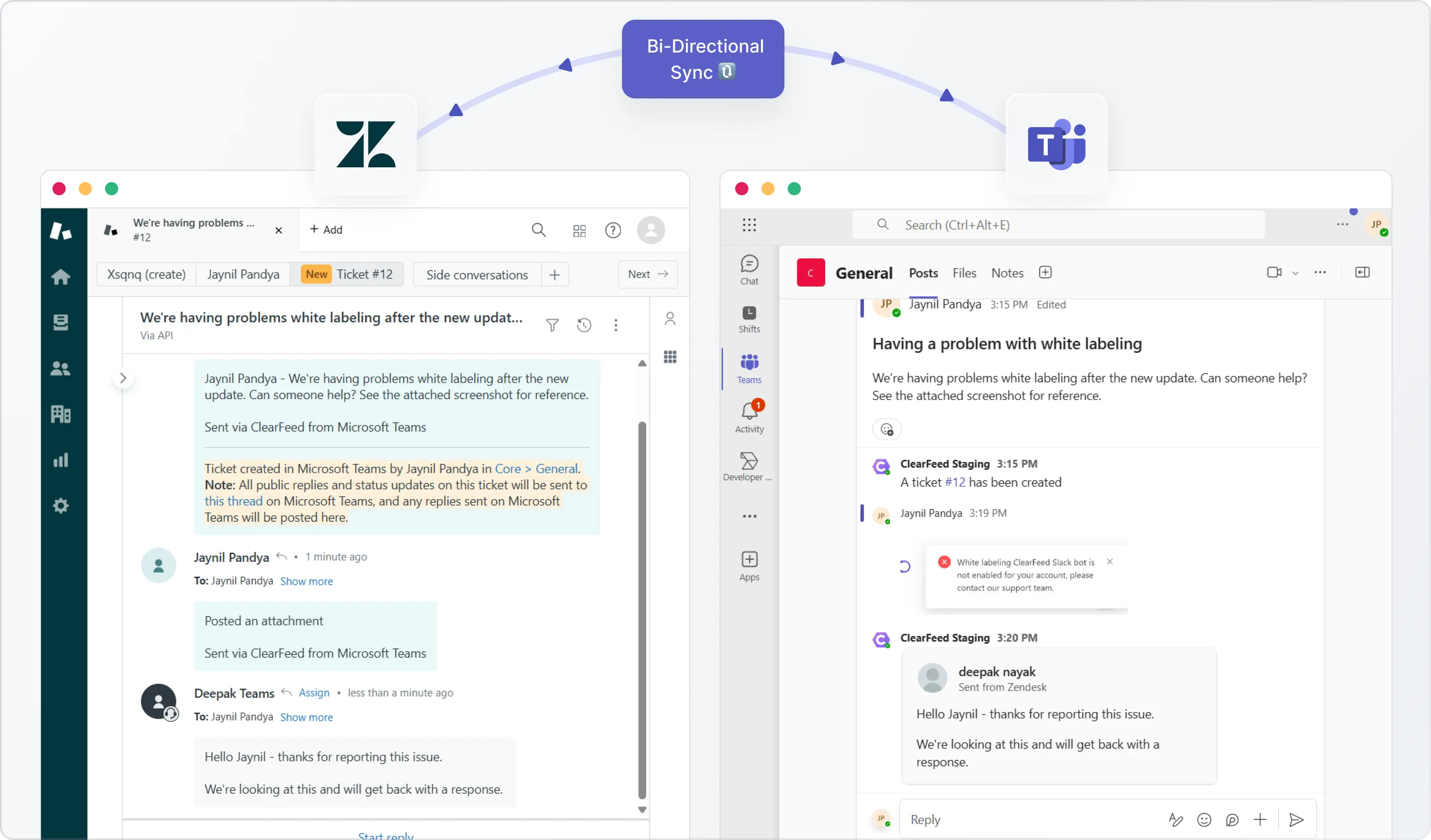
3. Get Notified About Ticket Updates on MS Teams
ClearFeed ensures that your team stays informed with real-time notifications. When a ticket is resolved, ClearFeed automatically sends a notification to the corresponding thread in MS Teams, keeping everyone in the loop.
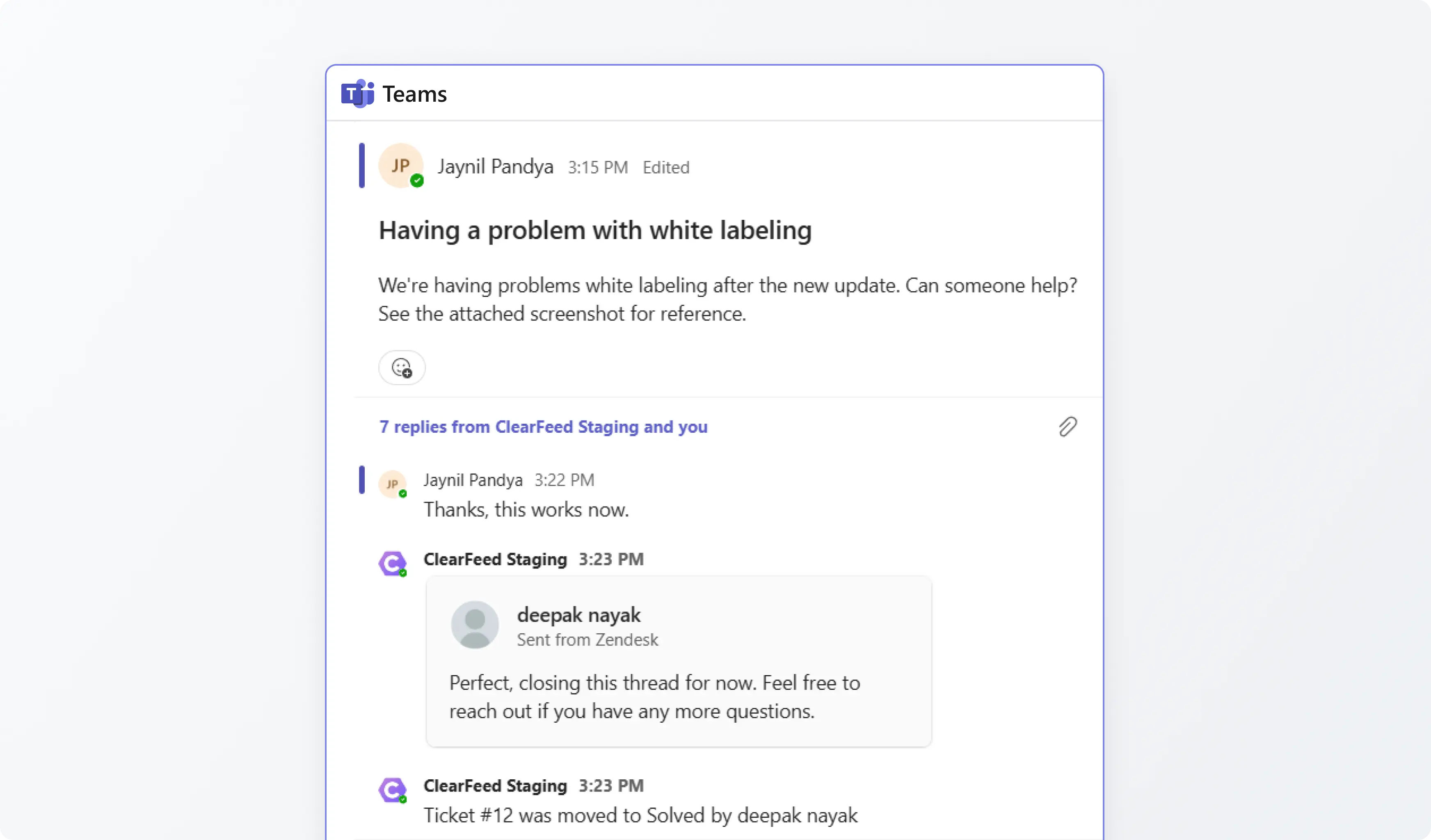
4. Respond to Tickets from Both MS Teams & Zendesk
The bi-directional sync fosters seamless communication and collaboration, allowing internal teams to respond to customer queries directly from MS Teams, while support agents have the flexibility to respond from either Zendesk or MS Teams, ensuring unified support across platforms.
Please note:
- ClearFeed can only be added to public Teams channels.
- ClearFeed can only be added to Teams that are part of your workspace; it cannot be added to Teams created by customers.
What’s Next?
We're continuously innovating to enhance our offerings and meet the evolving needs of our users. Soon, we’ll be rolling out several new features:
- Support for Forms: Streamline ticket creation with customizable forms that capture all necessary details within MS Teams.
- Manual Ticketing Based on Emojis: Simplify ticket creation by allowing users to trigger tickets using specific emojis, making the process more intuitive and efficient.
- Triage Channel on MS Teams: Consolidate Zendesk tickets from all MS Teams channels into a dedicated triage channel, making it easier to prioritize and manage support requests across your organization.
- Configurable Ticket Screen on MS Teams: Gain more control over your workflow by configuring what information is displayed on the ticket screen within MS Teams.
- Auto Assignment Based on Response in MS Teams: Automatically assign tickets to the appropriate team members based on their responses, ensuring faster and more accurate ticket resolution.
Wrapping Up
ClearFeed’s integration of MS Teams and Zendesk empowers teams to work more effectively across tools and respond to support inquiries faster on MS Teams while tracking complex requests on Zendesk.
We hope this new feature will enhance your support experience. If you have any questions about this functionality or the overall solution, you can reach out to us at support@clearfeed.ai or book a demo with us.



















