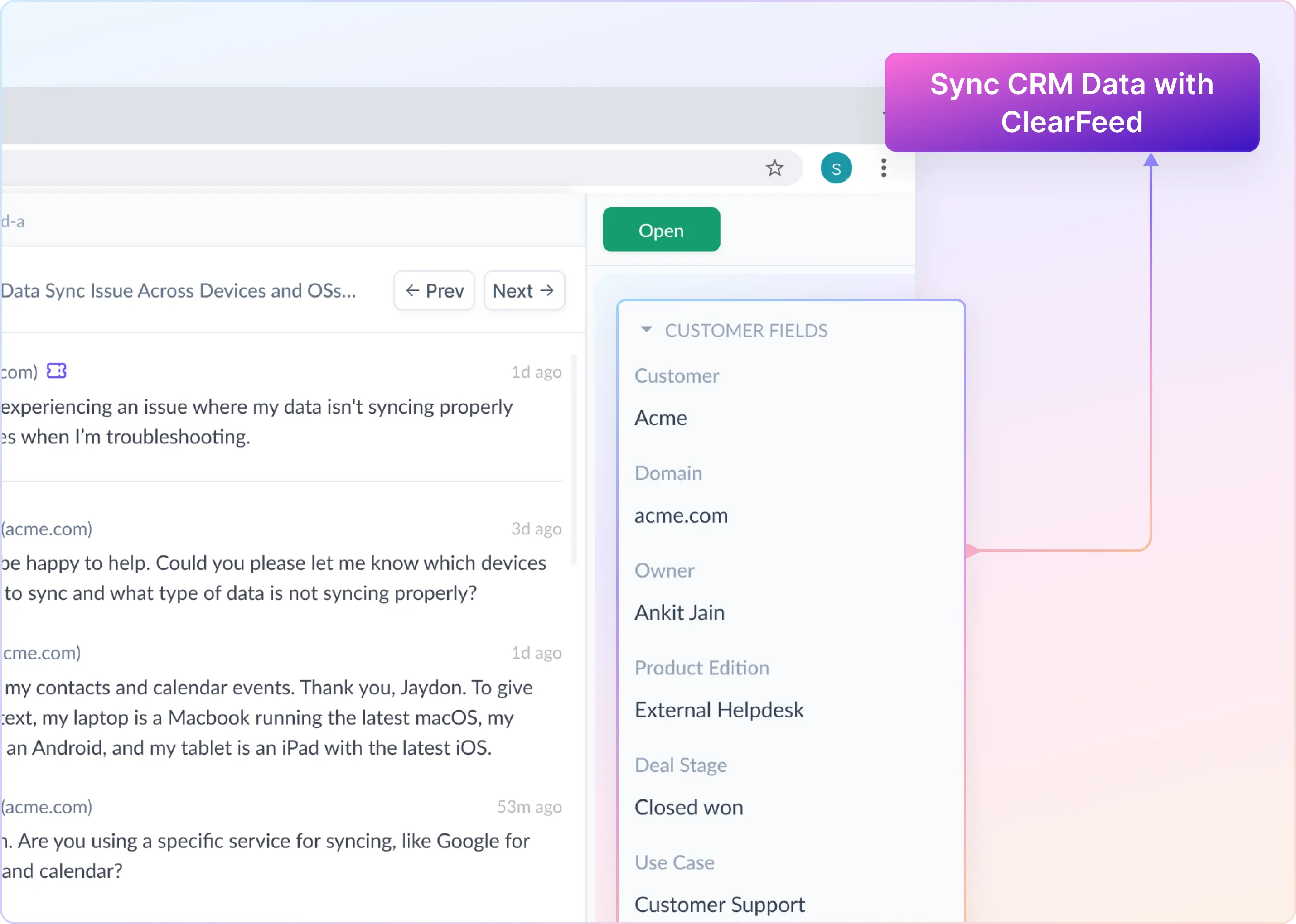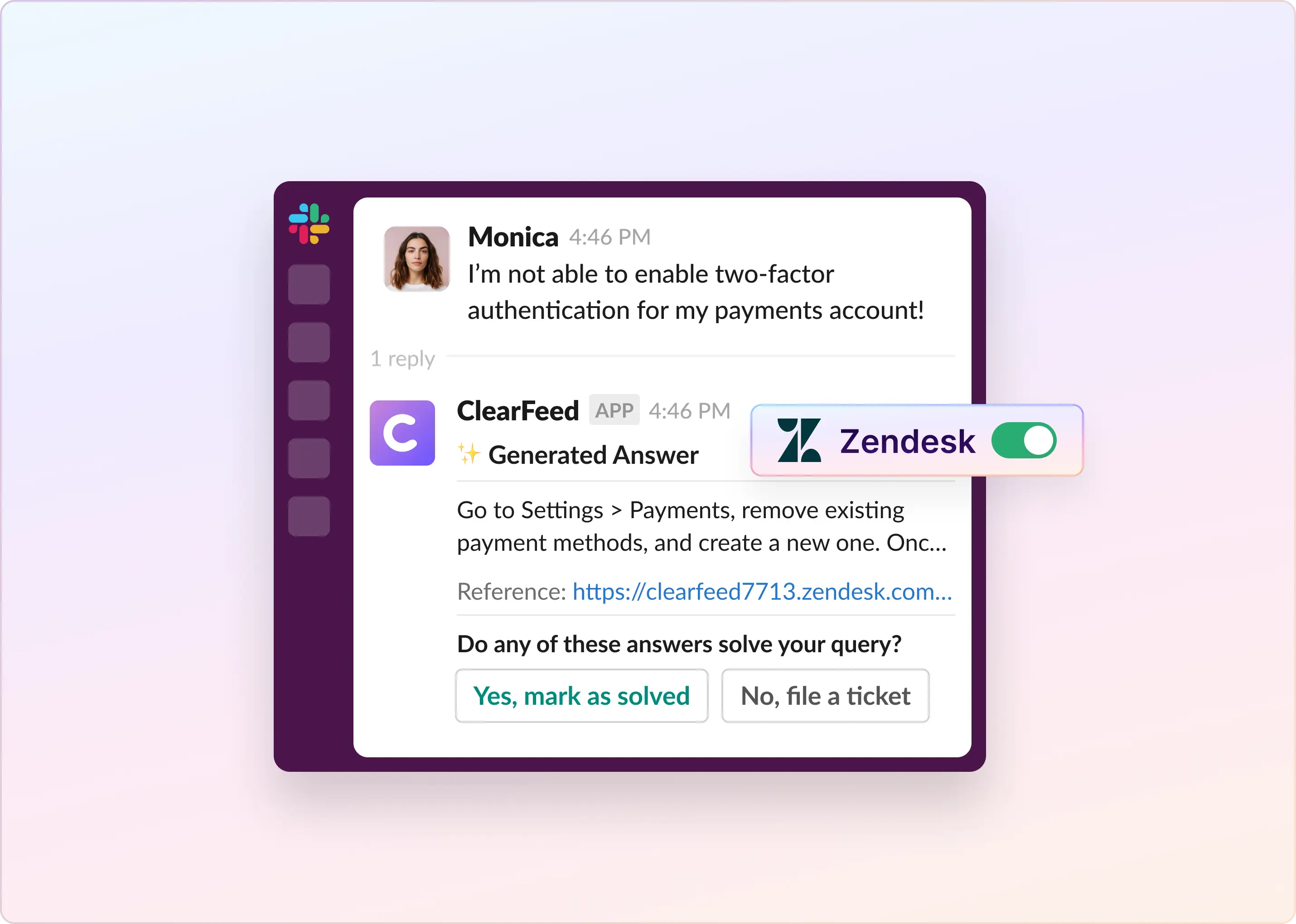Choosing the right customer support platform often involves two major players: HubSpot Service Hub and Zendesk. While both offer comprehensive tools to improve customer service, they cater to different needs and workflows.
Having spent considerable time using and testing both platforms, it’s clear that while they share the goal of enhancing customer support, their approaches and features place them in different categories. This article will explore the unique strengths of each platform and how they compare, helping you identify the best option for your business. We’ll also touch on how integrations with tools like ClearFeed can further optimize your customer support systems.
HubSpot Service Hub vs. Zendesk at a Glance
If you're short on time, here's a quick overview:
Now, it's time to dive into the nitty-gritty of how HubSpot Service Hub and Zendesk stack up against each other.

Core Focus & Ecosystem
HubSpot Service Hub is part of HubSpot’s all-in-one CRM platform. It is designed to unify marketing, sales, and service teams under a single ecosystem. In short, it excels at managing the entire customer journey and allows seamless collaboration between departments. This makes it ideal for small to midsize businesses (SMBs) or teams already using HubSpot’s tools, as it emphasizes simplicity and alignment across teams rather than deep technical support features.

Zendesk, on the other hand, is a dedicated customer service platform built purely for scaling support operations. It focuses on advanced ticketing, omnichannel support (email, chat, social media, etc.), and complex workflows, making it a powerhouse for high-volume or enterprise teams.
Features like AI-driven triage, predictive analytics, and granular customization (e.g., multi-brand ticket management) cater to organizations needing robust, scalable solutions. While it has a steeper learning curve and higher cost, Zendesk shines for teams prioritizing pure support efficiency over cross-departmental collaboration.

Pricing
HubSpot Service Hub offers a free plan—a rarity in the customer service software space—that includes basic ticketing, a knowledge base, and live chat. This makes it ideal for startups or small teams testing the waters. Paid tiers start at $15/agent/month (Starter) and add features like SLAs, canned responses, and email templates.

However, costs escalate quickly: the Professional tier ($100/month for one user) unlocks automation, custom reporting, and chatbots, while the Enterprise plan ($150/month for one user) adds predictive CSAT scoring and hierarchical teams.
Zendesk skips a free plan but offers a 14-day trial. Its entry-level Suite Team plan starts at $55/agent/month, including omnichannel support (email, chat, social), basic automation, and a knowledge base. Mid-tier plans like Suite Professional ($115/agent/month) add advanced analytics, AI-powered bots, and multilingual support.

Enterprise tiers include custom roles, HIPAA compliance, and 99.9% uptime SLAs. Add-ons like workforce management or advanced AI can push costs higher.
Ticketing & Automation
HubSpot Service Hub shines with its CRM-centric ticketing system, seamlessly linking customer tickets to HubSpot CRM records. This setup enables agents to access a complete history of customer interactions, from marketing engagements to previous support tickets, all in one view.

Basic automation features, such as ticket routing, SLA reminders, and canned responses, make it easy for small teams to manage customer inquiries efficiently. However, HubSpot lacks multi-step workflows and AI-powered features like predictive tagging or sentiment analysis. It’s ideal for businesses that value simplicity but may struggle to scale for multi-brand operations.
Zendesk, on the other hand, excels with its AI-driven triage and advanced automation capabilities. Using natural language processing (NLP), Zendesk categorizes and prioritizes tickets automatically, ensuring urgent issues are addressed promptly.

Its multi-step workflows, macros, and support for multiple brands make it a powerful solution for enterprises. While the setup can be complex and premium AI features come at a cost, the level of customization and automation it offers is unparalleled for large organizations.

Self-Service Tools
Both platforms have compelling offerings for businesses looking to empower customers with self-service options.

HubSpot's starter plan includes a free knowledge base, perfect for hosting basic FAQs or onboarding guides. Its built-in chatbot supports simple workflows, helping customers find quick solutions without involving agents.

However, HubSpot’s self-service tools lack AI-driven deflection and advanced customization options, limiting their effectiveness for larger operations.
Zendesk Guide offers a far more robust solution with its customizable knowledge base, multilingual support, and community forums.

The AI-powered Answer Bot enhances self-service by suggesting relevant articles during live chats, significantly reducing ticket volumes. While these features are highly effective, they require premium plans and some technical expertise to set up.
Reporting and Analytics
Analytics play a crucial role in optimizing customer support, and both platforms offer unique strengths. HubSpot’s pre-built dashboards make it easy to track metrics like ticket volume, agent performance, and customer satisfaction.

Its CRM integration offers valuable insights into how support impacts revenue and customer retention. However, the lack of predictive analytics and limited customization options for reports may hinder teams seeking deeper insights.
Zendesk’s Explore Analytics offers advanced reporting capabilities, including predictive insights, customizable dashboards, and benchmarking against industry standards.

For data-driven organizations, the ability to forecast trends and integrate raw data with tools like Tableau or Power BI is invaluable. While these features are expensive and require some technical skills, they provide a level of detail and flexibility that HubSpot cannot match.
Integrations and Scalability
When it comes to integrations, HubSpot’s native ecosystem is its strongest asset. It seamlessly connects with its Marketing and Sales Hubs and supports essential third-party apps like Slack, Zoom, and Stripe. However, with only around 500 integrations and limited API flexibility, it lacks the depth and versatility of Zendesk.

Zendesk boasts over 1,000 integrations, including popular platforms like Salesforce, Jira, and AWS. Its open API allows businesses to create custom integrations, making it an excellent choice for companies with unique workflows or proprietary systems.

Additionally, Zendesk is built for scalability, handling high ticket volumes, and supporting multi-brand operations with ease. However, for small teams, its extensive features may feel overwhelming or unnecessary.
User Experience
HubSpot stands out for its beginner-friendly interface, making it easy for non-technical teams to adopt and start using quickly. Its drag-and-drop automation tools and intuitive ticketing workflows require minimal training.

Zendesk, in contrast, offers a highly customizable interface with granular controls for admin settings and permissions. While this makes it suitable for complex operations, it comes with a steeper learning curve that demands time and resources to master.

Final Verdict: Which One Should You Choose?
For small—to mid-sized businesses embedded in the HubSpot ecosystem, the Service Hub offers a straightforward, CRM-aligned solution with enough features to manage basic customer support needs. Its affordability and ease of use make it an excellent choice for teams that prioritize simplicity over complexity.
Zendesk, however, is the clear winner for enterprises seeking robust AI-driven automation, advanced reporting, and the ability to manage multi-brand operations seamlessly. Despite its complexity and cost, the platform’s scalability and depth of features make it the superior choice for organizations with demanding support needs.
Ultimately, the choice between HubSpot Service Hub and Zendesk depends on your organization’s size, complexity, and growth ambitions. Both platforms have their merits, but understanding your specific requirements will help you make the best decision.
Introducing ClearFeed: An Alternative to HubSpot Service Hub and Zendesk
ClearFeed is a strong alternative to well-known customer service platforms like HubSpot Service Hub and Zendesk. It stands out by offering a solution designed especially for organizations that use Slack for communication, making the support process smoother and more efficient.
Key Advantages of ClearFeed
In a nutshell, ClearFeed combines Slack-centric efficiency with AI automation, multi-channel management, and flexible pricing, making it ideal for teams seeking to centralize support workflows, reduce costs, and enhance customer service through data and collaboration. Want to give it a try? Book a demo to see ClearFeed in action.



![HubSpot Service Hub vs. Zendesk: Which Customer Service Tool Is Better? [2025]](https://cdn.prod.website-files.com/62c279a352a03c0edb0fe79a/6793718ab3d85f35abc6c80f_HubSpot%20Service%20Hub%20vs.%20Zendesk.webp)