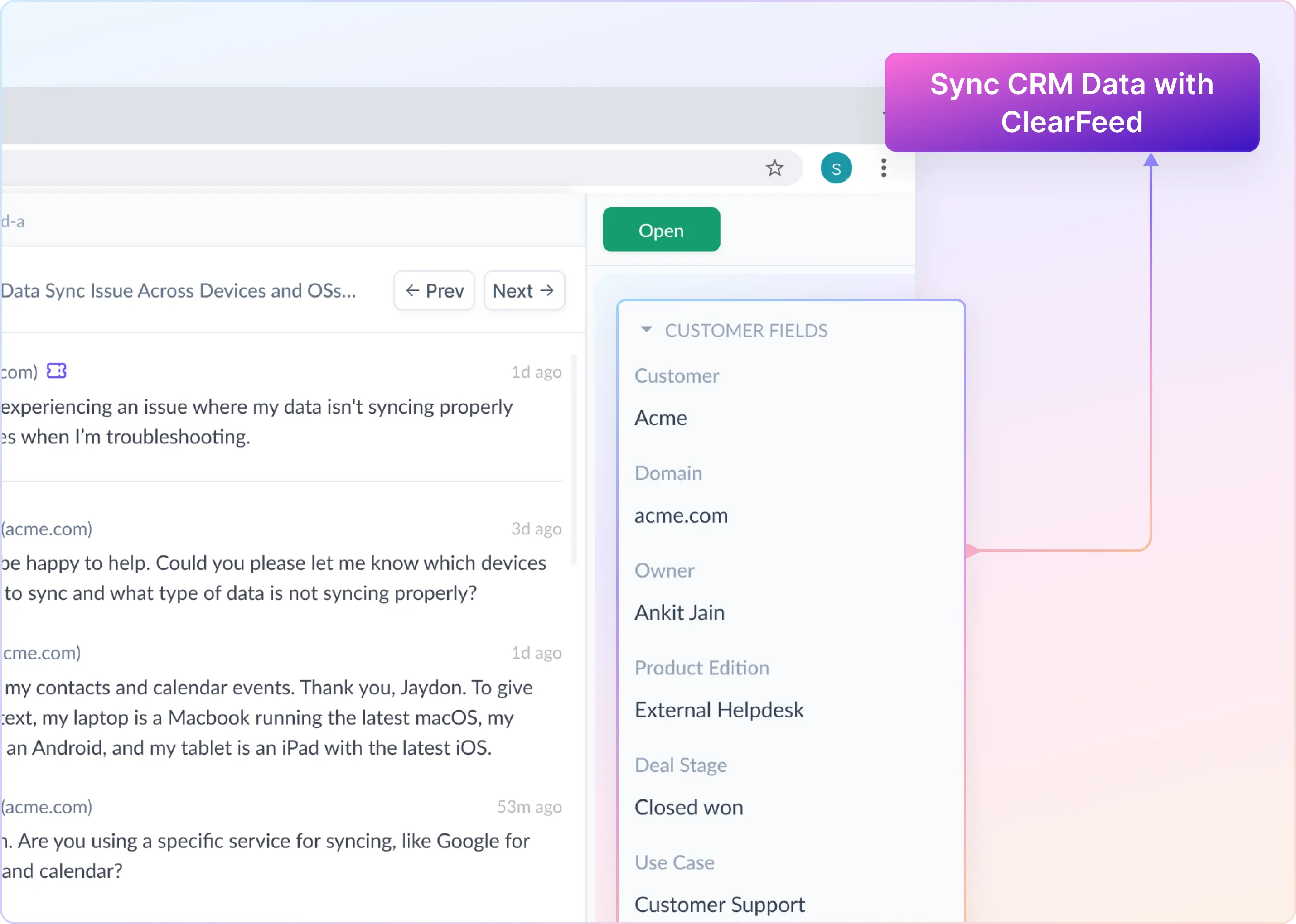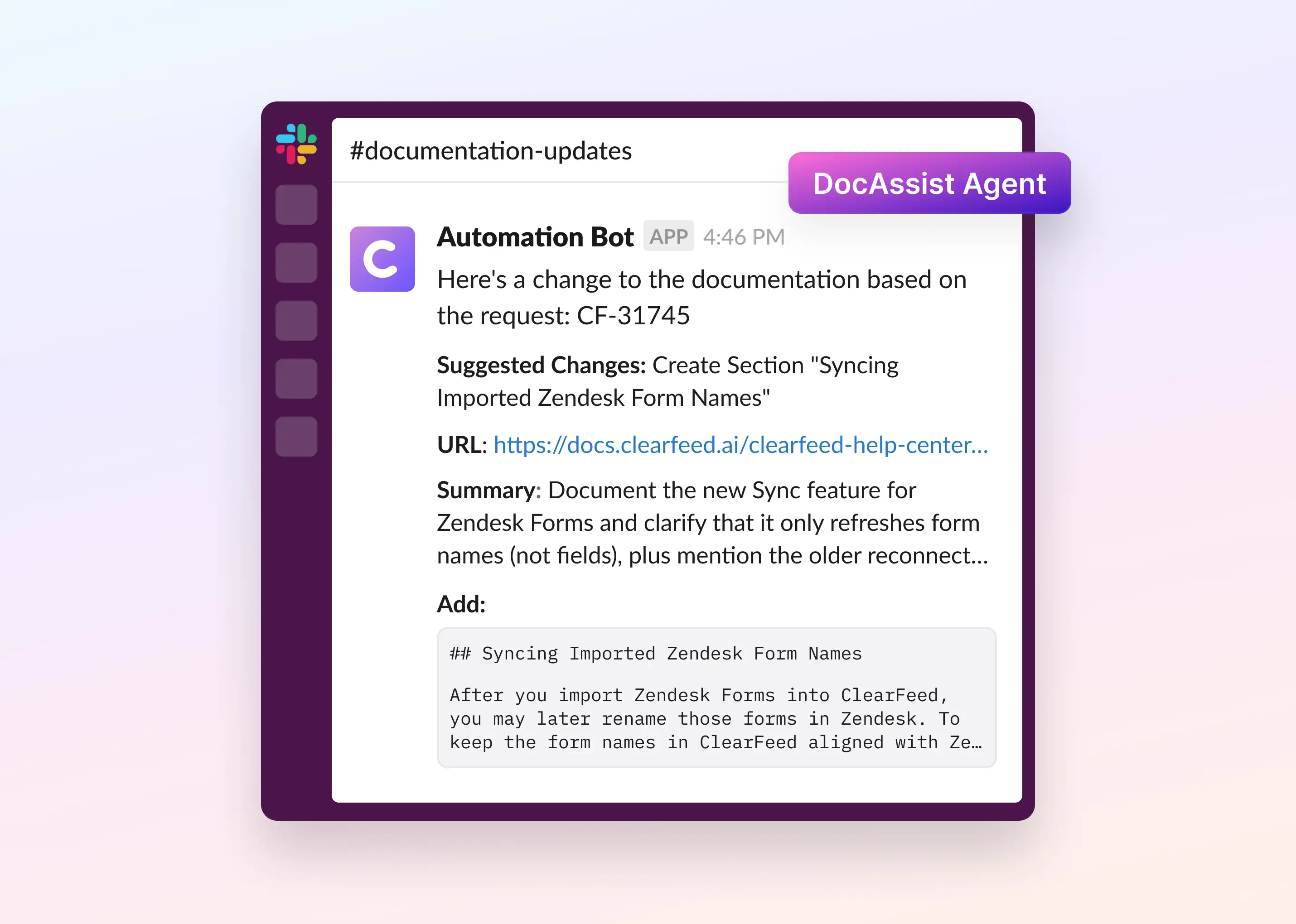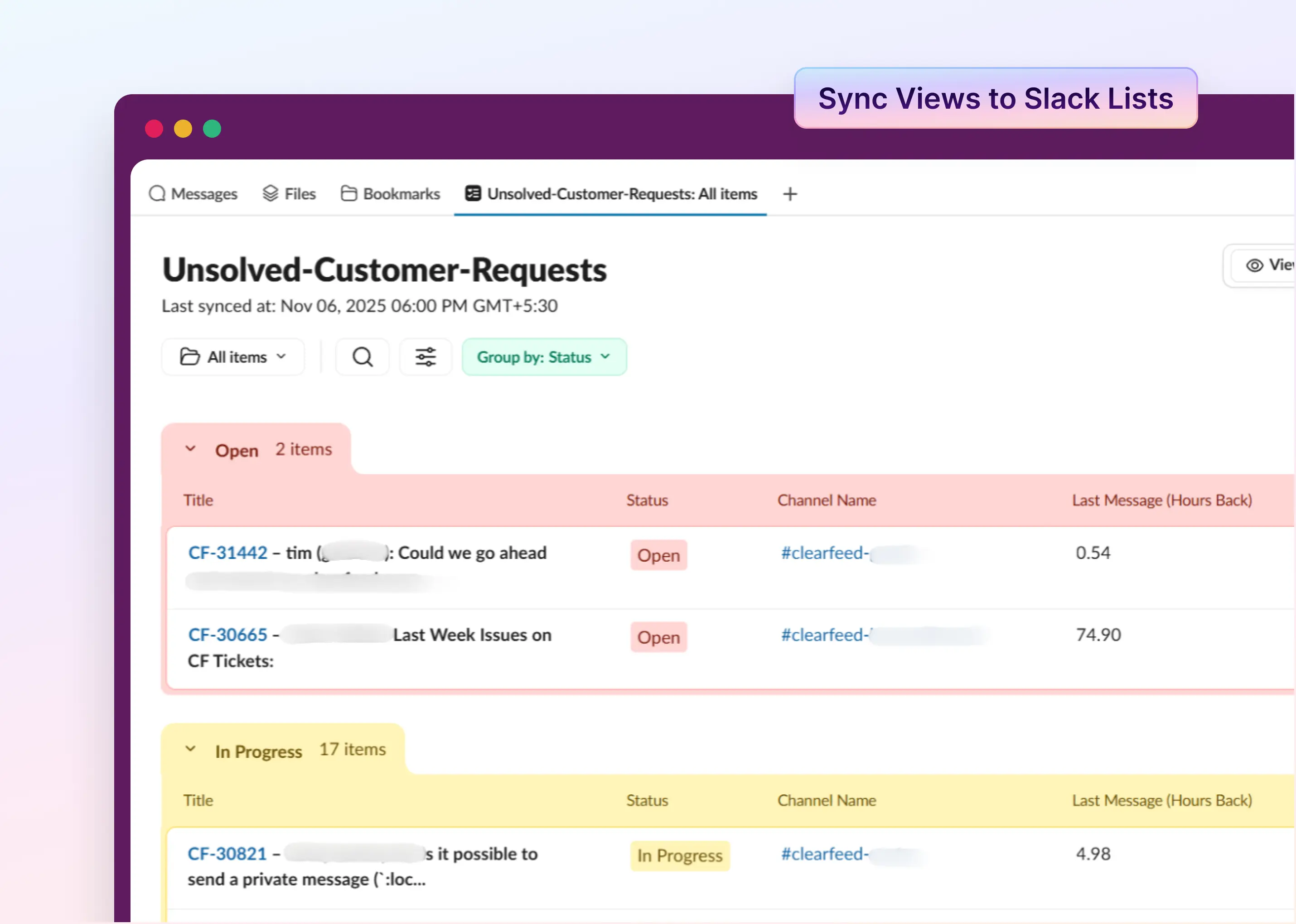We are excited to introduce ClearFeed’s new Slack-Intercom Integration. This integration will foster real-time collaboration on customer queries, aligning internal teams and customers, and ensuring everyone remain informed and coordinated.
Intercom has emerged as a go-to platform for support teams in managing and resolving customer queries. Simultaneously, businesses are leveraging conversational platforms like Slack and MS Teams for internal team collaboration across departments such as engineering and product management and to engage with customers directly.
It's becoming increasingly critical for teams to address customer queries effectively, irrespective of the platform they originate from. However, the disconnect between these platforms introduces a challenge. Platform silos can lead to fragmented communication, delayed responses, and an incomplete view of customer interactions. This scenario underscores the pressing need to address the divide and ensure a unified approach to customer support across platforms.
Let’s dive deep into how ClearFeed’s Slack-Intercom integration enables seamless communication & collaboration.
One-Click Intercom Ticket Creation
With just an emoji reaction to the initial message of a Slack thread, you can effortlessly convert a Slack thread into an Intercom ticket. Any attachments within the thread are automatically added to the ticket, capturing all pertinent details.

Check out different ways to create external tickets from Slack using ClearFeed
Synchronize Messages and Attachments
ClearFeed synchronizes Slack threads with Intercom tickets. Replies posted in Slack and any attachments are automatically mirrored in the corresponding Intercom ticket. Likewise, new comments added to the Intercom ticket seamlessly appear in the associated Slack thread.
This bi-directional sync offers flexibility in communication. Engineers and other team members can directly respond to customers from Slack. Meanwhile, support agents have the flexibility to respond from either Slack or Intercom, ensuring their responses are captured accurately in Intercom's performance metrics, such as response time and resolution time, without any discrepancies.

Real-time Updates on Slack
Immediate updates on ticket status or responses from Intercom are relayed to the corresponding Slack thread, keeping all team members informed.

Collaborate on tickets privately in Slack
Users can post private comments within the Slack thread. This enables seamless cross-department collaboration among Support, Engineering, Product, Customer Success, and Solutions teams for resolving critical customer issues, all while keeping these private comments separate from the ticket itself.

Wrapping Up
ClearFeed's integration between Slack and Intercom transforms support operations, creating a unified workflow that enables swift responses to customer queries on Slack while efficiently managing intricate requests on Intercom.
This integration not only enhances internal collaboration but also results in a significant reduction in the need for additional Intercom licenses, making it a win-win for businesses.
We hope this new feature will enhance your customer support experience. If you have any questions about this functionality or the overall solution, you can reach out to us at support@clearfeed.ai, join our community Slack channel, or book a free demo with us.