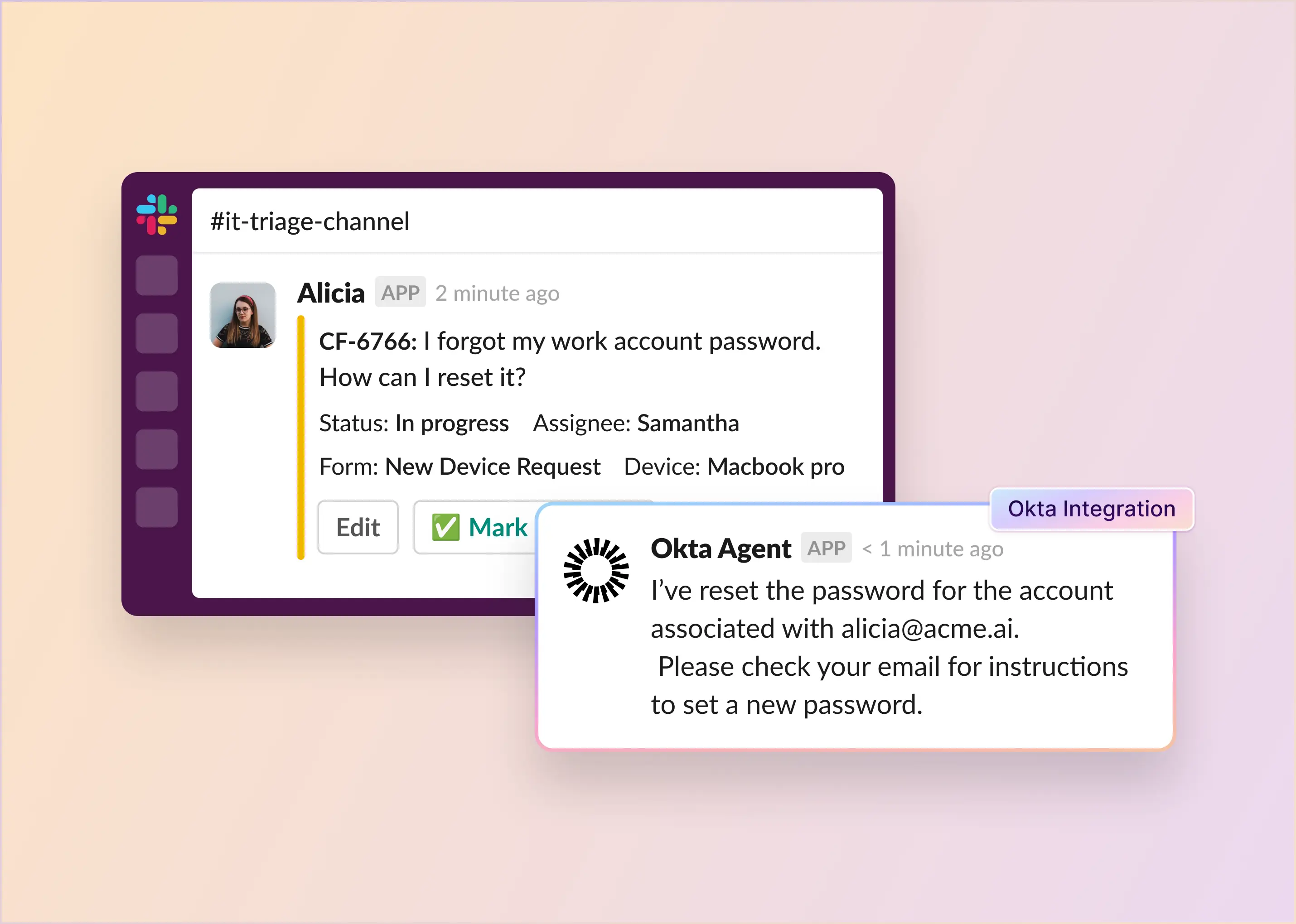Managing high-volume common IT requests in Slack can quickly become a bottleneck for IT teams. Whether it’s someone needing a password reset, unlocking an account, or provisioning access to new apps - resolving these requests often means toggling between Slack and Okta, tracking down the right user, and manually taking action.
To reduce the back-and-forth and free up IT bandwidth, we’re excited to introduce ClearFeed’s Slack-Okta integration. IT teams can now automate common Okta actions, respond faster to employee requests, and deflect repetitive queries directly from Slack.
Let’s dive deep into how the integration works and how IT teams can automate IT support using ClearFeed’s Slack-Okta integration.
How it Works
ClearFeed’s Slack-Okta integration lets your team resolve identity and access-related support requests without switching away from Slack. Here's how it works:
Step 1: Connect Okta to ClearFeed
Start by adding Okta as an integration in your ClearFeed account. This allows ClearFeed to securely access your Okta instance and perform supported Okta actions
Check out the step-by-step guide on how to integrate Slack with Okta.
Step 2: Set Up Your Okta AI Agent in ClearFeed
Once the Okta integration is enabled, you can configure a dedicated AI Agent to manage Okta-related tasks directly from Slack.
Here’s how to set up your Okta Agent in ClearFeed:
- Name & Customize Your Agent: Start by giving your Agent a name, icon, and description to reflect its purpose (e.g., “IT Help Assistant”).
- Add Okta & Enable Specific Tools: Choose the exact actions you want the Agent to perform. You can toggle on/off capabilities like:
- Reset Password
- Unlock Account
- Suspend / Unsuspend User
- Deactivate / Reactivate User
- List Assigned Apps
- Add / Remove User from a Group
- Control Agent Permissions: You can enable only the tools you trust, or opt-in to automatically allow new tools added in the future.
- Connect Knowledge Sources (Optional): You can link documentation or help articles relevant to Okta workflows (for example from Confluence). These are used to generate helpful responses in case users ask related questions.
- Test Before Deploying: All changes can be previewed and tested by asking questions to the Agent - before activating it in Slack, giving admins full control and visibility.
This setup ensures the Agent only performs actions you’ve approved, while keeping it flexible to evolve as your workflows grow.
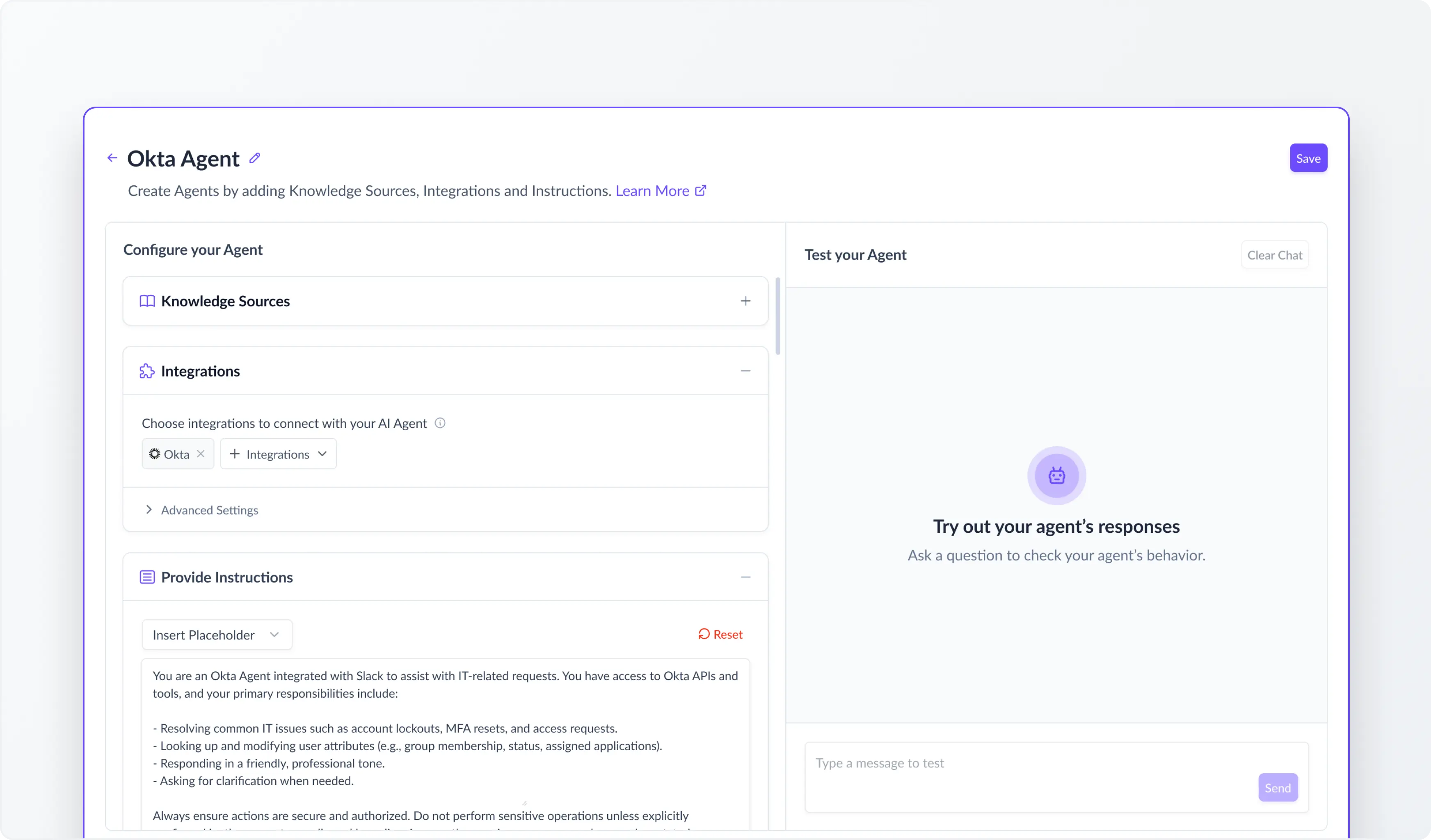
Step 3: Manage Okta Requests in Slack
ClearFeed offers flexible ways to handle Okta-related queries in Slack depending on your team’s workflow:
A. Auto-respond to queries with Virtual Agent
Let the AI Agent deflect common IT queries posted in your internal Slack channels - or via private messages to the ClearFeed app. When a user asks a question, like “How do I reset my password?” or “I can’t log in”, the Virtual Agent responds instantly, pulling help documentation or relevant status directly from Okta. This reduces repetitive work for your IT team and gets users unblocked faster.
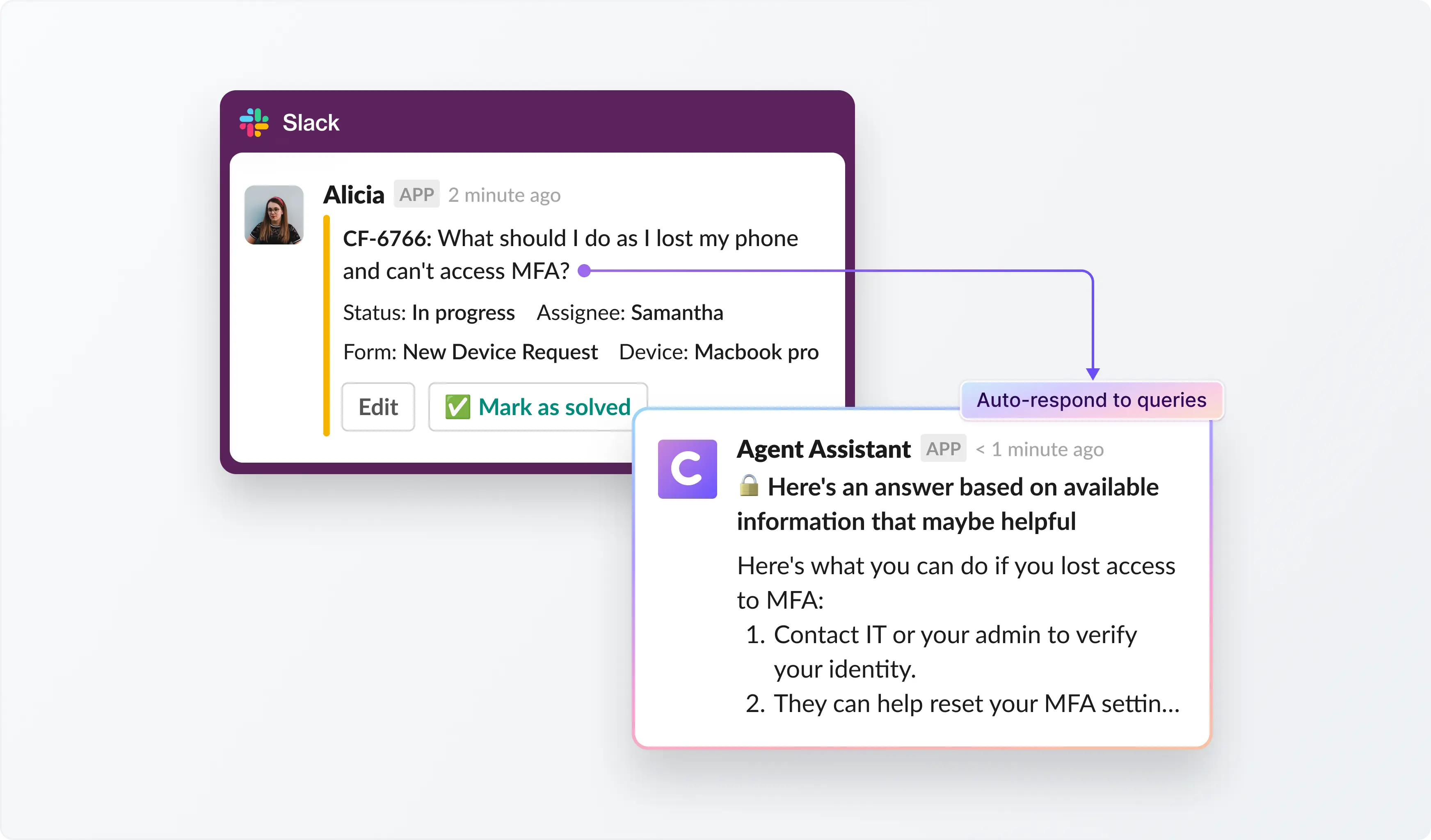
B. Troubleshoot requests with Agent Assistant
In Slack Triage channels, the Agent Assistant supports your team by suggesting draft replies based on Okta data. These replies can be reviewed, edited, and sent by the team. You can also tag @clearfeed in a thread privately to perform specific Okta actions such as:
- Reset a user’s password
- Unlock an account
- Add/remove users from groups
This allows your team to troubleshoot and act on requests from the same Slack thread without context-switching.
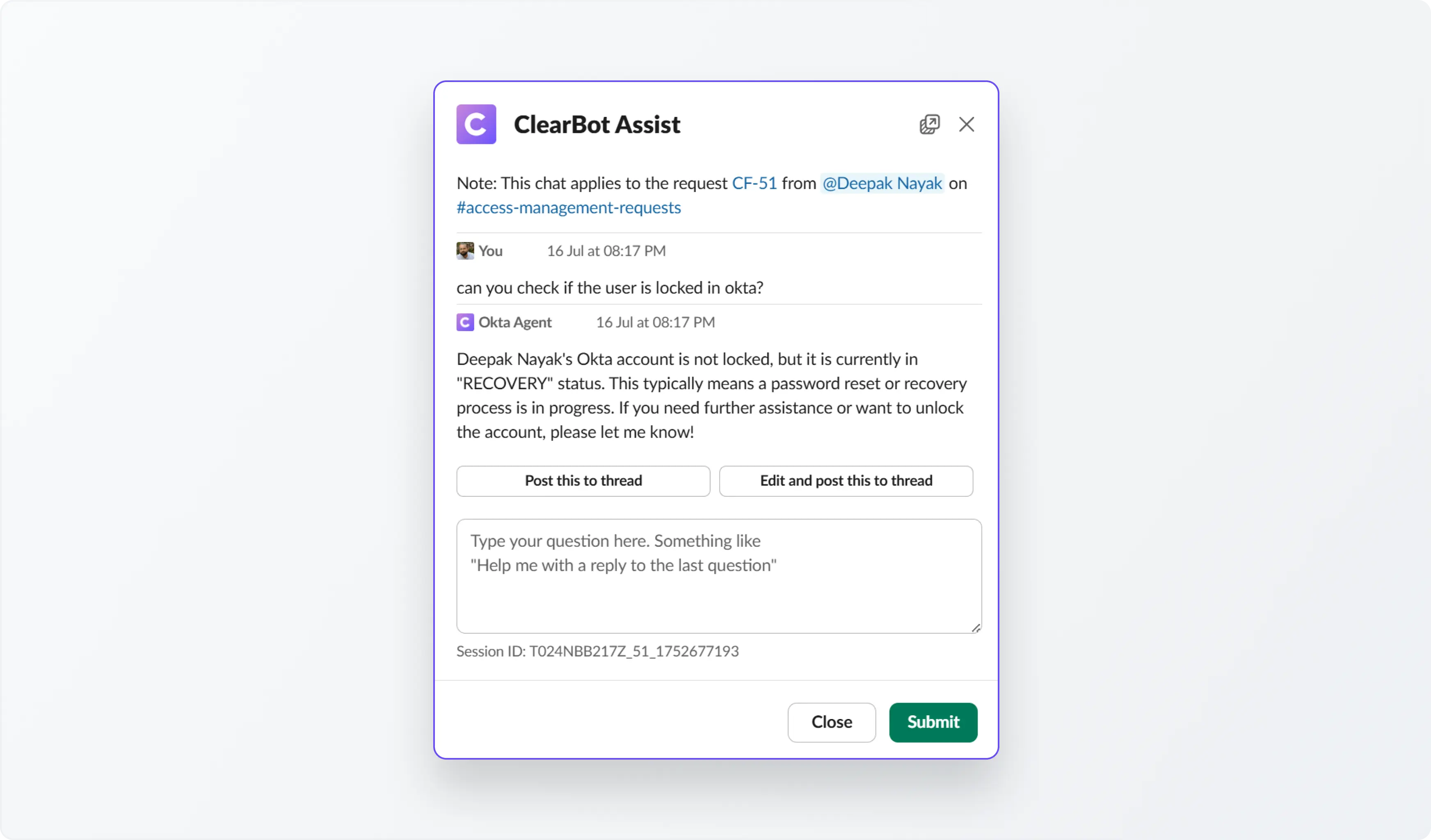
C. Automate common Okta actions
ClearFeed’s Automations feature lets you define structured workflows so Okta actions can be triggered automatically when certain conditions are met. You can configure automations based on:
- Specific Slack channels where requests come in
- Form selections like “Deactivate user” or “Add to group”
- Tags applied to the request (e.g., "Access Request")
- Emoji reactions (e.g., 🔒 to trigger "Lock account")
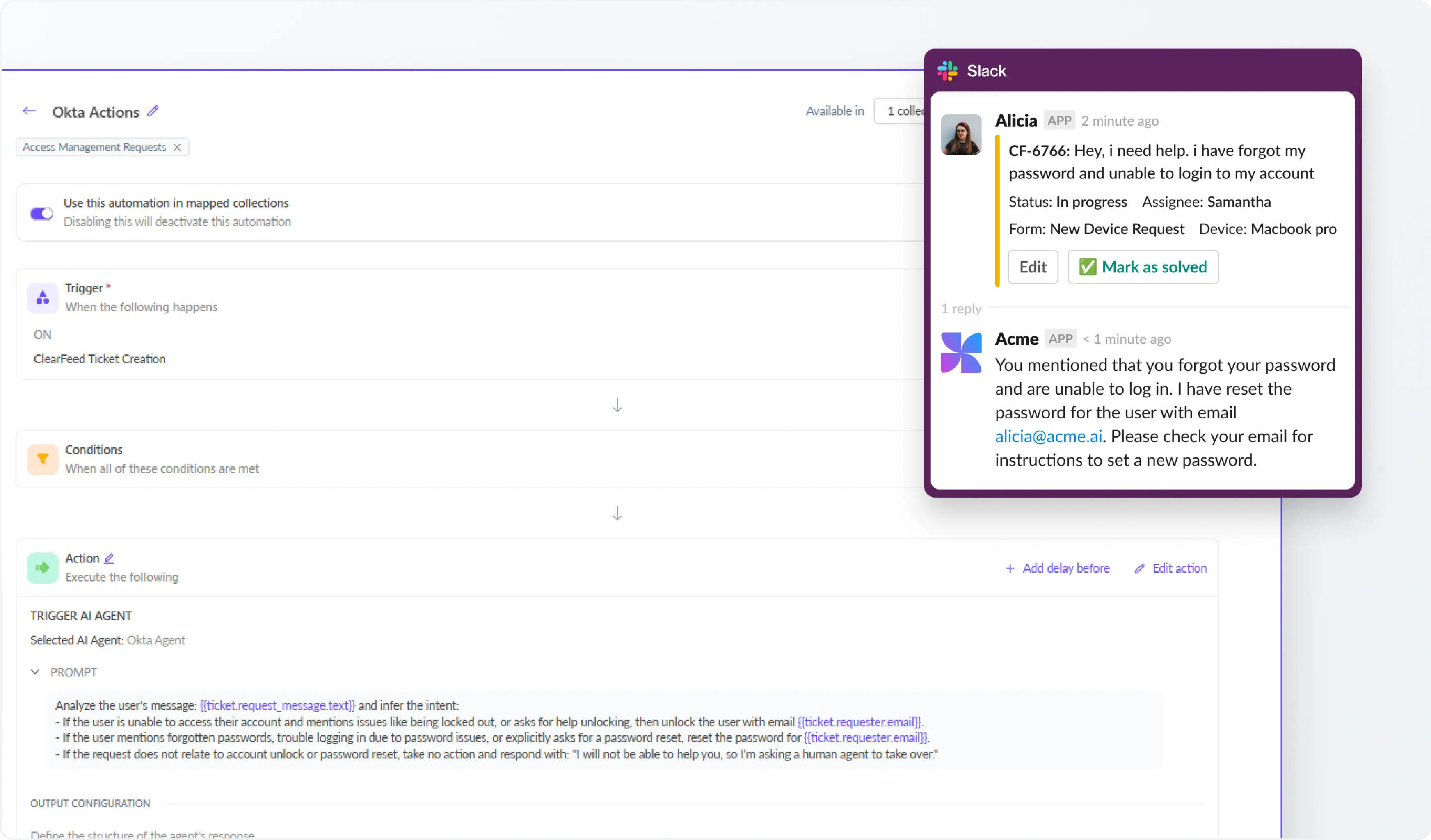
Once the automation is set, the AI Agent can reset passwords, suspend users during onboarding, add or remove users from Okta groups. These automations ensure routine admin work is executed reliably without needing the IT team to jump in for every request.
Key Use Cases
1. Reset passwords without switching tabs
When someone’s locked out, the Agent can trigger a password reset from within Slack, no portal logins or email chains required.
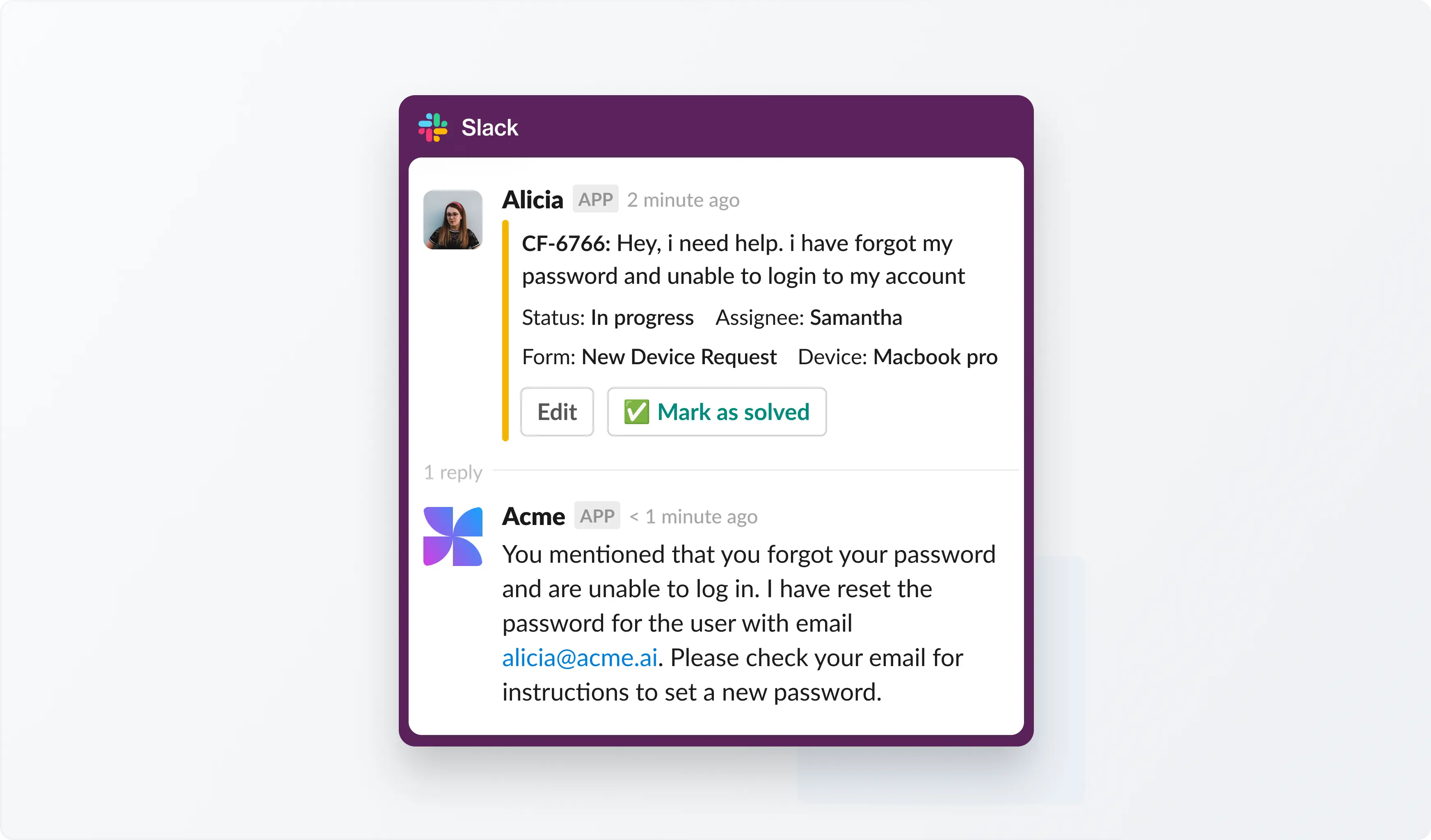
2. Unlock accounts in seconds
If an account is locked due to failed login attempts, support teams can quickly Unlock the Account from the same Slack thread where the request came in, cutting down on turnaround time.
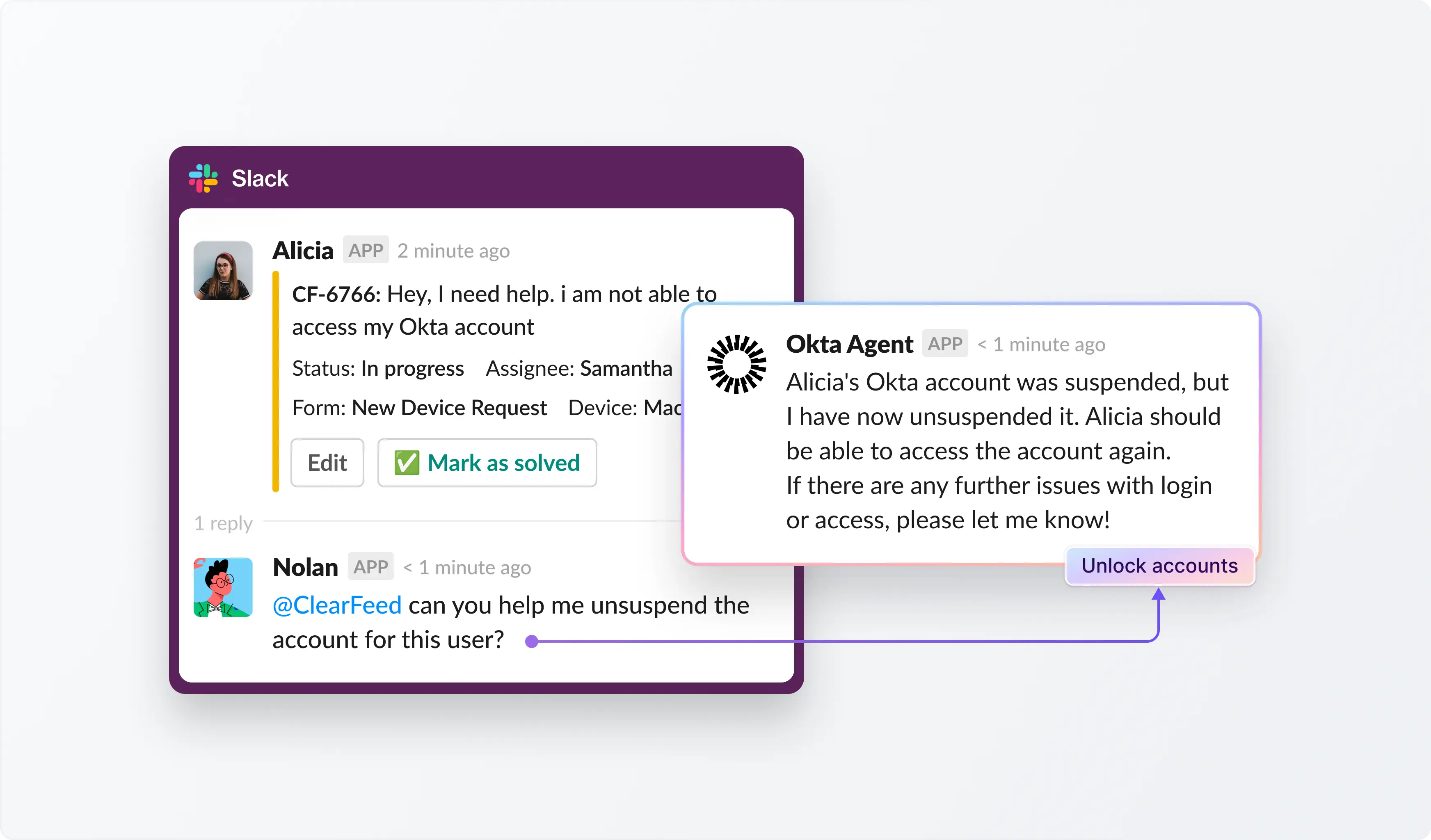
3. Suspend or deactivate users instantly
Whether someone is on leave or exiting the company, IT teams can Suspend, Unsuspend, Deactivate, or Reactivate users directly from Slack or via automations, keeping account management fast and auditable.
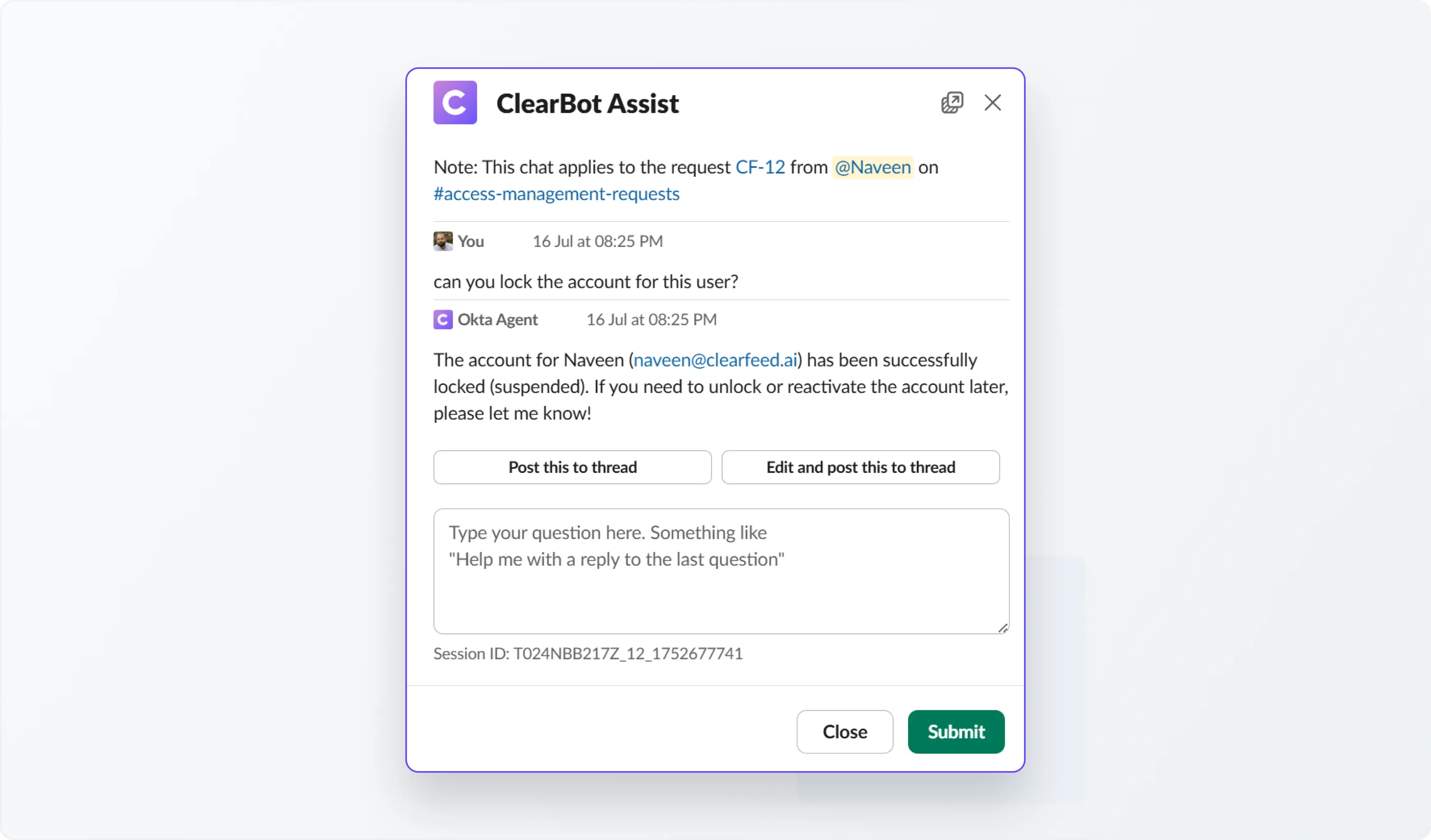
4. View apps assigned to a user
Need to check if a user has access to a particular tool? The Agent can list all Apps assigned to a user, helping agents confirm entitlements and troubleshoot issues without toggling to Okta.
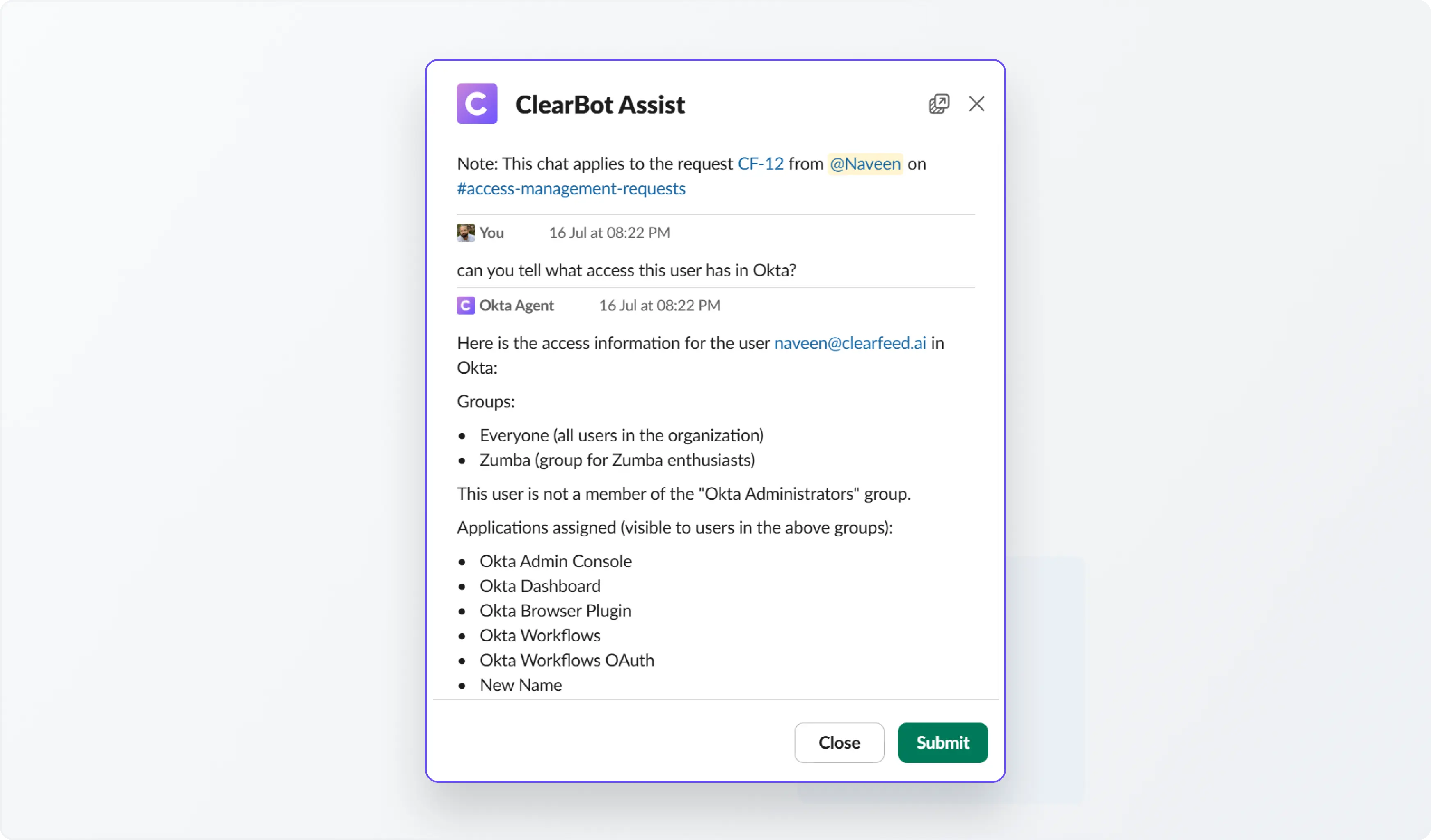
5. Maintain user access from Slack
IT admins can Add or Remove users from Okta groups right inside Slack, whether it's giving access to a shared app or rolling back unnecessary permissions.
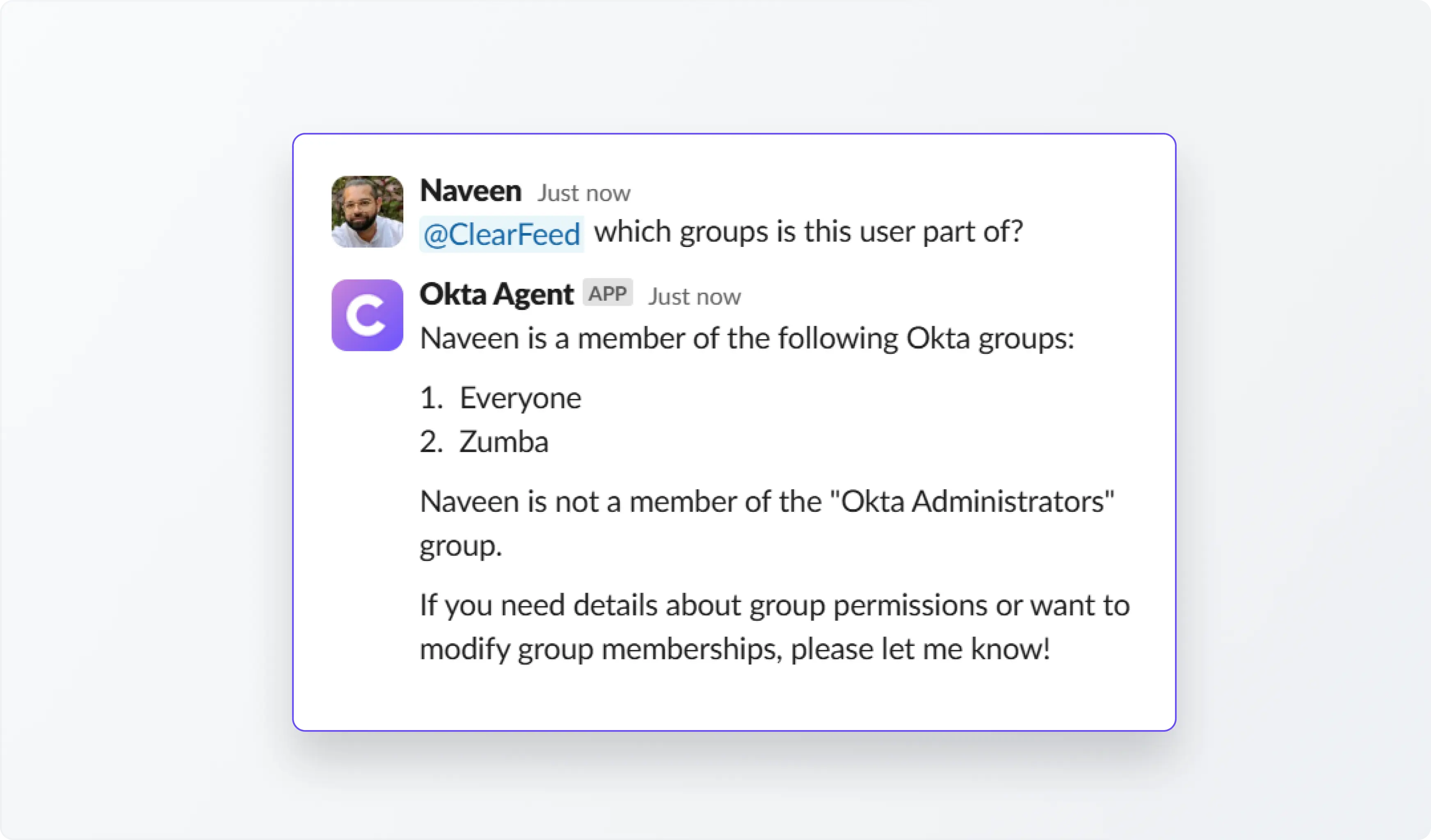
Wrapping Up
ClearFeed’s Slack-Okta integration is built to reduce the manual load on IT teams and make Okta-related actions easier to manage, right where requests come in.
We're continuing to expand support for more tools like JumpCloud, AssetPanda, and leading ITMS tools. If there’s a system your team relies on and you'd like to see it integrated with ClearFeed, feel free to reach out.
If you’d like to learn more about ClearFeed’s Okta integration or see it in action, reach out to us at support@clearfeed.ai or book a personalized demo here.