Zendesk’s Answer Bot is one of those handy features you never knew you needed. It has secured its place as a handy helper, resolving queries and providing instant support within your Slack channel. But what happens when your needs evolve, budgets change, tools switch, or you simply plan to take a different road in your support strategy?
That's where our tutorial comes in. This blog post will walk you through removing the Answer Bot from your Slack channel easily while ensuring no service disruptions. So, without further ado, let's dive right in.
How to Remove Zendesk Answer Bot from Slack Channel
Answer Bot can be deleted from a Slack channel and can’t be recovered after the action is done. Follow the below steps if you’ve decided to remove it:
- In Zendesk’s Admin Center, go to Apps and integrations in the sidebar and then select Integrations.
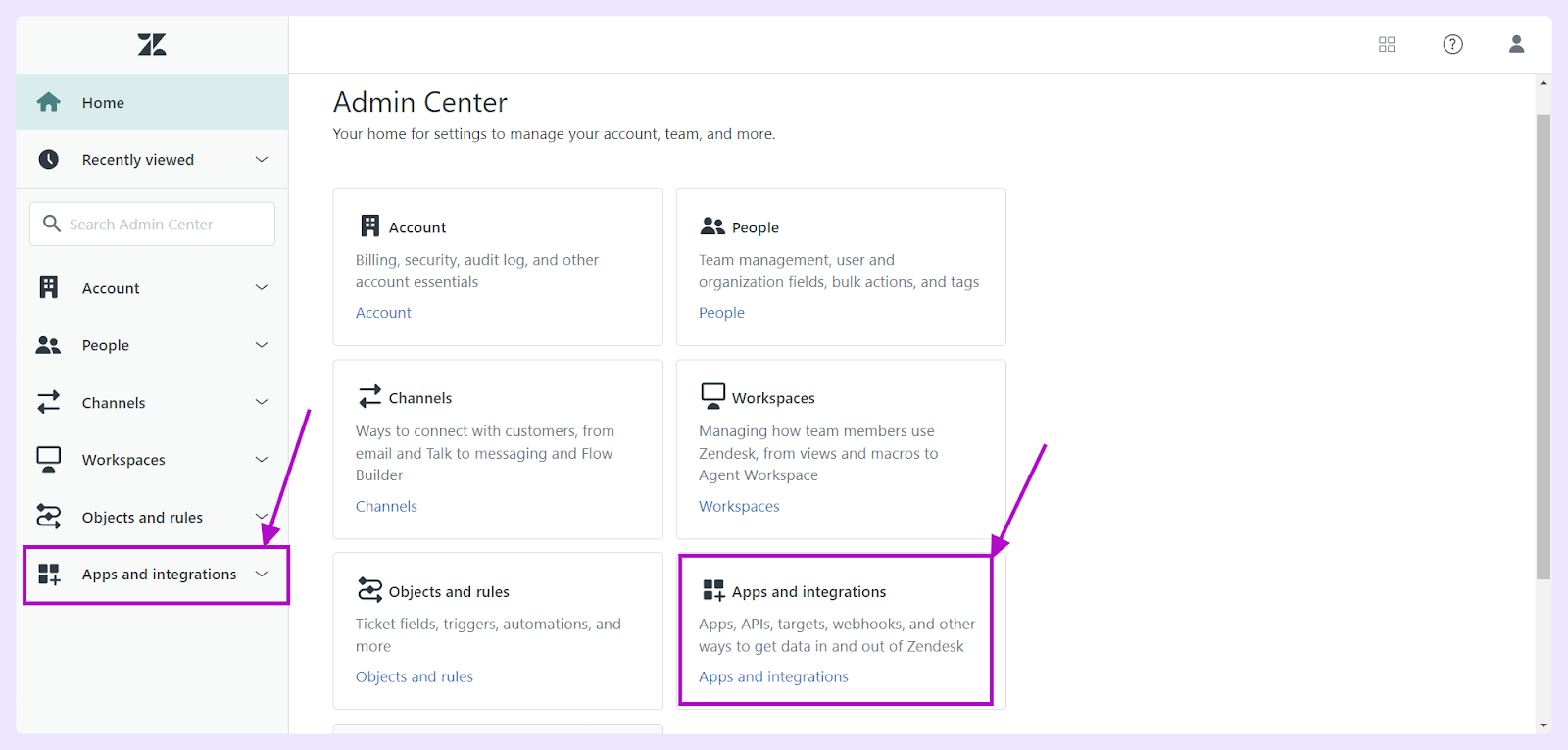
- In the Slack section, click View to open the connected workspace.

- Click Configure under the company name and go to the Answer Bot settings.
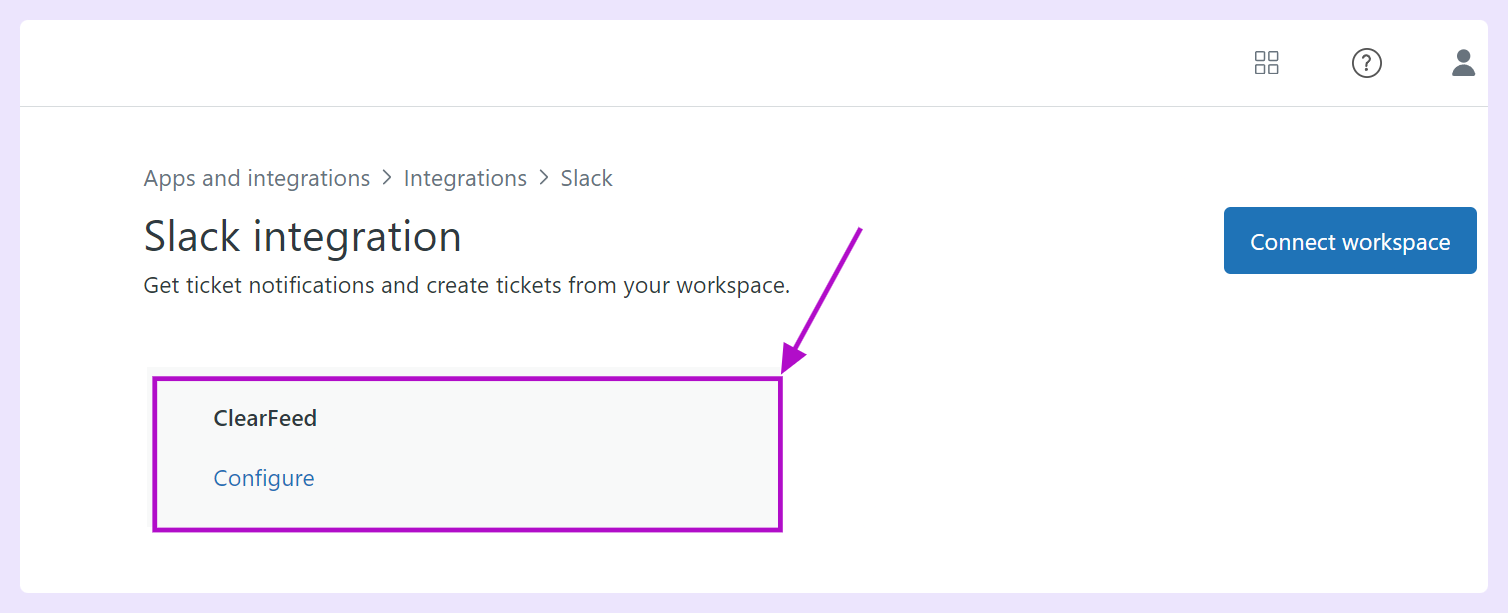
- Start by opening the list of all Answer Bots attached to your Slack channels. Find the bot you'd like to remove from there, and just hit Delete. This prompts a pop-up window asking for confirmation. This step ensures you know you're about to delete the bot's configurations. Confirm the deletion.

And you are done! Your desired bot should now be successfully removed from your Slack channel.
ClearFeed's Alternative to Zendesk Answer Bot
ClearFeed is a Slack-based conversational support platform for teams that support their customers and employees. Using ClearFeed’s GPT-powered Answering feature, customer-facing teams can auto-respond to many inquiries within a collective Slack environment.

Here are some benefits of ClearFeed’s bot compared to the Zendesk Answer Bot.
- Knowledge Indexing: ClearFeed’s AI-powered bot assesses public knowledge and indexes private knowledge. It includes data from Slack conversations in real-time, allowing a more comprehensive response than Zendesk's bot, which relies on predetermined FAQ-style responses.
- Deflection of Common Questions: The system can directly suggest answers and documentation links to customers, resolving issues without agent intervention, thus potentially offering greater time efficiency than Zendesk's bot.
- Robust Privacy Control: The ClearFeed system allows different knowledge sources to be configured for different groups of customers and agents, ensuring data privacy.
- Support for Federated Search: ClearFeed can utilize data in existing search backends, offering more flexibility than the Zendesk bot.
- Customization: ClearFeed allows for configuring various knowledge sources to generate answers for different customer groups and agents, ensuring a more personalized and efficient support experience. The Zendesk Answer Bot is not as customizable or adaptable to specific customer or agent contexts.
- Continual Learning: ClearFeed uses generative AI to synthesize new knowledge base articles from Slack threads not covered in existing documentation. It tracks requests and responses, offering the potential for continuous learning and improvement of the bot over time.
Want to read more about the feature? Check out our feature announcement post here and how it works in detail here.












