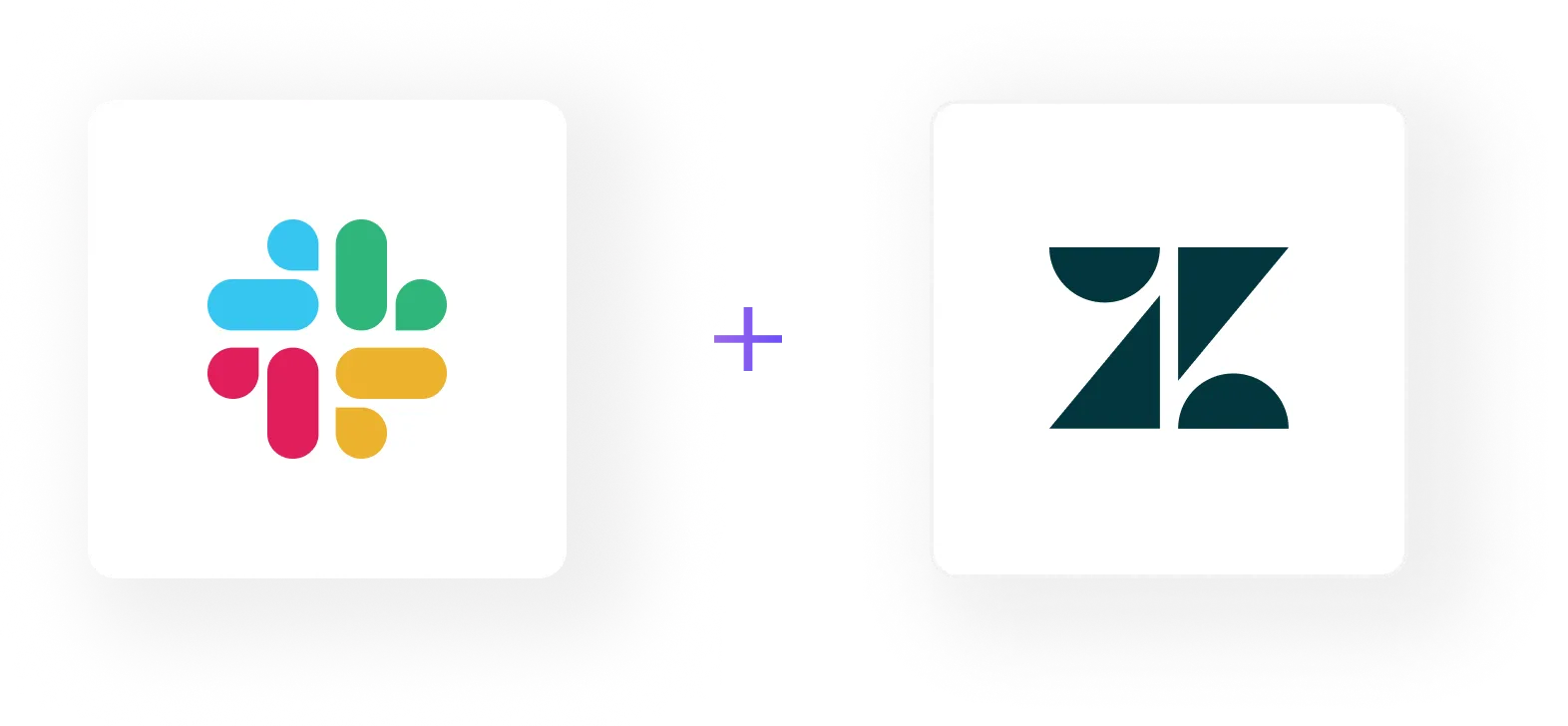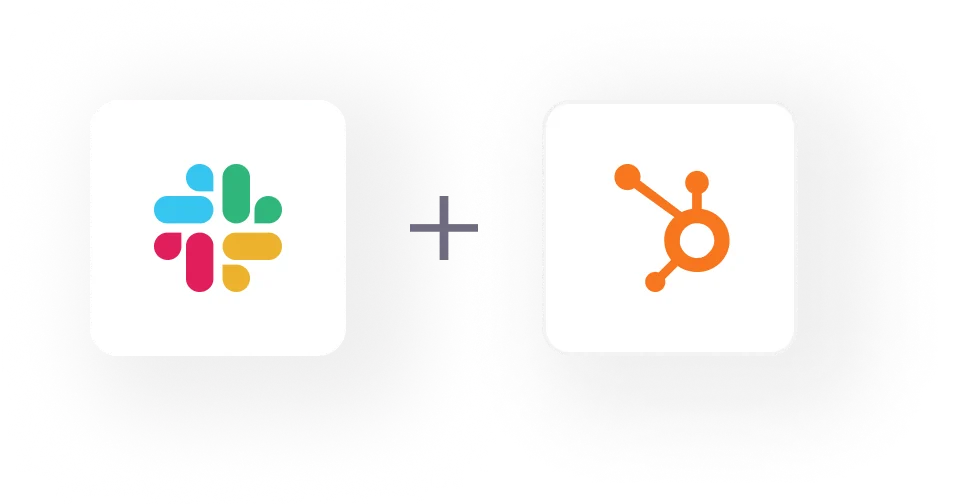Integrating HubSpot with Slack is a fantastic way to boost your team's collaboration and efficiency, particularly when you manage marketing emails. This guide is designed to help you view in-depth analytics of your marketing emails in HubSpot and effortlessly share those valuable insights with your team on Slack.
Before You Dive In:
Here are a few important steps to ensure a smooth process:
- First, ensure the marketing email you're interested in analyzing has been published and sent. This step is crucial for accessing up-to-date analytics.
- Double-check that your Slack is seamlessly integrated with HubSpot. This integration is key to easily sharing insights and fostering team discussions.
- Remember that those with a Marketing Hub Professional or Enterprise account have access to advanced email engagement analytics, including comparison capabilities. This feature is incredibly useful for deep dives into your marketing strategies and making data-driven decisions.
How to Share Your Email via Slack?
For enhanced team collaboration and feedback:
- On the email Performance page, click Actions > Share to Slack.

- Select the appropriate channel for sharing. You may also add a custom message.

- Click Share to Slack. A preview of the email will appear in the selected Slack channel, and a direct link will be provided to the email's Performance page in HubSpot, accessible to users with the appropriate permissions.

Three Tips for Effective Email Sharing
- With its real-time communication capabilities, Slack stands out as an excellent platform for discussing email campaign performance and brainstorming improvement strategies. Utilizing dedicated channels for these discussions ensures that the conversation is focused, easily accessible, and can involve all relevant team members.
You can create specific Slack channels dedicated to marketing strategies or particular campaigns. Regularly post updates on email performances, such as open rates, click-through rates, and conversion details. Encourage team members to contribute insights, propose new test ideas, and share successful email tactics they've noticed or read about.
- Consistent communication about email performance metrics and insights is critical in keeping the marketing team and potentially other relevant teams in sync with what’s working and what isn’t. It ensures that every team member knows the campaigns' outcomes and understands how their efforts contribute to the company's broader marketing goals.
Schedule a recurring meeting on Slack to summarize recent email campaigns' key performance indicators (KPIs). Highlight successes and areas for improvement, offering a holistic view of email marketing efforts. This approach keeps the team updated and fosters a culture of continual learning and optimization.
- Email marketing doesn’t exist in a vacuum. External factors, like changes in technology or privacy laws, can significantly impact the effectiveness of email campaigns. For instance, Apple’s iOS 15 privacy features introduced Mail Privacy Protection, which prevents senders from knowing if an email was opened. Such changes can skew open rates and affect how email engagement is measured.
For this reason, stay informed about the latest changes in technology and privacy regulations that could impact email marketing. Hold team discussions to explore the implications of these changes on your strategies and metrics and adapt your approach accordingly by shifting focus from open rates to more accurate engagement metrics like click-through rates or conversion rates.
By proactively applying these tips, your team can enhance its email marketing strategy through more effective sharing, increased alignment on objectives, and adaptability to external changes, driving better business results.
Conclusion
Linking HubSpot to Slack simplifies how you track and discuss the impact of your email campaigns. With the steps outlined, your team will be well-informed and prepared to tweak tactics for improved engagement and outcomes. This integration is the key to more effective collaboration and sharper marketing strategies.